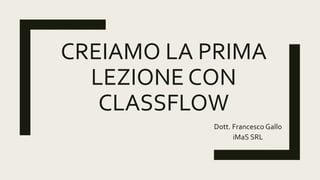
Presentazione lezione 1_classflow
- 1. CREIAMO LA PRIMA LEZIONE CON CLASSFLOW Dott. Francesco Gallo iMaS SRL
- 2. Accedo come insegnante Accedo al mio Profilo di insegnante
- 3. Inserisco le credenziali Ricordatevi sempre che Per accedere potrete usare - La e-mail con la quale Vi siete registrati - Il nome utente / user che avete scelto Ricordatevi sempre che Per accedere dovrete usare - La password scelta o assegnata dalla scuola
- 4. Raggiungo la mia classe Clicco su Classi
- 5. Avvio l’editor per creare la lezione Passo 1 Scelgo la classe Passo 2 Avvio la creazione di Una nuova Lezione
- 6. Dare il nome alla Lezione Mi posiziono in questo spazio grigio Di fianco al testo e do in nome alla lezione. Questa deve essere la prima cosa che faccio per evitare di chiamare tutte le lezioni «Lezione senza nome»
- 7. InserireTesto e Immagini 1 Dopo aver dato il nome alla mia Lezione Inserisco del testo, nel mio caso cercherò su Wikipedia del materiale relativo a Pirandello A seguire cercherò delle immagini su Google da poter usare nella mia lezione, sempre relative a Pirandello
- 8. InserireTesto e Immagini 2 Quindi daWikipedia copio il testo relativo alla vita e alle opere di Pirandello Poi seleziono la «T» dello strumento testo su ClassFlow e lo incollo all'interno della mia lezione A questo punto vado su Google e mi cerco Un’immagine di Pirandello da poter inserire nella mia lezione. Dopo averla individuata la salvo sul mio PC Passo quindi in ClassFlow e attraverso lo strumento Macchina Fotografica la allego nella mia lezione
- 9. InserireTesto e Immagini 3 Le due caselle di testo E l’immagine scaricata sul mio PC da Google
- 10. Inseriamo una seconda pagina 1 Cliccando su questa Icona, avrò la possibilità Di aggiungere altre pagine Alla mia lezione
- 11. Inseriamo una seconda pagina 2 Cliccherò quindi su Aggiungi Scheda
- 12. Inserisco un video daYouTube 1 In questa seconda pagina creata andrò ad inserire un video che narra la vita e le opere di Pirandello Per farlo dovrò cliccare su questa Icona a forma di cartelletta con al centro una più
- 13. Inserisco un video daYouTube 2 Sul lato opposto mi apre questa finestra. A questo punto cliccherò su Le mie Risorse
- 14. Inserisco un video daYouTube 3 Sceglierò quindi Video suYouTube
- 15. Inserisco un video daYouTube 4 Scriverò all’interno di questo spazio «Cerca videoYouTube» La parola «Pirandello» e farò invio
- 16. Inserisco un video daYouTube 5 Tra questi scelgo il video che mi serve. Nel nostro caso, «Chi era Luigi Pirandello» Ci clicco sopra e lo seleziono. Dopo averlo selezionato clicco sul rettangolo blu in alto a destra con scritto «Inserisci» Evidenziato da noi con il cerchio in verde.
- 17. Lezione su PirandelloTerminata Vorrei porre la vostra attenzione su questa icone. Quando è presente questa icona su una immagine, significa che non si tratta di immagini, ma di video Appunto quello che abbiamo appena inserito Clicco quindi sul questo Quadrato verde e poi su «Esci dall’Editor»
- 18. Condivido la lezione con la classe 1 Dopo aver completato la mia lezione Devo ricordarmi di condividerla Con i miei alunni. Come già spiegato la volta scorsa, quando L’icona riporta un solo omino significa che La lezione posso vederla solo io. Clicco quindi sui tre pallino E scelgo condividi con la classe
- 19. Condivido la lezione con la classe 2 Gli omini adesso sono tre Quindi la lezione è condivisa con la classe. Non resta che i ragazzi entrano a studiare
- 20. Buon Lavoro ■ Prima di augurare a tutti voi buon lavoro, non ci resta che ricordarvi tre cose – La prima è che i video suYouTube potete caricarli anche voi – La seconda è che domani vi illustreremo come preparare un test da somministrare ai ragazzi sull’attività svolta – La terza è che stiamo lavorando affinché possiate effettuare una lezione in video conferenza con i vostri alunni ■ iMaS SRL augura a tutti voi buon lavoro #imasperlascuola
