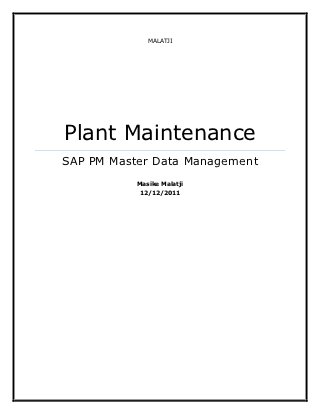
SAP PM Work Management - Training Guide
- 1. MALATJI Plant Maintenance SAP PM Master Data Management Masike Malatji 12/12/2011
- 2. Create Characteristic User Guide Table of Contents 1. CREATE CHARACTERISTICS ................................................................. 2 2. DEFINE MAINTENANCE STRATEGIES ................................................... 16 Plant Maintenance Thursday, August 19, 2010 Page 1 of 16 Master Data
- 3. Create Characteristic User Guide Create Characteristics Business Scenario Characteristics provide object information by descriptions such as weight, length, colour, etc. Characteristics in SAP represent the units of measure that will be used once Measurement Points are created. Measuring Points are assigned to technical objects, that is, Functional Locations to record measurement readings. Characteristics for Measurement Points can be used to drive Maintenance Plans or can be used to capture statistical operational information such as: Operating Hours Distance Travelled Temperature Air Pressure, and so forth. Pre-requisites Characteristic Name/Description Characteristic Group Menu Path Use the following menu path to begin the transaction: Cross-Application Components Classification System Master Data CT04 - Characteristics Transaction Code CT04 Plant Maintenance Thursday, August 19, 2010 Page 2 of 16 Master Data
- 4. Create Characteristic User Guide B u s i n e s s P r o c e s s Business Process Overview This business process describes manual steps, SAP system steps, integration points with other systems and the business roles involved. It provides a view on how the SAP system integrates with company specific business processes. Plant Maintenance Thursday, August 19, 2010 Page 3 of 16 Master Data
- 5. Create Characteristic User Guide P r o c e d u r e 1. Start the transaction using the menu path or transaction code. SAP Easy Access 2. Click on the Cross-Application Components node. Plant Maintenance Thursday, August 19, 2010 Page 4 of 16 Master Data
- 6. Create Characteristic User Guide SAP Easy Access 3. Click on the Classification System node. Plant Maintenance Thursday, August 19, 2010 Page 5 of 16 Master Data
- 7. Create Characteristic User Guide SAP Easy Access 4. Click on the Master Data node. Plant Maintenance Thursday, August 19, 2010 Page 6 of 16 Master Data
- 8. Create Characteristic User Guide SAP Easy Access 5. Double-click on the CT04 - Characteristics node. Plant Maintenance Thursday, August 19, 2010 Page 7 of 16 Master Data
- 9. Create Characteristic User Guide Characteristics 6. As required, complete the following fields: Field R/O/C Description Characteristic Required Example: PM_MILES_TRAVELLED Reference: Characteristics - Property for describing and distinguishing between objects, such as length, color, or weight. 7. Click on the Create button to start creating the characteristic. Plant Maintenance Thursday, August 19, 2010 Page 8 of 16 Master Data
- 10. Create Characteristic User Guide 8. Click in the Description field and enter the text description of the characteristics. For this example, enter DISTANCE TRAVELLED IN MILES. Create Characteristic 9. Click in the Chars Group field to select the applicable option. 10. Click on the required characteristic group option. For this example, select ZPM_MAINT Plant Maintenance Maintenance Group. Note: There could be more characteristic groups available for any specific organization. The ZPM_MAINT for use in plant maintenance to capture maintenance plan related readings and ZPM_STAT for use in plant maintenance to capture statistical information. 11. Click in the Data Type field to categorize the characteristic. Plant Maintenance Thursday, August 19, 2010 Page 9 of 16 Master Data
- 11. Create Characteristic User Guide 12. Click on the required data type option. For this example, select NUM Numeric Format. Note: For the purposes of this exercise, we have chosen the NUM Numeric Format. This is used for numeric characteristics values as will be shown in the steps below. 13. As required, complete the following fields: Field R/O/C Description Number of Chars Required Example: 6 Reference: Number of Chars - Total number of characters that you can enter when you assign a value to this characteristic. This figure includes the number of decimal places. 14. As required, complete the following fields: Field R/O/C Description Decimal Places Required Example: 0 Reference: Decimal Places - Number of decimal places which can be entered when you assign a value to this characteristic. 15. As required, complete the following fields: Field R/O/C Description Unit of Measure Required Example: Reference - Unit in which a numeric characteristic value is entered. Note: If you know the SAP abbreviation of the unit of measure you need only enter it directly into the field. Plant Maintenance Thursday, August 19, 2010 Page 10 of 16 Master Data
- 12. Create Characteristic User Guide 16. Click on the Possible Entries button to display the list of Units of Measure. Technical (4) 261 Entries found 17. Click on the Scroll Down button to locate the required unit of measure. 18. Double-click on the required unit of measure option. For this example, select mile. Plant Maintenance Thursday, August 19, 2010 Page 11 of 16 Master Data
- 13. Create Characteristic User Guide Create Characteristic 19. Click on the Save button. Plant Maintenance Thursday, August 19, 2010 Page 12 of 16 Master Data
- 14. Create Characteristic User Guide Create Characteristic 20. Click on the Exit button to return to the SAP Easy Access screen. Note: The name of the characteristic created is displayed on the status bar. In this case it isPM_MILES_TRAVELLED. Plant Maintenance Thursday, August 19, 2010 Page 13 of 16 Master Data
- 15. Create Characteristic User Guide SAP Easy Access 21. You have completed the transaction. Plant Maintenance Thursday, August 19, 2010 Page 14 of 16 Master Data
- 16. Create Revisions for User Guide Shutdown Management R e s u l t You now understand how to Create a Characteristic. Plant Maintenance Thursday, August 19, 2010 Page 15 of 16 Corrective Maintenance
- 17. Create Revisions for User Guide Shutdown Management Define Maintenance Strategies The full manual contains the following as well: Create Work Centre Create Functional Location Create Measuring Point Create Task List Create Maintenance Item Create Strategy Maintenance Plan Schedule Maintenance Plan Set Maintenance Plans for Deletion Create Permits Create Revisions (usually for Shutdown Management) Plant Maintenance Thursday, August 19, 2010 Page 16 of 16 Corrective Maintenance
- 18. Preview Original paying document published on : http://expertplug.com/materials/training/sap-pm-master-data-management-training-guide You can find many more full SAP training material and SAP jobs on http://expertplug.com/. ExpertPlug is an SAP marketplace for training materials and an online community of experts. We offer a simple way for the global SAP workforce, consulting companies and industry to market their skills and find quality information. As an SAP Expert, you can also market your SAP skills and make extra revenue by publishing SAP documents on http://expertplug.com/.
