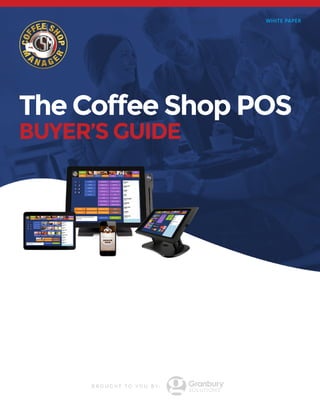
The Coffee Shop POS Buyer's Guide
- 1. WHITE PAPER The Coffee Shop POS BUYER’S GUIDE
- 2. Coffee Shop POS Buyer’s GuideWHITE PAPER WWW.GRANBURYRS.COM PAGE 2 Your customers are the heart and soul of your coffee business. Your customers also want their orders done correctly and on time. More importantly, they want to feel valued and appreciated—that they’re a name, and not just a number. At the same time, you have the many details of running a coffee shop to attend to— inventory, employees, bookkeeping, and marketing, to name a few. The list is endless. The coffee industry shares its own unique set of challenges and nuances that other restaurant solutions just aren’t built for. Many coffee shop owners and managers have invested in a point of sale system to better manage the many aspects of their business. More than a cash register, the right point of sale system can help you turn everyday customers into loyal fans and streamline the operational end of your business. Knowing everything that a POS system can do for your coffee shop is a good start to guide your purchasing decision. Begin by asking yourself some hard questions. Your answers can help you evaluate what you want or need in a POS system. For instance: • How do you want to grow your business? Do you want to expand beyond the morning rush to include catering or table service in the evenings? You need a system that will grow with you and accommodate your larger menu, expanded customer base, increasing inventory, and additional employees. • What level of control do you want over your system and information? Do you want the ability to make menu or pricing changes on your own, or use technical support? Do you want to store customer information in your vendor’s cloud, or do you prefer to keep it at your fingertips? The right POS system gives you maximum control and minimum headaches. • How many stores do you have? Are they corporate owned or franchises? You need a system that centralizes data and tasks for you. Cashing In On Technology WHAT SPECIALIZED COFFEE POINT OF SALE CAN DO FOR YOU POS Payback: The Bottom Line Eliminate Errors: 2 orders/day x $1, each error = $2 Ensure Everything is Paid For: 2 orders/day x $3, each error = $6 Take Orders Faster: 2 extra orders/day x $10 each = $20 Eliminate Theft & Fraud: One prank, bad check, or “pocketed” ticket = $15 Improve Labor Management: 2 hours labor savings/ day x avg. $7/ hr. = $14
- 3. Coffee Shop POS Buyer’s GuideWHITE PAPER WWW.GRANBURYRS.COM PAGE 3 Perhaps the biggest question: Is a new POS system worth the expense? Here are a few ways a good POS system can help you better serve your customers, ease your business headaches, and put a few more dollars in the cash drawer: Needless costs, such as food waste, overtime, theft, and order mistakes all erode the bottom line. The right POS system will reduce, even eliminate, much of this cost for you—something a traditional cash register can never do. No one orders the same way, and customers might change their mind mid-order. A flexible system allows for conversational order taking so you can ring up orders exactly as your customers say them. Pop-up boxes, reminders, and other features will ensure everything is charged for and the order is taken properly. Integrated payment processing allows you to easily and affordably process credit card transactions while also reducing costly errors, saving time, and offering greater security to you and your customers. The simple elimination of handwriting mistakes and mathematical errors, along with the peace of mind that all items are correctly rung in and paid for, makes the investment in a good POS system a simple solution for coffee shop owners and operators. Tracking inventory and food and drink costs can be tricky. A thorough inventory tracking module from your POS provider eases the process by helping you track the things you buy and sell, managing the purchasing process, and even simplifying physical inventory. Look for flexibility and accuracy with your inventory solution. A good module will provide “live” data: You can take an order, of, say, a single latte, and the eight ounces of milk for that latte will be automatically and instantly deleted from your on-hand quantity. In addition, a good inventory module will provide accurate cost tracking using FIFO accounting principles and detailed information like food cost analysis and variance reporting. For example, a “cup count” report may reveal that some items in an order were not charged. A good inventory tracking package will also tell you instantly when food costs rise—instead of waiting weeks or months. And with a system in place, you can find out that you used too much of an item today, and fix it tomorrow. ORDER TAKING INVENTORY TRACKING Reduce Costs
- 4. Coffee Shop POS Buyer’s GuideWHITE PAPER WWW.GRANBURYRS.COM PAGE 4 They say 80 percent of business comes from 20 percent of your customers. A specialized POS system can eliminate expensive marketing campaigns and allow you to focus on those customers who form the bulk of your business. Any decent POS system will have at its core a customer database with purchase history, order preferences, phone numbers, addresses, and other information—all invaluable information in targeted, effective marketing campaigns. To get the most of your investment, look for marketing features that are easy to use, so you will be more likely to take advantage of them on a regular basis. Knowing where every penny goes is perhaps the most basic yet important way to reduce costs. Your POS system should provide detailed cash management reports, including register reports, paid in/paid out details, and overages/shortages. Not only that, employees should be accountable for every sale, ticket, void…in short, every cent that passed through their hands. Detailed POS reports can give you that information, ensuring that your hard-earned profits don’t walk out the door. For maximum benefit, your POS system should allow you to integrate with accounting software like QuickBooks Pro. Customers are the core of the coffee business. The more you know about them, the better you can serve them and effectively reward them—all of which will boost sales. In fact, your customer database is arguably your largest business asset. You need a POS system that can help you leverage that asset in effective, efficient ways. Consider: Your POS system should provide easy and convenient ways for your customers to give you their information: customer loyalty marketing programs, mobile ordering apps, pre-paid accounts, or e-mailed receipts. A good POS system will keep that information in a convenient central database. MARKETING CASH TRACKING INCREASE SALES BUILDING YOUR CUSTOMER DATABASE Grab and Go: Better Service through Mobile Ordering Your customers want convenience and excellent service. Give them both with mobile ordering. Using an app branded with your store name and menu, your customers can quickly and easily place and pay for their order ahead of time. The ticket goes right into the POS system, so the barista can prepare their order head of time. Then your customers can grab their coffee and go, without the long wait.
- 5. Coffee Shop POS Buyer’s GuideWHITE PAPER WWW.GRANBURYRS.COM PAGE 5 A reputable system will make customer loyalty features a core part of your system—not as expensive add-ons. Features such as gift/prepaid cards, a branded mobile ordering app, online ordering, and an automated reward system (e.g., buy 10 coffees, get one free) should be included in the package integrate seamlessly. At the same time, your POS system should help you manage your loyalty programs in a way that does not erode your bottom line. Of course, the tried and true way to boost sales is with unbeatable service. A specialized POS system can enhance the customer experience by speeding up order taking, ensuring drink orders are accurate, and personalizing service with information from your customer database. Adding new stores or expanding your service offerings? A POS system can be invaluable as you take advantage of growth opportunities. If you’re opening a new location, you can have the technology in place to take orders efficiently, build customer loyalty, control labor and inventory costs, manage employees, and manage cash flow. If you’re adding table service or want to offer catering, your POS system should enable seamless growth. CREATING A LOYAL CUSTOMER THE EASY WAY IMPROVING CUSTOMER SERVICE SUSTAINING GROWTH
- 6. Coffee Shop POS Buyer’s GuideWHITE PAPER WWW.GRANBURYRS.COM PAGE 6 Cut out the mistakes and your life is already easier. A POS system should foolproof the order-taking process, eliminate order errors, and ensure the barista has the right information to prepare drink orders correctly. The food-service business has a notoriously high employee turnover rate. Frequently training new employees can be a pain. Your POS should have a graphical, easy-to-use interface that can be mastered quickly as well as training modules to help the new employee learn the system without affecting your live sales information. REDUCE ERRORS SIMPLIFY TRAINING The right POS system can be the best antidote to your business headaches. Reduce Stress If you have multiple locations, a POS system is not a luxury. You need a system that provides consolidated store information as well as comparison data for individual locations or regions. For franchisors, consistent reporting from all franchisees is a must not only to guarantee compliance with franchisee agreements, but also to spot areas where certain franchisees may need assistance in better managing their operation. With access to information through technology, the franchisor can provide better value-added service to its partners. Your POS system should provide the most valuable information instantly, in a convenient format like daily e-mailed reports that enables you to make good decisions based on real-time data. An up-to-the-minute “dashboard” view of your store with labor percentages, sales data, total voids, and other critical data lets you more effectively manage your business because you can decide to act immediately if and when a problem occurs. A good POS system should help you analyze your business by letting you compare historical data quickly and easily. MANAGE MULTIPLE STORES GET INFORMATION WHEN YOU NEED IT
- 7. Coffee Shop POS Buyer’s GuideWHITE PAPER WWW.GRANBURYRS.COM PAGE 7 A POS system is a big commitment, no doubt about it. But just as your premium espresso machine ensures quality in your product, the right POS system can ensure accuracy in your product—and, indeed, your business. With finicky customers who have their choice of coffee shops to patronize, your investment in POS technology can make the difference between failure and success. If you know in advance the specific benefits of a POS system for your business, the purchasing decision will be that much easier to make. THE BOTTOM LINE Can You Really Afford a Quality POS System? Surprisingly, a full-featured POS system—including software, hardware, installation/training, and support—are more affordable than you might think. Many reputable providers offer a monthly subscription service (Point-of-sale as a Service, or PaaS) packages make a high-end option an excellent value for the price.
- 8. Coffee Shop POS Buyer’s GuideWHITE PAPER WWW.GRANBURYRS.COM PAGE 8 Deciding to purchase a POS system is one thing. Selecting the right one for your business is another. Systems range from the most basic software to high-end “full-service” solutions and include everything in between. Choosing the Right POS System for You Your sales volume will partially dictate the right price point for a POS system. A monthly investment of 1-1.5% is an industry average. For instance, if you do $25,000 per month in sales this would dictate a $250-$375 per month budget for purchasing your POS system, including loan payments. If you choose a POS company that offers a subscription service, your monthly cost will likely be even lower. When budgeting for a POS system, don’t forget ongoing support costs. Support is critical in maximizing your POS investment, but the costs can add up. The daily cost of your system, including technical support, should be about the price of one to two menu items. At this price level, you can be sure that your investment will pay off for you in increased profits. PRICING A POS SYSTEM • POS Software for each workstation • Back-office/manager computer (main computer) • Software for manager’s computer • Workstation computers • Keyboards • Mouse • Touch monitors • Cash drawers • Kitchen printers or monitors • Receipt printers • Report printer • Card readers • Employee swipe cards • Network router • Battery back-up • Surge protectors • Data back-up • Communications tools • Virus protection • Data conversion • Customer database • Customer loyalty/gift cards • Menu setup • Onsite Installation • Onsite Training • Support • Software maintenance (updates) • Hardware maintenance • Hardware warranty POS Purchase Checklist DON’T FORGET THESE ESSENTIALS!
- 9. Coffee Shop POS Buyer’s GuideWHITE PAPER WWW.GRANBURYRS.COM PAGE 9 Like most things, you get what you pay for in a POS system. The degree of sophistication you select in a system depends on what you want and your level of involvement in system installation and maintenance. For the budget-conscious “do-it-yourselfer,” a lower-end system may be a good choice. In this case, the POS system is simply software that you download onto your hardware. You provide all the equipment, often working with multiple vendors to get the system you want. You may be responsible for setting up the network so your computers to talk to each other as well as for configuring the menu and software to your specific needs. It’s a “learn-as-you-go” process. Technical support may be minimal, and limited to e-mail. For coffee store owners and managers with less computer expertise or less time to dedicate to implementing a POS system, a “full-service” solution may be the way to go. A single company typically provides all components of the POS system: hardware, software, assistance with installation and training, and ongoing support. Instead of dealing with multiple vendors, you rely on a single supplier. How well does your POS provider know the coffee business? You want a provider who understands the unique aspects of your operation, and has built features into their POS system to accommodate those needs. From a menu that can support custom coffee orders to mobile ordering and customer loyalty tools to build your business in an incredibly competitive environment, and the technical know-how to make it all happen. Generic solutions may be a good option to get started, but often times you will find limited functionality and not enough customizability for your business. CHOOSING A SYSTEM COFFEE SPECIALTY Knowing the kind of system you want and can afford will narrow down the list of vendors significantly. Still, the market is full of POS offerings, and making the right choice can seem difficult. Here are a few things to look for. What POS Company Should You Select?
- 10. Coffee Shop POS Buyer’s GuideWHITE PAPER WWW.GRANBURYRS.COM PAGE 10 Does Your POS Company Know Coffee Like You Know Coffee? Coffee is not like other food- service businesses. You need a system that can handle high- volume transactions and yet has the flexibility to take custom coffee orders. Customer loyalty tools and mobile ordering should be more than an add-on—they’re core features to your business. And what about the people behind the technology? You want your installation, training, and support handled by professionals who’ve worked in the coffee business, yet have the technical know-how to get the job done right. When looking at different POS providers, beware the term “free POS.” Often, a payment processor will offer POS as a value-add if you sign up for their service. However, payment-processing companies may not understand the coffee business—and their point-of-sale offering is often another avenue for purchasing additional services. As you accept credit card payments in your shop, you could end up paying a lot more with every credit card swipe. Your POS company may have a preferred payment processor you can evaluate to handle credit cards, but don’t get locked into a POS system that is, in the long run, anything but free. Bottom line: your POS solution should have payment processing integrated into the system. Comparing features between systems can be overwhelming. To simplify the process, make a list of the top three problems you want the system to solve for you, Talk to references. They’ll give you a realistic picture of how the system works in a food-service environment. Be sure to ask about the system and the company itself. Support should be reliable and the company should be easy to work with. For example, if the company offers “free support,” does that mean e-mail only? Phone access to a knowledgeable support staff is critical, especially during rush times. and get specifics on how that system will help. You’ll quickly discover if the POS vendor really understands coffee or is just full of “techies” who understand computers. Another way to find the right vendor is to get specific. If you have a unique coupon, pricing, or complex menu, or other unusual feature, ask how the system will handle that. POS PROVIDER OR PAYMENT PROCESSOR? FEATURES REFERENCES
- 11. Coffee Shop POS Buyer’s GuideWHITE PAPER WWW.GRANBURYRS.COM PAGE 11 When evaluating POS systems, keep in mind that this is not a one-time transaction with your systems vendor. It’s a long-term relationship, so choose a vendor with whom you feel comfortable and with whom you’ll be able to work for the next five to 10 years as your needs and their systems evolve. You are paying a lot for your new POS system. It’s worth a few extra dollars to get thorough training and to ensure your system is set upright the first time. The investment in training will go a long way to easing your staff’s stress about the transition. You also will get the most out of your purchase, because you’ll understand how to use your new system’s many features. Check to see if the POS vendor offers options that include training along with the system itself. Software by its nature is complicated. The best of systems may have a few bugs. And unfortunately, computer hardware is not getting any easier to manage. That’s why it is critical to choose a vendor that will support you, be available during the morning rush, and continue to develop the software. When choosing your hardware provider, especially if you are considering a general-market provider rather than the same company providing your software, make sure that they are equipped to support you long term. It doesn’t do any good to get a computer part replaced overnight if the result is that your hard drive is wiped clean and your POS software is no longer configured as it should be. REMEMBER THE LONG-TERM RELATIONSHIP DON’T SKIMP ON TRAINING UNDERSTAND THE NATURE OF TECHNOLOGY The Big Picture Generic, inexpensive systems abound, but these solutions may cost you more in the long run. For example, they may be free to download and quick to set up, but often have high processing fees, cause delays in funding, and lock you into a proprietary payment processor. They also lack the in-depth functionality that a serious coffee shop requires: no inventory management, and the inability to directly process gift cards, handle open tickets, or split payment types. Email-only support makes it difficult to resolve urgent issues like system outages. REMEMBER THAT LOW-COST NOW IS MORE EXPENSIVE LATER
- 12. Coffee Shop POS Buyer’s GuideWHITE PAPER WWW.GRANBURYRS.COM PAGE 12 We can’t say it enough. It’s difficult to find someone who understands coffee and computers, but it’s critical that you do so. It seems that every year there is a new vendor that is really just a couple of coffee-drinking programmers who thought it would be cool to develop software. But do they really understand your business, or do they just talk “tech talk” that you can’t relate to? Don’t just use your new system for mere order taking. Once you’ve mastered the basics, take the time to learn and set up the system’s advanced features such as marketing and inventory. You want to get your money’s worth. Using the system to its fullest potential is the best way to do that. CHOOSE A COMPANY THAT UNDERSTANDS YOUR BUSINESS REMEMBER WHY YOU BOUGHT THE SYSTEM SYSTEM FEATURES Trying to compare features between systems is almost impossible. But at some point, you’re going to have to decide which system you like best. Look at a few key, specific features to help you make the right choice. What Features Should You Look For? • How flexible is the order taking? Can customers change their order midstream, or do you have to start over? What if you want to modify what is on an item? Think of how your customers order and make sure that will be easy to do on the system. • How easy is it to find and recall a past ticket? • What are the steps you MUST to do to close your day? • How are reports archived? That is, what are the steps to find specific data from a previous day? Last month? Last year? • What is the back-up routine to ensure your data is never lost?
- 13. Coffee Shop POS Buyer’s GuideWHITE PAPER WWW.GRANBURYRS.COM PAGE 13 CONFIGURATION CONFIGURATION POS PRICING • How difficult or easy will it be to manage your own menu and pricing? • Is this something you can do on the fly, or will you have to call for assistance? • What level of control do you want over your customer data? Do you want the information stored in the vendor’s cloud, or do you prefer to have it stored securely within the POS system itself? Keep in mind that if your data lives in your vendor’s cloud and you decide to switch down the road…you will likely lose that data. • How important is easy access to your customer data? For example, data stored within the POS system can be instantly accessed, exported, and formatted for your purposes without going through the cloud vendor. Cloud systems are Web-based, which can cut off access in the event your Internet service goes down. • Does your POS provider offer external data backup at a reasonable cost? • What features are integrated, and which ones cost extra? • What other third-party software is used or incorporated into this package: payroll, inventory, mapping, customer marketing, credit card processing, online and mobile ordering, and multi-store reporting? Will you be referred to that vendor for support? Can you integrate with third-party accounting software, such as QuickBooks Pro? • If you are purchasing hardware and software from the same vendor: How do their warranty policies work? If equipment has to be replaced under warranty, will the new equipment come configured for the software, or what will be the steps to get the software reloaded? Does the vendor provide “cross- ship” replacement to ensure you are up and running as soon as possible? Protecting Your Customers’ Privacy—and Your Business It’s a sign of trust when your customers share their personal information with you. But do you know how well that data is guarded? Many systems link customers’ e-mail with their credit card number. So if your competitor down the street has the same system you do, they now have access to your customers’ e-mail address. To best protect your customers’ privacy and your business interests, consider a system that safely stores customer and other data away from the competition.
- 14. Coffee Shop POS Buyer’s GuideWHITE PAPER WWW.GRANBURYRS.COM PAGE 14 • If you supply your own hardware equipment, see if the POS company will support it—some companies may limit their support to only equipment they provide. Also remember that user licenses, installation, and support will be extra on top of your equipment investment. Finally, consider your warranty. Is it worth a three-year warranty on a piece of hardware that will be outdated in a year? • What is the process for software updates? How does the vendor prioritize which features to update? Are updates included in your initial purchase, and for how long? What is the update process: Will they be sent automatically or do you have to request them? How often do updates come out? (Take the answers with a grain of salt; often, promised updates take longer than expected to materialize. And, the sales process can be full of promises that don’t come true once you’ve written a check. If there is something you can’t live without, see it in action before you buy!) No single POS system is right for every coffee shop. Determining the right choice for you takes perseverance, some hard questions, and a little research. But if you know beforehand what you need, you’ll save untold time and money. And that’s what successful business is all about. THE BOTTOM LINE It’s happened again. Your hard drive has crashed. What do you do? Call technical support? Replace the hard drive? Throw the computer in the trash and look for a new system? How do you know when it’s time to replace your existing POS system? The answer depends on a number of factors, such as the age of the hardware and software and the system’s functionality. Financial considerations and availability of parts and technical support can also influence your decision. Now or Later? When to Replace Your POS System
- 15. Coffee Shop POS Buyer’s GuideWHITE PAPER WWW.GRANBURYRS.COM PAGE 15 Is your current system breaking down on a regular basis? It might just be a printer or monitor. But these constant minor hardware failures are annoying and cost you money in lost business and replacement parts. Even worse, these breakdowns could be a sign that the whole system is about to go. Plan ahead before a major system shutdown forces you to move quickly. Are you still able to acquire needed parts for your system? Advancing technology makes obsolete older operating systems, networking technologies, peripherals, and other hardware parts. These parts may no longer be supported. And the older a system gets, the harder it is to find replacement parts. Because of this, you may be working with fewer stations you need. Or maybe you can’t perform certain functions such as restoring and backing up data. Either way, you may be at risk for a major system failure. Is technical support for your current system still available? Even if you know your system inside and out, what would happen if a major issue such as database corruption or loss of data occurred? Are there experts available to help out? SYSTEM BREAKDOWNS PARTS AVAILABILITY TECHNICAL SUPPORT AVAILABILITY Is there a newer system that offers features your current system doesn’t…features that could really improve your business? Many older systems are no longer being enhanced and may not have the features that newer technology offers. Maybe you’re used to living with these limitations, but newer features could really save you time and money. Imagine how inventory, integrated customer loyalty, branded mobile/online ordering, scheduling, and alerts could benefit your business. A newer system will also offer flexibility to expand your business to include, say, table service or catering, the ability to add stations to an existing location, or open new stores. CURRENT SYSTEM LIMITATIONS
- 16. Coffee Shop POS Buyer’s GuideWHITE PAPER WWW.GRANBURYRS.COM PAGE 16 For Multi-Store Businesses If you own multiple stores, replacing your existing POS system takes on multiple dimensions. A corporate-wide transition to a new system depends on several factors: • Employee training/ ability to work at different stores • Different reporting and communications methods across stores • Different configuration of menus, items, pricing, and coupons for each location Careful planning will ensure a smoother transition to your new POS system at all locations. Plan on installing the new system in one or two stores at first to be sure that the menu and features are set up correctly. Then you can schedule installations for the rest of your stores over the course of several weeks or months, or as long as is reasonable so that your staff has a clear idea of the plan. This includes your corporate office accounting staff, who will be working with data from two systems. Financially, it may be a good time to update your equipment now. If your current system is fully depreciated a new system may cost less than you think when you consider the tax savings. The Section 179 equipment purchase provision of the IRS code enables you to deduct all or a large portion of your equipment purchase this year. If you expect to have to pay taxes on your company’s profits, keep these savings in mind: Another way to invest in a POS system is through a monthly subscription (known as point-of-sale as a service, or PaaS). A subscription service allows gives you the benefits of a point-of-sale system for a reasonable monthly cost. The subscription may include software only, or it may be bundled with hardware, menu preparation, training, and support. Often, subscription customers get higher support priority. In addition, they usually receive faster replacement on faulty or outdated equipment at lower or no cost. If you choose a subscription service, carefully check the terms for ending the service; for example, some companies may hold your data if you fail to follow their terms. FINANCIAL CONSIDERATIONS System cost: $6,000 Tax rate: 30% Tax savings this year: $1,800 It’s true your staff may be used to your old system and that adjustment to new technology takes time. But newer systems are often easier to use, and within a few days most employees are comfortable with the newer technology. Important features like inventory and marketing are also more accessible and easier to learn on newer systems. That means that you are more likely to use them and get more out of your investment. EASE OF USE ON NEWER SYSTEMS
- 17. Coffee Shop POS Buyer’s GuideWHITE PAPER WWW.GRANBURYRS.COM PAGE 17 When you do decide to finally invest in a new system, keep in mind the following: • Can the new POS system provider convert customer data from your old system? • How similar is the front-end flow so that employees will easily adapt? • How similar are the features; does the new system have all the features your old system does? • Can your menu be set up in a similar way so that training is easier? Can the company look at your old system to make sure everything is set up the same? WHEN SHOPPING FOR A NEW SYSTEM... As technology advances, older systems become obsolete. Breakdowns, irreplaceable parts, and limited features can make your old POS system more trouble than it’s probably worth. Newer systems have up to-date features that can save you time and money. Their ease of use will ensure a smoother transition for your employees. And today’s monthly subscription service make a new system affordable for just about everyone. THE BOTTOM LINE
- 18. Coffee Shop POS Buyer’s GuideWHITE PAPER WWW.GRANBURYRS.COM PAGE 18 It’s a fact. The larger the purchase, the more complicated the transaction. A POS system is a major investment, so once you’ve chosen the right system for you, it’s important to plan carefully for the transaction, installation, and training processes. Here’s how to ease into a new system. The Transaction: How to Buy Your New POS System Timing Is Everything! A POS system is not an impulse purchase. Plan on the entire research and purchase process to take quite a while—and plan ahead if you are trying to meet a store- opening deadline! • 2 weeks—Initial research online to select top 3-4 companies to contact. • 2 weeks—Wait for demo info and materials to arrive. • 2 weeks—Follow up, review pricing, etc. • 2 weeks—Call references on top two companies, make final decision. • 1 week—Complete final paperwork and obtain financing approval. • 6 weeks—Typical POS company lead-time to order equipment, build menu, and schedule training. • 1 week—Install. Grand Total: 15 weeks—nearly 4 months! Get all your costs in writing. Ask for a breakdown of specific costs, so you know exactly what you are getting—and what you are paying for. This includes making sure there are no additional unexpected costs, such as cabling, training, or travel expenses. Also be sure you understand what warranties are included with each piece of equipment and how that warranty will be serviced. Will you be without that piece of equipment while it is repaired, or does the vendor offer provisions for loaners or replacements? Like many other large-ticket items, the price of a POS system can be negotiable. Don’t be afraid to wheel and deal; most companies have specials or a few “freebies” they can throw into the transaction. If you are working with a publicly traded company, the last two weeks of the quarter are always the best for negotiations. Before you sign on the dotted line, there are a few things to check: • Make sure the system you’re buying uses a currently supported operating system. For instance, Microsoft no longer sells DOS or Windows NT®, but some systems still rely on these. How are the vendors obtaining this software, and are they providing you with a legal copy? THE TRANSACTION
- 19. Coffee Shop POS Buyer’s GuideWHITE PAPER WWW.GRANBURYRS.COM PAGE 19 • Also look into technical support and software updates. Are they included in the price of the system? What level of technical support does your purchase include? How many updates will you receive? • Verify the installation timeline to ensure the company you choose can meet your deadlines, such as a new store opening or before a particularly busy season of the year. Payment Options Timing your system installation is critical. Allow plenty of time for evaluating systems, getting the POS installed properly, and for training. You should plan on three to six weeks to evaluate POS companies and make your decision. After signing a contract, it will take four to eight weeks before your system will be delivered (this applies to full- service systems that include hardware, software, and training). If you are planning a grand opening, time the system delivery so that training and installation are complete before you “go live.” Replacing your old system raises different issues than if you are buying a new system for the first time. If you are replacing a system, ask the POS vendor how they plan to transition from one system to the other. Consider these questions: • Is there space in your restaurant to set up both systems side by side? • How will the installer train on the new system before the old one is removed? • Will you need to close business to make the transition? • What data will be converted from your old system to your new one? THE TIMING THE INSTALLATION
- 20. Coffee Shop POS Buyer’s GuideWHITE PAPER WWW.GRANBURYRS.COM PAGE 20 Because a POS system is such a major purchase, you want to get the most out of your investment. Here are a few tips: • Invest in technical support. Support provides a safety net for any questions or issues that arise, and is well worth the expense. • Take the time to get to know your system. Read the manual, talk to support, explore the system’s many features. You’ll be pleasantly surprised at how much time and money a POS system can save you. • Expect some employee fallout. Adjusting to a new system takes time, but they’ll soon be navigating the system like pros. • Be patient while the bugs are worked out. No system or installation is perfect, and it takes time to iron out the wrinkles. Technical support can be an invaluable aide in getting things just the way you want it. • Be realistic. A lower-end system will require more ongoing maintenance from you than will a full- service solution. You get what you pay for. • Take advantage of any user training, conferences, training videos, or other tools your vendor may offer. Ask if they have additional manuals, documentation, or training materials. • Once the dust settles, take advantage of some of the more advanced features you purchased the system for, such as customer loyalty, inventory, and employee scheduling. Set a goal to learn one new feature each month until you are fully using all that your system has to offer. GETTING THE MOST OUT OF YOUR SYSTEM Selecting, buying, and installing a POS system is a major process. But with careful evaluation of your needs and the POS market, you can find a system that’s just right for you. THE BOTTOM LINE YourPOSprovidershouldhavesetupyourmenubeforeshippingthesystem.Besurethatanydocumentation you receive is easy to understand and follow for setting up the system. Even better, your provider should offer a dedicated remote installer to ensure the system is up and running. A reputable provider will offer initial training on the system’s basics—usually a “day in the life” of your coffee shop—using a training mode that won’t affect your system’s data. DURING THE INSTALL
- 21. Coffee Shop POS Buyer’s GuideWHITE PAPER WWW.GRANBURYRS.COM PAGE 21 Getting Ready You’ve made your decision, sent in your deposit or make your initial payment and you have your installation scheduled. Time to sit back and relax while waiting for technology to transform your life? Not quite! You still have some work to do to prepare your restaurant. • Cabling—Most POS companies require that you have the building pre-cabled with CAT5 network cable to all computer and printer locations. • Electrical—Make sure your systems are up to par for sensitive computer equipment by installing a dedicated, grounded circuit. • Internet—If your system takes advantage of broadband Internet, schedule your install right away— this can take up to 60 days. This guide brought to you by Granbury Restaurant Solutions a technology company focused on innovative point-of- sale, online ordering, and customer loyalty solutions for restaurants. Our Coffee Shop Manager POS system is a full-featured solution that serves the needs of the specialty coffee industry and selected quick-serve environments with customers in all 50 states. Yes! I Want a Free Demo of Coffee Shop Manager Today. Call Us: 800.750.3947