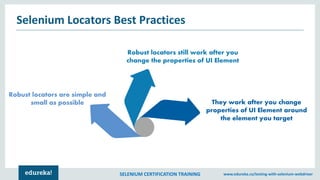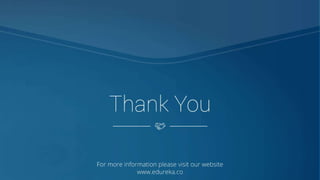The document outlines a Selenium certification training course that covers key topics in software testing, including testing methodologies, software development life cycles, and various testing techniques such as black-box and white-box testing. It emphasizes the importance of software testing in preventing defects that could lead to significant losses, and details the phases of the software testing life cycle. Additionally, it explores automation testing, specifically with Selenium, as a solution for efficient and effective testing processes.




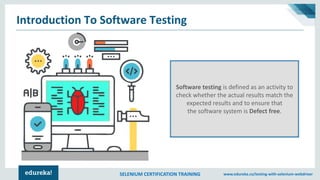
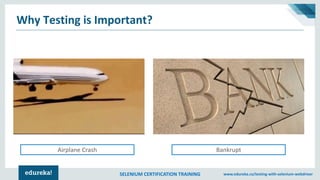
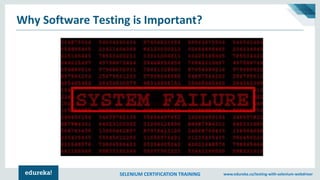
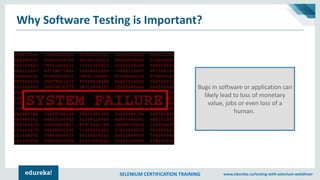


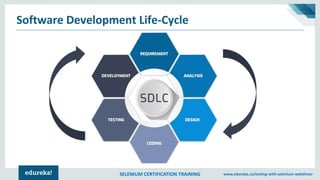
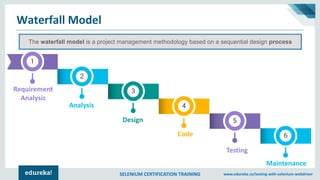
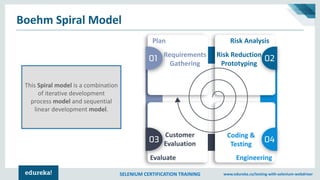
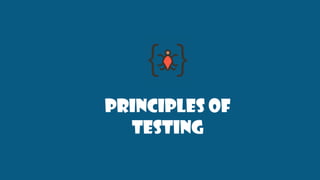
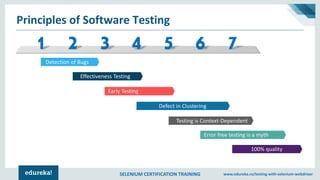
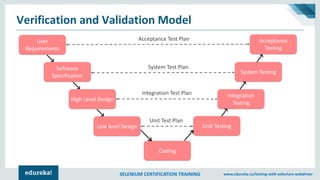
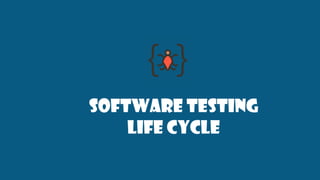
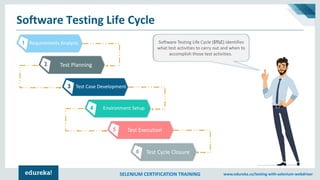
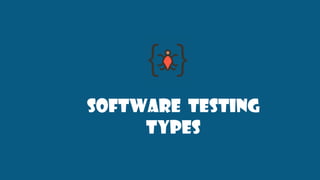
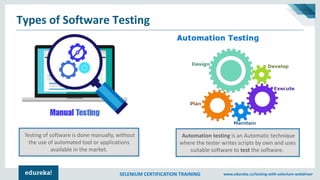

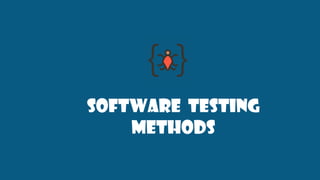
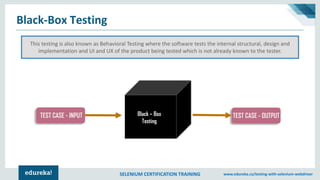
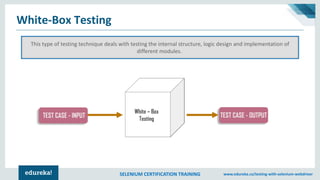
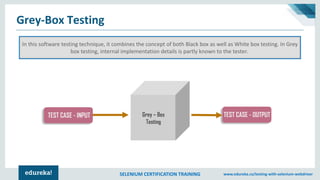
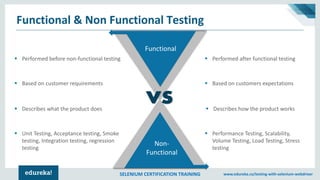

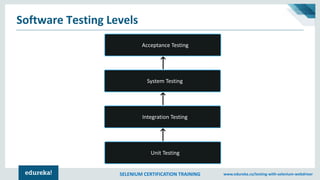

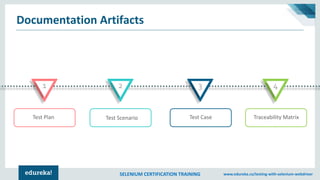
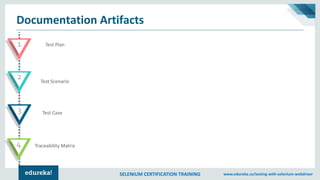
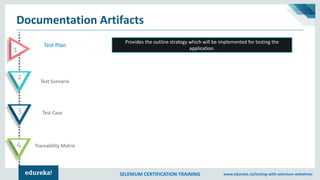
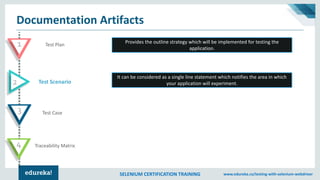
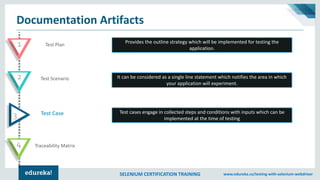
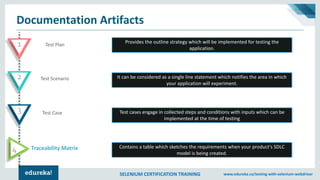

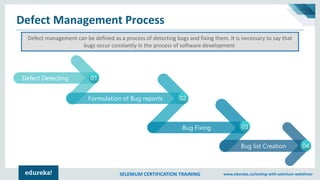
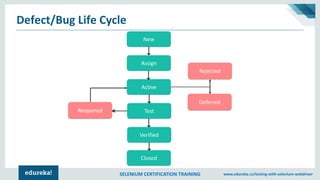

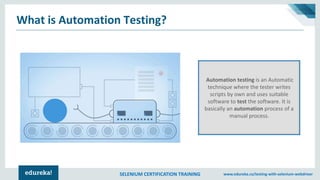
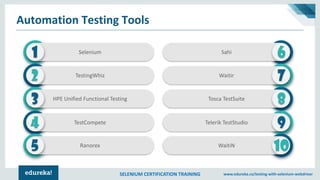

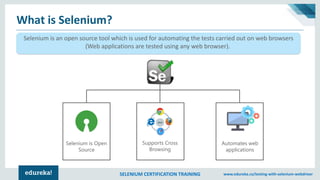
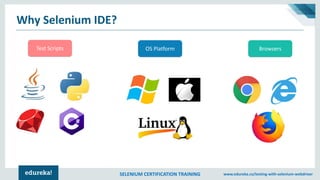
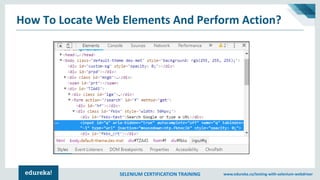
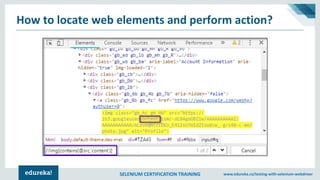

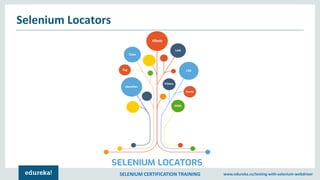
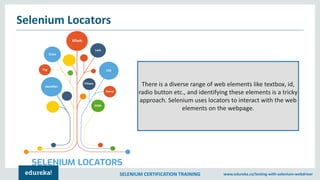
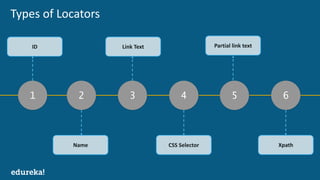
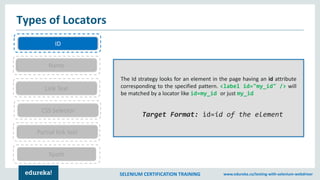
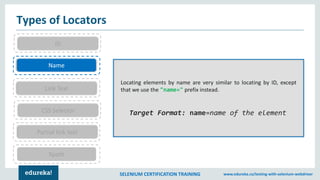
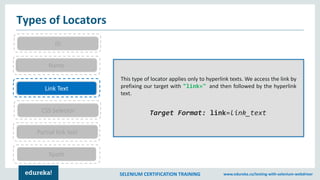
![SELENIUM CERTIFICATION TRAINING www.edureka.co/testing-with-selenium-webdriver
Types of Locators
CSS Selector
Link Text
Partial link text
ID
Name
Xpath
Locating by CSS Selector using an HTML tag and a class name is similar
to using a tag and ID, but in this case, a dot (.) is used instead of a hash
sign.
Target Format:css=tag.class[attribute=value]](https://image.slidesharecdn.com/softwaretestingtutorial-190228133111/85/Software-Testing-Tutorial-For-Beginners-Manual-Automation-Testing-Selenium-Training-Edureka-54-320.jpg)
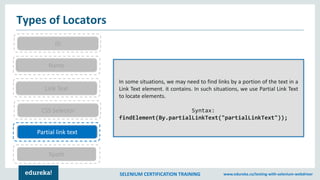
![SELENIUM CERTIFICATION TRAINING www.edureka.co/testing-with-selenium-webdriver
Types of Locators
CSS Selector
Link Text
Partial link text
ID
Name
Xpath
XPath is designed to allow the navigation of XML documents, with the
purpose of selecting individual elements, attributes, or some other part
of an XML document for specific processing.
Xpath=//tagname[@Attribute=‘Value’]](https://image.slidesharecdn.com/softwaretestingtutorial-190228133111/85/Software-Testing-Tutorial-For-Beginners-Manual-Automation-Testing-Selenium-Training-Edureka-56-320.jpg)