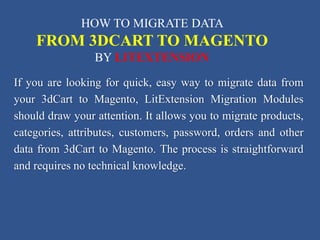
How to migrate data from 3d Cart to Magento with LitExtension
- 1. If you are looking for quick, easy way to migrate data from your 3dCart to Magento, LitExtension Migration Modules should draw your attention. It allows you to migrate products, categories, attributes, customers, password, orders and other data from 3dCart to Magento. The process is straightforward and requires no technical knowledge. HOW TO MIGRATE DATA FROM 3DCART TO MAGENTO BY LITEXTENSION
- 2. 1. PREPARATION For Source Store: Please ensure you have the right permission to upload files into your Source Store It must not block access from Target Store to the connector. Source Store can operate normally during migration as it requires a very limited resource for the process. PHP Compatibility: PHP 5.3 or later
- 3. For Target Store: It is strongly recommended to backup Magento Target Store first Target Store should be placed in a stable hosting or in localhost. It also must not block connection to Source Store. Webserver (mostly apache) should have full permission to write on /media folder. PHP Compatibility: PHP 5.3 or later. Magento Compatibility: 1.9 or later
- 4. 2. SETUP After downloading the product zip file from our Store, please extract it into a folder. The module consists of two main parts: Cart Migration Magento Module (“app” and “skin” folder) and Source Cart Connector ("magento_connector" folder)
- 5. 2.1 CART MIGRATION MAGENTO MODULE SETUP Magento Data Migration Module is a Magento Module which acts like a hub at Magento side to receive data and import it into Magento database. It can be installed just like all other Magento Modules, please follow our general Installation Guide: http://litextension.com/docs/litextension_installation_guide.pdf
- 6. 2.2 SOURCE CART CONNECTOR SETUP Extract “Magento_connector” into Source Cart root folder. After finished please make sure Migration Connector can be reached at: http(s)://yourstore.com/magento_connector/connector.php
- 7. After finished please make sure Migration Connector can be reached at: http(s)://yourstore.com/magento_connector/connector.php For security, please open connector.php, find this very first line: define('LECM_TOKEN', '123456'); And change "123456" to another string, this will be used to enter to the Migration Form( Cart Token ) and acts like "password" to prevent unauthorized data access to your source store.
- 8. 3. MIGRATION Please login your Magento Target Store backend, select Cart Migration > Migration The migration will go through 3 simple steps. Just hit “Next” when you finish one step to advance.
- 9. STEP 1: : SOURCE CART CONFIGURATION
- 10. Cart Type: Select corresponding source cart type (3dCart) Cart Url: source cart full url Cart Token: the token string which has been configured in connector.php
- 11. STEP 2: : MIGRATION CONFIGURATION
- 12. Root Category: the category of current Magento store to import all source cart categories into. Languages Mapping: If your Source Cart is multilingual, corresponding languages (or storeviews) should be available in Target Magento Store. You may need to create additional languages in Magento Store to avoid data loss. Currencies Mapping: Assign Source Cart currencies to proper Target Magento Store currencies. Creating currencies in Target Magento Store may be needed. Orders Status Mapping: Assign Source Cart order statuses to proper Target Magento Store order statuses. Creating additional order statuses in Target Magento Store may be needed. Entities to Migrate: select all entities to migrate or just a part of them
- 13. Additional Options: Clear current data on Target Store before Migration: if you choose this option, all current products, categories, manufacturers, customers, orders, product reviews, taxes will be cleared. Migrate categories and products SEO URLs: if you choose this option, old SEF urls of source will be preserved in Target Magento Store, allowing you to maintain your Pagerank. Transfer images in product descriptions to Target Store: download all images in product description into your store so that it won’t have to refer back to your source store or anywhere else for images. Preserve Customer IDs on Target Store: this will help you preserve your old Customer IDs for easier reference. Preserve Order IDs on Target Store: this will help you preserve your old Order IDs for easier reference.
- 15. The migration will take place automatically in this final step. In order for it to progress, you should not close your browser. After the migration is completed, click on “Clear Cache and ReIndex Data” to finish. If you don’t want to run it right here or it returns false here, you can do that manually in System > Cache Management and System > Index Management.
- 16. 4. MIGRATION RESUMING When a problem occurring on the migration process, Migration Tool provide the ability to resume the process in two ways: 1. Automatically resume on the spot: the tool will automatically resume after a failure until all data is imported.
- 18. 2. Manually resume: you can refresh the page to go back to Step 1 and click on “Resume”, this is helpful when you want to temporarily stop migration and resume when you want to.
- 20. 5. ADVANCED CONFIGURATION Access Advanced Configuration by going to Cart Service Migration > Configuration from Magento backend menu. All default values are configured to work with most cases, thus it is recommended to change these values only when it is necessary to.
- 21. XXX Per Batch: Cart Migration splits each entity data into small batches (or chunks) and import them in turn. This option defines batch size to process in each turn. Depending on your Magento hosting resource you can change the values accordingly. The lower the value is, the less time and resource Magento spends to process a batch, also the longer overall time to import full data. Delay Time: the sleeping time between each batch. This option defines the “break time” for both Source Store and Target Store. It is also helpful to prevent Timeout issue if Source Store has been setup to limit the number of requests in a period of time. Auto Retry After: if by some reason, the batch process fails, the tool will automatically retry after a period of time defined by this option.
