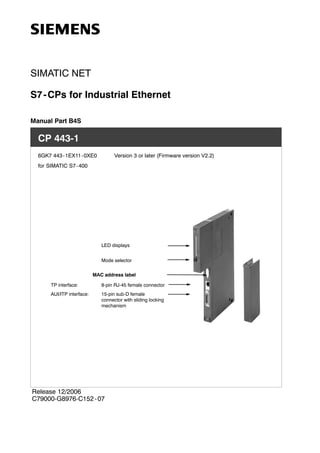
Siemens gh cp443-1_76
- 1. SIMATIC NET S7-CPs for Industrial Ethernet Manual Part B4S CP 443-1 6GK7 443-1EX11-0XE0 Version 3 or later (Firmware version V2.2) for SIMATIC S7-400 LED displays Mode selector TP interface: AUI/ITP interface: 8-pin RJ-45 female connector 15-pin sub-D female connector with sliding locking mechanism MAC address label Release 12/2006 C79000-G8976-C152 -07
- 2. Notes on the Product B4S-2 CP 443-1 for Industrial Ethernet / Manual Part B4S Release 12/2006 C79000-G8976-C152-07 Notes on the Product Notice All the notices in the Product Information Bulletin shipped with this device are valid and must be adhered to. Compatibility with Previous Versions Notice Make sure that you read the information regarding extended functions and restrictions in Chapter 6 of this manual! Address Label: Unique MAC address preset for the CP The CP 443-1 ships with a factory-set MAC address. To ensure a unique address assignment, we recommend that you use this MAC address when configuring the module!
- 3. Contents B4S-3 CP 443-1 for Industrial Ethernet / Manual Part B4S Release 12/2006 C79000-G8976-C152-07 Contents Contents - Part A Ethernet CPs - General Information see general part. . . . . . . . . . . . . . . . . . . Note Please remember that Part A of the manual also belongs to the description of the CPs. Among other things, this includes an explanation of the safety-related notices and other information that applies to all S7 CPs for Industrial Ethernet. You can also obtain this general section from the Internet: http://www4.ad.siemens.de/view/cs/en/8774037 Contents - Part B4S 1 Properties and Services B4S-4. . . . . . . . . . . . . . . . . . . . . . . . . . . . . . . . . . . . . . . . . . . . . . 2 Requirements for Use B4S-7. . . . . . . . . . . . . . . . . . . . . . . . . . . . . . . . . . . . . . . . . . . . . . . . 3 Installation and Commissioning B4S-10. . . . . . . . . . . . . . . . . . . . . . . . . . . . . . . . . . . . . . 4 Displays and Mode Selector B4S-12. . . . . . . . . . . . . . . . . . . . . . . . . . . . . . . . . . . . . . . . . . 5 Performance Data B4S-15. . . . . . . . . . . . . . . . . . . . . . . . . . . . . . . . . . . . . . . . . . . . . . . . . . . 5.1 General Characteristics B4S-15. . . . . . . . . . . . . . . . . . . . . . . . . . . . . . . . . . . . . . . 5.2 S7 Communication B4S-15. . . . . . . . . . . . . . . . . . . . . . . . . . . . . . . . . . . . . . . . . . . 5.3 SEND/RECEIVE Interface B4S-15. . . . . . . . . . . . . . . . . . . . . . . . . . . . . . . . . . . . . 6 Compatibility with the Previous Product B4S-18. . . . . . . . . . . . . . . . . . . . . . . . . . . . . . 6.1 Extended Functionality B4S-18. . . . . . . . . . . . . . . . . . . . . . . . . . . . . . . . . . . . . . . . 6.2 Replacing Older Modules / Replacing Defective Modules B4S-18. . . . . . . . . . 7 Further Information on Operation B4S-19. . . . . . . . . . . . . . . . . . . . . . . . . . . . . . . . . . . . . 7.1 Clear / Reset B4S-19. . . . . . . . . . . . . . . . . . . . . . . . . . . . . . . . . . . . . . . . . . . . . . . . 7.2 Working with Fast Ethernet - automatic switchover B4S-21. . . . . . . . . . . . . . . 7.3 Time-of-day Synchronization B4S-23. . . . . . . . . . . . . . . . . . . . . . . . . . . . . . . . . . . 7.4 Recommendations for Use with a High Communications Load B4S-24. . . . . . 7.5 FC Call Interface B4S-25. . . . . . . . . . . . . . . . . . . . . . . . . . . . . . . . . . . . . . . . . . . . . 7.6 Other Information Available about the CP B4S-25. . . . . . . . . . . . . . . . . . . . . . . . 8 Loading New Firmware B4S-26. . . . . . . . . . . . . . . . . . . . . . . . . . . . . . . . . . . . . . . . . . . . . . 9 Technical Specifications B4S-28. . . . . . . . . . . . . . . . . . . . . . . . . . . . . . . . . . . . . . . . . . . . .
- 4. Properties and Services B4S-4 CP 443-1 for Industrial Ethernet / Manual Part B4S Release 12/2006 C79000-G8976-C152-07 Properties and Services Application The CP 443-1 communications processor is designed for operation in an S7-400 (standard) and S7-400H (fault-tolerant system) programmable logic controller. It allows the S7-400 / S7-400H to be attached to Industrial Ethernet. Services The CP 443-1 supports the following communication services: S S7 communication with - PG functions - Operator monitoring and control functions - Data exchange on S7 connections (fault-tolerant S7 connections also possible) S S5-compatible communication with - SEND/RECEIVE interface via ISO transport connections - SEND/RECEIVE interface via ISO-on-TCP and UDP connections - SEND/RECEIVE interface via TCP connections With the SEND/RECEIVE interface via TCP connections, the CP 443-1 supports the socket interface to TCP/IP available on practically every end system. - Multicast over UDP connection The multicast mode is made possible by selecting a suitable IP address when configuring connections. - FETCH/WRITE services (server; corresponding to S5 protocol) via ISO transport connections, ISO-on-TCP connections and TCP connections Here, the SIMATIC S7-400 with the CP 443-1 is always the server (passive connection establishment) while the fetch or write access (client function with active connection establishment) is always initiated by a SIMATIC S5 or a device from another range. - LOCK/UNLOCK with FETCH/WRITE services (depending on the CPU) 1
- 5. Properties and Services B4S-5 CP 443-1 for Industrial Ethernet / Manual Part B4S Release 12/2006 C79000-G8976-C152-07 S Time-of-day synchronization over Industrial Ethernet according to the following defined procedure: - SIMATIC mode The CP receives MMS time-of-day messages and synchronizes its local time; or - NTP mode (NTP: Network Time Protocol) The CP sends time queries to an NTP server at regular intervals. S Can be addressed using a factory-set MAC address The CP can be reached using the factory-set MAC address to allow IP address assignment; the CP supports the PST function (Primary Setup Tool). Configuration You can configure the CP 443-1 via MPI or LAN/Industrial Ethernet. The following version of the software package STEP 7 V3.x with NCM S7 for Industrial Ethernet is required: Table 1-1 Version STEP7/NCM IE *) CP 443-1 Functionality V4.x to V5.0 The same functionality can be used as provided by the CP 443-1 ISO with order no.: 6GK7 443-1BX00-0XE0 and 6GK7 443-1BX01-0XE0 as well as the CP 443-1 TCP with order no.: 6GK7 443-1EX00-0XE0 and 6GK7 443-1EX01-0XE0. V5.0 + SP2 The same functionality is available as provided by the CP 443-1 with order number: 6GK7 443-1EX02-0XE0. V5.0 + SP3 or higher The same functionality is available as provided by the CP 443-1 with order number: 6GK7 443-1EX10-0XE0. V5.1 + SP1 or higher The same functionality is available as provided by the CP 443-1 with order number: 6GK7 443-1EX11-0XE0 version 1/firmware V1.0. V5.1 + SP2 or higher The full functionality as described in this manual including the extended functions described in Chapter 6 can be used. *) Configuration data created with these STEP 7 or NCM versions can be downloaded to the CP 443-1.
- 6. Properties and Services B4S-6 CP 443-1 for Industrial Ethernet / Manual Part B4S Release 12/2006 C79000-G8976-C152-07 Note Replacing an older CP The compatibility of this CP compared with older versions is shown on page B4S-19. The CP 443-1 described here supports all the previous functions of the CPs listed there. For NCM diagnostics, the new CP type must be registered in STEP 7. This is already the case with STEP 7 Version V5.0 + SP3. With older STEP 7 versions, the CP type must be registered extra. Further information and a file for downloading is available at: http://www.ad.siemens.de/csi/net under the topic NCM->Configuration Software for S7->FAQs->Download Note Note the recommendations in Section 7.4 on operation with a higher communications load. Programming - Using Blocks For some communications services, there are pre-programmed blocks (FCs/FBs) available as the interface in your STEP 7 user program. You will find a detailed description of these blocks in the NCM S7 for Ethernet manuals. Notice We recommend that you always use the latest block versions for all module types. You will find information on the latest block version and links to download the current blocks in our Customer Support on the Internet: http://www4.ad.siemens.de/view/cs/de/8797900 If you are using older block types, this recommendation only applies if you also have the latest firmware version. You will find further information and Internet addresses in the Preface of the General Part of this manual.
- 7. Requirements for Use B4S-7 CP 443-1 for Industrial Ethernet / Manual Part B4S Release 12/2006 C79000-G8976-C152-07 Requirements for Use System Environment The CP 443-1 is supported by the S7-400 CPUs and CPU operating systems with the order numbers as shown in the following table. The table also contains the following information: S The number of CPs that can be operated with one CPU S The number of AG_SEND or AG_RECV calls that can be used at the same time on the SEND/RECEIVE interface S Which CPUs support the LOCK/UNLOCK function with the FETCH/WRITE services Table 2-1 CPU Order Number As of version Multiprocessing possible Max. number of CPs Max. number of AG_SEND or AG_RECV calls (short data) that can be operated at the same time *) **) LOCK/UNLOCK supported CPU412 6ES7 412-1XF01-0AB0 1 - 4 8 / 8 - 2 + 8 12 / 12 - 6ES7 412-1XF02-0AB0 2 + 8 12 / 12 - 6ES7 412-1XF03-0AB0 1 / V1.1.0 + 14 24 / 24 + 6ES7 412-1XF04-0AB0 V4.0 + + 14 24 / 24 + + 6ES7 412-1XJ05-0AB0 V5.0.1 + 14 24 / 24 + CPU412-2 6ES7 412-2XG00-0AB0 1 / V1.1.0 + 14 24 / 24 + 6ES7 412-2XG04-0AB0 V4.0 + 14 24 / 24 + 6ES7 412-2XJ05-0AB0 V5.0.1 + 14 24 / 24 + CPU413 6ES7 413-1XG01-0AB0 1 - 4 8 / 8 - 2 + 8 12 / 12 - 6ES7 413-1XG02-0AB0 1 + 8 12 / 12 - CPU413-2 6ES7 413-2XG01-0AB0 1 - 4 8 / 8 - 2 + 8 12 / 12 - 6ES7 413-2XG02-0AB0 1 + 8 12 / 12 - 2
- 8. Requirements for Use B4S-8 CP 443-1 for Industrial Ethernet / Manual Part B4S Release 12/2006 C79000-G8976-C152-07 Table 2-1 CPU As of versionOrder NumberCPU Multiprocessing possible Order NumberCPU Max. number of CPs Order NumberCPU Max. number of AG_SEND or AG_RECV calls (short data) that can be operated at the same time *) **) Order Number LOCK/UNLOCK supported CPU414-1 6ES7 414-1XG01-0AB0 1 - 4 8 / 8 - 2 + 8 12 / 12 - 6ES7 414-1XG02-0AB0 2 + 8 12 / 12 - CPU414-2 128KB 6ES7 414-2XG01-0AB0 1 - 4 8 / 8 - 128KB 2 + 8 12 / 12 - 6ES7 414-2XG02-0AB0 2 + 8 12 / 12 - 6ES7 414-2XG03-0AB0 1 / V1.1.0 + 14 24 / 24 + CPU414-2 384 KB 6ES7 414-2XJ00-0AB0 3 - 4 8 / 8 - 384 KB 4 + 8 12 / 12 - 6ES7 414-2XJ01-0AB0 2 + 8 12 / 12 - CPU414-2 6ES7 414-2XG04-0AB0 V4.0 + 14 24 / 24 + 6ES7 414-2XK05-0AB0 V5.0.1 + 14 24 / 24 + CPU414-3 384 KB 6ES7 414-3XJ00-0AB0 1 / V1.1.0 + 14 24 / 24 + CPU414-3 6ES7 414-3XJ04-0AB0 V4.0 + 14 24 / 24 + 6ES7 414-3EM05-0AB0 V5.0 + 14 24 / 24 + 6ES7 414-3XM05-0AB0 V5.0.1 + 14 24 / 24 + CPU416-1 6ES7 416-1XJ01-0AB0 1 - 4 16 / 16 - 2 + 8 32 / 32 - 6ES7 416-1XJ02-0AB0 1 + 8 32 / 32 - CPU416-2 0 8 MB 6ES7 416-2XK00-0AB0 3 - 4 16 / 16 - 0,8 MB 4 + 8 32 / 32 - 6ES7 416-2XK01-0AB0 1 + 8 32 / 32 - 6ES7 416-2XK02-0AB0 1 / V1.1.0 + 14 64 / 64 - CPU416-2 1 6 MB 6ES7 416-2XL00-0AB0 3 - 4 16 / 16 - 1,6 MB 4 + 8 32 / 32 - 6ES7 416-2XL01-0AB0 1 + 8 32 / 32 - CPU416-2 6ES7 416-2XK04-0AB0 V4.0 + 14 64 / 64 + 6ES7 416-2XN05-0AB0 V5.0.1 + 14 64 / 64 +
- 9. Requirements for Use B4S-9 CP 443-1 for Industrial Ethernet / Manual Part B4S Release 12/2006 C79000-G8976-C152-07 Table 2-1 CPU As of versionOrder NumberCPU Multiprocessing possible Order NumberCPU Max. number of CPs Order NumberCPU Max. number of AG_SEND or AG_RECV calls (short data) that can be operated at the same time *) **) Order Number LOCK/UNLOCK supported CPU416-2 F 6ES7 416-2FK04-0AB0 V4.1.0 + 14 64 / 64 + F 6ES7 416-2FN05-0AB0 V5.0.1 + 14 64 / 64 + CPU416-3 1,6 MB 6ES7 416-3XL00-0AB0 1 / V1.1.0 + 14 64 / 64 + CPU416-3 6ES7 416-3XL04-0AB0 V4.0 + 14 64 / 64 + 6ES7 416-3ER05-0AB0 V5.0 + 14 64 / 64 + 6ES7 416-3XR05-0AB0 V5.0.1 + 14 64 / 64 + CPU416-3 F 6ES7 416-3FR05-0AB0 V5.0 + 14 64 / 64 + CPU417-4 6ES7 417-4XL00-0AB0 1 / V1.1.0 + 14 64 / 64 + 6ES7 417-4XL04-0AB0 V4.0 + 14 64 / 64 + CPU417-4 6ES7 417-4XT05-0AB0 V5.0.1 + 14 64 / 64 + CPU417-4 H 6ES7 417-4HL00-0AB0 1 / V2.1.0 *) - 14 64 / 64 + 6ES7 417-4HL01-0AB0 1 / V2.1.0 *) - 14 64 / 64 + Legend: + => the feature is supported / the specified mode is possible - => the feature is not supported / the specified the mode is not possible *) Caution: The AG_RECV call with long data occupies both a send and a receive resource. This reduces the number of AG_SEND calls that can be used at the same time. **)Note The maximum value shown here applies to the CPU being used; if several CPs are operated at the same time, the maximum value applies unchanged to the total number of jobs issued by the CPU. Example: If you use two CPs, via which a CPU414-3 operates a total of 100 connections, only 24 jobs can be processed directly at any one time. SEND/RECEIVE Interface For data transfer on the SEND/RECEIVE interface, there are FCs for short and long data records:
- 10. Requirements for Use B4S-10 CP 443-1 for Industrial Ethernet / Manual Part B4S Release 12/2006 C79000-G8976-C152-07 Table 2-2 Function Requirement Transfer of data fields <= 240 bytes S You require the blocks AG_SEND FC5 and AG_RECV FC6 or alternatively the blocks AG_LSEND FC50 and AG_ LRECV FC60. Transfer of data fields > 240 bytes S You require the blocks AG_LSEND FC50 and AG_LRECV FC60. These blocks are shipped with NCM. S The blocks AG_LSEND and AG_LRECV are also available on the Internet (http://www.ad.siemens.de/csi/net).
- 11. Installation and Commissioning B4S-11 CP 443-1 for Industrial Ethernet / Manual Part B4S Release 12/2006 C79000-G8976-C152-07 Installation and Commissioning Procedure / Steps in Installation Installing the CP 443-1 involves the following steps. Table 3-1 Step Explanation / Meaning 1. Plugging in the CP 443-1 The CP 443-1 can be plugged into all racks with slots for P and K bus attachment. The following racks are suitable: S Central rack CR2 S Universal rack UR1 or UR2 as the central or expansion rack Notice When using the universal rack UR1 or UR2 as an expansion rack, a communication bus transceiver is necessary! Suitable slots in the rack: With the exception of the slots reserved for the power supply, the CP 443-1 can be inserted in all slots with a P and K bus attachment. 2. Connect the CP to the power supply. Follow the steps as described in detail in /1/ when wiring between the power supply and the CPU. 3. Attach the CP to Industrial Ethernet. 4. The remaining steps in commissioning involve downloading the configuration data. You can connect the PG when configuring the CP as follows: S via MPI S via Industrial Ethernet For more detailed information, please refer to /Part A/: - addressing the first time (IP address assignment / node initialization); - downloading the defined configuration The PG/PC requires a LAN attachment, for example via a CP 1613 or CP 1411 and must have the necessary software (for example the S7-1613 package or SOFTNET IE). The TCP/IP protocol or ISO protocol must be installed. The protocol used must then be applied to the S7ONLINE access point. 3
- 12. Installation and Commissioning B4S-12 CP 443-1 for Industrial Ethernet / Manual Part B4S Release 12/2006 C79000-G8976-C152-07 Note The CP 443-1 can also be inserted or removed while the power supply is on. Notice If the CP 443-1 is operated with an older CPU, overload may result if the standard setting of 20% is used for the CPU. In this case, you should set the communication load for the CPU in STEP 7/HW Config (parameter “Scan cycle load from communication”) to a lower value - for example 10%.
- 13. Displays and Mode Selector B4S-13 CP 443-1 for Industrial Ethernet / Manual Part B4S Release 12/2006 C79000-G8976-C152-07 Displays and Mode Selector LED Displays The CP 443-1 has 9 display elements on the front panel to display the CP state and the communication state: INTF EXTF FDX LINK TXD RXD FAST RUN STOP CP Operating Mode INTF LED (red) EXTF LED (red) RUN LED (green) STOP LED (yellow) CP Operating Mode Starting up (STOP->RUN) Running (RUN) Stopping (RUN->STOP) Stopped (STOP) In the STOP mode configuring and performing diagnostics on the CP remain possible. STOP with internal error or memory reset. In this state, the CPU or intelligent modules in the rack remain accessible using PG functions. STOP with external error Waiting for firmware update (CP currently has an incomplete or incorrect firmware version) Ready for firmware loading (this mode is active for ten seconds following power up when the mode selector is set to STOP) Legend: lit off flashing 4
- 14. Displays and Mode Selector B4S-14 CP 443-1 for Industrial Ethernet / Manual Part B4S Release 12/2006 C79000-G8976-C152-07 CP Communication State In addition to the LEDs that signal the CP state, the front panel also includes LEDs that provide information about the status of the CP interface to Industrial Ethernet. Table 4-1 LED Meaning (LED on) FDX LED (green) Signals an existing full duplex connection LINK LED (green) Signals an existing connection to ITP/TP TXD LED (green) Flashing: The CP is transmitting via AUI / ITP RXD LED (green) Flashing: The CP is receiving via AUI / ITP FAST LED (green) Signals an existing connection to ITP/TP at 100 Mbps (Fast Ethernet) Flashing: the CP is in the “Autosensing/Autonegotiation” phase; see also Section 7.2. Note Read the explanations of the operating modes in the manual /Part A/. Controlling the Operating Mode You can control the mode of the CP 443-1 as follows: S Mode selector S NCM S7 configuration software S SIMATIC Manager in STEP 7 To control the mode from STEP 7 / NCM S7, the mode selector must be set to RUN.
- 15. Displays and Mode Selector B4S-15 CP 443-1 for Industrial Ethernet / Manual Part B4S Release 12/2006 C79000-G8976-C152-07 Mode Selector With the mode selector, you can set the following modes: S Switch from STOP to RUN: The CP reads the configured and/or downloaded data into the work memory and then changes to the RUN mode. S Switch from RUN to STOP: The CP changes to STOP with the following results: - Established connections (ISO transport, ISO-on-TCP, TCP connections) are terminated (transitional phase with LED display “STOPPING”); In the STOP mode: - all connections are terminated - configuration and diagnostics are possible - the time of day is passed on (time-of-day frames are passed on by Industrial Ethernet to the CPU only via the communication bus). Note If you plug in the CP with the mode selector set to STOP or turn on the power supply, the display “Firmware Download” appears for approximately 10 seconds. When necessary, this function also allows the current firmware version to be downloaded. In normal operation, you can ignore this display and switch to RUN immediately. For more information on downloading new firmware, refer to Section 8. Note Refer to the explanations in the manual /Part A/ on the topic of loading the database on the CP.
- 16. Performance Data B4S-16 CP 443-1 for Industrial Ethernet / Manual Part B4S Release 12/2006 C79000-G8976-C152-07 Performance Data 5.1 General Characteristics Table 5-1 Characteristic Explanation / Values Total number of connections on Industrial Ethernet 64 max. Example You can operate: 7 x S7 connections 2 x ISO-on-TCP connections 25 x TCP connections 25 x UDP connections 5 x ISO transport connections 5.2 S7 Communication Table 5-2 Characteristic Explanation / Values Number of S7 connections via Industrial Ethernet Maximum 48 LAN interface - data record length per PDU S sending S receiving 480 bytes / PDU 480 bytes / PDU 5.3 SEND/RECEIVE Interface SEND/RECEIVE can be operated via TCP, ISO-on-TCP, ISO transport and via UDP connections. The following characteristics are important: 5
- 17. Performance Data B4S-17 CP 443-1 for Industrial Ethernet / Manual Part B4S Release 12/2006 C79000-G8976-C152-07 Table 5-3 Characteristic Explanation / Values Number of SEND/RECEIVE connections S TCP connections 1 to 64 1) S ISO-on-TCP connections 1 to 64 S ISO transport connections 1 to 64 S UDP connections (specified and free) configurable in total 1 to 64 (of those, up to 48 multicast mode) S Max. number of connections (ISO transport + ISO-on-TCP + TCP+ UDP) <= 64 Refer to the example in Section 5.1 1) Note: The flow control on TCP connections cannot control permanent overload of the receiver. You should therefore make sure that the processing capabilities of a receiving CP are not permanently exceeded by the sender (approximately 150-200 messages per second). Maximum data length for AG_SEND and AG_RECV blocks AG_SEND and AG_RECV were shipped with earlier versions of the CP 443-1 and allow the transfer of data fields with a length from 1 to 240 bytes. The version of the CP 443-1 described here continues to support these blocks. Maximum data length for AG_LSEND and AG_LRECV blocks AG_LSEND and AG_LRECV allow the transfer of data fields with the following lengths: 1. ISO-on-TCP, TCP, ISO Transport: 1 to 8192 bytes 2. UDP: 1 to 2048 bytes Run time for AG_LSEND in CPU 6ES7416-1XJ01-0AB0 (data length < 300 bytes) Job active 0.22-0.98 ms Job completed 0.23-0.71 ms Run time for AG_LRECV in CPU 6ES7416-1XJ01-0AB0 (data length < 300 bytes) Job active 0.43-1.31 ms Job completed 0.29-0.70 ms Memory requirements for the AG_LSEND and AG_LRECV blocks AG_LSEND: 766 bytes code, 52 bytes local data AG_LRECV: 952 bytes code, 58 bytes local data Performance AG_LSEND and AG_LRECV S Data fields ≤ 212 bytes: ISO-on-TCP, TCP, UDP: 90 messages/second ISO transport: 130 messages/second (no. of connections ≥ 2, sending/receiving simultaneously) S Data fields 213-240 bytes1): ISO-on-TCP, TCP, UDP: 70 messages/second ISO transport: 110 messages/second (no. of connections ≥ 2, sending/receiving simultaneously) S Data fields > 2 Kbytes: ISO-on-TCP, TCP, UDP: 18 Kbytes/s ISO transport: 26 Kbytes/s (no. of connections ≥ 2, sending/receiving simultaneously) 1) Note: If the user data length is further exceeded (up to 2 Kbytes), the specified performance is reduced.
- 18. Performance Data B4S-18 CP 443-1 for Industrial Ethernet / Manual Part B4S Release 12/2006 C79000-G8976-C152-07 Table 5-3 , continued Characteristic Explanation / Values Restrictions for UDP S Transfer is not confirmed The transmission of UDP frames is unconfirmed, in other words the loss of messages is not detected or displayed by the send blocks (AG_SEND or AG_LSEND). S Data field length The maximum length of the data fields is 2048 bytes. S No reception of UDP broadcast To avoid overload resulting from a high broadcast load, the CP does not permit reception of UDP broadcast. As an alternative, use multicast mode over a UDP connection; this gives you the opportunity of registering the CP specifically as a member of a multicast group. LAN interface - data record length per PDU S sending S receiving 400 bytes / TPDU 512 bytes / TPDU Notice If you use the SEND/RECEIVE interface on the CP, one(!) system connection resource is used by S7 functions. Remember this in conjunction with the maximum number of CPU connection resources. Remember also that it is not normally possible to use all the system connection resources available for S7 functions for CPs.
- 19. Compatibility with the Previous Product B4S-19 CP 443-1 for Industrial Ethernet / Manual Part B4S Release 12/2006 C79000-G8976-C152-07 Compatibility with the Previous Product 6.1 Extended Functionality Extended functions compared with 6GK7 443-1EX11-0XE0 version 1 and higher S Time-of-day synchronization over Industrial Ethernet according to the following defined procedure: - SIMATIC mode The CP receives MMS time-of-day messages and synchronizes its local time. or - NTP mode (NTP: Network Time Protocol) The CP sends time queries to an NTP server at regular intervals. S Can be addressed using a factory-set MAC address The CP can be reached using the factory-set MAC address to allow IP address assignment; the CP supports the PST function (Primary Setup Tool). S Multicast over UDP connection The multicast mode is made possible by selecting a suitable IP address when configuring connections. 6.2 Replacing Older Modules / Replacing Defective Modules The CP 443-1 described here allows communication both via the ISO transport protocol as well as via the TCP/IP protocol. Its functions are compatible and it can therefore replace the following: S CP 443-1 ISO with order number 6GK7 443-1BX00-0XE0; S CP 443-1 ISO with order number 6GK7 443-1BX01-0XE0; S CP 443-1 TCP with order number 6GK7 443-1EX00-0XE0; S CP 443-1 TCP with order number 6GK7 443-1EX01-0XE0; S CP 443-1 with order number 6GK7 443-1EX02-0XE0; S CP 443-1 with order number 6GK7 443-1EX10-0XE0; S CP 443-1 with order number 6GK7 443-1EX11-0XE0 version 1 and higher. The CP 443-1 described here has more functions as described below. 6
- 20. Further Information on Operation B4S-20 CP 443-1 for Industrial Ethernet / Manual Part B4S Release 12/2006 C79000-G8976-C152-07 Further Information on Operation 7.1 Clear / Reset Available Functions The CP has a two-level function available for resetting memory: S Clear / reset Following this memory reset, the CP retains the preset MAC address and the retentive parameters. The CP is therefore immediately ready for downloads using the IP address. The retentive parameters include: - IP address and IP parameters - A newly set MAC address - LAN settings S Resetting to factory settings After this memory reset, the CP retains only the factory-set MAC address (as shipped). Note If you store the configuration data on the CPU, please read the note below. Using the functions described here to reset the memory, you do not modify the configuration data on the CPU! If you subsequently upload the configuration data from the CPU to a PG you will always obtain the configuration data that were previously on the CP (with parameters, connections, IP address). 7
- 21. Further Information on Operation B4S-21 CP 443-1 for Industrial Ethernet / Manual Part B4S Release 12/2006 C79000-G8976-C152-07 How to Use the Function You can start the memory reset functions in STEP 7. S Clear / reset In STEP 7/HW Config with PLC " Clear/Reset or In STEP 7 / NCM Diagnostics with Operating Mode " Clear/Reset Module S Factory defaults reset In STEP 7 / NCM Diagnostics with Operating Mode " Reset to Factory Defaults Behavior after Memory Reset The CPU in the S7 station does not recognize that the CP memory was reset. The CP therefore changes to the “stopped with error” state (see Chapter 4). The configuration data must then be reloaded. if the configuration data are stored on the CPU, you can start a download with power down/up.
- 22. Further Information on Operation B4S-22 CP 443-1 for Industrial Ethernet / Manual Part B4S Release 12/2006 C79000-G8976-C152-07 7.2 Working with Fast Ethernet - automatic switchover How Automatic Switchover Works The CP has a 10/100 Mbps full duplex interface with autosensing and autonegotiation of the network settings. After turning on the CP, these functions work as explained below: S Step 1: Checking the AUI interface Here, the CP uses the settings “10 Mbps half duplex”. If frames are received on AUI during this time, the CP remains in this mode. Otherwise, the CP changes to step 2. Duration of step 1: 3 seconds S Step 2: Autosensing and autonegotiation on TP/ITP The CP attempts to detect the transmission rate used by the partner. If detection is not possible, the CP changes to the AUI mode (back to step 1). If detection is possible, the CP attempts to negotiate an optimum duplex mode with the partner. If no negotiation is possible, the CP uses the previously detected transmission rate and half duplex. Duration of step 2: 2 seconds Display of the FAST LED The CP indicates the phase of the automatic switchover with a flashing FAST LED. Automatic Setting or Individual Network Settings As default, the CP is configured for automatic detection. As soon as you define a configuration manually when configuring the CP with STEP 7/HW Config (in the properties dialog of the CP - ”Options” tab), the automatic switchover is no longer effective.
- 23. Further Information on Operation B4S-23 CP 443-1 for Industrial Ethernet / Manual Part B4S Release 12/2006 C79000-G8976-C152-07 Further Notes: S If you use 10/100 Mbps network components that do not support “Autonegotiation”, it is possible that you will have to set the mode manually. S If your application requires a fixed mode instead of “Autonegotiation”, you will need to match up the partner devices. S Remember that if you configure the CP manually, it will not react to an autonegotiation query! As a result, a connected partner will not be able to set the required mode and communication will not be ideal. Example: If, for example, the CP is set to “100 Mbps - full duplex”, a CP connected as partner will set “100 Mbps - half duplex”. Reason: Due to the fixed setting, no autonegotiation response is possible; the connected partner recognizes the 100 Mbps with autosensing but nevertheless remains in half duplex. S Recommendation: Change “Individual network settings” only over MPI If you modify the LAN settings using the “Individual network settings” option of the CP, these changes will be adopted by the CP and activated when the configuration data is downloaded to the CP. We therefore recommend that you download configuration data to the S7 station over an MPI connection if you change this setting. If you download the configuration data over the LAN interface, depending on the selected setting, it is possible that the current download will not be completed due to the changes to the configuration taking immediate effect. Example: The download is started initially with the setting TP/ITP at 10 Mbps half duplex. If the “Individual network setting” changes this to AUI, the download cannot be completed. NCM Diagnostics Indicates the Mode You will find more information about the currently used network settings in NCM diagnostics in the diagnostic object “Industrial Ethernet” in the Section “Network Attachment”.
- 24. Further Information on Operation B4S-24 CP 443-1 for Industrial Ethernet / Manual Part B4S Release 12/2006 C79000-G8976-C152-07 7.3 Time-of-day Synchronization Alternative Modes The CP supports the two modes explained below for time-of-day synchronization: S SIMATIC mode If the CP receives MMS time-of-day messages, its local time is synchronized providing the NTP mode was not defined during configuration (MMS = Manufacturing Message Specification). The advantage of this mode is that it is generally more accurate than the NTP mode (guaranteed +- 1ms). In contrast to the NTP mode, it is not possible to forward the time of day over routers; in other words, to other subnets. S NTP mode (NTP: Network Time Protocol) In the NTP mode, the CP sends time queries (in the client mode) at regular intervals to the NTP server in the subnet (LAN). Based on the responses of the server, the most reliable and most accurate time is calculated and the time is synchronized on the station. The advantage of this mode is that time-of-day synchronization is possible over different subnets. The accuracy depends on the quality of the NTP server used. Forwarding the Time-of-Day Message The CP 443-1 passes on time frames in the following directions: S From the CPU over the communication bus to Industrial Ethernet if the local CPU is the time master (SIMATIC mode only). S From Industrial Ethernet over the communication bus to the CPU when one of the following components is the time master: - In the SIMATIC mode: - a remote CPU 41x - a SIMATIC NET time transmitter - a CP 1430 TF - an NTP server when using the NTP mode Requirements: Defined configuration As default, no time-of-day synchronization is activated for the CP. Synchronization using one of the two modes described here must be configured in STEP 7 in the properties dialog of the CP - ”Time-of-Day Synchronization” tab. For more detailed information on the parameters and options, please refer to the online help in the properties dialog.
- 25. Further Information on Operation B4S-25 CP 443-1 for Industrial Ethernet / Manual Part B4S Release 12/2006 C79000-G8976-C152-07 7.4 Recommendations for Use with a High Communications Load Background When using the CP described here, the points below will help you to avoid overload situations on your CPU. In particular when you replace an older CP with the CP described here and are then confronted with overload problems, you should check your application for the pitfalls outlined below. Known Problems S The functions for sending and receiving (FC 5/FC6 or FC 50/60) are often called cyclically in OB1. This leads to constant communication between the CPU and CP. As a result, other types of communication such as PG functions cannot be executed or only very slowly. S HMI systems access data of the CPU too often using S7 functions. This slows down communication generally and there may be a lack of resources when SEND/RECEIVE FCs are called cyclically in OB1. Remedy The recommendations below will help to avoid these situations: S Do not call communication blocks cyclically in OB1! Communication should be called time-controlled in a suitable cyclic-interrupt OB. The call interval of this OB should be significantly higher than the average cycle time of your program. S You should set a minimum cycle time that is higher than the average runtime of OB1. This frees resources for communication on the CPU. This is, for example, a remedy for existing applications when communication already takes place cyclically in OB1. S If necessary, reduce the time taken for communication processing on the CPU by changing the parameters set for “cyclic load due to communication” in the properties dialog of the CPU.
- 26. Further Information on Operation B4S-26 CP 443-1 for Industrial Ethernet / Manual Part B4S Release 12/2006 C79000-G8976-C152-07 7.5 FC Call Interface Modify the call parameters of the FC after the FC has confirmed job execution Notice Once the job has been triggered, you can only modify the call parameters of the FC call interface of FC AG_SEND or AG_RECV again after the FC has confirmed job execution with DONE=1 or with ERROR=1. If you ignore this, it is possible that execution of the job will be aborted with an er- ror. 7.6 Other Information Available about the CP You will find detailed information (FAQs) on using the CP described here on the Internet under the following entry number: http://www4.ad.siemens.de/view/cs/de/10806025
- 27. Loading New Firmware B4S-27 CP 443-1 for Industrial Ethernet / Manual Part B4S Release 12/2006 C79000-G8976-C152-07 Loading New Firmware Requirements You download new firmware to a SIMATIC NET CP using the firmware loader shipped with the STEP 7 option NCM S7 for Industrial Ethernet. To download firmware, you require an Industrial Ethernet CP module in the PG/PC (for example, CP 1613) or a normal Ethernet module with the “Softnet IE” software package. How to Download New Firmware You must always start the download using the current MAC address of the CP! Depending on how you configured the CP, the following applies: S If you use the MAC address printed on the module in your configuration unchanged, you must also use this MAC address when you download the firmware. S If you use a different MAC address from the factory-set address in your configuration, you must also use this other MAC address when you download the firmware. When you download the firmware, the “INTF” and “EXTF” LEDs and the floating “STOP” LED indicate the FWL mode. How to Deal with an Interrupted Download Disturbances or collisions on the network can lead to packets being lost. In such cases, this can lead to an interruption of the firmware download. The firmware loader then signals a timeout or negative response from the module being loaded. Repeat the download as explained below: S Using the Default MAC Address If you use the default MAC address in your configuration, you can always start the download with this fixed MAC address. S Using a New MAC Address If you use a different MAC address from the factory-set address in your configuration, you must also use this other MAC address when you download the firmware. 8
- 28. Loading New Firmware B4S-28 CP 443-1 for Industrial Ethernet / Manual Part B4S Release 12/2006 C79000-G8976-C152-07 Notice The emergency address 00.AF.FE.AF.FE.00 is no longer used with the module described here. If you can no longer start the download either with the configured or the default MAC address, you should turn the entire rack off and on again. You can then trigger the firmware download again within 10 seconds with the mode selector set to STOP. In this case, you must always use the default MAC address. During this time, the CP indicates “Ready for Firmware Download”.
- 29. Technical Specifications B4S-29 CP 443-1 for Industrial Ethernet / Manual Part B4S Release 12/2006 C79000-G8976-C152-07 Technical Specifications Table 9-1 Technical Specifications Transmission rate 10 Mbps and 100 Mbps Interfaces Attachment to Industrial Ethernet (10/100 Mbps) 15-pin sub-D female connector (automatic switchover between AUI and Industrial Twisted Pair) Attachment to twisted pair RJ-45 jack Current consumption via the S7 backplane bus - from 24 V Depending on the Ethernet interface used, the following the maximum current consumption is as follows: AUI: 0.35 A maximum ITP: 0.1 A maximum TP: 0.06 A maximum - from 5 V: 1.5 A maximum Power loss 8.6 W Permitted ambient conditions S Operating temperature S Transportation/storage temperature S Relative humidity max. S Altitude 0 °C to +60 °C -40 °C to +70 °C 95% at +25 °C up to 1500 m above sea level Design Dimensions, module in casing H x W x D (mm) 290 x 25 x 210 Weight approx. 750 g All the information in /1/ in the Section “General Technical Data” regarding the following topics also applies to the CP 443-1: S Electromagnetic compatibility S Transportation and storage conditions S Mechanical and climatic ambient conditions S Insulation tests, class of protection and degree of protection 9