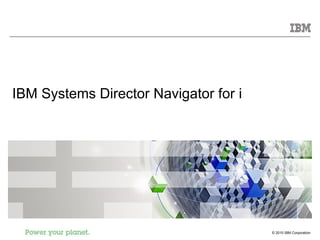More Related Content
Similar to IBM Systems Director Navigator for i
Similar to IBM Systems Director Navigator for i (20)
IBM Systems Director Navigator for i
- 2. IBM Power Systems
Agenda
IBM Systems Director Navigator for i (IBM i 6.1 & 7.1)
– What is it ?
– How do you get it ?
– What is/isn’t included ?
– How does it work ?
– New function for IBM i 7.1
© 2010 IBM Corporation
- 3. IBM Power Systems
What is it?
IBM Systems Director Navigator is the management console for IBM i
– Web based console included in the operating system beginning with IBM i 6.1
It is used to manage just ‘this’ server
– Use IBM Systems Director for multi-system management
It contains all the currently Web-enabled functions of System i Navigator (over
300 tasks)
– All Web enabled tasks are still URL addressable and can be accessed individually
as servlets, or as portlets within the Web console
IBM Systems Director Navigator for i provides management function not
available in System i Navigator
– Performance Data Investigator
– High Availability Solutions Manager
http://ibmsystemsmag.blogs.com/i_can/2010/03/i-can-direct-the-use-of-navigator-or-is-that-navigate-the-use-
of-director.html
© 2010 IBM Corporation
- 4. IBM Power Systems
How do you get it ?
IBM Systems Director Navigator for i is included as part of the
base operating system option 3 (5761SS1/5770SS1 option 3).
There is no extra charge required to get it.
– 6.1: Latest level of group PTF SF99115
– 7.1: Latest level of group PTF SF99368
The following products must also be installed
– (these should already be on your system)
IBM i 6.1
IBM HTTP Server for i 5761DG1
Qshell 5761SS1 option 30
Portable App Solutions Env (PASE) 5761SS1 option 33
IBM Developer Kit for Java 5761JV1
J2SE 5.0 32 bit 5761JV1 option 8
IBM Toolbox for Java 5761JC1
Host Servers 5761SS1 option 12
IBM i 7.1
IBM HTTP Server for i 5770DG1
Qshell 5760SS1 option 30
Portable App Solutions Env (PASE) 5760SS1 option 33
IBM Developer Kit for Java 5761JV1
J2SE 5.0 32 bit 5761JV1 option 8
Host Servers 5770SS1 option 12
© 2010 IBM Corporation
- 5. IBM Power Systems
What is included ?
All web-enabled functions of System i Navigator, organized into 13
different task categories (over 300 tasks total)
o Jobs, messages, system values, database, users, file systems, security, performance …
In addition, functions from the following for-purchase LPPs will be
available in the console when the LPPs are installed:
IBM i 6.1
Power HA for IBM i 5761HAS
BRMS (Backup, Recovery, & Media Services) 5761BR1
IBM Performance Tools for i5/OS (DiskWatcher) 5761PT1
IBM Performance Tools for i5/OS (JobWatcher) 5761PT1 option 3
IBM i 7.1
Power HA System Mirror 5770HAS
BRMS (Backup, Recovery, & Media Services) 5770BR1
IBM Performance Tools for i (DiskWatcher) 5770PT1
IBM Performance Tools for i (JobWatcher) 5770PT1 option 3
© 2010 IBM Corporation
- 6. IBM Power Systems
What isn’t included ?
Management Central functions
o Use IBM Systems Director product for multi-system tasks on the Web
Database functions that involve graphics and charts
o SQL Scripts
o Visual Explain
o Database Navigator
o SQL Assist
Disk Management – New support added in 7.1
o Graphical View
o Disk Unit Physical Location
o Disk Unit/ASP Capacity chart
© 2010 IBM Corporation
- 7. IBM Power Systems
IBM Systems Director Navigator for i
Simply point your browser to http://systemname:2001
and sign on with your IBM i user id
7 © 2010 IBM Corporation
- 8. IBM Power Systems
What's out there today?
Brief comparison with System i Navigator and Tasks for the Web
© 2010 IBM Corporation
- 9. IBM Power Systems
System i Navigator
aka iSeries Navigator, Operations Navigator
Management Server
– Menu options
– Toolbar options
– Distributed & Direct
Groups and Systems
– By group content
– Object tree view
Tasks
– Object based tasks
– Customized tasks
– Drag & Drop
© 2010 IBM Corporation
- 10. IBM Power Systems
Web based System i Navigator
Servlet based interface
Easily create URLs to
allow direct access to
your favorite function
Initial offering had
minimal function
© 2010 IBM Corporation
- 11. IBM Power Systems
How does it work ?
Ensure the HTTP Administration servers are running
o These servers will be an auto start server beginning in IBM i 6.1 – starts with the TCP/IP servers
© 2010 IBM Corporation
- 12. IBM Power Systems
How does it work ?
In IBM i all Web based
consoles run on the HTTP Web Admin GUI, LDAP, Web
Integrated Web Application Navigator, IPP
Admin servers.
IBM Systems Director Navigator,
Secure Perspective, Cluster
Services, Power HA
IBM Access for Web
© 2010 IBM Corporation
- 13. IBM Power Systems
How does it work ?
Enter the following URL into a browser
o http://system:2001
Supports the following browsers:
Time to
• Microsoft® Internet Explorer, 6.0 or later move off
IE6
• Mozilla Firefox, 1.0 or later
© 2010 IBM Corporation
- 14. IBM Power Systems
How does it work ?
Accept the certificate warnings
o Consoles runs on SSL
Firefox 2
Internet Explorer 6
Internet Explorer 7
© 2010 IBM Corporation
- 15. IBM Power Systems
How does it work ?
URL will be re-routed to secure path
Enter your IBM i user ID and password for this system
© 2010 IBM Corporation
- 16. IBM Power Systems
How does it work ?
Web Console interface displays
o Expand IBM i Management to view the task categories
o Click on the desired task category to view the Welcome Page for that task
o Click on a task on the Welcome Page, or, click on the Show All Tasks button to view
all web enabled tasks for that category
o Each selected task appears in a separate portlet, and a tab appears at the top of the
work space
© 2010 IBM Corporation
- 17. IBM Power Systems
Controls overview New Tab for each view
Left Navigation groups
all the tasks in logical
compartments
Help link
Most
common
functions
included
on each
Welcome
menu
All functions
© 2010 IBM Corporation
- 18. IBM Power Systems
Controls overview
The ‘All Tasks’ view
shows every task
that is supported for
this category in a
tree view
• open / close tree
nodes
• Click to open all
the available task for
the object. Click on
the task to take that
action.
© 2010 IBM Corporation
- 19. IBM Power Systems
Select from the available actions
Controls overview • Object tasks
Fast path icons to Table tasks • Category tasks
• Filters • Table tasks
• Sorts o Columns, Filters, Sorts
• Entry selection
Select an entry
• Click on arrow
• Tasks for object
New in 7.1: Nested 2010 IBM Corporation
© Actions
- 20. IBM Power Systems
Controls overview
Operations are
broken down to tasks
with logical groupings
Wizard like interfaces to
organize values
© 2010 IBM Corporation
- 21. IBM Power Systems
Controls overview - Terms
Banner – Common image Page Bar – navigate
across all consoles between pages
Navigation Tree –
group tasks
Work area
© 2010 IBM Corporation
- 22. IBM Power Systems
Controls overview – Portlet controls
- allows you to edit settings for the portlet
- return to the previous screen
- displayed if help
- minimize the module view; only the title bar is visible
- maximize view, full portlet view is visible
- close a portlet
- console module can be refreshed without
reloading the console page
© 2010 IBM Corporation
- 23. IBM Power Systems
Multiple Window Support
You can now have tasks opened up in different browser tabs or
windows
• New in 7.1
23 © 2010 IBM Corporation
- 24. IBM Power Systems
Manage Open Pages
From far right drop down select the
Manage Open Pages link
Manage large numbers of open pages
• View
• Close
• Navigate
© 2010 IBM Corporation
- 25. IBM Power Systems
My Startup pages
Sign-in and specified pages are automatically opened
Great for watching important System functions/activities
© 2010 IBM Corporation
- 26. IBM Power Systems
My Startup pages
Open desired page; In far right dropdown
Select ‘Add to My Startup Pages’
© 2010 IBM Corporation
- 28. IBM Power Systems
Set Target System - New with IBM i 7.1
Set Target System
– Specify the remote system you want to work with. Current system being managed
– Supports systems at IBM i 5.4, IBM i 6.1 & IBM i 7.1
Supports
• 5.4
• 6.1
Specify System Name
User ID
Password
http://ibmsystemsmag.blogs.com/i_can/2010/09/ibm-systems-director-navigator-can-manage-54-systems.html
28 © 2010 IBM Corporation
- 29. IBM Power Systems
Set Target System
New in 7.1
IBM i 6.1 – Only Local System
User IDs
Socket
Connection
Work Management
Network IAS running L1C
IFS Target SYSTEM =
Local
IBM i 7.1 IBM i 5.4
User IDs User IDs
Socket
Connection Socket Work Management
Work Management
Connection
Network IAS running L1C Network
IFS Target SYSTEM = IFS
V5R4
© 2010 IBM Corporation
- 31. IBM Power Systems
Going Beyond Command Definitions - 5250
Director Navigator - New in 7.1
Green Screen on the Web!
Signon to a full function
5250 screen
31 © 2010 IBM Corporation
- 32. IBM Power Systems
Customize functions/applications
Select the Application
Administration link
© 2010 IBM Corporation
- 33. IBM Power Systems
Customize functions/applications
- Open the tree node for the section
- Select the desired task
- Open the task menu
- Select Customize
© 2010 IBM Corporation
- 34. IBM Power Systems
Customize functions/applications
Specify the
Users/groups that you
either want to give
access or restrict
access to this function
© 2010 IBM Corporation
- 37. IBM Power Systems
Basic Operations tab – Basic functions
Common functions for the signed on user to work with
their IBM i basic objects
Printer output
Send a System Message
© 2010 IBM Corporation
- 38. IBM Power Systems
Welcome Pages – Work Management
http://ibmsystemsmag.blogs.com/i_can/2010/05/i-can-do-some-cool-things-with-the-work-
management-gui.html
© 2010 IBM Corporation
- 40. IBM Power Systems
Configuration and Service tab – Basic functions
Disk Management GUI requires ‘SST’ user to be signed on
System Values
Disk Management GUI
http://ibmsystemsmag.blogs.com/i_can/2010/01/i-can-associate-service-tools-user-ids-with-user-profiles.html
© 2010 IBM Corporation
- 45. IBM Power Systems
Security tab – Basics
Manage Authorization List
Change Object
Authority
Create and Manage the
System Cryptographic Keys
© 2010 IBM Corporation
- 47. IBM Power Systems
Users and Groups tab - Basics
Create and Manage User Profiles
Create and Manage Group
Profiles
© 2010 IBM Corporation
- 51. IBM Power Systems
Journal Management tab – Basics
* Significant enhancements for 7.1 – there is now a complete
solution for Journal Management
•Add Remote Journal
•Delete
•Permissions
•Change Receivers
•Properties
•Journal Receivers
•Show Journal Objects
•Remote Journals
© 2010 IBM Corporation
- 53. IBM Power Systems
Performance Tasks
“Performance” is a major function within this Web console
– Investigate Data
– Collections
– All Performance Tasks
• Active Jobs
• Disk Status
• System Status
• Define, start, stop and
manage performance data collectors
53 © 2010 IBM Corporation
- 54. IBM Power Systems
Investigate Data
IBM Performance Tools –
Manager feature
IBM Performance Tools –
Manager feature
IBM Performance Tools –
Job Watcher feature
IBM i 6.1 or later –
Included with the base
operating system
!
New Performance Explorer
and Health Indicators
54 http://ibmsystemsmag.blogs.com/i_can/2009/10/i-can-investigate-performance-data.htmlCorporation
© 2010 IBM
- 55. IBM Power Systems
Performance Explorer
The Profile Perspectives
provide function similar
to what Performance
Data Trace Visualizer
offers
55 © 2010 IBM Corporation
- 57. IBM Power Systems
Disk Response Time Charts
http://ibmsystemsmag.blogs.com/i_can/2010/05/-i-can-measure-disk-response-times.html
© 2010 IBM Corporation
- 59. IBM Power Systems
Job Watcher - CPU Utilization and Waits Overview
http://ibmsystemsmag.blogs.com/i_can/2009/11/i-can-tell-you-why-youre-waiting.html
59 © 2010 IBM Corporation
- 61. IBM Power Systems
File Systems tab - Basics
Work and manage the
contents of the IFS
Create and manage
File Shares
© 2010 IBM Corporation
- 66. IBM Power Systems
Trademarks and Disclaimers
Adobe, Acrobat, PostScript and all Adobe-based trademarks are either registered trademarks or trademarks of Adobe Systems Incorporated in the United States, other
countries, or both.
Intel, Intel logo, Intel Inside, Intel Inside logo, Intel Centrino, Intel Centrino logo, Celeron, Intel Xeon, Intel SpeedStep, Itanium, and Pentium are trademarks or registered
trademarks of Intel Corporation or its subsidiaries in the United States and other countries.
Linux is a registered trademark of Linus Torvalds in the United States, other countries, or both.
Microsoft, Windows, Windows NT, and the Windows logo are trademarks of Microsoft Corporation in the United States, other countries, or both.
IT Infrastructure Library is a registered trademark of the Central Computer and Telecommunications Agency which is now part of the Office of Government Commerce.
ITIL is a registered trademark, and a registered community trademark of the Office of Government Commerce, and is registered in the U.S. Patent and Trademark
Office.
UNIX is a registered trademark of The Open Group in the United States and other countries.
Cell Broadband Engine and Cell/B.E. are trademarks of Sony Computer Entertainment, Inc., in the United States, other countries, or both and are used under license
therefrom.
Java and all Java-based trademarks are trademarks of Sun Microsystems, Inc. in the United States, other countries, or both.
Other company, product, or service names may be trademarks or service marks of others.
Information is provided "AS IS" without warranty of any kind.
The customer examples described are presented as illustrations of how those customers have used IBM products and the results they may have achieved. Actual
environmental costs and performance characteristics may vary by customer.
Information concerning non-IBM products was obtained from a supplier of these products, published announcement material, or other publicly available sources and
does not constitute an endorsement of such products by IBM. Sources for non-IBM list prices and performance numbers are taken from publicly available information,
including vendor announcements and vendor worldwide homepages. IBM has not tested these products and cannot confirm the accuracy of performance, capability, or
any other claims related to non-IBM products. Questions on the capability of non-IBM products should be addressed to the supplier of those products.
All statements regarding IBM future direction and intent are subject to change or withdrawal without notice, and represent goals and objectives only.
Some information addresses anticipated future capabilities. Such information is not intended as a definitive statement of a commitment to specific levels of
performance, function or delivery schedules with respect to any future products. Such commitments are only made in IBM product announcements. The information is
presented here to communicate IBM's current investment and development activities as a good faith effort to help with our customers' future planning.
Performance is based on measurements and projections using standard IBM benchmarks in a controlled environment. The actual throughput or performance that any
user will experience will vary depending upon considerations such as the amount of multiprogramming in the user's job stream, the I/O configuration, the storage
configuration, and the workload processed. Therefore, no assurance can be given that an individual user will achieve throughput or performance improvements
equivalent to the ratios stated here.
Prices are suggested U.S. list prices and are subject to change without notice. Contact your IBM representative or Business Partner for the most current pricing in your
geography.
© 2010 IBM Corporation