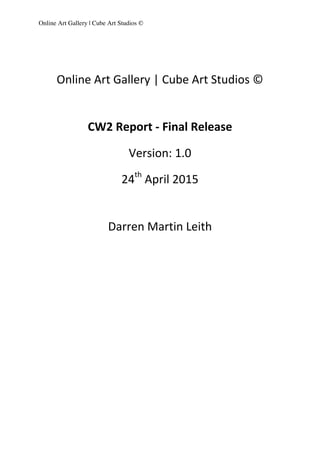
Final Release
- 1. Online Art Gallery | Cube Art Studios © Online Art Gallery | Cube Art Studios © CW2 Report -‐ Final Release Version: 1.0 24th April 2015 Darren Martin Leith
- 2. Online Art Gallery | Cube Art Studios © Final Release Document Page ii Table of Contents 1. Introduction ................................................................................................................................... 4 1.1 Purpose ................................................................................................................................................... 4 1.2 Definitions, Acronyms, and Abbreviations ........................................................................................ 4 1.3 References .............................................................................................................................................. 4 2. Testing ............................................................................................................................................. 5 2.1 Developers Choice ................................................................................................................................. 5 2.1.1 Codeception – a brief overview ................................................................................................................ 5 2.2 Tests ......................................................................................................................................................... 8 2.2.1 Test#1 ................................................................................................................................................................. 8 2.2.2 Test#2 ............................................................................................................................................................... 11 2.2.3 Test#3 ............................................................................................................................................................... 13 2.2.4 Test#4 ............................................................................................................................................................... 14 2.2.5 Test#5 ............................................................................................................................................................... 15 2.2.6 Test#6 ............................................................................................................................................................... 17 2.2.7 Test#7 ............................................................................................................................................................... 18 2.2.8 Test#8 ............................................................................................................................................................... 22 2.2.9 Test#9 ............................................................................................................................................................... 25 2.2.10 Test#10 .......................................................................................................................................................... 27 2.2.11 Test#11 .......................................................................................................................................................... 30 2.2.12 Test#12 .......................................................................................................................................................... 32 2.2.13 Test#13 .......................................................................................................................................................... 35 2.2.14 Test#14 .......................................................................................................................................................... 38 2.2.15 Test#15 .......................................................................................................................................................... 40 2.2.16 Test#16 .......................................................................................................................................................... 43 2.2.17 Test#17 .......................................................................................................................................................... 45 2.2.18 Test#18 .......................................................................................................................................................... 47 2.2.19 Test#19 .......................................................................................................................................................... 50 2.2.20 Test#20 .......................................................................................................................................................... 52 2.2.21 Test#21 .......................................................................................................................................................... 54 2.2.22 Test#22 .......................................................................................................................................................... 57 2.2.23 Test#23 .......................................................................................................................................................... 60 2.2.24 Test#24 .......................................................................................................................................................... 62 2.2.25 Test#25 .......................................................................................................................................................... 64 3. Bugzilla .......................................................................................................................................... 66 3.1 Anatomy of a bug ............................................................................................................................... 66 3.2 A Bug’s Life ........................................................................................................................................... 68 3.3 Searching for Bugs .............................................................................................................................. 69 3.4 Reporting Bugs .................................................................................................................................... 72 4. MVC ............................................................................................................................................... 75 4.1 Laravel and MVC ................................................................................................................................. 76 5. Version Control System .............................................................................................................. 83 5.1 Git – a brief introduction ................................................................................................................... 83 5.1.1 Git – Key Features ........................................................................................................................................ 83 5.2 VCS in action ........................................................................................................................................ 86 5.2.1 Selecting the Branch, File and History .................................................................................................. 86 5.2.2 Viewing the differences ............................................................................................................................. 88
- 3. Online Art Gallery | Cube Art Studios © Final Release Document Page iii 6. Post Mortem Analysis ................................................................................................................. 92 6.1 Achievements ...................................................................................................................................... 92 6.2 Challenges, Lessons Learned and Recommendations .................................................................. 93 6.3 Planning for Future Improvements ................................................................................................. 95 7. Video Analysis .............................................................................................................................. 98 A. Appendices ................................................................................................................................... 99 A.1 Appendix 1: Definitions, Acronyms, and Abbreviations .............................................................. 99 A.2 Appendix 2: References .................................................................................................................. 100 A.3 Appendix 3: List of Functional Tests .............................................................................................. 101
- 4. Online Art Gallery | Cube Art Studios © Final Release Document Page 4 1. Introduction This Final Release Document (henceforth referred to as FRD) contains an overview of the final release of the Online Art Gallery | Cube Art Studios © website (henceforth known as the product). This document should be read in conjunction with the Detailed System Specification (DSS) as referenced in Appendix 2. 1.1 Purpose The purpose of this document is to provide an overview of the final release of the system. It shall be divided, broadly speaking, into 4 main topics: 1. Testing, including: • Information Management System (IMS) Testing. • Content Management System (CMS) Testing. • Bugzilla Testing. 2. MVC, including: • Product use of the MVC pattern. 3. Concurrent Versioning System, including: • Product use of a CVS. 4. Post Mortem Analysis, including: • Lessons Learnt • Planned improvements. 1.2 Definitions, Acronyms, and Abbreviations Please reference Appendix 1 for a full list of definition, acronyms, and abbreviations pertaining to this FRD. 1.3 References Please reference Appendix 2 for a full list of references pertaining to this FRD.
- 5. Online Art Gallery | Cube Art Studios © Final Release Document Page 5 2. Testing Testing for this product is only focused on the IMS and CMS modules. Testing is divided into four ‘categories’, as defined below: 1. Unit Testing – isolated testing of classes and methods. Only the class is tested. The database and/or relevant dependencies are not tested. 2. Functional (Controller) Testing – for this product, functional testing is defined as the process of testing controllers (technically a form of functional testing). More traditionally, while unit tests verify each unit of a class, functional testing is broader in scope and can trigger many aspects of an application. These tests do not require a server to be running. 3. Integration Testing – similar principle to acceptance tests (see below), but are not run on a server – hence, these tests are much faster. These tests flex multiple aspects of the application, and require a test database. 4. Acceptance Testing – tests the product from the outside in, and run in an environment that is as close to production as possible. These tests will hit the database, query real web services, etc. Testing for this product is performed against a list (see Appendix 3, Table 30) of generalized functional requirements as defined by the client. For each requirement, the test(s) will confirm whether the product passes the relevant acceptance criteria and/or any other challenging test deemed relevant for that requirement. 2.1 Developers Choice This development team used the following testing tools: 1. PHPUnit, version 4.6 (PHPUnit, 2015). 2. Codeception, version 2.0 (Codeception, 2015). 2.1.1 Codeception – a brief overview Codeception is a PHP full-‐stack testing framework, inspired by Behaviour Driven Development (BDD). It provides a methodology for writing acceptance, functional and unit tests. Below are some of the features of Codeception: ! Powered by PHPUnit version 4.0.20. Codeception simply extends PHPUnit to include its own BDD architecture. ! Multiple backends, e.g. Selenium, PhpBrowser, ZombieJS ! Elements matched by name, CSS, XPath. ! Data Cleanup after each run. ! Integration with multiple frameworks, e.g. Laravel, Symfony2, Zend Framework, etc. ! WebServices testing via REST,SOAP,XML-‐RPC. ! Generates HTML, XML, TAP, JSON, CodeCoverage reports.
- 6. Online Art Gallery | Cube Art Studios © Final Release Document Page 6 For this product we have performed all functional acceptance tests using Codeception. Figure 1, for example, shows a code snippet for how we would use Codeception to write a functional acceptance test for “logging into the IMS module” of this product. Note how this code requires almost no explanation due to its behaviour driven syntax correlating almost exactly with how we would speak the required action. Figure 1: Codeception sample code for “logging into the IMS module” Running the test code shown in Figure 1 using the “debug” feature of Codeception allows us to see the inner working of the test, which is shown in Figure 2. For all of the tests detailed in section 2.2 of this FRD the output is displayed using the shortened “steps” feature of Codeception, which lists the steps of the test and whether they pass/fail. Figure 2: test output for “logging into the IMS module” using debug feature.
- 7. Online Art Gallery | Cube Art Studios © Final Release Document Page 7 The test output shown in Figure 2 equates exactly to how a developer or tester would manually perform the following functions (see Figure 3 below): ! open a browser ! navigate to http://localhost:8888/admin ! enter a valid username and password ! be directed to http://localhost:8888/sessions and be authenticated ! be redirected to http://localhost:8888/ims/dashboard ! seeing “welcome back” and “logged in” messages. Figure 3: Codeception circumvents the need to manually perform routine acceptance tests from within the browser.
- 8. Online Art Gallery | Cube Art Studios © Final Release Document Page 8 2.2 Tests Each test as referenced in Appendix 3 is detailed in this section of the FRD. 2.2.1 Test#1 Test# User Story Id User Story Tests 1 87311922 As an administrator when logging into the IMS I should be shown helpful validation messages if I enter in the wrong password or if the username is left out. 1. Login with incorrect password. See validation messages. 2. Login without filling in username/password. Expect to see validation messages. 3. Login with correct username, leave password field blank. Expect to see validation messages. 4. Login with correct password, leave username field blank. Expect to see validation messages. Table 1: test#1 summary Figure 4: testing code for “login to IMS with wrong password” Figure 5: output for “login to IMS with wrong password”
- 9. Online Art Gallery | Cube Art Studios © Final Release Document Page 9 Figure 6: testing code for “login with blank fields for username/password” Figure 7: output for “login with blank fields for username/password” Figure 8: testing code for “login with incorrect username”
- 10. Online Art Gallery | Cube Art Studios © Final Release Document Page 10 Figure 9: output for “login with incorrect username” Figure 10: testing code for “login without filling in password field” Figure 11: output for “login without filling in password field”
- 11. Online Art Gallery | Cube Art Studios © Final Release Document Page 11 2.2.2 Test#2 Test# User Story Id User Story Tests 2 87312366 As an administrator I am presented with a dashboard for the IMS system. I should be able to navigate to INVENTORY, ARTISTS, CUSTOMERS, ORDERS, STAFF, EVENTS, ART GALLERY, CAROUSEL, REPORTS. 1. Perform functional acceptance test based on user story. 2. Try to input ims dashboard url (localhost:8000/ims/dashboard) directly into browser and confirm redirected to /admin login page. Table 2: test#2 summary Figure 12: testing code for “see navigational links on IMS Dashboard”
- 12. Online Art Gallery | Cube Art Studios © Final Release Document Page 12 Figure 13: output for “see navigational links on IMS Dashboard”
- 13. Online Art Gallery | Cube Art Studios © Final Release Document Page 13 2.2.3 Test#3 Test# User Story Id User Story Tests 3 88640736 As an administrator, I want to see a "you are logged out" message when I log out of the IMS portal. A pop up would be nice 1. Perform functional acceptance test based on user story. Table 3: test#3 summary Figure 14: testing code for “logout of IMS” Figure 15: test output for “logout of IMS”
- 14. Online Art Gallery | Cube Art Studios © Final Release Document Page 14 2.2.4 Test#4 Test# User Story Id User Story Tests 4 88640330 As an administrator, I want to see a welcome pop up notice when I log into the IMS portal. 1. Perform functional acceptance test based on user story. The welcome notice equates to “Welcome Back!” and “You are now logged in”. Table 4: test#4 summary Figure 16: testing code for “log into IMS and see a welcome message” Figure 17: output for “log into IMS and see a welcome message”
- 15. Online Art Gallery | Cube Art Studios © Final Release Document Page 15 2.2.5 Test#5 Test# User Story Id User Story Tests 5 87310436 As an administrator I should be presented with a log in page in order to access the Information Management System. The log in page should be accessible from something like http://www.yoursitename/admin 1. Perform functional acceptance test based on user story. 2. Attempt to access “ims/dashboard” without authentication. Expect to be redirected back to login page. 3. Attempt to access “ims/arts” without authentication. Expect to be redirected back to login page. 4. Attempt to access “ms/artists” without authentication. Expect to be redirected back to login page. 5. Attempt to access “ims/orders” without authentication. Expect to be redirected back to login page. 6. Attempt to access “ims/customers” without authentication. Expect to be redirected back to login page. Table 5: test#5 summary Figure 18: testing code for “be presented with an IMS login screen”
- 16. Online Art Gallery | Cube Art Studios © Final Release Document Page 16 Figure 19: output for “be presented with an IMS login screen”
- 17. Online Art Gallery | Cube Art Studios © Final Release Document Page 17 2.2.6 Test#6 Test# User Story Id User Story Tests 6 88767410 As an administrator, I would like to see my username on the IMS dashboard. I would like to see it positioned on the right hand side, similar to something I have seen on wordpress, etc. 1. Perform functional acceptance test based on user story. Table 6: test#6 summary Figure 20: testing code for “see username on IMS Dashboard” Figure 21: output for “see username on IMS Dashboard”
- 18. Online Art Gallery | Cube Art Studios © Final Release Document Page 18 2.2.7 Test#7 Test# User Story Id User Story Tests 7 87318622 As an administrator I must be able to perform CRUD functionality for Artists from within the IMS. For CREATE, I should be presented with a form and be able to enter fields related to first name, surname, address, country, about, email, social site URLs, and be able to upload a picture of the artist 1. Perform functional acceptance test based on user story. 2. Submit form without any fields filled in. Expect to see validation messages. 3. Submit form with incorrect data types. Expect to see validation messages. Table 7: test#7 summary Figure 22: testing code for “create a new artist”
- 19. Online Art Gallery | Cube Art Studios © Final Release Document Page 19 Figure 23: test output for “create a new artist”
- 20. Online Art Gallery | Cube Art Studios © Final Release Document Page 20 Figure 24: testing code for “create a new artist without filling in any form details” Figure 25: test output for “create a new artist without filling in any form details”
- 21. Online Art Gallery | Cube Art Studios © Final Release Document Page 21 Figure 26: testing code for “create a new artist using incorrect data types” Figure 27: test output for “create a new artist using incorrect data types”
- 22. Online Art Gallery | Cube Art Studios © Final Release Document Page 22 2.2.8 Test#8 Test# User Story Id User Story Tests 8 87318538 As an administrator I must be able to perform CRUD functionality for INVENTORY from within the IMS. For CREATE, I should be presented with a form and be able to enter fields related to artist (via drop down box), title, category, price, description, subject, medium (dropdown), and be able to upload a photograph of the art item. 1. Perform functional acceptance test based on user story. 2. Submit a create art form without any of the fields filled in. Expect to see field validation errors. Table 8: test#8 summary Figure 28: testing code for “create a new art item”
- 23. Online Art Gallery | Cube Art Studios © Final Release Document Page 23 Figure 29: test output for “create a new art item”
- 24. Online Art Gallery | Cube Art Studios © Final Release Document Page 24 Figure 30: testing code for “create a new art item without filling in any form fields” Figure 31: test output for “create a new art item”
- 25. Online Art Gallery | Cube Art Studios © Final Release Document Page 25 2.2.9 Test#9 Test# User Story Id User Story Tests 9 89336840 As an administrator I must be able to perform CRUD functionality for Artists from within the IMS. For READ, I should see a table of all artists, showing details related to name, address, country, picture, and links to buttons that will allow me to view the artist on main website, edit the artist in IMS, and delete the artist in IMS. 1. Perform functional acceptance test based on user story. 2. Submit form without any fields filled in. 3. Submit form with incorrect data types Table 9: test#9 summary Figure 32: testing code for “read artists”
- 26. Online Art Gallery | Cube Art Studios © Final Release Document Page 26 Figure 33: test output for “read artists”
- 27. Online Art Gallery | Cube Art Studios © Final Release Document Page 27 2.2.10 Test#10 Test# User Story Id User Story Tests 10 89336876 As an administrator I must be able to perform CRUD functionality for Artists from within the IMS. For UPDATE, I should be presented with a form and be able to edit existing fields related to first name, surname, address, country, about, email, social site URLs, and be able to change the picture of the artist. I should also be able to see all art items related to the artist 1. Perform functional acceptance test based on user story. 2. Submit the edited form with incorrect data types. Table 10: test#10 summary Figure 34: testing code for “edit artists”
- 28. Online Art Gallery | Cube Art Studios © Final Release Document Page 28 Figure 35: test output for “edit artists”
- 29. Online Art Gallery | Cube Art Studios © Final Release Document Page 29 Figure 36: testing code for “edit artist with incorrect data types” Figure 37: test output for “edit artist with incorrect data types”
- 30. Online Art Gallery | Cube Art Studios © Final Release Document Page 30 2.2.11 Test#11 Test# User Story Id User Story Tests 11 89336902 As an administrator I must be able to perform CRUD functionality for INVENTORY from within the IMS. For READ, I should see a table of all art items, showing details related to art id, title, category, price, subject, medium, artist (hyperlink to edit artist), picture, date added and links to buttons that will allow me to edit the art item in IMS, and delete the art item in IMS. 1. Perform functional acceptance test based on user story. Table 11: test#11 summary Figure 38: testing code for “read inventory”
- 31. Online Art Gallery | Cube Art Studios © Final Release Document Page 31 Figure 39: test output for “read inventory”
- 32. Online Art Gallery | Cube Art Studios © Final Release Document Page 32 2.2.12 Test#12 Test# User Story Id User Story Tests 12 89336910 As an administrator I must be able to perform CRUD functionality for INVENTORY from within the IMS. For UPDATE, I should be presented with a form and be able to edit existing fields related to artist (be able to change the artist if required via dropdown), title, category, price, subject, medium and be able to change the picture of the art item. 1. Perform functional acceptance test based on user story. 2. Submit the edited form with incorrect data types. Expect field validation errors. Table 12: test#12 summary Figure 40: testing code for “edit art item”
- 33. Online Art Gallery | Cube Art Studios © Final Release Document Page 33 Figure 41: test output for “edit art item”
- 34. Online Art Gallery | Cube Art Studios © Final Release Document Page 34 Figure 42: testing code for “edit art item with incorrect data types” Figure 43: test output for “edit art item with incorrect data types”
- 35. Online Art Gallery | Cube Art Studios © Final Release Document Page 35 2.2.13 Test#13 Test# User Story Id User Story Tests 13 87318726 As an administrator I must be able to perform CRUD functionality for STAFF from within the IMS. For UPDATE, I should be presented with a form and be able to edit existing fields related to the staff member. 1. Perform functional acceptance test based on user story. 2. Submit the edited form with incorrect data types. Expect field validation errors. Table 13: test#13 summary Figure 44: testing code for “edit a staff member”
- 36. Online Art Gallery | Cube Art Studios © Final Release Document Page 36 Figure 45: test output for “edit a staff member”
- 37. Online Art Gallery | Cube Art Studios © Final Release Document Page 37 Figure 46: testing code for “edit a staff member with incorrect data types” Figure 47: test output for “edit a staff member with incorrect data types”
- 38. Online Art Gallery | Cube Art Studios © Final Release Document Page 38 2.2.14 Test#14 Test# User Story Id User Story Tests 14 89340604 As an administrator I must be able to perform CRUD functionality for STAFF from within the IMS. For READ, I should see a table of all staff, showing details related employee number, name, address, country, date added, picture, and links to buttons that will allow me to edit/delete the staff member in IMS 1. Perform functional acceptance test based on user story. Table 14: test#14 summary Figure 48: testing code for “read all staff members”
- 39. Online Art Gallery | Cube Art Studios © Final Release Document Page 39 Figure 49: test output for “read all staff members”
- 40. Online Art Gallery | Cube Art Studios © Final Release Document Page 40 2.2.15 Test#15 Test# User Story Id User Story Tests 15 89340656 As an administrator I must be able to perform CRUD functionality for STAFF from within the IMS. For CREATE, I should be presented with a form and be able to enter fields related to name, address, country, email, and be able to upload a photograph of the staff member 1. Perform functional acceptance test based on user story. 2. Submit form without any fields filled in. Expect validation errors. Table 15: test#15 summary Figure 50: testing code for “create a new staff member”
- 41. Online Art Gallery | Cube Art Studios © Final Release Document Page 41 Figure 51: test output for “create a new staff member”
- 42. Online Art Gallery | Cube Art Studios © Final Release Document Page 42 Figure 52: testing code for “create a new staff member without filling in any form fields” Figure 53: test output for “create a new staff member without filling in any form fields”
- 43. Online Art Gallery | Cube Art Studios © Final Release Document Page 43 2.2.16 Test#16 Test# User Story Id User Story Tests 16 87318644 As an administrator I must be able to perform CRUD functionality for EVENTS from within the IMS. For READ, I should see a table of all events, showing details related to TITLE, DATE OF EVENT, DESCRIPTION, PICTURE and links to buttons that will allow me to edit/delete the event in IMS 1. Perform functional acceptance test based on user story. Table 16: test#16 summary Figure 54: testing code for “read events”
- 44. Online Art Gallery | Cube Art Studios © Final Release Document Page 44 Figure 55: test output for “read events”
- 45. Online Art Gallery | Cube Art Studios © Final Release Document Page 45 2.2.17 Test#17 Test# User Story Id User Story Tests 17 90177490 As an administrator I must be able to perform CRUD functionality for EVENTS from within the IMS. For UPDATE, I should be presented with a form and be able to edit existing fields related to the event, including changing the date and time. 1. Perform functional acceptance test based on user story. Table 17: test#17 summary Figure 56: testing code for “edit an event”
- 46. Online Art Gallery | Cube Art Studios © Final Release Document Page 46 Figure 57: test output for “edit an event”
- 47. Online Art Gallery | Cube Art Studios © Final Release Document Page 47 2.2.18 Test#18 Test# User Story Id User Story Tests 18 90177958 As an administrator I must be able to perform CRUD functionality for EVENTS from within the IMS. For CREATE, I should be presented with a form and be able to enter fields related to TITLE, DATE/TIME OF EVENT, DESCRIPTION, and be able to upload a photograph of the event 1. Perform functional acceptance test based on user story. 2. Submit form with incorrect data types. Expect to see validation errors. Table 18: test#18 summary Figure 58: testing code for “create an event”
- 48. Online Art Gallery | Cube Art Studios © Final Release Document Page 48 Figure 59: test output for “create an event” Figure 60: testing code for “creating an event with incorrect data types”
- 49. Online Art Gallery | Cube Art Studios © Final Release Document Page 49 Figure 61: test output for “creating an event with incorrect data types”
- 50. Online Art Gallery | Cube Art Studios © Final Release Document Page 50 2.2.19 Test#19 Test# User Story Id User Story Tests 19 87318672 As an administrator I must be able to perform CRUD functionality for CUSTOMERS from within the IMS. For READ, I should see a table of customers, showing details related to NAME, ADDRESS, COUNTRY, EMAIL and links to buttons that will allow me to edit/delete the customer in IMS. 1. Perform functional acceptance test based on user story. Table 19: test#19 summary Figure 62: testing code for “read customers”
- 51. Online Art Gallery | Cube Art Studios © Final Release Document Page 51 Figure 63: test output for “read customers”
- 52. Online Art Gallery | Cube Art Studios © Final Release Document Page 52 2.2.20 Test#20 Test# User Story Id User Story Tests 20 90178228 As an administrator I must be able to perform CRUD functionality for CUSTOMERS from within the IMS. For UPDATE, I should be presented with a form and be able to edit existing fields related to the customer. 1. Perform functional acceptance test based on user story. 2. Submit form without any fields filled in. 3. Submit form with incorrect data types Table 20: test#20 summary Figure 64: testing code for “editing a customer”
- 53. Online Art Gallery | Cube Art Studios © Final Release Document Page 53 Figure 65: test output for “editing a customer”
- 54. Online Art Gallery | Cube Art Studios © Final Release Document Page 54 2.2.21 Test#21 Test# User Story Id User Story Tests 21 90177828 As an administrator I must be able to perform CRUD functionality for CUSTOMERS from within the IMS. For CREATE, I should be presented with a form and be able to enter fields related to name, address, country, email. 1. Perform functional acceptance test based on user story. 2. Submit form without any fields filled in. Table 21: test#21 summary Figure 66: testing code for “creating a customer”
- 55. Online Art Gallery | Cube Art Studios © Final Release Document Page 55 Figure 67: test output for “creating a customer”
- 56. Online Art Gallery | Cube Art Studios © Final Release Document Page 56 Figure 68: testing code for “creating a customer without filling out form” Figure 69: test output for “creating a customer without filling out form”
- 57. Online Art Gallery | Cube Art Studios © Final Release Document Page 57 2.2.22 Test#22 Test# User Story Id User Story Tests 22 87318700 As an administrator I must be able to perform CRUD functionality for ORDERS from within the IMS. For CREATE, I should be presented with a form and be able to enter fields related to selected art item (maybe drop down?), customer name (drop down). This should be discussed further in SCRUM MEETING but functional prototype required to begin with. 1. Perform functional acceptance test based on user story. 2. Submit form with incorrect data types. Expect field validation errors. Table 22: test#22 summary Figure 70: testing code for “creating an order”
- 58. Online Art Gallery | Cube Art Studios © Final Release Document Page 58 Figure 71: test output for “creating an order”
- 59. Online Art Gallery | Cube Art Studios © Final Release Document Page 59 Figure 72: testing code for “creating an order with incorrect data types” Figure 73: test output for “creating an order with incorrect data types”
- 60. Online Art Gallery | Cube Art Studios © Final Release Document Page 60 2.2.23 Test#23 Test# User Story Id User Story Tests 23 90180950 As an administrator I must be able to perform CRUD functionality for ORDERS from within the IMS. For READ, I should be presented with a table showing a list of orders by order number. Table should detail customer, date of purchase and button links to details/delete 1. Perform functional acceptance test based on user story. Table 23: test#23 summary Figure 74: testing code for “read orders”
- 61. Online Art Gallery | Cube Art Studios © Final Release Document Page 61 Figure 75: test output for “read orders”
- 62. Online Art Gallery | Cube Art Studios © Final Release Document Page 62 2.2.24 Test#24 Test# User Story Id User Story Tests 24 87319662 As an administrator I can pick and choose what 12 art items I want to display on the home page of the website -‐ from within the CMS. This will serve as an art-‐gallery on the main page. I should be able to search through all art items in database and pick and choose any 12 art items 1. Perform functional acceptance test based on user story. Table 24: test#24 summary Figure 76: testing code for “read orders” – snippet.
- 63. Online Art Gallery | Cube Art Studios © Final Release Document Page 63 Figure 77: test output for “read orders”
- 64. Online Art Gallery | Cube Art Studios © Final Release Document Page 64 2.2.25 Test#25 Test# User Story Id User Story Tests 25 90181752 As an administrator, I would like to be able to change the 3 slider carousel photographs that appear on the home page. This should be managed via the CMS. As discussed in the SCRUM MEETINGS, this would be a nice optional extra if time permits 1. Perform functional acceptance test based on user story. Table 25: test#25 summary Figure 78: testing code for “changing carousel images”
- 65. Online Art Gallery | Cube Art Studios © Final Release Document Page 65 Figure 79: test output for “changing carousel images”
- 66. Online Art Gallery | Cube Art Studios © Final Release Document Page 66 3. Bugzilla In this section of the FRD, we will make use of Bugzilla(ref. Bugzilla 2015) to keep track of all bugs related to the IMS module (see Figure 80). Figure 80: snapshot list of bugs related to the IMS 3.1 Anatomy of a bug A bug is classified primarily by Product and Component, with any given product being subdivided into a number of components. For this project the Product is, naturally enough, the product i.e. the CubeArt online art gallery, and the component(s) consist of the three fundamental modules, i.e.: a) Module 1: Main website b) Module 2: Information Management System.
- 67. Online Art Gallery | Cube Art Studios © Final Release Document Page 67 c) Module 3: Content Management System. Figure 81 provides a summary overview of a typical bug found in the IMS component. Figure 81: “Bug 13: welcome back pop up not showing when logging in”. This bug was completed in 1 hour, QA/QC then verified it as fixed, and now it can be classified as closed. Some of the key components that define this bug include: 1. Status: defines the status of the bug e.g. unconfirmed, confirmed, resolved, verified, etc. These can be customized and redefined for each individual product. 2. Assigned To: the person responsible for fixing the bug. For this product we have three responsible person(s): Vinod, Joey, and Doug. 3. URL: a URL associated with the bug, if any. 4. Summary: a brief summary of the bug – short and succint is best. 5. Tags: these are keywords used to categorise bugs -‐ e.g. ims, mainpage, login, etc.
- 68. Online Art Gallery | Cube Art Studios © Final Release Document Page 68 6. Hardware: indicates the platform and operation system where the bug was identified. 7. Version: defines the component version that the bug report is about. For this product all bugs are identified on the Git master branch. 8. Importance: used to prioritise the bug e.g. lowest, normal, highest, etc. 9. Reported: the person who filed the bug. 10. Dependencies: if the bug cannot be fixed unless other bugs are fixed or the bug stops other bugs being fixed their id’s are recorded here. 3.2 A Bug’s Life Figure 82 shows a summary overview of the lifecycle of a bug. Bug 13 detailed in figure 81 originally started as an unconfirmed bug. It was then resolved as “fixed” by developer Vinod Ramon, QA/QC verified as fixed, and finally closed. Figure 82: Lifecycle of a bug1 1 Figure 82 is a reproduction of “Bugzilla 3.0 Bug Life Cycle” available at BugzillaWiki (2015)
- 69. Online Art Gallery | Cube Art Studios © Final Release Document Page 69 Figure 83 illustrates the email notifications that took place during the life cycle of the bug detailed in figure 82. Figure 83: email notifications for Bug 13. 3.3 Searching for Bugs Figure 84 shows one example of how we can use the search functionality of Bugzilla to search for bugs that have not yet been completed. Figure 85 then shows a more detailed view for each of the five bugs shown in Figure 84. Bugzilla refers to this detailed view as the long format.
- 70. Online Art Gallery | Cube Art Studios © Final Release Document Page 70 Figure 84: Searching for bugs. The search returns five bugs that have yet to be fixed for the IMS module. Note that the bug of ID #30 has been highlighted in red. The red signifies that this bug is of the highest importance and is classified as a “blocker” i.e. it is blocking further development and/or testing work.
- 71. Online Art Gallery | Cube Art Studios © Final Release Document Page 71 . Figure 85: Long format view of bugs identified in figure 84.
- 72. Online Art Gallery | Cube Art Studios © Final Release Document Page 72 Figure 86 shows another example of how we can use advanced search functionality in Bugzilla to search for bugs in the IMS module that have been verified between a certain time-‐frame. Figure 86: advanced search functionality using time-‐frame(s) Figure 87: fixed and QA/QC IMS approved bugs between the 17th -‐ 18th April. 3.4 Reporting Bugs Figure 88 provides an overview of how we can use the reports functionality of Bugzilla to graphically chart bugs. It also illustrates the use of bar, pie, and summary table charts to show the status of all of the bugs found in the IMS module.
- 73. Online Art Gallery | Cube Art Studios © Final Release Document Page 73 Figure 88: Bar, Pie, and Table Charts showing the status of all bugs in the IMS.
- 74. Online Art Gallery | Cube Art Studios © Final Release Document Page 74 Figure 89 provides another example of graphically charting bugs. Here we make use of a bar chart to show the severity quantity of all of open bugs found in the IMS module. Figure 89: Bar Chart showing the severity of all open bugs in the IMS.
- 75. Online Art Gallery | Cube Art Studios © Final Release Document Page 75 4. MVC The framework used for this project is Laravel (ref. Laravel 2015) which is a full-‐stack framework designed for the development of model-‐view-‐controller (MVC) web applications. Laravel imposes rigid constraints on how to structure web applications, with a strong preference for “convention over configuration”. Whereas some Java, Python or PHP frameworks often require lots of XML configuration, Laravel requires almost none (or perhaps only a few lines of PHP) to get started. This aversion to configuration files makes for a very distinctive and recognizable code structure that is the same across all Laravel apps (see Figure 90). As such, all Laravel projects have essentially the same directory structure in which every file has its designated place. By enforcing this directory structure, Laravel ensures that all projects are automatically organized the “Laravel way”. Figure 90: Laravel directory structure for product.
- 76. Online Art Gallery | Cube Art Studios © Final Release Document Page 76 4.1 Laravel and MVC There are three components to the MVC architectural pattern: • “The Model” – which represents the domain around which the software is built. Models are based on tangible items such as a Person, Bank Account, or a Product. For this particular product models include e.g. an Artist, Customer, Gallery Item, Order (see Figure 91), etc. Models are typically permanent and will be stored outside the application, often in a database. A model is more than just data; it enforces all the business rules that apply to that data. For example, if a discount should be applied to orders greater than a certain amount, the model will enforce the constraint. By placing the implementation of these business rules in the model, we ensure that nothing else in the application can make our data invalid. The model acts as both a gatekeeper and a data store. In Laravel, all models are located in the app/models subdirectory. Figure 91: Order Model.
- 77. Online Art Gallery | Cube Art Studios © Final Release Document Page 77 Figure 92: Art Model. • “The View” – which represents the visual representation of a model. It’s usually the resulting mark-‐up that the framework renders to the browser, such as the HTML representing an art item, or an artist, for example (see Figure 93). The view layer is responsible for generating a user interface, normally based on data in the model. For this particular product, for example, a list of art gallery art items will be displayed on the home page. This list will be accessible via a Gallery model, but it will be the “home view” that accesses the list from the model and formats it for the end user. Although the view may present the user with various ways of inputting data, the view itself never handles incoming data. The view’s work is done once the data is displayed. All views are located in the app/views subdirectory.
- 78. Online Art Gallery | Cube Art Studios © Final Release Document Page 78 Figure 93: the “ims/artists/edit” View.
- 79. Online Art Gallery | Cube Art Studios © Final Release Document Page 79 Figure 94: a snippet of the “Photography” detailed View page • “The Controller” – which represents the coordinator providing the link between the view and the model. The controller is responsible for processing input, acting upon the model, and deciding what action should be performed, such as rendering a view or redirecting to another page. For this particular product, for example, the “OrderController” might look up all the currently registered Orders (from the model) and pass them to the “ims/orders/index” view for rendering in the IMS. All controllers are located in the app/controllers subdirectory.
- 80. Online Art Gallery | Cube Art Studios © Final Release Document Page 80 Figure 95: “OrderController” snippet. Rather than employ a strict “fat model, skinny controller” design pattern, the development team included business logicwithin many of the controllers, e.g. the “create” method shown above.
- 81. Online Art Gallery | Cube Art Studios © Final Release Document Page 81 Figure 96: “PagesController” snippet.
- 82. Online Art Gallery | Cube Art Studios © Final Release Document Page 82 We can best illustrate the MVC workflow by examining Figure 97, which provides an overview of the workings of a typical Laravel application using MVC components. Figure 97: MVC in action -‐ an overview When interacting with a Laravel application, a browser sends a request, which is received by a web server and passed on to the Laravel routing engine. The Laravel router receives the request and redirects to the appropriate controller class method based on the routing URL pattern. The controller class then takes over. In some cases, the controller will immediately render a view, which is a template that gets converted to HTML and sent back to the browser. More commonly for dynamic sites, the controller interacts with a model, which is a PHP object that represents an element of the application (such as an artist, art item, etc.) and is in charge of communicating with the database. After invoking the model, the controller then renders the final view (HTML, CSS, and images) and returns the complete web page to the user’s browser. Laravel promotes the concept that models, views, and controllers should be kept separate by storing the code for each of these elements as separate files, in separate directories.
- 83. Online Art Gallery | Cube Art Studios © Final Release Document Page 83 5. Version Control System The following Version Control Systems (VCS) were used in the development of this project: 1. Git, version 1.9.5 (Git, 2015). 2. GitHub, private repository for CubeArt (GitHub, 2015). 3. PhpStorm IDE, version 8.0.3, with in-‐built VCS functionality (JetBrains, 2015). 5.1 Git – a brief introduction Git is a VCS tool that was designed by Linus Torvalds in 2005 “with a bit of creative destruction and fiery controversy” (Chacon and Straub, 2014:31). It was developed in reaction to the perceived poor performance of VCS at that time. Torvalds wanted to develop a VCS with enhanced speed, simplicity of design, strong support for extensive parallel branches, and the ability to efficiently handle large projects. Whilst not exhaustive, below is a list of some of the key features of Git along with some of the advantages of using Git over existing versioning control technologies. 5.1.1 Git – Key Features a) “Distributed Snapshots, not files” Git perceives and stores data differently to other VCS such as Concurrent Versioning System (CVS), Subversion, Perforce, Bazaar, et al. With Git, clients do not simply check out the latest version of a given file: they fully mirror the entire repository. This circumvents “single point of failure” issues if a server dies, since any of the client’s repositories can be copied back up to the server to restore it. Every clone is in essence a full backup of all the data – hence the term distributed. Likewise, every time you commit or save the state of a project in Git, a snapshot of all the files at that point in time is taken, and a reference to that snapshot is stored. b) “Support for non-‐linear branch development” Git allows and encourages the use of multiple local branches that can be entirely independent of each other. Git includes specific tools for visualizing and navigating a non-‐linear development history, and the creation, deletion and merging of individual branches with any other branches in Git are very lightweight: A branch in Git is only a reference to a single commit, see Figure 98.
- 84. Online Art Gallery | Cube Art Studios © Final Release Document Page 84 Figure 98: List of 6 branches, as viewed on the product’s private GitHub repository. c) “Integrity” Git performs a checksum (via a SHA-‐1 hash composed of a 40-‐character hexadecimal string) on any committed file before it is stored, and it is then referred to by that checksum. In essence it is impossible to change any aspect of a file or directory without Git knowing about it, and Git detects all information loss or file corruption. d) “Compatibility with existing protocols, and IDE’s” Repositories are usually published remotely via HTTPS, but can also be published via HTTP, FTP, rsync, SSH, etc. Git also has a CVS server emulation, which enables the use of existing CVS clients and IDE plugins to access Git repositories. In developing this product the development team made use of PhpStorm’s excellent VCS plug-‐in allowing for full Git command line integration from within the IDE itself (see Figure 99).
- 85. Online Art Gallery | Cube Art Studios © Final Release Document Page 85 Figure 99: Git checksum, as viewed on the product’s GitHub repository. e) “Local, and web” Git is primarily a local versioning system – generally speaking no information is needed from a network. The entire history of a given project is stored on the clients local disk, meaning Git does not need to go out to any particular server to get that information. All work can be performed offline, and later committed to, for example, GitHub once connected to a network. GitHub is a web-‐based Git repository hosting service offering all of the functionality of Git along with a graphical interface, desktop and mobile integration and several collaborative tools such as wikis, task management, bug tracking, graphs, etc.
- 86. Online Art Gallery | Cube Art Studios © Final Release Document Page 86 Figure 100: PhpStorm and Git functionality. 5.2 VCS in action In this section we will illustrate the use of Git by retrieving the diverse versions of a file at various stages during the course of the product life cycle. The file that will be chosen will be the homepage of the main website, i.e. app/views/home.blade.php. 5.2.1 Selecting the Branch, File and History Using PhpStorm’s Git functionality we can easily select the relevant branch, file, and file committal history (see Figure 101).
- 87. Online Art Gallery | Cube Art Studios © Final Release Document Page 87 Figure 101: Retrieving the commit history of a file.
- 88. Online Art Gallery | Cube Art Studios © Final Release Document Page 88 5.2.2 Viewing the differences Viewing the differences between various versions of any given file is also easily performed using PhpStorm’s IDE “compare” function (see Figure 102, 103, 104 and 105). Figure 102: viewing the differences between two versions of the same “app/views/home.blade.php” file using PhpStorm/Git.
- 89. Online Art Gallery | Cube Art Studios © Final Release Document Page 89 Figure 103: viewing the differences between versions of “app/views/home.blade.php” file using PhpStorm/Git, example Two.
- 90. Online Art Gallery | Cube Art Studios © Final Release Document Page 90 Figure 104: viewing the differences between versions of “app/views/home.blade.php” file using the product’s online GitHub repository.
- 91. Online Art Gallery | Cube Art Studios © Final Release Document Page 91 Figure 105: viewing the differences between versions of “app/views/home.blade.php” file using the terminal and the ‘git diff’ command.
- 92. Online Art Gallery | Cube Art Studios © Final Release Document Page 92 6. Post Mortem Analysis The purpose of this section of the FRD is to provide an analysis and reflection of the overall development process, detailing: ! Achievements – section 6.1 ! Challenges, Lessons learned, and Recommendations – section 6.2 ! Planning for future improvements – section 6.3 The knowledge and experience shared from working on this product will allow future projects to repeat the desirable, and avoid the more undesirable outcomes detailed below. 6.1 Achievements Table 26 provides a summary overview of some of the key achievements during the implementation of this product. # Achievement Description Factors that promoted this success 1 Out of a total count of 68 user stories, 63 were completed and verified as successfully completed by the client, representing a 92.6% success rate for user story completion. • A robust and agile development framework. • Innovative project management software development tools. • A diligent scrum master. • Staggered shifts, with the team prepared to do whatever it takes to succeed. 2 All three critical-‐path deadlines were achieved on time i.e. Prototype (16th February 2015), CW1 Beta-‐Launch (13th March 2015), Full Production Launch (24th April 2015). • An agile development framework. • Innovative project management software tools. • A diligent scrum master and development team, using staggered shifts where necessary. • Excellent communication with the client via weekly scrum meetings, and online user story creation tools. 3 Scrum Master support and coordination always present. • Presence of scrum master ensured that the team was focused and could channel all issues/concerns. 4 Committed, active, vocal and dedicated cross-‐ functional development team. • Aligned with the development framework, the team were given a lot of freedom. The team became self-‐organizing, and self-‐managing. • Each team member was fully vetted for relevant experience and qualities prior to being accepted onto the project. 5 Commitment to quality. • The development team did not hide issues, and team members were vocal on all matters related to quality. • A substantial Testing document was bundled with the final product.
- 93. Online Art Gallery | Cube Art Studios © Final Release Document Page 93 # Achievement Description Factors that promoted this success 6 Client Satisfaction. The client accepted, and signed-‐off the final product. The client also expressed an interest in using this development team for future works. The primary applications for this product were realised: (1) a modern visually appealing website that enhances the experience of buying art. (2) providing a core management tool for client employees to run the day-‐to-‐day operations of the business. • Extensive requirements gathering via user-‐stories from the outset. The client was actively engaged in this process throughout the entire project. • Team members with the right mix of motivation, ability, and attitude. Table 26: Achievements 6.2 Challenges, Lessons Learned and Recommendations Table 27 provides a summary overview of the primary challenges faced during the implementation of this product, along with lessons learned and recommendations. # Challenge Lesson learned and recommendations 1 Delays in test database readiness impacted Full Production Launch timeline. The development team underestimated the complexity of the test database required in order to perform valid testing. This took longer to create than allocated in the original schedule. The development team had to quickly learn new skills related to mocking a medium-‐to-‐large sized test database using the chosen development framework. The development team now has documentation and a template for how to perform this. 2 Delays in completing acceptance testing due to partial test driven development. Not all team members employed test-‐driven development. This meant that only approx. 50% of the application was functionally tested with only 2 weeks to Full Production Launch. A lot of man-‐hours were diverted to testing activities in the last two weeks of the project life cycle, which were not forecast. The entire team needs to be engaged in test driven development from the outset, if that is the chosen testing methodology. Partial testing can lead to certain modules being overlooked. For this product, the team should have realized that there would be a shortfall on tested modules much earlier than two weeks prior to the final deadline. The project could have benefitted from better scheduling and planning with regards to testing. 3 Incorrectly assigned points to user stories. The development team fully embraced an online project management user-‐story tracking tool. While the overall experience of using this tool was rated 4.7/5 (i.e. 94% It took approximately 3 weeks for a baseline to be established, with many over and under estimations made during that time frame. The development team now has documentation and a template for how to accurately assign points to
- 94. Online Art Gallery | Cube Art Studios © Final Release Document Page 94 # Challenge Lesson learned and recommendations approval rating) after surveying all team members, there were challenges in implementing it. One of the major issues was defining how many “points” to assign to a user story, whereby 1 point roughly equated to 1 day of development time. user stories. 4 Team members did not unanimously agree upon the bug-‐tracking tool of choice i.e. Bugzilla. This was a source of friction between development team members. Setting up the tracking tool on each developer’s workstation proved to be laborious, and time-‐consuming. The team estimated an average of 3-‐4 days to configure and install Bugzilla. Once installed, the latest updates to Bugzilla (which were rolled out approximately a month prior to product release) were not installed due to concerns that the updates may break existing installations. Approximately half the team members would have preferred to use the bug tracking tool that came out of the box with the online project management user-‐ story tracking tool. However, as Bugzilla is the de-‐ facto industry standard, the scrum master required the team to use it. The amount of time required to install and configure the software was not factored into the budgeted man-‐hours, as it was assumed the install would be straightforward. The development team now has documentation and a template for configuring and installing Bugzilla on OS X. However, it should be noted that there are many other bug tracking tools besides Bugzilla that provide a comparable if not better level of quality, are open source and free, and are much easier to configure/install. This should be a serious consideration for future projects. 5 Problems with client milestones and feature changes. The development team had serious problems in completing all user stories due to ever changing targets. The client was submitting new user stories right up to the very last week of the project, forcing the development team to cut corners in order to make the final delivery milestone. It was agreed with the client from the outset that the agile scrum development framework would allow for, and embrace changing requirements. However, the client somewhat abused this interpretation of the contract, or at least the terms of the contract were not properly defined to the client. Project management have learned that much closer working relations are required with the client regarding contracts. Terms and conditions must be explicit, not open to interpretation. Project management must learn how to control customer changes within this environment, so that quality is not compromised. 6 Underestimation of man-‐hours to complete documentation. While all documentation was fully completed for the final release, it required a major team effort in order to get it over the finishing line. Testing documentation in particular proved to be troublesome, with functional acceptance testing requiring much more documentation than anticipated. As mentioned in point 2, the project could have benefitted from better scheduling and planning with regards to testing. Specification documents were completed on schedule; however testing documentation required an injection of additional man-‐hours. Assuming it can be budgeted, future projects would greatly benefit from a stand-‐along testing team. For this particular product the budget and resources were unfortunately not available. Table 27: Challenges, lessons learned, and recommendations