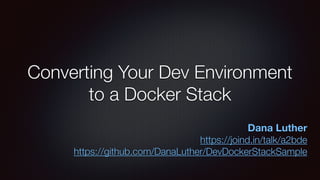
Converting Your DEV Environment to a Docker Stack
- 1. Converting Your Dev Environment to a Docker Stack Dana Luther https://joind.in/talk/a2bde https://github.com/DanaLuther/DevDockerStackSample
- 2. Consolidated Work Stack Friend A PHP 5.6 Apache MySQL Cause B PHP 7.1 FPM NGINX MySQL PHP 7.0 FPM NGINX MySQL
- 3. Licensed Application Client D PHP 7.1 FPM NGINX MySQL 5.3 Client C PHP 5.6 FPM NGINX MySQL 5.2 PHP 5.6 Apache MySQL 5.3 Client A Client B PHP 7.1 Apache MySQL 5.4
- 6. So, how does that work??? 🤔 ? ? ? ?
- 7. docker-compose.yml Docker Compose Version Services in the Stack Configurations, Secrets, Storage Volumes, etc. Version: “3.4” services: nginx: image: nginx command: [ 'sh', '-c', "exec nginx -g 'daemon off;'" ] … php: image: php:7.2-fpm … network: web_frontend config: nginx.conf: file: ./nginx/nginx.conf volumes: …https://docs.docker.com/compose/compose-file/
- 8. SIDEBAR:The Docker Hierarchy Image Container Service Stack Node Swarm
- 9. > docker stack deploy … Swarm NODE 1 NODE 2 ETC. PHP 1 MySQL NGINX PHP 2
- 10. SIDEBAR:Docker Command Syntax docker (object) (action) (args) > docker container ls > docker image ls > docker service ls > docker volume ls image container stack service config network node plugin swarm Objects ls ps prune inspect create remove / rm Common Actions
- 12. Node Manager A SWARM OF ONE > docker swarm init
- 13. ⚠ Common “Gotcha” Swarm init — ONE TIME ONLY * THE SWARM PERSISTS * > docker swarm leave > docker swarm leave —force
- 14. POPQUIZ! A. What’s the difference between a container and a service? B. What’s the difference between a service and a stack?
- 15. Commonly Useful Images: mysql php nginx httpd node redis wordpress composer memcached alpine postgres busybox phpmyadmin/phpmyadmin https://store.docker.com > docker image pull mysql:latest BONUS POP QUIZ! How do you pull an image manually?
- 16. Images for Automated Testing selenium/standalone-chrome-debug selenium/standalone-firefox-debug:2.53.0 acceptance.suite.yml docker-compose.yml
- 17. SIDEBAR:Legacy images, containers, volumes > docker image prune > docker container prune > docker (whatever) prune
- 18. version: “3.4” services: nginx: image: nginx networks: - web deploy: replicas: 1 restart_policy: condition: on-failure labels: com.envisageinternational.desc: “Nginx Service” volumes: - ./public_html:/var/ www/html configs: - source: mysite target: /etc/nginx/conf.d/mysite.conf ports: - “80:80” - “443:443” depends_on: - php - db labels: com.envisageinternational.desc: “Nginx Container” command: [‘sh’,'-c',"exec nginx -g 'daemon off;’”] db: image: mysql ports: - “3306:3306” networks: - web secrets: - db_pwd deploy: replicas: 1 restart_policy: condition: on-failure placement: constraints: [ node.role == manager ] environment: - MYSQL_ROOT_PASSWORD_FILE=/run/secrets/db_pwd php: image: php:7.0-fpm networks: - web depends_on: - db deploy: replicas: 1 restart_policy: condition: on-failure labels: com.envisageinternational.desc: “PHP-FPM Service” ports: - “9000:9000” volumes: - ./public_html:/var/ www/html labels: com.envisageinternational.desc: “PHP-FPM Container” php-cli: image: php:7.0-cli networks: - web deploy: replicas: 1 restart_policy: condition: on-failure labels: com.envisageinternational.desc: “PHP-CLI Service” volumes: - ./public_html:/var/ www/html labels: com.envisageinternational.desc: “PHP-CLI Container” command: [‘bin/sh’, ‘-c’, “sleep infinity”] networks: web: configs: mysite: file: ./mysite.conf secrets: db_pwd: file: ./root_db_password.txt PHP 7.0 FPM NGINX MySQL
- 19. version: “3.4” services: nginx: image: nginx networks: - web deploy: replicas: 1 restart_policy: condition: on-failure labels: com.envisageinternational.desc: “Nginx Service” volumes: - ./public_html:/var/ www/html configs: - source: mysite target: /etc/nginx/conf.d/mysite.conf ports: - “80:80” - “443:443” depends_on: - php - db labels: com.envisageinternational.desc: “Nginx Container” command: [‘sh’,'-c',"exec nginx -g 'daemon off;’”] db: image: mysql ports: - “3306:3306” networks: - web secrets: - db_pwd deploy: replicas: 1 restart_policy: condition: on-failure placement: constraints: [ node.role == manager ] environment: - MYSQL_ROOT_PASSWORD_FILE=/run/secrets/db_pwd php: image: php:7.0-fpm networks: - web depends_on: - db deploy: replicas: 1 restart_policy: condition: on-failure labels: com.envisageinternational.desc: “PHP-FPM Service” ports: - “9000:9000” volumes: - ./public_html:/var/ www/html labels: com.envisageinternational.desc: “PHP-FPM Container” php-cli: image: php:7.0-cli networks: - web deploy: replicas: 1 restart_policy: condition: on-failure labels: com.envisageinternational.desc: “PHP-CLI Service” volumes: - ./public_html:/var/ www/html labels: com.envisageinternational.desc: “PHP-CLI Container” command: [‘bin/sh’, ‘-c’, “sleep infinity”] networks: web: configs: mysite: file: ./mysite.conf secrets: db_pwd: file: ./root_db_password.txt PHP 7.0 FPM NGINX MySQL
- 20. version: “3.4” services: nginx: image: nginx networks: - web deploy: replicas: 1 restart_policy: condition: on-failure labels: com.envisageinternational.desc: “Nginx Service” volumes: - ./public_html:/var/ www/html configs: - source: mysite target: /etc/nginx/conf.d/mysite.conf ports: - “80:80” - “443:443” depends_on: - php - db labels: com.envisageinternational.desc: “Nginx Container” command: [‘sh’,'-c',"exec nginx -g 'daemon off;’”] db: image: mysql ports: - “3306:3306” networks: - web secrets: - db_pwd deploy: replicas: 1 restart_policy: condition: on-failure placement: constraints: [ node.role == manager ] environment: - MYSQL_ROOT_PASSWORD_FILE=/run/secrets/db_pwd php: image: php:7.0-fpm networks: - web depends_on: - db deploy: replicas: 1 restart_policy: condition: on-failure labels: com.envisageinternational.desc: “PHP-FPM Service” ports: - “9000:9000” volumes: - ./public_html:/var/ www/html labels: com.envisageinternational.desc: “PHP-FPM Container” php-cli: image: php:7.0-cli networks: - web deploy: replicas: 1 restart_policy: condition: on-failure labels: com.envisageinternational.desc: “PHP-CLI Service” volumes: - ./public_html:/var/ www/html labels: com.envisageinternational.desc: “PHP-CLI Container” command: [‘bin/sh’, ‘-c’, “sleep infinity”] networks: web: configs: mysite: file: ./mysite.conf secrets: db_pwd: file: ./root_db_password.txt PHP 7.0 FPM NGINX MySQL
- 21. SIDEBAR:LABELS — use them everywhere! 🤔 ? ? ? ? The -f toggle -f name=vm_php -f label=com.envisage.desc=php
- 22. version: “3.4” services: nginx: image: nginx networks: - web deploy: replicas: 1 restart_policy: condition: on-failure labels: com.envisageinternational.desc: “Nginx Service” volumes: - ./public_html:/var/ www/html configs: - source: mysite target: /etc/nginx/conf.d/mysite.conf ports: - “80:80” - “443:443” depends_on: - php - db labels: com.envisageinternational.desc: “Nginx Container” command: [‘sh’,'-c',"exec nginx -g 'daemon off;’”] db: image: mysql ports: - “3306:3306” networks: - web secrets: - db_pwd deploy: replicas: 1 restart_policy: condition: on-failure placement: constraints: [ node.role == manager ] environment: - MYSQL_ROOT_PASSWORD_FILE=/run/secrets/db_pwd php: image: php:7.0-fpm networks: - web depends_on: - db deploy: replicas: 1 restart_policy: condition: on-failure labels: com.envisageinternational.desc: “PHP-FPM Service” ports: - “9000:9000” volumes: - ./public_html:/var/ www/html labels: com.envisageinternational.desc: “PHP-FPM Container” php-cli: image: php:7.0-cli networks: - web deploy: replicas: 1 restart_policy: condition: on-failure labels: com.envisageinternational.desc: “PHP-CLI Service” volumes: - ./public_html:/var/ www/html labels: com.envisageinternational.desc: “PHP-CLI Container” command: [‘bin/sh’, ‘-c’, “sleep infinity”] networks: web: configs: mysite: file: ./mysite.conf secrets: db_pwd: file: ./root_db_password.txt PHP 7.0 FPM NGINX MySQL
- 23. Volume Example for php php: volumes: - ./public_html:/var/ www/html Local path relative to the file Path location within the container
- 24. Using named storage volumes Volumes: pub_html: external: true … php: volumes: - pub_html:/var/ www/html Volume name Path location within the container > docker volume create pub_html / —opt type=none / —opt o=bind / —opt device=/Volumes/E/site/ —label “com.envisage.desc=Site”
- 25. ⚠ Common “Gotcha” * BEWARE WINDOWS PATHS * C:DockerDriveSite /C/DockerDrives/Site /host_mnt/c/DockerDrives/Site //c/DockerDrives/Site Windows LCOW Volume Path
- 27. POPQUIZ! A. What is the command to initialize a swarm? B. What is the command to deploy a docker stack?
- 28. > docker stack deploy -c docker-compose.yml vm 🤔 ? ? ? ? > docker service ls > docker stack ps vm
- 29. > docker service logs vm_db
- 31. Want to see it in action? > docker service logs vm_nginx -f
- 32. ⚠ Common “Gotcha” localhost:3306 db:3306 upstream fastcgi { server 127.0.0.1:9000 } upstream fastcgi { server php:9000 }
- 33. Ok, great! But … ¯_(ツ)_/¯ My production server has lots of configurations that have been customized… php/conf.d/* my.cnf nginx.conf nginx/conf.d/*
- 34. version: “3.4” services: nginx: image: nginx networks: - web deploy: replicas: 1 restart_policy: condition: on-failure labels: com.envisageinternational.desc: “Nginx Service” volumes: - ./public_html:/var/ www/html configs: - source: mysite target: /etc/nginx/conf.d/mysite.conf ports: - “80:80” - “443:443” depends_on: - php - db labels: com.envisageinternational.desc: “Nginx Container” command: [‘sh’,'-c',"exec nginx -g 'daemon off;’”] db: image: mysql ports: - “3306:3306” networks: - web secrets: - db_pwd deploy: replicas: 1 restart_policy: condition: on-failure placement: constraints: [ node.role == manager ] environment: - MYSQL_ROOT_PASSWORD_FILE=/run/secrets/db_pwd php: image: php:7.0-fpm networks: - web depends_on: - db deploy: replicas: 1 restart_policy: condition: on-failure labels: com.envisageinternational.desc: “PHP-FPM Service” ports: - “9000:9000” volumes: - ./public_html:/var/ www/html labels: com.envisageinternational.desc: “PHP-FPM Container” php-cli: image: php:7.0-cli networks: - web deploy: replicas: 1 restart_policy: condition: on-failure labels: com.envisageinternational.desc: “PHP-CLI Service” volumes: - ./public_html:/var/ www/html labels: com.envisageinternational.desc: “PHP-CLI Container” command: [‘bin/sh’, ‘-c’, “sleep infinity”] networks: web: configs: mysite: file: ./mysite.conf secrets: db_pwd: file: ./root_db_password.txt PHP 7.0 FPM NGINX MySQL
- 35. Config: mysite > docker config inspect vm_mysite
- 36. version: “3.4” services: nginx: image: nginx networks: - web deploy: replicas: 1 restart_policy: condition: on-failure labels: com.envisageinternational.desc: “Nginx Service” volumes: - ./public_html:/var/ www/html configs: - source: mysite target: /etc/nginx/conf.d/mysite.conf ports: - “80:80” - “443:443” depends_on: - php - db labels: com.envisageinternational.desc: “Nginx Container” command: [‘sh’,'-c',"exec nginx -g 'daemon off;’”] db: image: mysql ports: - “3306:3306” networks: - web secrets: - db_pwd deploy: replicas: 1 restart_policy: condition: on-failure placement: constraints: [ node.role == manager ] environment: - MYSQL_ROOT_PASSWORD_FILE=/run/secrets/db_pwd php: image: php:7.0-fpm networks: - web depends_on: - db deploy: replicas: 1 restart_policy: condition: on-failure labels: com.envisageinternational.desc: “PHP-FPM Service” ports: - “9000:9000” volumes: - ./public_html:/var/ www/html labels: com.envisageinternational.desc: “PHP-FPM Container” php-cli: image: php:7.0-cli networks: - web deploy: replicas: 1 restart_policy: condition: on-failure labels: com.envisageinternational.desc: “PHP-CLI Service” volumes: - ./public_html:/var/ www/html labels: com.envisageinternational.desc: “PHP-CLI Container” command: [‘bin/sh’, ‘-c’, “sleep infinity”] networks: web: configs: mysite: file: ./mysite.conf secrets: db_pwd: file: ./root_db_password.txt PHP 7.0 FPM NGINX MySQL
- 37. Secret: db_pwd > docker secret inspect vm_db_pwd
- 38. ⚠ Common “Gotcha” > docker config create mysite.2 ./mysite.conf > docker service update —config-rm vm_mysite —config-add source:mysite.2,target=/etc/nginx/default.conf vm_nginx > docker config ls
- 39. Done with the project for now? > docker stack rm vm
- 40. POPQUIZ! A. How do you check the replication status of services? B. How do you check for error messages on the stack? > docker stack ps vm —no-trunc BONUS POINT How do you avoid truncating the error message?
- 41. Same project … multiple production targets? docker-compose.yml docker-compose-clientA.yml docker-compose-clientB.yml
- 42. POPQUIZ! A. How do you filter a list of docker objects (services, containers, images, etc)
- 43. SIDEBAR:The $( ) magic with -q -l -f -q Quiet (ID only) -l Last Updated Only (1 result) -f Filter (you remember this) > docker container ls -q -l > docker container exec -it $(docker ps -q -l -f name=vm_web) bash