【firmee使い方ガイド】カレンダーの複数表示
•
0 likes•795 views
firmeeのトップ画面に複数のカレンダーを表示する方法を説明したスライドショーです。
Report
Share
Report
Share
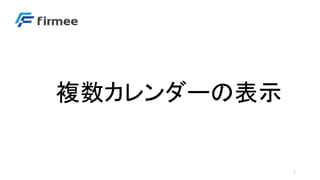
Recommended
More Related Content
Recently uploaded
Recently uploaded (8)
セルフケア研修で使えるカードゲーム『攻略!きみのストレスを発見せよ!: ゲームで身につくストレスマネジメント』

セルフケア研修で使えるカードゲーム『攻略!きみのストレスを発見せよ!: ゲームで身につくストレスマネジメント』
物流は成長の準備ができていますか? 警告 1 日あたり 1 章を超えて消費しないでください コンテンツが覚醒と変化への意志を引き起こす

物流は成長の準備ができていますか? 警告 1 日あたり 1 章を超えて消費しないでください コンテンツが覚醒と変化への意志を引き起こす
202405_VISIONARYJAPAN_engineerteam_entrancebook(ver2.1)

202405_VISIONARYJAPAN_engineerteam_entrancebook(ver2.1)
Featured
More than Just Lines on a Map: Best Practices for U.S Bike Routes

More than Just Lines on a Map: Best Practices for U.S Bike RoutesProject for Public Spaces & National Center for Biking and Walking
Featured (20)
AI Trends in Creative Operations 2024 by Artwork Flow.pdf

AI Trends in Creative Operations 2024 by Artwork Flow.pdf
Content Methodology: A Best Practices Report (Webinar)

Content Methodology: A Best Practices Report (Webinar)
How to Prepare For a Successful Job Search for 2024

How to Prepare For a Successful Job Search for 2024
Social Media Marketing Trends 2024 // The Global Indie Insights

Social Media Marketing Trends 2024 // The Global Indie Insights
Trends In Paid Search: Navigating The Digital Landscape In 2024

Trends In Paid Search: Navigating The Digital Landscape In 2024
5 Public speaking tips from TED - Visualized summary

5 Public speaking tips from TED - Visualized summary
Google's Just Not That Into You: Understanding Core Updates & Search Intent

Google's Just Not That Into You: Understanding Core Updates & Search Intent
The six step guide to practical project management

The six step guide to practical project management
Beginners Guide to TikTok for Search - Rachel Pearson - We are Tilt __ Bright...

Beginners Guide to TikTok for Search - Rachel Pearson - We are Tilt __ Bright...
Unlocking the Power of ChatGPT and AI in Testing - A Real-World Look, present...

Unlocking the Power of ChatGPT and AI in Testing - A Real-World Look, present...
More than Just Lines on a Map: Best Practices for U.S Bike Routes

More than Just Lines on a Map: Best Practices for U.S Bike Routes
【firmee使い方ガイド】カレンダーの複数表示
- 1. 複数カレンダーの表示 1