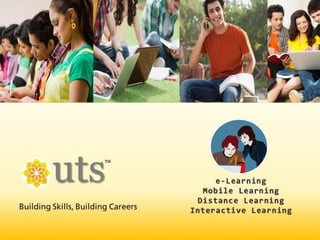
Programming Language Fundamentals
- 2. COMPUTER FUNDAMENTALS & INTERNET BACHELOR OF SCIENCE IN COMPUTER SCIENCE SEMESTER - 1
- 3. PROGRAMMING LANGUAGE UNIT – 2 | CHAPTER - 1
- 4. Unit 2 Meaning: Programming Language • A language that is acceptable to a computer system is called a computer language or programming language, and the process of writing instructions in such a language for an already planned program is called programming or coding. • All computer languages can be broadly classified into the following three categories: Machine language Assembly language High- level language Programming Language
- 5. Unit 2 Machine Language • Machine language is understood by the computer without using a translation program. • The machine language of a computer is normally written as strings of binary 1s and 0s. • A machine language instruction normally has a two-part format I. Operation code: which tells the computer what function to perform II. Operand: which tells the compute where to find or store the data or other instructions, which are to be manipulated. • Every computer has a set of operation codes, called as instruction set which are meant for performing a specific operation or function • Typical operations included in the instruction set of a computer are as follows: Arithmetic operations Logical operations Branch operations (either conditional or unconditional) for transfer of control to the address given in the operand field Data movement operations for moving data between memory locations and registers Programming Language
- 6. Unit 2 Typical Single-Address Machine Language Instructions Programming Language Memory Instruction Operand OP-CODE Address A
- 7. Unit 2 Advantages of Machine Language It makes fast and efficient use of the computer. It requires no translator to translate the code i.e. Directly understood by the computer Disadvantages of Machine Language Machine dependent The internal design of every type of computer is different from every other type of computer, the machine language also differs from computer to computer. Difficult to program Machine language programs are directly and efficiently executed by the computer, it is difficult to program in machine language. It is necessary for the programmer either to memorise the dozens of operation code numbers. Error prone A programmer has to remember the opcodes, and must keep track of the storage locations of data and instructions, it becomes very difficult for him/her to concentrate fully on the logic of the problem. Difficult to modify Checking machine instructions to locate errors is very difficult and time consuming. Programming Language
- 8. Unit 2 Assembly Language • An assembly language is a low level programming language for computers, microprocessors, microcontrollers and other programmable devices. • It implements a symbolic representation of machine codes and other constants needed to program a given CPU architecture. • A program written in an assembly language is called an ‘assembly language program’ or a ‘symbolic program’. Assembler • An assembler of a computer is system software, supplied by the computer manufacturer, which translates an assembly language program into an equivalent machine language program of a computer • It is so called because, in addition to translating an assembly language program into its equivalent machine language program, it also, ‘assembles’ the machine language program in the main memory of the computer and makes it ready for execution. Programming Language
- 9. Unit 2 Advantages of Assembly Language over Machine Language Easier to understand and use Easier to locate and correct errors Easier to modify No worry about addresses Easily re-locatable Efficiency of machine language Limitations of Assembly Language Machine dependent Assembly language differs from computer to computer and an assembly language program can be executed only on the computer in whose assembly language it has been written. Knowledge of hardware required An assembly language programmer must have a good knowledge of the characteristics and the logical structure of the computer to write good assembly language programs. Machine level coding Writing assembly language programs is still time-consuming and not very easy. Programming Language
- 10. Unit 2 High-Level Language • Machine and assembly languages are often referred to as low-level programming languages. High-level programming languages were designed to overcome the limitations of low-level programming languages. • The advent of high-level language has enabled the use of computers to solve problems even by non-expert users. High-Level Languages are Characterised: • A program written in a high-level language can be easily ported and executed on any computer, which has the translator software for the high-level language. • High-level languages are machine independent, a programmer writing a program in a high-level language may not even know on which computer will his/her program be executed. This allows the programmers to mainly concentrate on the logic of the problem. • They deal with high-level coding, enabling the programmers to write instructions using English words and familiar mathematical symbols and expressions. Programming Language
- 11. Unit 2 Compiler • A compiler is a translator program (much more sophisticated than an assembler), which translates a high- level language program into its equivalent machine language program. • A compiler is so called, because it compiles a set of machine language instructions for every program instruction of a high-level language. Linker • A program called a ‘linker’ is used to properly combine all the object program files (modules) of the software, and to convert them into the final executable program, which is sometimes called a ‘load module’. • That is, a linker takes object program files (modules), and fits them together to assemble them into the program’s final executable form. Interpreter • A program that executes instructions written in a high-level language. An interpreter translates high-level instructions into an intermediate form, which it then executes. Programming Language
- 12. Unit 2 Advantages and Limitations of High-level Language Machine independence Easier to learn and use Fewer errors Lower program preparation cost Better documentation Easier to machine Limitations of High-Level Language Lower efficiency Program written in high-level languages take more time to execute and require more main memory space. Less flexibility High-level languages are less flexible than assembly languages because they do not normally have instructions or mechanism to control the computer’s CPU, memory and registers. Programming Language
- 13. Unit 2 Object-Oriented Programming Languages • A programming language that enables the programmer to associate a set of procedures with each type of data structure. • A type of programming in which programmers define not only the data type of a data structure, but also the types of operations (functions) that can be applied to the data structure. In this way, the data structure becomes an object that includes both data and functions. In addition, programmers can create relationships between one object and another. • A couple of examples of object oriented programming languages are C++ and Java. Programming Language
- 14. Unit 2 Features of Object Oriented Programming Objects and classes Object is an instance of a class. It has a state, behaviour and identity. It is also called as an instance of a class. A class is a template for a set of objects that share a common structure and a common behaviour. Inheritance Inheritance is a relationship among classes, wherein one class shares the structure or behaviour defined in another class. This is called Single Inheritance. If a class shares the structure or behaviour from multiple classes, then it is called Multiple Inheritance. Polymorphism and Dynamic Binding Polymorphism is a characteristic of being able to assign a different behavior or value in a subclass, to something that was declared in a parent class. Dynamic binding is a binding in which the class association is not made until the object is created at execution time. Programming Language
- 15. PROBLEM SOLVING UNIT – 2 | CHAPTER - 2
- 16. Unit 2 Problem Solving Process • Problem identification and analysis • Breaking down the solution in a sequence of elementary tasks • Algorithm/Computer program formulation • Program execution Problem Solving
- 17. Unit 2 Algorithm An algorithm may be formally defined as a sequence of instructions, designed in a manner that, if the instructions are executed in the specified sequence, the desired results will be obtained. Characteristics of an Ideal Algorithm • Each and every instruction should be precise and unambiguous. • Each instruction should be such that it can be performed in a finite time. • One or more instructions should not be repeated infinitely. This ensures that the algorithm will ultimately terminate. • After performing the instructions, that is, after the algorithm terminates, the desired results must be obtained. Representation of Algorithms Algorithms may be represented in the form of programs, flowcharts or pseudo codes. Problem Solving
- 18. Unit 2 Flowchart • A flowchart is a pictorial representation of an algorithm. • It is often used by programmers as a program- planning tool for organising a sequence of steps necessary to solve a problem by a computer. • It uses boxes of different shapes to denote different types of instructions. Problem Solving
- 19. Unit 2 Advantages of Flowcharts • Conveys better meaning • Analyses the problem effectively • Efficient Coding • Systematic debugging Limitations of Flowcharts • Takes a significant amount of time to draw • Difficult to make changes • Non-standardisation Problem Solving
- 20. Unit 2 Pseudocode It is an outline of a program , written in a form that can easily be converted into real programming statements. A pseudocode is made up of the following basic logic structures that have been proved to be sufficient for writing any computer program: • Sequence • Selection (if...then...else or if....then) • Iteration(do...while or repeat...until) Problem Solving
- 21. Unit 2 Advantages of Pseudocodes • Converting a pseudocode to a programming language is much easier as compared to converting a flowchart. • As compared to a flowchart, it is easier to modify the pseudocode of program logic when program modifications are necessary. • Writing of pseudocode involves much less time and effort than drawing an equivalent flowchart. Pseudocode is easier to write than an actual programming language because it has only a few rules to follow, allowing the programmer to concentrate on the logic of the program. Limitations of Pseudocodes • In case of pseudocode, a graphic representation of program logic is not available. • There are no standard rules to follow in using pseudocode. Different programmers use their own style of writing pseudocodes and hence communication problems occur due to lack of standardisation. • For a beginner, it is more difficult to follow the logic or write the pseudocode, as compared to flowcharting. Problem Solving
- 22. NUMBER SYSTEM AND CODES UNIT – 2 | CHAPTER - 3
- 23. Unit 2 Number Systems used in Computers The common number systems used in computers are: • Binary • Octal • Hexadecimal • Decimal Number Systems and Codes
- 24. Unit 2 Decimal System The decimal system is the system which is used in everyday counting. The number system includes the ten digits from 0 through 9. These digits are recognised as the symbols of the decimal system. Each digit in a base ten number represents units ten times the units of the digit to its right. Binary System Computers do not use the decimal system for counting and arithmetic. Their CPU and memory are made up of millions of tiny switches that can be either in ON or OFF states. 0 represents OFF and 1 represents ON. Binary system has two numbers 0 and 1. Binary system has base 2 therefore the weight of nth bit of the number from Right Hand Side is nth bit × 2n-1. Octal System The octal system is commonly used with computers. The octal number system with its 8 digit 0,1,2,3,4,5,6, and 7 has base 8. The octal system uses a power of 8 to determine the digit of a number’s position. Hexadecimal System Hexadecimal is another number system that works exactly like the decimal, binary and octal number systems, except that the base is 16. Each hexadecimal represents a power of 16. The system uses 0 to 9 numbers and A to F characters to represent 10 to 15 respectively. Number Systems and Codes
- 25. Unit 2 Binary Arithmetic Addition • The simplest arithmetic operation in binary is addition. Adding two single-digit binary numbers is relatively simple, using a form of carrying: 0 + 0 → 0 0 + 1 → 1 1 + 0 → 1 1 + 1 → 10, carry 1 (since 1 + 1 = 0 + 1 × binary 10) • Adding two “1” digits produces a digit “0”, while 1 will have to be added to the next column. This is similar to what happens in decimal when certain single-digit numbers are added together. If the result equals or exceeds the value of the radix (10), the digit to the left is incremented: 5 + 5 → 0, carry 1 (since 5 + 5 = 0 + 1 × 10) 7 + 9 → 6, carry 1 (since 7 + 9 = 6 + 1 × 10) • This is known as carrying. When the result of an addition exceeds the value of a digit, the procedure is to “carry” the excess amount divided by the radix (that is, 10/10) to the left, adding it to the next positional value. This is correct since the next position has a weight that is higher by a factor equal to the radix. Carrying works the same way in binary. Number Systems and Codes
- 26. Unit 2 Subtraction • Subtraction works in much similar way: 0 − 0 → 0 0 − 1 → 1, borrow 1 1 − 0 → 1 1 − 1 → 0 • Subtracting a “1” digit from a “0” digit produces the digit “1”, while 1 will have to be subtracted from the next column. This is known as borrowing. The principle is the same as for carrying. When the result of a subtraction is less than 0, the least possible value of a digit, the procedure is to “borrow” the deficit divided by the radix (that is, 10/10) from the left, subtracting it from the next positional value. • Subtracting a positive number is equivalent to adding a negative number of equal absolute value. Computers typically use 2’s complement notation to represent negative values. This notation eliminates the need for a separate “subtract” operation. • The most common way of subtracting binary numbers is done by first taking the second value (the number to be subtracted) and apply what is known as 2’s complement, this is done in two steps: • complement each digit in turn (change 1 for 0 and 0 for 1)1 • add 1 (one) to the result Number Systems and Codes
- 27. Unit 2 Negative numbers • The above example is subtracting a smaller number from a larger number, if one wants to subtract a larger number from a smaller number (giving a negative result), then the process is slightly different. • Usually, to indicate a negative number, the most significant bit (left hand bit) is set to 1 and the remaining 7 digits are used to express the value. In this format the MSB is referred to as the sign bit. • Here are the steps for subtracting a large number from a smaller one (negative result) Apply 2’s complement to the larger number. Add this value to the smaller number. Change the sign bit (MSB) to zero. Apply 2’s complement to the value to get final result. The most significant bit (sign bit) now indicates the value is negative. Multiplication • Multiplication in binary is similar to its decimal counterpart. Two numbers A and B can be multiplied by partial products. For each digit in B, the product of that digit in A is calculated and written on a new line, shifted leftward so that its rightmost digit lines up with the digit in B that was used. The sum of all these partial products gives the final result. • Since there are only two digits in binary, there are only two possible outcomes of each partial multiplication: If the digit in B is 0, the partial product is also 0. If the digit in B is 1, the partial product is equal to A. Number Systems and Codes
- 28. Unit 2 Division In binary division the divisor is 1012, or 5 decimal, while the dividend is 110112. The procedure is the same as that of decimal long division. Here, the divisor 1012 goes into the first three digits 1102 of the dividend one time, so a “1” is written on the top line. This result is multiplied by the divisor, and subtracted from the first three digits of the dividend; the next digit (a “1”) is included to obtain a new three-digit sequence: ______1______ 101 ) 1 1 0 1 1 - 1 0 1 0 1 1 The procedure is then repeated with the new sequence, continuing until the digits in the dividend have been exhausted. Number Systems and Codes
- 29. Unit 2 Hamming Error-Correction Codes • Messages that are transmitted over a communication channel can be damaged; their bits can be masked or inverted by noise. • Detecting and correcting these errors is important. Some simple codes can detect but not correct errors, others can detect and correct one or more errors. Parity checking One simple way to detect errors is: • Count the number of ones in the binary message • Append one more bit, called the parity bit, to the message • Set the parity bit to either 0 or 1 so that the number of ones in the result is even. • Count the number of ones in the received message, including the parity bit. The result will always be even if no errors were encountered. Hamming code approach Hamming codes are an extension of this simple method that can be used to detect and correct a larger set of errors. The basic idea is to have several parity bits (called check bits in Hamming codes) and assign different bits to several overlapping groups. If some parity bits are correct and others are not, the bit in error can be deduced. Number Systems and Codes
- 30. Unit 2 Alphanumeric Codes An alphanumeric character is any element in the set that includes the upper and lower case alphabetic letters (A-Z, a-z) and decimal numerals (0-9). It is good and useful to group these letters and numerals together as many computer programs treat them differently from punctuation characters. Two well-known alphanumeric codes are: • EBCDIC (Extended Binary Coded Decimal Interchange Code) • ASCII (The American Standard Code for Information Interchange) Number Systems and Codes
