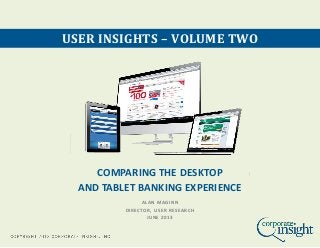
User Insights Vol. 2 - Comparing the Desktop and Tablet Banking Experience
- 1. COMPARING THE DESKTOP AND TABLET BANKING EXPERIENCE USER INSIGHTS – VOLUME TWO ALAN MAGINN DIRECTOR, USER RESEARCH JUNE 2013
- 2. Introduction 2 The tablet has seen a meteoric rise in popularity since the launch of the iPad in early 2010. While technology analysts debate the extent to which these devices will impact desktop and laptop computers, in terms of sales, the effects are already abundantly clear. According to a recent International Data Corporation (IDC) report1, tablet sales will outpace portable computer sales by the end of 2013. By 2015, they are projected to exceed the entire personal computer market. This begs the question, will the tablet replace desktops and laptops as the consumer’s primary device for day-to-day activities like surfing the Web? Or will it complement it? While the debate over the long-term impact of tablets plays out, in the short term, users haven’t shown signs that they’re ready to abandon their desktops or laptops en masse. Instead of replacing their traditional computers with tablets, many users are simply adding these devices to their technology toolbox, employing a particular device – computer, tablet or smart phone – based on factors such as their location or the task at hand. With that in mind, Corporate Insight designed a usability study to understand how mobile applications match up against traditional website interfaces, both in terms of usability and functionality. This latest in our ongoing series of usability studies focuses on the offerings of five leading banks – Bank of America, Chase, Citizens Bank, U.S. Bank and Wells Fargo. As always, our findings highlight problems users encountered with these particular firms’ offerings. Our real goal, however, is to demonstrate the value that can be gained when you take the time to observe real users interacting with an interface. For each of the five banks, we met with five participants, all of whom had experience with online banking but little or no prior experience with the interfaces they used in their test session. These sessions were broken into two parts. During the first portion, participants were asked to complete eight common banking-related tasks on one firm’s website, viewed on a desktop computer. For the second half of the session, these same participants attempted five similar tasks using a firm’s tablet or mobile application viewed on an iPad. This report provides a summary of the key findings from our latest usability study. For more information regarding our user testing and user research services, please contact Alan Maginn, Director, User Research, at 212.832.2002, ext. 116 or amaginn@corporateinsight.com. INTRODUCTION 1 “IDC Forecasts Worldwide Tablet Shipments to Surpass Portable PC Shipments in 2013, Total PC Shipments in 2015.” IDC, May 28, 2013. Accessed June 13, 2013. http://www.idc.com/getdoc.jsp?containerId=prUS24129713
- 3. About Corporate Insight 3 Corporate Insight provides competitive intelligence and user experience research to the nation’s leading financial institutions. For over 20 years, the firm has tracked technological developments in the financial services industry, identifying best practices in online banking and investing, online insurance, mobile finance, active trading platforms, social media and other emerging areas. There are no assumptions in Corporate Insight’s work – we use live accounts at all of the firms we research, providing our clients with unparalleled, unbiased intelligence on the competition. Corporate Insight welcomes the opportunity to speak with the media. If you are interested in citing our research or would like to schedule an interview with one of our analysts, please contact Intermarket Communications at 212.888.6115 or corporateinsight@intermarket.com. ABOUTUS Media Inquiries Connect With Us ALAN MAGINN Director, User Research 212.832.2002 ext. 116 amaginn@corporateinsight.com BEN POUSTY Marketing Manager 212.832.2002 ext. 134 bpousty@corporateinsight.com
- 4. Table of Contents TABLEOFCONTENTS Why Is User Testing Important? When Should You Test Your Interface? Test Design • Our Objective • Methodology • Tasks • Issues Related to Test & Interface Design • Study Participants • Data Collection Findings • P2P Payments • Account History • ATM Locators • System Usability Scale Results Corporate Insight Is Here to Help 5 6 7 8 9 10 11 12 13 14 15 23 27 32 33 4
- 5. 5 WHYISUSERTESTINGIMPORTANT? In an industry as competitive as financial services, user experience plays an important role in the client’s overall satisfaction with their firm. Financial institutions may use products and pricing to gain new customers, but a user- friendly online experience has become critical to both retention and engagement. And with the rise of the smartphone and the tablet, the mobile experience is fast emerging as another key competitive battleground. With so much riding on the quality of your mobile website or apps, it’s imperative that you understand what happens when real world clients and prospects interact with your designs. By performing user tests throughout the design lifecycle, you can answer the following questions: Is it easy for your audience to learn to use your interface? How quickly do users complete common tasks? Do users make any errors as they work to complete common tasks? How satisfied are users with your design? The value of user testing doesn’t stop at improving client satisfaction. The following examples from the Nielsen Norman Group report Usability Return on Investment2 demonstrate the impact an improved user experience can have on your company’s success: In the early 2000s, MasterCard hoped to redesign its business site to increase its usability and encourage more small business owners to get business cards. The design team brought more content to the homepage, presented direct links to common tasks, and provided targeted content to various groups of users. During user testing, customers were 300% more likely to be able to find the products they were looking for. Insurance provider New York Life changed the location of product links and brought more content up front on their homepage. Total sale leads per day increased by 213%. In the 1990s, over 2 million pages of IBM’s website were separately owned, leading to huge design and navigational inconsistencies. When the design and architecture of the site was unified in 1994, online sales increased by 400%. Why Is User Testing Important? 2 Jakob Nielson, J.M. Berger, Shuli Gilutz, and Kathryn Whitenton. Usability Return on Investment (ROI). 4th Ed. (Freemont, CA: Nielsen Norman Group).
- 6. 6 WHENSHOULDYOUTESTYOURINTERFACE? When Should You Test Your Interface? There isn’t any one particular time when it makes the most sense to test your interface. Instead, user tests should be performed throughout the design process, from conceptual prototypes through the implementation of final designs, to ensure your interface is user friendly. And testing shouldn’t stop just because your website or app has been released to the public. As new devices come to market and mobile operating systems evolve, it’s important to understand how these changes impact the user experience. Testing your current offering can also be a helpful first step as you look to update your current interface and testing competitor apps may reveal alternative approaches to some of the design challenges you face. But won’t all of this testing slow down your design process, while pushing your project over budget? Not necessarily. According to leading Web usability expert Jakob Nielsen, the vast majority of usability issues can be discovered in as few as five tests3, and as we demonstrate in this report, the tests themselves can be conducted over the course of just a few days. 3 “Why You Only Need to Test with 5 Users,” accessed October 15, 2012. http://www.useit.com/alertbox/20000319.html Concept Design & Development Deployment Validation & Assessment User Testing
- 7. TEST DESIGN 7 IN THIS SECTION: • Our Objective • Methodology • Tasks • Issues Related to Test & Interface Design • Study Participants • Data Collection
- 8. Our Objective 8 TESTDESIGN As with our previous syndicated user research studies, the primary purpose of this white paper is to demonstrate the potential value of user testing. However, we also sought to compare the relative user friendliness of bank websites versus mobile applications and illustrate how the quality of these different interfaces can affect consumers’ impressions of the firm. To accomplish this, we had participants complete a series of common banking tasks, such as transferring money between accounts and locating a nearby ATM, first using the bank’s website on a desktop computer and then using a mobile application on an iPad. While our findings highlight specific problems users experienced while working to accomplish tasks on the interfaces provided by Bank of America, Chase, Citizens Bank, U.S. Bank and Wells Fargo, our goal is not to critique these particular firms, per se. Rather, our aim is to demonstrate the level of insight that can be gleaned from even a small-scale usability test and inspire you to test your own interfaces to understand what happens when real users interact with your designs.
- 9. Methodology 9 TESTDESIGN Participant meetings were conducted in Corporate Insight’s usability lab, located at our offices in Midtown Manhattan. These sessions were moderated by a trained usability professional who guided the participants through the 13 tasks (eight on the bank’s website and five on the bank’s mobile application), offering clarification when necessary and interviewing them once the test was complete. A second analyst monitored the session and logged notes from an observation room, separated from the testing room by a one-way mirror. Audio and video from each session was recorded using Techsmith’s Morae usability software. For the website portion of the test, users performed the tasks on any one of the three major browsers – Firefox, Google or IE – of their own choosing. For the tablet portion, the participants worked with apps that were preloaded on an iPad 2, which was mounted to a specialized user testing “sled.” This sled features a webcam mounted at the top of the device to capture participants’ activity within the app while a second webcam captures the participant’s facial expressions. As participants worked to complete the tasks, they were encouraged to “think aloud” in order to understand their state of mind and gain more insight into their decision making process. At the end of both portions of the test, participants were asked to complete a standard usability scale (SUS) survey, a ten-question Likert scale questionnaire that is used to determine individuals’ impressions of the overall usability of the interface.
- 10. Tasks 10 TESTDESIGN Our test focused on common tasks users are likely to attempt during a typical online banking session. Due to the fact that websites offer a more robust experience than mobile applications, participants faced more tasks during the computer-based portion of the session. However, the general workflow was similar for both the desktop and tablet experience. It should be noted that two of the website tasks – locate the nearest ATM and access CD rate information – were intended to drive the user from the private site to the public site in order to help us understand how participants reacted to this challenge. Website Tasks 1. Login and check balances 2. Transfer money from checking to savings account 3. Review past debits from a specified time period 4. Locate the nearest ATM 5. Set an account balance alert 6. Send money to a friend using an email address 7. Access CD rate information 8. Update email address iPad Tasks 1. Login and check balances 2. Transfer money from savings to checking account 3. Review past debits from a specified time period 4. Send money to an existing contact 5. Locate the nearest ATM
- 11. Issues Related to Test & Interface Design 11 TESTDESIGN By design, each task could be completed on both interfaces for all five firms. That being said, there were a few idiosyncrasies that resulted from functionality issues or limitations related to certain interfaces, including the following: Task number three on the website test – reviewing past transactions – proved problematic as the depth of account history varied from firm to firm, as did the number of transactions in the accounts we used for this study. As a result, we altered the specific task requirements as needed. Although these modifications had an impact on the data we collected for this task, they did not limit our ability to uncover design issues related to the account history interfaces. During the two days we tested the Citizens Bank website, participants were unable to access the page to modify their email address. As a result, we were forced to eliminate data from this task for this particular firm. Unlike the other banks included in this study, Citizens Bank does not offer a specialized iPad app. However, the firm’s iPhone application offers the same functionality users needed to perform the required tasks. As a result, participants completed the tablet portion of the test using the mobile app on an iPad with the viewing size of the interface doubled to fit the larger screen. Three of the accounts used in the study – Bank of America, Chase and Wells Fargo – feature linked brokerage or money market accounts. In order to mitigate any confusion caused by these accounts, the moderator provided additional guidance to participants in terms of navigation as necessary.
- 12. Study Participants 12 TESTDESIGN We tested five individuals per firm for a total of 25 participants. These individuals were familiar with online banking and visited their personal accounts at least once a week. They had very little or no previous experience with the bank they were tested on, however. In terms of their familiarity with the hardware used during the tablet portion of the sessions, all of the participants had some previous experience working with tablet devices, though the vast majority stated that they had not used them to access their personal accounts. As for the software, most users were at least somewhat familiar with iOS-based products, though the group was split in terms of their personal smart phones; roughly three-fifths used an iPhone with nearly all other participants using an Android- based product. When designing a usability test, Corporate Insight can work with your firm to recruit study participants based on your target audience or such other factors as: Age Experience with financial products Trading style or frequency Net worth Vision issues
- 13. Data Collection 13 TESTDESIGN Although this study was qualitative in nature, our findings often refer to quantitative data collected during the course of our research. While this data is not statistically significant, it often reinforces our qualitative findings while demonstrating the type of data our clients can expect to receive from a user testing engagement with Corporate Insight. The information collected for this study includes: Task completion times Mouse clicks or screen touches Number of pages visited and navigation trail Time spent per screen or webpage Mistakes and failures User satisfaction ratings In addition to this quantitative data, we also collected and reviewed qualitative data ranging from participant facial expressions to anecdotal comments. Following each portion of the test, participants were asked to provide feedback, including single words or short phrases to describe their experience. Although they do not appear in this study, these exercises can be used to develop word clouds, which provide a powerful visualization of users’ opinions.
- 14. FINDINGS 14 IN THIS SECTION: • P2P Payments • Account History • ATM Locators • System Usability Scale Results
- 15. Person-to-Person Payment Process Proves Problematic 15 FINDINGS Overall, study participants were familiar with nearly all of the assigned tasks, having performed similar actions within their personal bank accounts in the past. The one exception was person-to-person (P2P) payments. While several participants commented that they had experience sending money to friends via payment services such as PayPal, none had prior experience using a P2P feature on their bank’s website. What’s more, most subjects were unaware that banks even offered this service. While it’s possible that their lack of familiarity with the P2P process may have affected participants’ ability to complete this task, we believe poor information architecture played a bigger role in making this the task with the highest failure rate, at least in terms of the website portion of the test. 0% 25% 50% 75% 100% Task 1 Task 2 Task 3 Task 4 Task 5 Task 6 Task 7 Task 8 0% 25% 50% 75% 100% Task 1 Task 2 Task 3 Task 4 Task 5 Website Task Scores Tablet Task Scores
- 16. Categorizing P2P as a Transfer “Inside the bank” Confuses Bank of America Participants 16 FINDINGS On the Bank of America website, the P2P interface is located within the Transfers area of the website. Although this is the first place participants thought to look, nearly every participant failed to recognize that the bank categorizes these transactions as a transfer “Inside the bank.” Users immediately navigated to the “Outside the bank” tab and when they couldn’t find the interface, began browsing the Bill Pay section of the site, all despite a message on the Transfer tab landing page that states “NEW! Transfer money using an email address or mobile number.” Users failed to notice the message because the location within the “Inside the bank” was so counterintuitive, they immediately looked to other places on the site. Users failed to notice this message that related to the task at hand. Participants expected the P2P interface to be located in this tab. Bank of America’s Transfers Interface
- 17. Location of P2P Interface and Menu Design Causes Problems for U.S. Bank Participants 17 FINDINGS In much the same way that the Bank of America participants expected the bank’s P2P interface to be housed within the Transfers tab, U.S. Bank participants’ first instinct was to look in the Funds Transfer tab. Unfortunately, the firm places the P2P feature within the Bill Pay tab and, although most of the test subjects eventually discovered the interface, they commented that they thought the term “bill pay” suggested paying a company, not a person. While the location within the site proved problematic, several users who ended up on the Bill Pay page failed to notice the Pay a Person option in the left column and proceeded to navigate back to the main menu. Only after viewing all other possible locations did these individuals return to the correct location. In one instance, the user returned to the page multiple times and, failing to see the Pay a Person link, elected to end the task without completing the P2P process. Even after navigating to the correct location within the site, users had difficulty locating the “Pay a Person” link. U.S. Bank’s Bill Pay Center
- 18. Participants Locate Citizens Bank’s P2P Interface with Ease 18 FINDINGS Much like U.S. Bank, Citizens groups bill pay and P2P payments within the same area of the website. However, while participants struggled to locate the P2P interface on the U.S. Bank site, the individuals who tested the Citizens Bank site had no trouble whatsoever. And although it’s likely these users might associate P2P more with making a transfer than paying a bill (as their U.S. Bank counterparts commented), Citizens’ menu heading “Pay Bills & People” makes it abundantly clear that users can pay both bills and people from this area of the site. While it’s important that menu tab names be succinct, this example demonstrates the impact that descriptive terminology, even in the form of two simple words, can have on the user experience. Citizens Bank’s Pay Bills & People Main Menu Tab
- 19. P2P Is Easier to Find on Tablet App but Most Firms Don’t Allow Users to Add Payees 19 FINDINGS Compared to the website, participants found it much easier to send money to a friend via the tablet apps. Of course, this can be attributed in part to the fact that, with the exception of U.S. Bank, users could not add payees through the app interface (in these instances, participants were instructed to send money to a pre-existing contact). Still, users found it much less difficult to locate the P2P interface on the app, a result of the more streamlined and condensed tablet experience, and this greatly impacted their ability to complete this task. Without the need to fit this functionality into a large, multi-level menu system, firms like Chase and Wells Fargo group transfers and payments together, limiting any possible confusion between the two categories. Chase’s Payments & Transfers Tab Wells Fargo’s Transfers & Pay Button
- 20. U.S. Bank App Features Add Contact Capability but Suffers from Usability Issues 20 FINDINGS U.S. Bank stands out as the only firm that allows clients to add payees from the tablet app. While this is certainly a beneficial feature, and one that other banks should look to add, we did uncover a few related usability issues that caused problems for some users. The first problem occurred when participants tried to access the Add/Edit Contact interface. While the bank does a good job listing pre-existing contacts, users struggled to locate this feature due to the fact that the button is a small “+” sign positioned to the right of the Search Contacts entry field. To improve the design, U.S. Bank might consider increasing the size of the button and replacing the “+” with a clear label such as “Add Contact.” The second issue is related to the design of the Add/Edit Contact input fields. Several participants tapped repeatedly on the headings, positioned along the left side of the fields, expecting to launch the iPad keyboard. Unfortunately, the interface is designed so that users must tap on the right side of the fields in order to input information. To fix this issue, U.S. Bank should either make the entire entry field clickable or outline the input area to indicate where users should tap. Finally, the Method entry field (displayed on the following slide) caused some confusion for participants. Many users saw the “Email or mobile number” text in the input field and typed out either “email” or “mobile number,” thinking they needed to select a method type rather than provide the contacts address or mobile number. We suggest providing an example of an email address or mobile number below the input field. U.S. Bank’s Add Contact Button
- 21. U.S. Bank’s “Add Contact” Interface and Suggestions to Improve Usability 21 FINDINGS US Bank’s Current Add/Edit Contact Page Suggestions for US Bank’s Add/Edit Contact Page
- 22. Impact of U.S. Bank “Add Contact” Usability Issues on Number of Taps per Task 22 FINDINGS 0 2 4 6 8 10 12 14 16 18 20 Bank of America Chase Citizens Bank U.S. Bank Wells Fargo NumberofTaps Average Taps vs. Minimum Possible Taps Required to Complete Task Average Taps per Task Minimum Number of Taps Required to Complete Task
- 23. Some Banks Offer Less Account History via Tablet Apps 23 FINDINGS At Corporate Insight, we regularly field surveys to understand what the most important website features are to financial services customers. Time and again, respondents rank account information at the top of the list. Although it’s only one aspect of account information, access to a deep account history is one of the key factors that make for an excellent account information experience. While there are still some firms that could stand to increase the amount of account history accessible from their websites – U.S. Bank comes to mind – most banks we track through our Bank Monitor service now provide at least 12 months of online account history. Unfortunately, many of these same banks, including Bank of America and Wells Fargo, fail to provide the same historical archive via their tablet applications as they do online. Although these two institutions offer 12 and 18 months of history via their websites, respectively, their iPad apps are limited to three months of history. To improve the user experience and provide banking customers with the information they find most valuable, we suggest banks model themselves after Chase and Citizens Bank, both of which provide over a year of history both on their website and tablet app. Website Archive (mos.) iPad Archive (mos.) Bank of America 12 3 Chase 24 24 Citizens 18 18 US Bank 3 3 Wells Fargo 18 3 Account History Archives
- 24. Citizens Bank’s Calendar Interface Frustrates Users 24 FINDINGS Like most firms, Citizens offers a calendar tool in several areas of the website, including the transaction history interface, allowing users to select dates for future transactions or set a timeframe for viewing account history. Unfortunately, there are two aspects of the tool’s design that caused problems for users. When the tool first launches, the current date is highlighted in green. As users select a different date, the number is updated in the date entry field at the bottom of the interface but the current date remains highlighted within the calendar. Users expect a visual cue to verify that their selection has been successfully entered into the interface. As a result, many participants clicked on the appropriate date several times before noticing it had appeared in the date entry field. After selecting a date, users are presented with two options at the bottom of the calendar interface – Close and Insert. With the correct date appearing in the date entry field, many users believed they had successfully inputted the date into the main interface they were working in and chose Close to shut the calendar window. Unfortunately, users must click Insert first and then Close to exit the window which, again, goes against the users’ expectations. Making matters worse, the Insert button offers no visual cue to suggest it has been clicked, meaning the user has to verify their selection has been added to the main interface before closing the window. Although these flaws didn’t have a major impact on participants’ ability to complete the task, it did frustrate users as the tool didn’t function the way they anticipated. Citizens Bank Calendar Interface
- 25. Most Banks Fail to Provide Filter and Sorting Features on Tablet Apps 25 FINDINGS It’s essential that banks provide a deep archive of account information but it’s equally important for banking customers to have access to the tools they need to sift through their account history and locate information regarding specific transactions. On the Web, banks typically offer a combination of sort, filter and search tools that enable users to quickly locate the account information they’re looking for. The best interfaces, like those provided by Bank of America and Wells Fargo, feature a combination of all three. Although these tools may be commonplace on bank websites, they are far from prevalent within mobile banking apps. In fact, of the banks included in this study, Citizens is the only firm that provides a filter tool within its app’s transaction history interface; the firm’s Date Range button located in the top right corner of the app allows users to view transactions for a specified date range. There’s no doubt that the date range filter made it easier for our study participants to complete the third iPad task on the Citizens app. That said, Citizens, along with all of the other firms we tested in this study, does not offer sort or search functionality that would enable users to reorganize columns of data or isolate particular transaction types. As a result, participants were forced to scroll through their entire transaction history in order to complete the task, an effort that proved especially frustrating for the individuals testing the apps that don’t feature a date range filter. In the short term, it could be argued that this type of functionality might not be necessary, as most firms only provide a limited amount of history through their app interface. However, as banks look to expand their history archive, they should also look to incorporate sorting and filter capabilities to improve the user experience.
- 26. Citizens Bank’s Mobile App Date Range Filter 26 FINDINGS Access to Date Range Filter from Account Detail Screen Date Range Filter Calendar Interface Date Range Filter Interface
- 27. Participants Struggled to Find Wells Fargo’s ATM Locator 27 FINDINGS For the fourth task in the website portion of the test sessions, participants were directed to locate the bank’s closest ATM. While we didn’t expect users to have much difficulty accomplishing such a basic task, we were very interested to see what would happen when participants were directed away from the private site to the public site, where most banks house their branch and ATM locator tools. Similarly, we were interested to see what would happen when the participants were faced with the following task – setting an account alert – which would require they navigate back to the private site. Although moving between the two sites caused minor problems for some users, overall, navigation between the two sites had very little impact on participants’ ability to complete the task. That said, we were surprised when the individuals testing the Wells Fargo site had severe difficulty finding the firm’s ATM locator tool. Unlike most banks, which typically position links to this feature in a Help or Customer Service area of the site or provide Contact Us or similar links in one of the universal menus, Wells Fargo does not provide direct access to a branch or ATM locator tool from the private banking website we use to access our account. Instead, users had to navigate to the firm’s public website on their own. While each of the participants eventually completed the task, it was only after an exhaustive search through the private site, which had a major impact on the time it took users to complete the task. 0 20 40 60 80 100 120 140 160 180 200 220 240 Task 1 Task 2 Task 3 Task 4 Task 5 Task 6 Task 7 Task 8 Bank of America Chase Citizens US Bank Wells Fargo Average Average Task Completion Times
- 28. Banks Make it Easy to Locate Nearby ATMs via Apps 28 FINDINGS As with the bank websites we tested, users were able to locate the nearest ATM via the tablet app with relative ease. However, the data collected during the sessions highlights some meaningful differences in terms of the comparative usability of the apps, particularly in terms of the number of finger taps participants performed while completing the tasks and the total time. U.S. Bank users averaged just one tap and slightly over seven seconds to find the nearest ATM, thanks to the fact that the firm positions its ATM locator interface in the static right column on the app’s homepage. By comparison, the participants who tested the Bank of America app averaged twelve taps and over 65 seconds to accomplish the same task. U.S. Bank’s Sidebar ATM Locator Tool
- 29. Bank of America and Chase Offer Similar ATM Locators with Varying Results 29 FINDINGS In general, Bank of America and Chase take a similar approach to their ATM Locators. Both firms offer a ubiquitous link to the tool and the underlying maps have a similar look and feel. Yet, while the general strategy is similar, the firms vary significantly in terms of implementation. Chase provides one of the smoothest ATM location experiences. The firm positions a large button with an image of an ATM on the bottom of the home screen, making for one of the more easily recognizable options in our sample set. As for functionality, the app automatically launches a map highlighting the nearest ATMs and branches. The interface also features a search field should the user wish to find other locations. Bank of America, on the other hand, uses a map pin icon positioned along the left column of the app to direct users to its tool. While the pin icon is certainly common in location services, it was not instantly recognizable to every study participant. Bank of America’s tool also suffered from functionality issues. Like the Chase interface, a map automatically loads when the user taps the map pin icon but instead of displaying nearby locations, users were presented with a map of the entire United States. Nearly every participant attempted to pinch-to-zoom to their current location and voiced their frustration with the process. After zooming in all the way, users discovered the map did not show any ATM locations, at which point they realized they needed to manually enter their desired location or select the current location icon in the upper-left corner of the app.
- 30. Chase Bank’s ATM Locator Interface 30 FINDINGS ATM/Branch Locator Button on Homepage ATM/Branch Locator Interface
- 31. Bank of America’s ATM Locator Interface 31 FINDINGS ATM/Branch Locator Map Pin Button ATM/Branch Locator Map and Search Input Field
- 32. System Usability Scale (SUS) Survey Results Suggest Participants Prefer Tablet Experience Over Websites 32 FINDINGS After completing the usability tests on both the website and the tablet application, participants were asked to complete a standard, ten-question System Usability Scale survey. This common questionnaire is used to determine an individual’s perception of the usability of an interface, both in terms of ease-of-use and learnability. An average SUS score is 68. Based on our findings, participants expressed a strong preference for tablet apps – 86.5 average SUS score – over their traditional website counterparts – 61.1 average SUS score. Certainly, there are a number of factors that affect their impressions, not the least of which is the limited capacity of the apps in terms of content and functionality as compared to the wealth of resources available through banking websites. Still, the data seems to reinforce the concept that users prefer interfaces that are simple, straightforward and predictable. This suggests banks and other financial institutions should endeavor to employ these concepts in the design of their websites. 0 10 20 30 40 50 60 70 80 90 100 Bank of America Chase Citizens Bank U.S. Bank Wells Fargo SUS Scores Website Scores App Scores 68 61.1 86.5
- 33. Corporate Insight Is Here to Help 33 User testing is a powerful research tool that should be incorporated into your broader design process. It can help you: Understand the needs and expectations of your clients Prioritize improvements to your interface Discover design flaws Improve customer satisfaction Corporate Insight is here to help with all of your user testing needs. We can: Collaborate with you to design a study that tests the key features of your website or mobile app, and/or the platforms offered by your key competitors Recruit participants that represent your target audience Provide you with a detailed analysis of test sessions Assist you with your existing usability efforts by moderating tests you have designed or hosting tests at our facility, conveniently located above Grand Central Station in Midtown Manhattan In addition to our user testing services, we also offer Expert Reviews, assessing your interface based on established usability heuristics, design principles and industry best practices. We also perform in- depth Website Audits, benchmarking your customer website and mobile platform against peers in terms of design, functionality, navigation and usability and offering precise, actionable recommendations to help you improve your offering. CORPORATEINSIGHTISHERETOHELP
- 34. Corporate Insight Thought Leadership 34 CORPORATEINSIGHTTHOUGHTLEADERSHIP Optimizing the Online & Mobile Experience for Retirement Plan Participants This slide deck features industry best practices and includes five recommendations for DC plan providers looking to improve their Web and mobile offerings. 2013 Mobile Finance Trends and Innovations This study includes commentary on mobile developments, key takeaways for financial services firms and thoughts on what’s next for mobile finance. Asset Management and Social Media: A Guide to Social Marketing This guide looks at how asset management firms use popular social media platforms such as LinkedIn, Twitter, Facebook, YouTube and Google+ to connect directly with investors and financial advisors. Also available as a slide deck. The Millennial Opportunity Whitepaper Examines the marketing tactics, strategies and online resources leading financial institutions are using to connect with Millennials. Also available as a slide deck. User Insights Vol. 1: Brokerage iPhone Apps This study examines the brokerage industry’s most popular mobile apps by conducting usability tests on iPhone apps offered by Charles Schwab, E*TRADE, Fidelity, and Merrill Lynch focusing on design and core features like trade order entry and stock quotes.
- 35. About the Author 35 ABOUTTHEAUTHOR Alan Maginn is the Director of User Research on Corporate Insight’s Consulting Services team. He has been with the firm since 2004. He received his Certified Usability Analyst accreditation from Human Factors International in 2011 and has since led the development of Corporate Insight’s User Research services. In addition to his work regarding usability, Alan has also led CI’s social media research since 2008. Prior to that, he was Senior Analyst for Corporate Insight’s Mutual Fund Monitor-Advisor service. CONTACT ALAN: Alan Maginn Director, User Research 212.832.2002, ext. 116 amaginn@corporateinsight.com @alanmaginn
