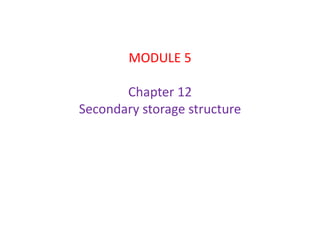
Module5 secondary storage
- 1. MODULE 5 Chapter 12 Secondary storage structure
- 2. Magnetic Disks Magnetic disks provide the bulk of secondary storage for modern computer systems. They are relatively simple. Each disk platter has a flat circular shape, like a CD . The two surfaces of a platter are covered with a magnetic material. A read -write head "files" just above each surface of every platter. The heads are attached to a disk arm that moves all the heads as a unit. The surface of a platter is logically divided into circular tracks which are subdivided into sectors.
- 3. Magnetic Disks When the disk is in use, a drive motor spins it at high speed . Drives rotate at 60 to 250 times per second. Disk speed has two parts : – Transfer rate is the rate at which data flow between drive and the computer. – Positioning time (random-access time) is the time to move disk arm to desired cylinder . -- Rotational latency is the time for the desired sector to rotate to the disk head. Disk platters are coated with a thin protective layer, the head will damage the magnetic surface. This accident is called head crash.
- 4. Magnetic Tape • Magnetic tape was used as an early secondary-storage medium It is relatively permanent and holds large quantities of data. • Its access time is slow compared with that of main memory and magnetic disk. • Mainly used for backup, for storage of infrequently-used data, and used as a medium for transferring information from one system to another.
- 5. Disk Structure • Disk drives are addressed as large 1-dimensional arrays of logical blocks, where the logical block is the smallest unit of transfer. • The 1-dimensional array of logical blocks is mapped into the sectors of the disk sequentially. – Sector 0 is the first sector of the first track on the outermost cylinder. – Mapping proceeds in order through that track, then the rest of the tracks in that cylinder, and then through the rest of the cylinders from outermost to innermost. – Logical to physical address should be easy.
- 6. Disk Scheduling • The operating system is responsible for using hardware efficiently — for the disk drives, this means having a fast access time and disk bandwidth • The seek access time has two components : Seek time and seek distance. • Seek time is the time for the disk arm to move the heads to the cylinder containing the desired sector. • Disk bandwidth is the total number of bytes transferred, divided by the total time between the first request for service and the completion of the last transfer
- 7. Disk Scheduling FCFS : First come first served algorithm is fair but it does not provide the fastest service. SCAN (Elevator) algorithm : The disk arm starts at one end of the disk and moves towards the other end , servicing requests as it reaches each cylinder , until gets to other end of the disk. At the other end direction of head movement is reversed and servicing continues. The disk arm behaves like a elevator in building , first servicing all the requests going up and then reversing to service requests the other way.
- 8. Disk Scheduling C SCAN scheduling: Moves the head from one end of the disk to other servicing the requests along the way. When the head reaches the other end, it immediately returns to the beginning of the disk without servicing any requests on the return trip. SSTF(Shortest seek time first) : It selects the request with the least seek time from the current head position. LOOK scheduling : The arm goes only as far as the final request in each direction . Then it reverses direction immediately without going all the way to the end of the disk
- 9. Disk Attachment • Computers access disk storage in 2 ways ---Input/output ports ---Remote host in a distributed file system(Network attached storage/Storage area network)
- 10. Network-Attached Storage • An important benefit of NAS is its ability to provide multiple clients on the network with access to the same files. • A NAS is like having a private cloud in the office . Here data may be accessed remotely using a network connection, meaning employees can work anywhere and any time. • It is faster, less expensive and data is continually accessible, makes it easy for the employees to collaborate, respond to customers in a timely fashion.
- 11. Storage Area Network • A storage-area network (SAN) is a private network connecting servers and storage units. • Multiple hosts and multiple storage arrays can attach to the same SAN, and storage can be dynamically allocated to hosts. • If a host is running low on disk space, the SAN can be configured to allocate more storage to that host. • SANs make it possible for clusters of servers to share the same storage and for storage arrays to include multiple direct host connections.
- 12. Disk Management Disk Formatting : • A new magnetic disk is a blank state : it is just a platter of magnetic recording material. • Before a disk can store data, it must be divided into sectors that the disk controller can read and write. This process is called low level formatting. • The data structure for each sector: header, trailer and data area. • The header and trailer contains information used by the disk controller such as sector number and an error correcting code.
- 13. Disk Management • When the controller writes a sector of data ,the ECC is updated with a value calculated from all the bytes in data area. • When the sector is read, the ECC is recalculated and compared with the stored value. • If the stored and calculated numbers are different, mismatch indicates that the data area of the sector has become corrupted and that the disk sector may be bad.
- 14. Boot block • When a computer is powered up ,it must have initial program to run (bootstrap program ). • Bootstrap program finds the operating system kernel on disk , loads that kernel in to memory and jumps to an initial address to begin operating system execution. • The full bootstrap program is stored in the “boot blocks” at a fixed location on the disk. • A disk that has a boot partition is called a boot disk/system disk.. • The Windows 2000 system places its boot code in the first sector on the hard disk (master boot record).
- 15. Booting from a Disk in Windows 2000 Windows 2000 allows a hard disk to be divided into one or more partitions. Booting begins in a Windows 2000 system by running code that is resident in the system's ROM memory. This code directs the system to read the boot code from the MBR. In addition to containing boot code, the MBR contains a table listing the partitions for the hard disk and a flag indicating which partition the system is to be booted
- 16. Bad blocks • Because disks have moving parts and small tolerances they are prone to failure . • When a failure happens, the disk needs to be replaced and its contents restored from backup media to the new disk. • Blocks are handled in a variety of ways. 1. MS-DOS format command performs logical formatting and, as a part of the process, scans the disk to find bad blocks. If format finds a bad block, it will tell the allocation routines not to use that block. 2. Low-level formatting also sets aside spare sectors not visible to the operating system.
- 17. Bad blocks The controller can be told to replace each bad sector logically with one of the spare sectors. This scheme is known as sector sparing/forwarding. 3. A typical bad-sector transaction might be as follows: • The operating system tries to read logical block 87. • The controller calculates the ECC and finds that the sector is bad. It reports this finding to the operating system. • The next time the system is rebooted, a special command is run to tell the SCSI controller to replace the bad sector with a spare. • After that, whenever the system requests logical block 87, the request is translated into the replacement sector's address by the controller.
- 18. Swap space management • It is another low level task of OS , virtual memory uses disk space as an extension of main memory. • Disk access is much slower than memory access using swap space significantly decreases system performance. • Swap space Use: Systems that implement swapping may use swap space to hold an entire process image including the code and data segments. • Paging systems may simply store pages that have been pushed out of main memory. • The amount of swap space needed on a system can therefore vary from a few megabytes of disk space to gigabytes depending on the amount of physical memory.
- 19. Swap space location • A swap space can reside in one of 2 places: it can be of normal file system or it can be in a separate disk partition. • If the swap space is simply a large file within the file system, normal file-system routines can be used to create it, name it and allocate its space. • This approach is easy to implement and is inefficient. • Swap space can be created in a separate partition. • Swap space storage manager is used to allocate & de allocate the blocks from raw partition.
- 20. Swap space management : An Example Data Structures for Swapping on Linux Systems • Each swap area consists of a series of 4-KB which are used to hold swapped pages. • Associated with each swap is a swap area - an array of integer counters, each corresponding to a page slot in the swap area. • Values greater than 0 indicate that the page slot is occupied by a swapped page. • The value of the counter indicates the number of mappings to the swapped page; for example, a value of 3 indicates that the swapped page is mapped to three different processes.
- 21. Chapter 14 Protection And Security
- 22. Goals of Protection • We need to ensure that each program component active in a system uses system resources only in the way consistent with stated policies. • Protection can improve reliability by detecting errors at the interfaces between component subsystems. • Policies for resource use may vary by application, and they may change over time. • Mechanisms are distinct from policies. Mechanisms determine how to do something; policies decide what will be done. • Policies are likely to change from place to place or time to time. every change in policy would require a change in the underlying mechanism.
- 23. Principles of Protection • Guiding principle for protection is the principle of least privilege. It dictates that programs, users, and even systems be given just enough privileges to perform their tasks. • Example : Security guard with a passkey. If this key allows the guard into just the public areas that she guards, then misuse of the key will result in minimal damage. • The passkey allows access to all areas, then damage from its being lost, stolen, misused, copied, or otherwise compromise will be much greater. • An operating system follows the principle of least privilege.
- 24. Principles of Protection • Managing users with the principle of least privilege entails creating a separate account for each user, with just the privileges that the user needs. • An operator who needs to mount tapes and back up files on the system has access to just those commands and files needed to accomplish the job. Domain of Protection • A computer system is a collection of processes and objects(hardware and software objects). • Each object has a unique name and each can be accessed only through well-defined and meaningful operations.
- 25. Domain of Protection • The operations that are possible may depend on the object . E.g. : On a CPU, we can only execute, Data files can be created, opened, read, written, closed, and deleted, Program files can be read, written, executed, and deleted. • At any time, a process should be able to access only those resources that it currently requires to complete its task. • Need-to-know principle : When process p invokes procedure A(), the procedure should be allowed to access only its own variables and the formal parameters passed to it; it should not be able to access all the variables of process p.
- 26. Domain Structure • A process operates within a protection domain which specifies the resources that the process may access. • Each domain defines a set of objects and the types of operations that may be invoked on each object. The ability to execute an operation on an object is an access right. • A domain is a collection of access rights, each of which is an ordered pair <object-name, rights-set>. • For example, if domain D has the access right <file F, {read, write}>, then a process executing in domain D can both read and write file F; it cannot perform any other operation on that object.
- 27. Domain Structure • Domains do not need to be disjoint; they may share access rights. • If the association between process and domain is dynamic, a mechanism is available to allow enabling the process to switch from one domain to another. • We may want to allow the content of a domain need to be changed . We can do this by creating a new domain with the changed content and switching to that new domain.
- 28. Domain Structure A domain can be realized in a variety of ways: • User : Each user may be a domain. Domain switching occurs when the user is changed-generally when one user logs out and another user logs in. • Process : Each process may be a domain. Domain switching occurs when one process sends a message to another process and then waits for a response. • Procedure :Each procedure may be a domain. Domain switching occurs when a procedure call is made.
- 29. Domain Implementation(MULTICS) • Protection domains are organized hierarchically in to a ring structure. The rings are numbered from 0 to 7. • Let Di and Dj be any two domain rings. • If j < i, then Di is a subset of Dj – i.e a process executing in domain Dj has more privileges than does a process executing in domain Di.
- 30. • MULTICS has segment address space, each segment is a file and segment is associated with one of the rings. • A current-ring-number counter is associated with each process, identifying the ring in which the process is executing currently. • When a process is executing in ring i, it cannot access a segment associated with ring j (j < i). It can access a segment associated with ring k (k>= i). • Domain switching in MULTICS occurs when a process crosses from one ring to another by calling a procedure in a different ring.
- 31. • We modify the ring field of the segment descriptor which includes the following . • Access bracket : A pair of integers, b1 and b2, such that b1<= b2. • Limit : An integer b3 such that b3 > b2. • List of gates: Identifies the entry points at which segments may be called. • If a process executing in ring i calls a procedure with access bracket (b1,b2), then the call is allowed if b1<=i<=b2, and the current ring number of the process remains i. • Otherwise, a trap to the operating system occurs, situation can be handled as follows : if i<b1 and i>b2 then call is allowed by copying from one segment area to another.
- 32. Access Matrix • View protection as a matrix (access matrix). • Rows represent domains. Columns represent objects. • Access(i, j) is the set of operations that a process executing in Domaini can invoke on Objectj.
- 33. Access Matrix of Figure A with Domains as Objects Domain Switching : Switching from domain Di to Dj is allowed only if the access right switch belongs to (i,j).
- 34. Operations on access matrix entries The ability to copy an access right from one domain (or row) of the access matrix to another is denoted by an asterisk (*) appended to the access right. The copy right allows the access right to be copied only within the column for which the right is defined.
- 35. Operations on access matrix entries If access(i, j) includes the owner right, then a process executing in domain Di can add and remove any right in any entry in column j. The copy and owner rights allow a process to change the entries in a column.
- 36. Operations on access matrix entries The control right is applicable only to domain objects and change the entries in a row. If access(i, j) includes the control right, then a process executing in domain Di can remove any access right from row j. Control right in access(D2, D4) then, a process executing in domain D2 could modify domain D4. Modified Access Matrix of Figure B
- 37. Implementation of Access Matrix Global Table : Consists of ordered triples <domain , object, rights- set> . Whenever an operation M is executed on an object Oj within domain D, the global table is searched. • If this triple is found, the operation is allowed to continue; otherwise, an exception (or error) condition is raised. Disadvantage : • The table is usually large and thus cannot be kept in main memory, so additional I/0 is needed. • It is difficult to take advantage of special groupings of objects or domains.
- 38. Implementation of Access Matrix Global Table : Consists of ordered triples <domain , object, rights- set> . Whenever an operation M is executed on an object Oj within domain D, the global table is searched. • If this triple is found, the operation is allowed to continue; otherwise, an exception (or error) condition is raised. Disadvantage : • The table is usually large and thus cannot be kept in main memory, so additional I/O is needed. • It is difficult to take advantage of special groupings of objects or domains.
- 39. Implementation of Access Matrix • Access Lists for Objects : Each object consists of ordered pairs <domain, rights-set>, which define all domains with a nonempty set of access rights for that object. • Access control list for one object defines who can perform what operation. When an operation M on an object Oi is attempted in domain Di, we search the access list for object Oj, looking for an entry < Di, Rk > with . • If the entry is found, we allow the operation; otherwise exception is caught.
- 40. Implementation of Access Matrix (Cont.) • Capability lists for domains : It is a list of objects together with the operations allowed on those objects. • An object is often represented by its physical name or address, called a capability. • To execute operation M on object 0j, the process executes the operation M, specifying the capability for object 0j as parameter. • Each Row = Capability List (like a key) For each domain, what operations allowed on what objects Object F1 – Read Object F4 – Read, Write, Execute Object F5 – Read, Write, Delete, Copy
- 41. Implementation of Access Matrix (Cont.) Lock-key Mechanism – It is a compromise between access lists and capability lists. – Each object has a list of unique bit patterns, called locks. – Each domain has a list of unique bit patterns called keys. – Process in a domain can only access object if domain has key that with matches one of the locks.
- 42. Comparison of Implementations Disadvantages : – Global table is simple, but can be large and require huge amount of memory. – Access lists correspond to needs of users. • Every access to an object must be checked. – Many objects and access rights -> slow. – Capability lists useful for localizing information for a given process. – Lock-key mechanism is effective and flexible since keys can be passed freely from domain to domain,.
- 43. Access Control • Oracle Solaris 10 provides role-based access control (RBAC) to implement least privileges. – Privilege is the right to execute system call or use an option within a system call. – Can be assigned to processes, limiting them to exactly the access they need to perform their work. – Users are assigned roles or can take roles based on passwords to the roles. – User can take a role that enables a privilege allowing the user to run a program to accomplish a specific task.
- 44. Revocation of Access Rights Various options to remove the access right of a domain to an object. • Immediate versus delayed: Does revocation occur immediately, or is it delayed? If revocation is delayed, can we find out when it will take place? • Selective versus general : When an access right to an object is revoked, does it affect all the users who have an access right to that object, or can we specify a group of users whose access rights should be revoked? • Partial versus total: Can a subset of the rights associated with an object be revoked, or must we revoke all access rights for this object? • Temporary versus permanent : Can access be revoked permanently or can access be revoked and later be obtained again?
- 45. Revocation of Access Rights (Cont.) Capability List – It is a scheme required to locate capability in the system before it can be revoked. • Reacquisition – capabilities are deleted from each domain. If a process wants to use a capability, it may find that capability has been deleted. The process may then try to reacquire the capability. • Back-pointers - A list of pointers is maintained with each object, pointing to all capabilities associated with that object. When revocation is required, we can follow these pointers. • Indirection - The capabilities point indirectly, not directly, to the objects. Each capability points to a unique entry in a global table, which in turn points to the object.
- 46. MODULE 5 Chapter 18 Linux System
- 47. Linux History • Linux is a modern, free operating system based on UNIX standards. • First developed as a small but self-contained kernel in 1991 by Linus Torvalds, with the major design goal of UNIX compatibility, released as open source. • It has been designed to run efficiently and reliably on common PC hardware, but also runs on a variety of other platforms. • The core Linux operating system kernel is entirely original, but it can run much existing free UNIX software, resulting in an entire UNIX- compatible operating system free from proprietary code. • Linux system has many, varying Linux distributions including the kernel, applications, and management tools
- 48. Linux 2.0 • Released in June 1996, 2.0 added two major new capabilities: – Support for multiple and multiprocessor architectures. – Improved memory-management code. – Improved TCP/IP performance – Standardized configuration interface. • Available for Motorola 68000-series processors, Sun Sparc systems, and for PC and PowerMac systems. • 2.4 and 2.6 increased SMP support, added journaling file system, preemptive kernel, 64-bit memory support. • 3.0 released in 2011, 20th anniversary of Linux, improved virtualization support, improved memory management.
- 49. Linux Distributions • Standard, precompiled sets of packages, or distributions, include the basic Linux system, system installation and management utilities, and ready-to-install packages of common UNIX tools. • The first distributions managed these packages by simply providing a means of unpacking all the files into the appropriate places; modern distributions include advanced package management. • Early distributions included SLS and Slackware – Red Hat and Debian are popular distributions from commercial and noncommercial sources, respectively, others include Canonical and SuSE. • The RPM Package file format permits compatibility among the
- 50. Design Principles • Linux is a multiuser, multitasking system with a full set of UNIX- compatible tools. • Its file system adheres to traditional UNIX semantics, and it fully implements the standard UNIX networking model. • Main design goals are speed, efficiency, and standardization. • Linux is designed to be compliant with the relevant POSIX documents; at least two Linux distributions have achieved official POSIX certification. – Supports Pthreads and a subset of POSIX real-time process control. • The Linux programming interface adheres to the SVR4 UNIX semantics, rather than to BSD behavior
- 51. Components of a Linux System
- 52. Components of a Linux System Like most UNIX implementations, Linux is composed of three main bodies of code; the most important distinction between the kernel and all other components. The kernel is responsible for maintaining the important abstractions of the operating system. Kernel code executes in kernel mode with full access to all the physical resources of the computer. All kernel code and data structures are kept in the same single address space.
- 53. Components of a Linux System (Cont.) • The system libraries define a standard set of functions through which applications interact with the kernel, and which implement much of the operating-system functionality that does not need the full privileges of kernel code. • The system utilities perform individual specialized management tasks. • User-mode programs rich and varied, including multiple shells like the bourne-again (bash)
- 54. Process Management • UNIX process management separates the creation of processes and the running of a new program into two distinct operations. – The fork() system call creates a new process – A new program is run after a call to exec(). • Under UNIX, a process encompasses all the information that the operating system must maintain to track the context of a single execution of a single program. • Under Linux, process properties fall into three groups: the process’s identity, environment, and context
- 55. Process Identity • Process ID (PID) - The unique identifier for the process; used to specify processes to the operating system when an application makes a system call to signal, modify, or wait for another process. • Credentials - Each process must have an associated user ID and one or more group IDs that determine the process’s rights to access system resources and files. • Personality - Not traditionally found on UNIX systems, but under Linux each process has an associated personality identifier that can slightly modify the semantics of certain system calls. – Used primarily by emulation libraries to request that system calls be compatible with certain specific flavors of UNIX. • Namespace – Specific view of file system hierarchy – Most processes share common namespace and operate on a shared file-system hierarchy. – But each can have unique file-system hierarchy with its own root directory and set of mounted file systems.
- 56. Process Environment • The process’s environment is inherited from its parent, and is composed of two null-terminated vectors: – The argument vector lists the command-line arguments used to invoke the running program; conventionally starts with the name of the program itself. – The environment vector is a list of “NAME=VALUE” pairs that associates named environment variables with arbitrary textual values. • Passing environment variables among processes and inheriting variables by a process’s children are flexible means of passing information to components of the user-mode system software. • The environment-variable mechanism provides a customization of the operating system that can be set on a per-process basis, rather than being configured for the system as a whole.
- 57. Process Context • The (constantly changing) state of a running program at any point in time. • The scheduling context is the most important part of the process context; it is the information that the scheduler needs to suspend and restart the process. • The kernel maintains accounting information about the resources currently being consumed by each process, and the total resources consumed by the process in its lifetime so far. • The file table is an array of pointers to kernel file structures – When making file I/O system calls, processes refer to files by their index into this table, the file descriptor (fd)
- 58. Process Context (Cont.) • Whereas the file table lists the existing open files, the file-system context applies to requests to open new files – The current root and default directories to be used for new file searches are stored here. • The signal-handler table defines the routine in the process’s address space to be called when specific signals arrives. • The virtual-memory context of a process describes the full contents of the its private address space
- 59. Kernel Modules • Sections of kernel code that can be compiled, loaded, and unloaded independent of the rest of the kernel. • A kernel module may typically implement a device driver, a file system, or a networking protocol. • The module interface allows third parties to write and distribute, on their own terms, device drivers or file systems that could not be distributed under the GPL. • Kernel modules allow a Linux system to be set up with a standard, minimal kernel, without any extra device drivers built in.
- 60. Module Management • Four components to Linux module support: – module-management system – module loader and unloader – driver-registration system – conflict-resolution mechanism • Supports loading modules into memory and letting them talk to the rest of the kernel. • Module loading is split into two separate sections: – Managing sections of module code in kernel memory – Handling symbols that modules are allowed to reference • The module requestor manages loading requested, but currently unloaded, modules; it also regularly queries the kernel to see whether a dynamically loaded module is still in use, and will unload it when it is no longer actively needed.
- 61. Driver Registration • Allows modules to tell the rest of the kernel that a new driver has become available. • The kernel maintains dynamic tables of all known drivers, and provides a set of routines to allow drivers to be added to or removed from these tables at any time. • Registration tables include the following items: – Device drivers – File systems – Network protocols – Binary format
- 62. Conflict Resolution • A mechanism that allows different device drivers to reserve hardware resources and to protect those resources from accidental use by another driver. • The conflict resolution module aims to: – Prevent modules from clashing over access to hardware resources – Prevent autoprobes from interfering with existing device drivers – Resolve conflicts with multiple drivers trying to access the same hardware: 1. Kernel maintains list of allocated HW resources 2. Driver reserves resources with kernel database first 3. Reservation request rejected if resource not available
- 63. Process Management • UNIX process management separates the creation of processes and the running of a new program into two distinct operations. – The fork() system call creates a new process – A new program is run after a call to exec() • Under UNIX, a process encompasses all the information that the operating system must maintain to track the context of a single execution of a single program • Under Linux, process properties fall into three groups: the process’s identity, environment, and context
- 64. Process Identity • Process ID (PID) - The unique identifier for the process; used to specify processes to the operating system when an application makes a system call to signal, modify, or wait for another process • Credentials - Each process must have an associated user ID and one or more group IDs that determine the process’s rights to access system resources and files • Personality - Not traditionally found on UNIX systems, but under Linux each process has an associated personality identifier that can slightly modify the semantics of certain system calls – Used primarily by emulation libraries to request that system calls be compatible with certain specific flavors of UNIX • Namespace – Specific view of file system hierarchy – Most processes share common namespace and operate on a shared file-system hierarchy – But each can have unique file-system hierarchy with its own root directory and set of mounted file systems
- 65. Process Environment • The process’s environment is inherited from its parent, and is composed of two null-terminated vectors: – The argument vector lists the command-line arguments used to invoke the running program; conventionally starts with the name of the program itself. – The environment vector is a list of “NAME=VALUE” pairs that associates named environment variables with arbitrary textual values. • Passing environment variables among processes and inheriting variables by a process’s children are flexible means of passing information to components of the user- mode system software. • The environment-variable mechanism provides a customization of the operating system that can be set on a per-process basis, rather than being configured for the system as a whole.
- 66. Process Context • The (constantly changing) state of a running program at any point in time • The scheduling context is the most important part of the process context; it is the information that the scheduler needs to suspend and restart the process • The kernel maintains accounting information about the resources currently being consumed by each process, and the total resources consumed by the process in its lifetime so far • The file table is an array of pointers to kernel file structures – When making file I/O system calls, processes refer to files by their index into this table, the file descriptor (fd)
- 67. Process Context (Cont.) • Whereas the file table lists the existing open files, the file-system context applies to requests to open new files – The current root and default directories to be used for new file searches are stored here • The signal-handler table defines the routine in the process’s address space to be called when specific signals arrive • The virtual-memory context of a process describes the full contents of the its private address space