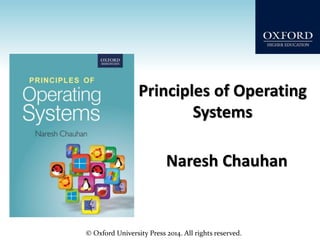
Process Basics.ppt
- 1. © Oxford University Press 2014. All rights reserved. Principles of Operating Systems Naresh Chauhan
- 2. © Oxford University Press 2014. All rights reserved. Chapter 5 Fundamentals of Process Management
- 3. © Oxford University Press 2014. All rights reserved. Objectives • Difference between job, program, task and process • Process environment • Life cycle of a process with its states and state transitions • Implementation of Processes with process control block • Context switching • Process switching • Process schedulers • Various operations on processes
- 4. © Oxford University Press 2014. All rights reserved. Program and Job Program and Job used in batch systems. Program is classical term used for user’s computation. A program is a piece of code which may be a single line or millions of lines. a job is the unit of work that a computer operator (or a program called a job scheduler) gives to the operating system. For example, a job could be the running of an application program such as a weekly payroll program. A job is usually said to be run in batch (rather than interactive) mode.
- 5. © Oxford University Press 2014. All rights reserved. Job as a sequence of programs/work
- 6. © Oxford University Press 2014. All rights reserved. Program/Process • program in execution is called a process • we write our computer programs in a text file and when we execute this program, it becomes a process which performs all the tasks mentioned in the program. • a process is able to compete for resources • program is a passive entity • ‘task’ was used when there was need to have concurrent execution on a single processor, i.e. more than one programs of a single user.
- 7. © Oxford University Press 2014. All rights reserved. Process environment • When a program is loaded into the memory and it becomes a process, it can be divided into four sections ─ stack, heap, text/code and data. • The following image shows a simplified layout of a process inside main memory − Heap
- 8. © Oxford University Press 2014. All rights reserved. Program/Process S. N. Component & Description 1 Stack The process Stack contains the temporary data such as method/function parameters, return address and local variables. 2 Heap This is dynamically allocated memory to a process during its run time. 3 Text/Code Section This includes the current activity represented by the value of Program Counter and the contents of the processor's registers. 4 Data This section contains the global and static variables.
- 9. © Oxford University Press 2014. All rights reserved. Difference between program and process Program Process Passive/Static Active/Dynamic Cannot compete for resources Competes for resources Has a code section Has a code section, data section, stack, program counter
- 10. © Oxford University Press 2014. All rights reserved. Life cycle of a process
- 11. © Oxford University Press 2014. All rights reserved. Process states and state transitions
- 12. © Oxford University Press 2014. All rights reserved. Process States New This is the state when the process has just been created. It is the initial state in the process life cycle. Ready In the ready state, the process is waiting to be assigned the processor by the short term scheduler, so it can run. This state is immediately after the new state for the process. Ready Suspended The processes in ready suspended state are in secondary memory. They were initially in the ready state in main memory but lack of memory forced them to be suspended and gets placed in the secondary memory. Running The process is said to be in running state when the process instructions are being executed by the processor. This is done once the process is assigned to the processor using the short-term scheduler.
- 13. © Oxford University Press 2014. All rights reserved. Process state diagram with suspended states
- 14. © Oxford University Press 2014. All rights reserved. Process States Blocked The process is in blocked state if it is waiting for some event to occur. This event may be I/O as the I/O events are executed in the main memory and don't require the processor. After the event is complete, the process again goes to ready state. Blocked Suspended This is similar to ready suspended. The processes in blocked suspended state are in secondary memory. They were initially in the blocked state in main memory waiting for some event but lack of memory forced them to be suspended and gets placed in the secondary memory. A process may go from blocked suspended to ready suspended if its work is done. Terminated The process is terminated once it finishes its execution. In the terminated state, the process is removed from main memory and its process control block is also deleted.
- 15. © Oxford University Press 2014. All rights reserved. Event types Event Current State New State OS Actions A new process is created. -- NEW Assigns an ID to the process and some other related information. Process makes a resource or I/O request. RUNNING BLOCKED Schedules the next process from ready queue and dispatches it to the processor. Resource or I/O is released. BLOCKED READY (If the resource or I/O released is what the BLOCKED process requires) Schedules the next process from ready queue and dispatches it to the processor.
- 16. © Oxford University Press 2014. All rights reserved. Event types Event Current State New State OS Actions An interrupt is generated by another process or due to any other reason. RUNNING READY Schedules the next process (interrupting process if the interrupt has come from this process) from ready queue and dispatches it to the processor. Process reaches to its end of execution or aborted. RUNNING TERMINATED Schedules the next process from ready queue and dispatches it to the processor.
- 17. © Oxford University Press 2014. All rights reserved. Process control block A Process Control Block is a data structure maintained by the Operating System for every process. The PCB is identified by an integer process ID (PID). The following are the fields associated with a PCB: • PID • PC • Registers • State • Priority • Event information • Pointer to parent process • Pointer to child process • Memory related information • Scheduling related information • Pointer to address space of the process
- 18. © Oxford University Press 2014. All rights reserved. Process control block .N. Information & Description 1 Process State The current state of the process i.e., whether it is ready, running, waiting, or whatever. 2 Process privileges This is required to allow/disallow access to system resources. 3 Process ID Unique identification for each of the process in the operating system. 4 Pointer A pointer to parent process. 5 Program Counter Program Counter is a pointer to the address of the next instruction to be executed for this process.
- 19. © Oxford University Press 2014. All rights reserved. Process control block .N. Information & Description 6 CPU registers Various CPU registers where process need to be stored for execution for running state. 7 CPU Scheduling Information Process priority and other scheduling information which is required to schedule the process. 8 Memory management information This includes the information of page table, memory limits, Segment table depending on memory used by the operating system. 9 Accounting information This includes the amount of CPU used for process execution, time limits, execution ID etc. 10 IO status information This includes a list of I/O devices allocated to the process.
- 20. © Oxford University Press 2014. All rights reserved. Process image
- 21. © Oxford University Press 2014. All rights reserved. Implementation of processes
- 22. © Oxford University Press 2014. All rights reserved. Queues The various queues used here are implemented as linked lists. There are mainly following queues: Ready Queue for storing the processes with state ready. Blocked queue for storing the processes which needs to wait for some I/O or resource. Suspended queue for storing the blocked processes which have been suspended. Free process queue for the information of empty space in memory where a new PCB can be created.
- 23. © Oxford University Press 2014. All rights reserved. PCB queues in memory
- 24. © Oxford University Press 2014. All rights reserved. Sequence of activities during process switching
- 25. © Oxford University Press 2014. All rights reserved. Schedulers Long-term scheduler Short-term scheduler Medium-term scheduler
- 26. © Oxford University Press 2014. All rights reserved. Long-term, medium-term and short-term scheduler
- 27. © Oxford University Press 2014. All rights reserved. Process operations Creation The process identification (process ID) and its priority are assigned. The memory and other resources required by the process are allocated to it. The code is copied in the code area, thereby setting the process environment. The operating system looks for a free PCB space in the free-process queue for the newly created process and initializes all its fields. An existing process may also create another process. This is known as process spawning.
- 28. © Oxford University Press 2014. All rights reserved. Process Hierarchy
- 29. © Oxford University Press 2014. All rights reserved. Termination When a process terminates, the memory occupied, open files, and other resources are taken away from it. Another reason for the termination of a process may be some error or exception generated in the execution of the process. It may be the case that process may require more memory than allowed. reference a memory location out of its limits. Try to access a resource or I/O that is not allowed to use. attempt an arithmetic operation that is not allowed, e.g. divide by zero. find an error while accessing an I/O. child process termination