final_presentation2
•Download as PPT, PDF•
0 likes•95 views
The document describes a biologically controlled environment system consisting of a wearable wristband device and desktop application. The wristband measures heart rate, motion, and temperature using sensors and transmits the data via BLE. The desktop application receives the signals, calculates user status, and transmits control signals to terminal devices like speakers, lights, and a thermostat to adjust the environment based on the user's condition.
Report
Share
Report
Share
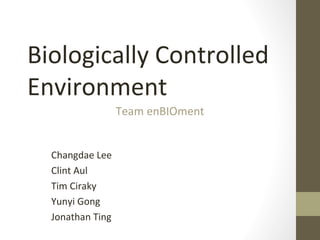
Recommended
Recommended
More Related Content
What's hot
What's hot (10)
Unit - 1 : Introduction to Computers || CSC - 109 || BScCSIT || BIM || BCA ||...

Unit - 1 : Introduction to Computers || CSC - 109 || BScCSIT || BIM || BCA ||...
Viewers also liked
Viewers also liked (20)
David Reeves at Consumer Centric Health, Models for Change '11

David Reeves at Consumer Centric Health, Models for Change '11
Tracey Gaudet at Consumer Centric Health, Models for Change '11

Tracey Gaudet at Consumer Centric Health, Models for Change '11
Коллаборативная фильтрация: как считать рекомендации?

Коллаборативная фильтрация: как считать рекомендации?
Similar to final_presentation2
Similar to final_presentation2 (20)
AN INTRODUCTION TO OPERATING SYSTEMS : CONCEPTS AND PRACTICE - PHI Learning

AN INTRODUCTION TO OPERATING SYSTEMS : CONCEPTS AND PRACTICE - PHI Learning
final_presentation2
- 1. Biologically Controlled Environment Changdae Lee Clint Aul Tim Ciraky Yunyi Gong Jonathan Ting Team enBIOment
- 3. Wearable Device • Wristband configuration • Three analog sensors • Heart rate • Motion • Temperature • MCU with BLE • Send information to computer
- 4. Wearable Device • Transmitting • GATT: Generic Attribute Profile • Individual services for each input sensor • Heart Rate signal transmitted at 4Hz, 16 Bytes per transmit • Accelerometer signal transmitted 32 Hz, 3 Bytes per transmit • Challenges/Trade-Offs • A thermometer • BG Script syntax • Lack of BG Script documentation
- 6. Desktop Application • Graphical User Interface (GUI) • Calculate user status • User settings • Listen for wearable device signals • Transmit control signals to terminal devices
- 7. Graphical User Interface (GUI) • Created using Microsoft Visual Studio 2013 • Language: C# • Windows Forms Application • Responsible For • Connecting to Input and Output Devices • Signal Processing • User State classification • Setting terminal device control signals
- 8. GUI (HR Calculations) • Use (mean + std) to set threshold • Compare current value to neighbors to identify peak • Determine if next peak occurs within reasonable time • Keep running history and display average
- 9. GUI (Temp and Activity) • Temperature • Calculation: (((input/4096)*3.3)-0.5)/0.01 = O C • O F = 1.8 * O C + 32 • Accelerometer • Rectify input • Average of 3 axis • Use running average to calculate activity state
- 10. Terminal Devices • Listen to control signal • Speaker Volume • Thermostat Heating/Cooling • Light Dimmer Light Intensity
- 11. Terminal Devices - Overview • Baseline + Offset algorithm • User settable baseline preference • System chooses appropriate offset • Sound Volume • Computer Controlled Media Volume • Finds open media application, ‘hijacks’ volume control • Light Dimmer • Digital Potentiometer • SPI Connection • Opto-Isolator • Thermostat • MBED Microcontroller • Receives an ‘offset’ signal for advanced temperature control
Editor's Notes
- To develop a technology that allows users to automatically control their home environment using their biological status
- Although in the block diagram shown here, we have the user closing the biofeedback loop, we still need to investigate the relationship between light intensity, sound volume, and temperature on our measurable signals.