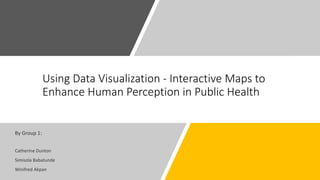
IT7113 Research - Interactive Maps
- 1. Using Data Visualization - Interactive Maps to Enhance Human Perception in Public Health By Group 1: Catherine Dunton Simisola Babatunde Winifred Akpan
- 2. Table of Contents Title Slide 1. Abstract/Executive Summary ..................................................................................................................................... 2. Project Research Question ......................................................................................................................................... 3. Data Visualization ...................................................................................................................................................... 4. Interactive Maps 4.1 Purpose ........................................................................................................................................................... 4.2 Types ............................................................................................................................................................... 4.3 Advantages ..................................................................................................................................................... 4.4 Disadvantages ................................................................................................................................................. 4.5 Elements ......................................................................................................................................................... 4.6 Systematic Analysis of Interactive Maps 4.6.1 SCOPeS ................................................................................................................................................ 4.6.2 Level of Interactivity ........................................................................................................................... 4.6.3 Analysis of Several Examples .............................................................................................................. 4.7 Suggested Best Practices for Interactive Maps ............................................................................................... 5. Dashboard ................................................................................................................................................................. 6. Conclusion ................................................................................................................................................................. 7. Appendices ................................................................................................................................................................ 8. References ................................................................................................................................................................. 3-4 5 6-7 8-9 10-19 20 21 22-27 28-30 31-32 33-37 38-39 40-43 44 45-52 53-55
- 3. Abstract/Executive Summary • Data visualization in public health is particularly important as it presents an aggregate of health data that affects human perception (how people feel, think and act) with the goal of better understanding and informed decision-making concerning health. A type of visualization that is popular in public health is interactive maps. They help to identify health issues and to determine a variety of health outcomes based on geographical settings. • Interactive maps enable users navigate geographic information based on their needs and interests. • This allows policy makers to make better policies with better understanding of the data • Interactivity also increases understanding from the general population who are affected by health policies and subsequent outcomes
- 4. Abstract/Executive Summary • This research presentation explores the purpose, types, advantages, disadvantages, and recommendations for use of interactive maps specific to public health. In addition, five public health interactive maps from various sources will be analyzed using the SCOPeS methodology and standards of interactivity. Research results show that most current interactive maps used in public health are well designed and allow interaction by the user, fostering better understanding of the data. However, the use of color, geographic units, data elements and level of interactivity require further exploration. • As a visual reference, this research presents a dashboard of interactive maps created to feature the essential elements of an interactive map as observed and discussed throughout the course of this research process.
- 5. Project Research Question • To analyze the use of interactive maps in public health, and how they can enhance perception of public health (Tableau, 2022; Zakkar & Sedig, 2017) • Data visualization is a graphical representation of data to help provide insight – identify trends, patterns, and outliers. • In public health, it can lead to better understanding and informed decision-making in both the general public and policy makers. • The use of Interactive maps is one of the ways public health data can be represented to enable geo-spatial understanding of the data.
- 6. Purpose of a visualization 1. Has the basic purpose of sensory enhancement to impact human perception. (Zheng, 2022) • Data visualization aims to affect the sense of vision, which moves people to make decisions based on the data presented. Data visualization affects what is presented to the eyes in the following ways: o Exhibitory: this involves presenting or monitoring activities, operations, and events. o Exploratory: involves interaction with the presented data to seek, browse, explore and discover information. o Artistic: to primarily entertain or produce an aesthetic experience. This is not suitable when the data needs to be understood. o Entertaining and for fun: this involves presenting data in an entertaining way. May involve animations and numbers moving as figure sticks.
- 7. Purpose of a visualization 2. Show connection within the data that are too complex to explain with words. (Zheng, 2022) • The relationship between two variables and the data they present can often be complex, not easily understood or discerned without the help of a visualization like a line, bar chart and/or histogram o Communication and presentation: the data presented helps to communicate the trends, relationships or patterns that may not be easily discerned. o Sense-making: this involves understanding the data presented and making an appropriate decision based on it. 3. Audience can quickly understand the information presented and consider the outcomes from that data. (DeBois, 2020) • Explanatory: data visualization helps to explain the connection between different variables. For example, a chart may show that opioid abuse is higher in a certain age range. This will help to target such population in public health initiatives.
- 8. Purpose of Interactive Maps • Maps in public health (Musa et al, 2013): • Maps in public health help us to plan interventions, monitor outbreaks, identify vulnerable populations, and communicate health data • Scientists and researchers use maps to analyze and address a variety of health problems • Why public health needs interactive maps (Wang, 2020): • Health-related behavior varies across geographic settings • Supply/demand in healthcare market interact across geopolitical borders, and measures of health accessibility need to capture that • Health outcome is result of joint effects of individual and surrounding environmental attributes • Important to plan locations and allocations of healthcare resources to increase equality of access.
- 9. Purpose of Interactive Maps • Interactive maps benefits: • Visualization of geospatial data is an art that seeks to represent data in a form that’s more easily understood and interpreted, along with a science in making sure that visuals accurately conform to the data behind it. (SafeGraph, n.d.) • Seeing location data mapped and included in visualizations has both enhanced understanding by more audiences and offer a valuable, new context (Cinnamon et al, 2009) • Interactive option is preferred for comparing patterns with variables, and in healthcare, it can aid exploration of large data repository and deliver deep insight (as compared to static and animated options) (Sopan et al, 2012) • Increase understanding in health to improve access to health information, web versions can serve as tool for sharing real-time information across a spectrum of potential users (Highfield et al, 2011) • Medical geographic information systems (medical GIS) is a tool to help understanding the bigger picture of public health – helps to understand both similarities and differences in population health, identify patterns (Musa et al, 2013). • Main goal is to understand how countless health issues impact populations, and trends by which these populations are affected • Improve traditional use of GIS in public health by including real-time components
- 10. Types of Interactive Maps • How geospatial data is represented can affect what conclusions to be drawn from it, so choosing the mapping style can help make sense of the information in ways that best suit your needs • Other than efficiency of transmitting information, aesthetics also play an important role in what type of map to use, to help capture audience attention and increase impact of information presented on screen • There are several types of interactive maps, and they can be represented in 2-D or 3-D views, various layouts, colors, and either stand-alone or as part of a story. (SafeGraph, n.d.)
- 11. Flow Map • Flow map – aka “path” maps used to represent movement over time (i.e. network, radial, and distribution) • Migration • Trade flow • Traffic • Weather patterns – especially in storms • Spider map – type of flow map that looks at relationships between origin points and multiple destination points Spider Map – shows hubs/spokes of a networks Network Flow Map – shows movement along established networks Source: https://www.flowmapp.com/blog/qa/what-is-a-flow-map Radial Flow Map – displays connections and direction between points Distribution Flow Map – has flow lines that diverge to destination points
- 12. Choropleth Map Choropleth map: displays separate geographical areas or regions into different colored, shaded, or patterned areas, to represent different variable, or values, or range of values One map: population change over time in Atlanta metropolitan area Source: https://www.safegraph.com/guides/visualizing-geospatial-data One map, multiple versions: data of the entire population of Alaska, then broken down by men vs women to make a point Source: https://www.cdc.gov/dhdsp/maps/gisx/mapgallery/ak_hdgender.html
- 13. Choropleth Variations Cartogram map – a variation of choropleth map that is also a chart, where the map is divided and possibly distorted to relate to corresponding value https://www.esri.com/arcgis-blog/products/arcgis-online/mapping/how-to-build-a-cartogram-in-microsoft-office-and-arcgis-online/ Equal area cartogram – removes distortion to allow focus on patterns and data distributions
- 14. Another Choropleth Variation Hexagonal binning map - divides area into hexagonal grid and derivative figures, with shades in each grid to represent a value of a variable • Binning is a way to visualize density when working with large data sets • Hexagonal binning: • Uses hexagons to create a grid • Then develop a spatial histogram to show density (number of points) within that gridded surface https://blog.mapbox.com/binning-an-alternative-to-point-maps-2cfc7b01d2ed
- 15. Other Choropleth Variations with smooth, continuous information • Isopleth map – contour map to depict smooth continuous information that is not grouped to a pre- defined unit, like a city or state, and with lines drawn and sometimes colors to show regions that fall within a certain range • Heat map – like a choropleth map with the use of colors or shades to represent values or value ranges, but as continuous spectrum instead of discrete cells based on geographical areas/regions • Easily identify “hot spots” from geographic data, when imposed on a geographic map • If requires conversion of discrete data points into continuous spectrum via algorithms, accuracy may be negatively affected • Can also show density that’s not geographical Isopleth maps https://www.vizwiz.com/2012/05/tableau-tip-create-beautiful-heat-map.html (geographical) Heat maps (non-geographical) https://geographyfieldwork.com/DataPresentationMappingTechniques.htm https://homepage.divms.uiowa.edu/~luke/classes/STAT4580/maps.html
- 16. Point Map Point map points to locations, simplest way to visualize geospatial data • Helpful to show distribution and patterns of things • Can vary in display by size and color for emphasis https://docs.holistics.io/guides/map/create-point-map
- 17. Point Map Variations Proportional symbol map – uses circle or other shape to represent data at a particular location • Based on the point’s size/color, can be used to represent multiple variables at once • Too many data points onto a large-scale map can lead to overlapping of points Proportional symbol maps https://www.infragistics.com/help/wpf/geographicmap-using-geographic- proportional-symbol-series https://jeffreyeverhart.com/2018/02/12/using-aws-for-data-analysis/ Cluster map https://www.arcgis.com/apps/Cascade/index.html?appid=4eff1f0e80344639b918cbd99b8523ff Cluster map – a twist on the proportional symbol map that features larger points serving as stand-ins for multiple smaller points in the same area that then become visible when zoomed in and the map scale is increased • Solves the issue of overcrowding • Requires special geospatial data visualization tools. (SafeGraph, n.d.)
- 18. Another Point Map Variation Time space distribution map – type of map that combines precision of a point map with the dynamism of a flow map to determine location of object at any point in time as they move • Advanced form of data mapping • Most often used to monitor locations of vehicles or mobile devices through global positioning systems (GPS) https://towardsdatascience.com/top-10-map-types-in-data-visualization-b3a80898ea70
- 19. Interactive Maps in Public Health Which map to choose when reviewing data in a public health setting? Choropleth map – optimal for standardized, discrete, and evenly distributed data in a well-defined areal unit, with limited number of categories (between 3-7). Similar but potentially better options to choropleth maps to better represent data in specific situations: • Dasymetric map – boundaries are modified to conform to known areas of homogeneity and not restricted to administrative or statistical boundaries, such as population distribution or residential density • Optimal for comparing desired data against something other than arbitrarily set districts as boundaries • Cartograms – optimal with accompanying description of mapping technique • Isopleth map – optimal for highlighting spatial patterns in data (CDC, 2017) https://dominicroye.github.io/en/2021/bivariate-dasymetric-map/ Graduated symbol map https://www.cdc.gov/dhdsp/maps/gisx/mapgallery/mi_cvd_deaths.html Dot (point) map – optimal for count data, and able to display multiple data sets using different symbols or colors Graduated symbol map – symbols varying in size to show relative quantitative values in specified point/location. • Optimal for when there is variation and range in data, with goal of showing relative magnitude at specific locations. (CDC, 2017)
- 20. Interactive Maps in Public Health - Advantages • Easy update of information: interactive maps make it easier to update information. This is especially helpful in public health as geographic data is prone to constant change. • Promotes better understanding and response to health behaviors and conditions: interactive maps provide a unique tool for public health practitioners, experts, and community agencies to identify the probable cause of geographic specific issues like the rate of smoking, diabetes, etc. and to develop solutions. • Fosters user interaction: users can interact with the map through zooming, hovering over pop- ups and so on. • Useful for tracking change and determining trends overtime: interactive maps provide the unique ability to track and visualize change and trends in a specific geographical area. • Helps to determine resource allocation: they can recognize these disparities in population health and allocate resources as needed to address such critical needs. (Highberger & Merriman-Nai, 2021).
- 21. Interactive Maps in Public Health - Disadvantages • Expensive and difficult to develop over the years • Little control over how users view and analyze the data presented • Some mapping tools may have restricted options for cartographic and graphic design • To properly utilize all the capabilities in interactive maps, users may require technical knowledge. This is especillay true when the data presented will be used to make strategic and/or analytical decisions. • May lead to the manipulation of public health records.
- 22. Elements of Interactive Maps – Color • Color: colors can have deep cultural, personal, or emotional meanings. As a result, the audience/user that will utilize the map should be considered when picking colors to use in the creation of the map. Source: https://medium.com/@acelik/colors-methods-and- mistakes-in-spatial-data-visualization-60d02e7f09fd
- 23. Elements of Interactive Maps – Color • For example, in some parts of the world, the color, red denotes badness or danger. Such colors can be used to denote high rates of smoking, numbers of deaths from a certain disease, etc. to pass the message across to the audience. (CDC, 2019) What comes to mind when you see this map? Are you alarmed? What about this one, do you feel any different? Still alarmed or feel a little relaxed? Sources: https://www2.microstrategy.com/producthelp/Current/MSTRWeb/WebHelp/Lang_1033/Content/Intro_Esri_Maps_w_Areas.htm https://www.wdio.com/health/mayo-clinic-covid-tracking-map-travel-prep/6334924/
- 24. Elements of Interactive Maps – Color • Many individuals also suffer from color blindness, so the choice of colors for a visualization with audiences that may be color blind should be considered. For example, instead of using the red/green combination, the blue/orange combination should be used as it a colorblind-friendly palette. (Tableau, 2022) Source: https://venngage.com/blog/color-blind- friendly-palette/
- 25. Elements of Interactive Maps – Layout • Layout: the horizontal ordering of the map elements into a logical, effective and coherent whole. (UCGIS, 2021) • Elements of a Map Layout • Title • Legend • Scale Bar • North Arrow • Chart • Table • Picture/Graphic • Although the above are elements of a map layout, not all maps must have these elements. The elements utilized depend on the use of the map (University of Washington, 2010) Source: https://courses.washington.edu/gis250/lessons/map_layouts/
- 26. Elements of Interactive Maps – Text • Text : • Use simple easy to read fonts that are clear and not too busy (e.g., use, don’t use) • Use a mix of capital and lower-case letters, best practice is to use fonts that are greater than 5-6 points. • Use texts that show the title of the map clearly and indicates the theme of the visualization • Use consistent text for the legend that identifies various variables in the visualizations (CDC, 2019)
- 27. Elements of Interactive Maps – Map Projections • Map Projections: these describe a broad set of transformations that are used to represent the two-dimensional curved surface of a globe on a plane. They are usually distortions of the truth as they do not represent the true shape and/or size of the map that is being displayed. (Leitap, n.d.; Wikipedia, 2022) • Types (See Appendix 1-3) • Mercator Projection • Mollweide Projection • Peters Projection • Winkel Projection • Robinson Projection
- 28. Systematic Analysis of Public Health Interactive Maps Using SCOPeS Methodology • All examples of interactive maps analyzed will be based on purpose, visual property (SCOPeS) methodology by Dr. Zheng, and how it affects the sensory enhancement to human perception. • SCOPeS methodology (Zheng, 2022) S - Size C - Color O - Orientation P - Position e - Texture S – Shape
- 29. SCOPeS Methodology in Public Health Interactive Maps • Size: This is the amount of space a label or symbol occupies on a map. It is used to display the quantitative amount of a variable which attracts the user’s attention. However, size is often misleading on a map as it doesn’t show the true information of a particular country or region. An example is the Alaska effect. • Color: an interactive map often contains the three aspects of color (See Appendix 7) • Hue: the commonly-named colors of the rainbow • Saturation: the intensity or brightness of a color • Value: the lightness or darkness of a color. • Orientation: this is the direction the labels, legends, and symbols are facing on a map. The placement of such features should be carefully thought-out to direct the attention of the user/viewer to the right place and for the right purpose.
- 30. SCOPeS Methodology in Public Health Interactive Maps • Position: this is a very important element in an interactive map. The positions of regions cannot be altered on a map. However, labels, legends, or symbols can be moved. • Texture: the is the aggregate pattern made up of many symbols. It helps to define surroundings of the map. For example, a cluster of lines could show streets that convey an urban area, a cluster of green dots could refer to a forest. • Shape: This is a simple design used to symbolize an attribute on a map. It can be used to reference a location. For example, the continent of Africa can be easily discernable on the world map due to it distinct shape, a red cross on a Georgia map can refer to a hospital in that location on the map. (See Appendix 7)
- 31. Systematic Analysis of Public Health Interactive Maps Using Level of Interactivity • Interactivity: the functionality provided by the map that lets users interact/engage with it through an interface. (Zheng, 2022). This gives each user the ability to view a dynamic map based on their actions, as it provides different views of data. • Benefits of Interactivity • Enables multiple perspectives • Reduces complexity • Eases cognitive load • Enables customization and exploration • Encourages engagement with the data • The level of interactivity depends on the purpose, objectives and goals of the map. It should aid the user in comprehending the data, and not distract or take away from the message the data is trying to convey.
- 32. Level Description Examples Lower level: UI System This is provided by the system used to create the visualization by default. The interactions provided here are more generic and available to most applications Mouse and keyboard actions: click, drag, drop, hover, scrolling Touch oriented: swipe, tap, pinch Touch gestures VR Controls Hand gesture Mid-level: Sensory enhancement Interaction at this level supports sensory enhancement that helps to understand the data presented. These are also generic, but fundamental in understanding the data presented. Most software applications support this level of interaction Selection and filtering Highlighting Zooming View switching Toggling Higher level: application/task support The interaction here is very important as it supports decision making. The actions here are more complex compared to the actions in the 2 levels mentioned above. Searching, browsing, navigating Data exploration and sense making Visual information seeking Drill down/up Story Analytical activities: relate, compare, connect, etc. Levels of Interactivity (Source: https://www.edocr.com/v/l0pp3ral/jgzheng/visual-interactivity )
- 33. Assess/Analyze Different Maps – NCI (See Appendix 4.1) National Cancer Institute (NCI) Interactive Map Review (NCI, 2010) • S – Space is well utilized in this interactive map. The map itself is not too big, it is proportional to the space of the canvas and leaves room for the legends, titles and notes. • C – The use of color is according to known convention with red showing higher level of smoking which is bad, and blue showing lower level of smoking. The map also utilizes a good color palette with the contrast of red and blue. This is in consideration to those with color-blindness. • O – As people usually read things from left to right, the map and legends are well placed, with the map on the left, the legend on the right, title on top, and notes at the bottom. This fosters easy understanding of the data presented. • P – The position of the counties on the map are accurate and have not been altered. • e – This map does not have texture to ascertain the surroundings. The base map is a blank canvas. • S – Shapes were adequately utilized in this map; It is made up of shapes that distinctively define each county in Georgia. • Interactivity: The map is indeed interactive, and there is the ability to filter information displayed on the map based on different variables. However, there is no ability to move the map around, or to zoom in and out. This supports mid-level interactivity. • Overall, the map is easy to use, and the data presented is understandable.
- 34. Assess/Analyze Different Maps – NIDIS (See Appendix 4.2) National Integrated Drought Information System (NIDIS) Public Health Interactive Map review (NIDIS, n.d.) • S – The map is not too big, it is proportional to the space of the canvas and leaves room for the legends, titles and notes. • C – The color palette used is not conducive to color blindness as there is no distinct difference in the colors. They are all different shades of the same color. • O – As people usually read things from left to right, the map and legends are not conducive to conventional ways of reading. The legends are placed on the left, and the map is in the middle, notes to the right. • P – The position of the of the US map is accurate and has not been altered. • e – There is the ability to choose different textures in this map. Examples include, a street view, ocean view, imagery view, etc. • S – The use of shapes in this map is very commendable. As the map is zoomed into, it is easy to see the shape of houses, churches (with the + shape), rail tracks, lakes and roads. • Interactivity: The map is indeed interactive, and there is the ability to filter information displayed on the map based on different variables. There is also the ability to zoom in and out of the map, choosing different views as the base map. This supports mid-level interactivity. • Overall, the interactivity of the map is excellent; however, it is difficult to use as it contains unnecessary data elements that can be confusing to the user.
- 35. Assess/Analyze different Maps – GA DCH (See Appendix 5.1) Georgia (GA) Dept of Community Health Interactive Map review (dch.georgia.gov, n.d.) • S - The map is not too big; it is proportional to the space of the canvas. The text sizes are large enough to be seen on the map. • C – The color used is not the best choice as the saturation is very low and can be barely seen. Color is used to distinguish each region, but it is faint, and one must strain to see. • O – The map is placed in the middle of the canvas with the ‘legends’ below the map. The orientation is not the best choice as one must scroll up to look at the regions and scroll down to look at the counties in each region. It would have been a better choice if the map was to the left of the canvas and the region legends to the right, so that the reader could move their eyes from left to right. • P - The position of the of the GA map, and its counties are accurate and have not been altered. • e - This map does not have texture to ascertain the surroundings. It is made up of shapes that distinctively define each county in Georgia. • S – Shapes were adequately utilized on this map, as it can be easily discerned as the map of Georgia due to its distinct shape. • Interactivity: None present, no filtering , zooming in or out, and no ability to move the map. • Overall, the map only shows the counties in Georgia grouped by regions. It doesn’t present any visualized data elements, or interactivity.
- 36. Assess/Analyze different Maps - US Health Map (See Appendix 5.2) US Health Map | Viz Hub review (Viz Hub, 2022) • S – The default size of the map is quite large for the space on the canvas. The map occupies almost all the space on the canvas. • C – The use of color is according to known convention with red showing higher mortality rate which is bad, and blue showing lower mortality rate. The map also utilizes a good color palette with the contrast of red and blue. This is in consideration to those with color-blindness. • O – The map deviates from the standard convention of how people read which if from left to right. This map is placed in the top middle with the legends right below it. This is not bad as the user is able to see the map and legend together even though one is on top, and the other is below. This is because the distance between them is short. • P – The position of the US, states in the US and their counties on the map are accurate and have not been altered. • e – This map doesn’t have texture to ascertain the surroundings. The base map is a blank canvas. • S – It is made up of shapes that distinctively define the US, each state in the US and their counties. • Interactivity: The map is indeed interactive, and there is the ability to filter information displayed on the map based on different variables. There is also the ability to zoom in and out of the map, increase and decrease the size, and move the map around. This supports mid-level interactivity. • Overall, the map is easy to use, and the data presented is understandable.
- 37. Assess/Analyze different Maps – CDC (See Appendix 6) Centers for Disease Control and Prevention (CDC) Interactive Atlas Map review (CDC, n.d.) • S – The map is not too big, it is proportional to the space of the canvas and leaves room for the legends, titles and notes. • C –The color palette is not conducive to color blindness as there are no distinct difference in the colors. They are all different shades of the same color. • O – The map is in line with standard convention of how people read which is from left to right. The legends/labels are placed to the right of the map. • P – The position of the U.S, states in the U.S and their counties on the map are accurate and have not been altered. • e – This map does not have texture to ascertain the surroundings. The base map is a blank canvas. • S – It is made up of shapes that distinctively define the US, each state in the US and their counties. • Interactivity: The map is indeed interactive, and there is the ability to filter information displayed on the map based on different variables. There is also the ability to zoom in and out of the map, increase and decrease the size, move the map around, compare two maps, and view a histogram of the dame data. However, when comparing the maps, they both move in sync, so one can only focus on a view at a time. This supports mid- level interactivity. • Overall, the map is easy to use, and the data presented is understandable.
- 38. Suggested Best Practices for Interactive Maps in Public Health • Goals and Objectives This is the first step to creating any visualization. Answers to questions about, why the visualization is needed, who it is intended for, how the data will be represented and more should be considered. • Data Selection This is another important step in creating an interactive map. The source of the data should be credible and free of bias. It also answers questions like, what format of data will be needed, would any data cleanup be necessary, would all data elements be needed, or only specific columns in the data? • Color Scheme As discussed in previous slides, color invokes emotion, and so, the color scheme chosen should reflect the kind of sensory response the data is intended to evoke. Is the map going to highlight positive or negative values? Is it possible that some of the users may be color –blind? • Geographical Unit It is important to decide on the format of the area where the data will be visualized on the map. Would it be at a country, state, city, county or zip level? • Level of Interactivity This is determined by the users of the map. Would they need the map to make strategic or analytical decisions or is it just for informational purposes? The use of the map would determine what level of interactivity to include on the map.
- 39. Interactive Maps - Example Dashboard Published: https://public.tableau.com/views/DMSESDashboard/Dashboard1?:language=en- US&publish=yes&:display_count=n&:origin=viz_share_link
- 40. Example Dashboard – Data Preparation An example of a good interactive map was created as an exploratory dashboard to show the link to show how various socioeconomic factors of patients with diabetes, for each county in the U.S, between 2014 and 2018 (Hill et al., 2013). Data Selection • Diabetes was chosen because it is a significant and growing public health concern, tied together with various factors including different social determinants of health. • The data is from the CDC's United States Diabetes Surveillance System (USDSS), publicly available from https://gis.cdc.gov/grasp/diabetes/DiabetesAtlas.html • Data was downloaded from the county, and each of the socioeconomic factors are downloaded separately (% below poverty, % with income vulnerability, % without high school diploma, and % unemployed) for each of the years 2014, 2016, and 2018. • The .csv files were cleaned in MS Excel to make sure only columns/rows were present, without other portions of data that cannot be read properly such as explanations and other texts Data Preparation • In Tableau, the data were then joined as unions in together for each year, since all other columns are similar except for the specific socioeconomic factor. At the end, there were 3 data sources, and each contained 4 separate tables joined together in an inner union. •Data was then cleaned to make sure that numbers, locations, and rates are represented accurately based on USDSS data •FIP data was used to ensure uniqueness of the county location was accurately represented, and that was linked with CBSA/MSA geographical role in Tableau
- 41. Dashboard Creation • The dashboard shows 3 maps of diabetes rates for 2014, 2016, and 2018, separated by county to show progression of disease over time. • Below the maps are the socioeconomic factors as donut hole pies charts that show how much each of them affect diabetes patients of each county. They are interactive with the map selection by county and by year • The formatting was chosen to be simplistic. The dashboard aimed to increase accessibility with: Contrasting color to ensure color-blindness is not a barrier, and light to bright to indicate scale from low to high Titles match with filters to indicate which filters were chosen • Best Practices Used: 1. Gestalt Principles: • Similarity – kept similar characteristics to establish relationship of objects • Figure/ground – kept information contrasting from the background 2. Interactivity: • The maps provide a mid-level interactivity which involves selection and filtering using the maps, and highlighting. It helps to enhance the sensory understanding of the data and to evoke emotion regarding the rate of diabetes. Example Dashboard – Design and Evaluation
- 42. Example Dashboard – Design and Evaluation 3. SCOPeS • Size: The maps are well sized and do not cover the whole page. The legends are visible along with the filters. • Color: The color scheme used on the map supports users that may be color blind. It also follows known color conventions as the darker color (orange) commands attention and further investigation, signifying the higher rates of diabetes, while the lighter color (light blue) represents the lower rate of diabetes. • Orientation: The maps are in line with standard convention of how people read which is from left to right. The legends/labels are placed to the right of the map. • Position: The position of each of the U.S. maps, states, and counties are accurate and have not been altered. • Texture: The map utilize a blank base map do not feature any textural components. This is usually an optional feature on a map but can enhance the look of the map if added. • Shape: The shapes of the maps are clear, and each can be distinctively recognized as the map of the United States of America.
- 43. Conclusion • Data visualization in public health is used to educate the community, identify disease trends, develop and allocate resources to underrepresented areas, monitor the health of communities and to develop synchronized treatment strategies at both the national and regional levels. A popular and very effective data visualization tool is Interactive Maps. These are important as they help to visualize data in a geographical setting for spatial awareness and influencing policy-making at various levels. • This report emphasized the importance of setting goals and objectives before creating the right visualizations to provide clarity on a public health topic. It also discussed the elements of an interactive map and best practices to consider. Many public health organizations have adopted interactive mapping technologies to analyze and share data with key stakeholders, other organizations, as well as the general public. • This report specifically highlighted the purpose of interactive maps, the different types available, and the key elements to create useful and impactful versions of them, such as with color selection to evoke specific emotions. We also provided examples to show how to critically evaluate interactive maps based on the SCOPeS methodology and created a sample interactive maps dashboard with those key elements in mind. • The use of interactive maps to aid public health awareness is on the rise. It is important for local communities, researchers, health practitioners, policy makers, and other key stakeholders to have well-made data visualizations in the form of interactive maps to help inform and make sense of large sets of health data.
- 44. Appendix – 1 Mercator Map Projection (1.1) Mollweide Map Projection (1.2) Source: https://www.joaoleitao.com/different-world-map-projections/
- 45. Source: https://www.joaoleitao.com/different-world-map-projections/ Peters Map Projection (2.1) Winkel Tripel Map Projection (2.2) Appendix – 2
- 46. Source: https://www.joaoleitao.com/different-world-map-projections/ Robinson Map Projection Appendix – 3
- 47. NCI Interactive Map (4.1) NIDIS Interactive Map (4.2) Source: https://statecancerprofiles.cancer.gov/map/map.withimage.php?13&county& 918&998&00&0&61&0&1&5&0#results Source: https://www.drought.gov/sectors/public-health/interactive-map Appendix – 4
- 48. Georgia (GA) Dept of Community Health Interactive Map (5.1) US Health Map | Viz Hub Interactive Map (5.2) Source: https://dch.georgia.gov/interactive-map Source: https://vizhub.healthdata.org/subnational/usa Appendix – 5
- 49. CDC Interactive Map Source: https://nccd.cdc.gov/DHDSPAtlas/Default.aspx?state=GA Appendix – 6
- 50. Source: https://www.pinterest.com/pin/24629129187588800/ Source: https://www.interaction- design.org/literature/article/visual-mapping-the- elements-of-information-visualization SCOPeS (7.1) Color (7.2) Appendix – 7
- 51. • Good visualization Source: https://map.thefoodpantries.org/ Appendix – 8
- 52. References • ArcGIS Online.(n.d.). How to Smart Map with Clustering. https://www.arcgis.com/apps/Cascade/index.html?appid=4eff1f0e80344639b918cbd99b8523ff • Arthasarnprasit, J., Dasprez, A., Highfield, L. & Ottenweller, C. (2011, December 23). Interactive web-based mapping: bridging technology and data for health. https://ij- healthgeographics.biomedcentral.com/articles/10.1186/1476-072X-10-69 • Barcelona Field Studies Centre. (2022, August 1). Choropleth Maps. https://geographyfieldwork.com/DataPresentationMappingTechniques.htm • Centers for Disease Control and Prevention (CDC). (n.d.). Diagnosed Diabetes. https://gis.cdc.gov/grasp/diabetes/DiabetesAtlas.html • Centers for Disease Control and Prevention (CDC). (2017, July 17). Map Details – Heart Disease Rates by Gender & Public Health Regio, AK. https://www.cdc.gov/dhdsp/maps/gisx/mapgallery/ak_hdgender.html • Centers for Disease Control and Prevention (CDC). (2017, July 7). Map Details – Michigan Deaths for Cardiovascular Disease by County. https://www.cdc.gov/dhdsp/maps/gisx/mapgallery/mi_cvd_deaths.html • Centers for Disease Control and Prevention (CDC). (2019, March 14). Map Elements. https://www.cdc.gov/dhdsp/maps/gisx/resources/map-elements.html • Centers for Disease Control and Prevention (CDC). (n.d.). Interactive Atlas of Heart Disease and Stroke. https://nccd.cdc.gov/DHDSPAtlas/Default.aspx?state=GA • Centers for Disease Control and Prevention (CDC). (2022, August 16). National, Regional, and State Level Outpatient Illness and Viral Surveillance. https://gis.cdc.gov/grasp/fluview/fluportaldashboard.html • Centers for Disease Control and Prevention (CDC). (2017, August 16). Types of Thematic Maps. https://www.cdc.gov/dhdsp/maps/gisx/resources/thematic-maps.html • Cinnamon, J., Rinner, C., Cusimano, M. D., Marshall, S., Bekele, T., Hernandez, T., Glazier, R. H., & Chipman, M. L. (2009). Evaluating web-based static, animated and interactive maps for injury prevention. Geospatial Health, 4(1), 3-16. https://doi.org/10.4081/gh.2009.206 • Chou, L. (2019, August 1). Top 10 Map Types in Data Visualization. https://towardsdatascience.com/top-10-map-types-in-data-visualization-b3a80898ea70 • DeBois, P. (2020, March 25). What Makes Good Data Visualization? https://www.cmswire.com/digital-marketing/what-makes-a-good-data-visualization/ • Definitive Healthcare. (2020, March 15). Esri_COVID-19_Map_1.png. https://www.definitivehc.com/sites/default/files/blog/inline-images/Esri_COVID-19_Map_1.png
- 53. References • Equity Atlas Online Toolkit. (n.d.). Pros and cons of static and interactive maps. Coalition for a Livable Future. http://clfuture.org/toolkit/pros-and-cons-of-static-and- interactive-maps • Everhart, J. (2018, February 12). Using AWS for Data Analysis. https://jeffreyeverhart.com/2018/02/12/using-aws-for-data-analysis/ • Georgia Department of Community Health. (n.d.). Interactive Map – Regional Georgia Map. https://dch.georgia.gov/interactive-map • Highberger, J. P., MPA & Merriman-Nai, S., MC. (2021, July 15). The Value (and Nuances) of Mapping as a Public Health Tool. https://www.ncbi.nlm.nih.gov/pmc/articles/PMC8352412/ • Hill, J., Nielsen, M., & Fox, M. H. (2013). Understanding the social factors that contribute to diabetes: a means to informing health care and social policies for the chronically ill. The Permanente journal, 17(2), 67–72. https://doi.org/10.7812/TPP/12-099 • Holecki, T., Romaniuk, P., Szromek, A. R., Syrkiewicz-Świtała, M & Woźniak-Holecka, J. (2018, March 20). Mapping Health Needs to Support Health System Management in Poland. Frontiers. https://doi.org/10.3389/fpubh.2018.00082%E2%80%8B • Holistics Docs (3.0). (2022). How to create a Point Map? https://docs.holistics.io/guides/map/create-point-map • Infragraphics. (n.d.). Using Geographic Symbol Series. https://www.infragistics.com/help/wpf/geographicmap-using-geographic-proportional-symbol-series • Institute for Health Metrics and Evaluation – University of Washington. (2022). US Health Map | Viz Hub. https://vizhub.healthdata.org/subnational/usa • Interactive Maps And Public Health. (2015, February 27). Frontier Precision. https://frontierprecision.com/interactive-maps-public-health • Jones, B. (2014, August 25). Fun with Alternate Map Projections. https://public.tableau.com/en-us/s/blog/2014/08/fun-alternate-map-projections • Kriebel. A. (2013, September 20). Tableau Tip: Create a beautiful heat map in under 30 seconds. https://www.vizwiz.com/2012/05/tableau-tip-create-beautiful-heat- map.html • Leitap, J. (n.d.). Top 5 different world map projections you need to know about. https://www.joaoleitao.com/different-world-map-projections/ • Macfarlan, A. (2020, July 13). Interactive Mapping. https://www.betterevaluation.org/en/evaluation- options/interactive_mapping#:~:text=Interactive%20mapping%20involves%20using%20maps,select%20information%20in%20the%20map
- 54. References • Musa, G. J., Chiang, P. H., Sylk, T., Bavley, R., Keating, W., Lakew, B., Tsou, H. C., & Hoven, C. W. (2013). Use of GIS Mapping as a Public Health Tool-From Cholera to Cancer. Health services insights, 6, 111–116. https://doi.org/10.4137/HSI.S10471 • National Cancer Institute (NIH). (2010). Interactive Maps. https://statecancerprofiles.cancer.gov/map/map.withimage.php?13&county&918&998&00&0&61&0&1&5&0#results • National Integrated Drought Information System (NIDIS). (n.d.). Interactive Map: Public Health and Drought. https://www.drought.gov/sectors/public-health/interactive-map • SafeGraph. (n.d.). 12 Methods for Visualizing Geospatial Data on a Map. https://www.safegraph.com/guides/visualizing-geospatial-data • Shaffer, J. (2016, April). 5 tips on designing colorblind-friendly visualizations. https://www.tableau.com/about/blog/examining-data-viz-rules-dont-use-red-green-together • SchlurcherBot. (2020, September 22). Choropleth Map.png. In Wikipedia. https://commons.wikimedia.org/w/index.php?title=File:Choropleth_Map.png&oldid=467836466 • SpicyMemes123. (2022, April 15). Map Projection. In Wikipedia. https://en.wikipedia.org/w/index.php?title=Map_projection&oldid=1082780896 • Tait, A. (2018, May 15). CV-07 - Visual Hierarchy and Layout. The Geographic Information Science & Technology Body of Knowledge. https://gistbok.ucgis.org/bok-topics/visual-hierarchy- and-layout • The Food Pantries Food Connect Map. (n.d.). Food Pantry. https://map.thefoodpantries.org/ • The University of Washington. (2010, September 30). Map Layouts. https://courses.washington.edu/gis250/lessons/map_layouts/ • Thompson, H. (2018, September 12). How to Build a Cartogram in Microsoft Office and ArGIS Online. https://www.esri.com/arcgis-blog/products/arcgis-online/mapping/how-to-build-a- cartogram-in-microsoft-office-and-arcgis-online/ • University of Iowa. (n.d.). Maps and Geographical Data. https://homepage.divms.uiowa.edu/~luke/classes/STAT4580/maps.html • Wang F. (2020). Why Public Health Needs GIS: A Methodological Overview. Annals of GIS, 26(1), 1–12. https://doi.org/10.1080/19475683.2019.1702099 • Zakkar, M., & Sedig, K. (2017). Interactive visualization of public health indicators to support policymaking: An exploratory study. Online journal of public health informatics, 9(2), e190. https://doi.org/10.5210/ojphi.v9i2.8000 • Zheng, J. (2022, January 18). Business Data Visualization. https://www.edocr.com/v/yqwmqeba/jgzheng/business-data-visualization • Zheng, J. (2022, April 1). Visual Interactivity. https://www.edocr.com/v/l0pp3ral/jgzheng/visual-interactivity
Editor's Notes
- http://clfuture.org/toolkit/pros-and-cons-of-static-and-interactive-maps