Setting Up Collaboration
•
0 likes•318 views
C
CPITHow to set up collaboration in your Blackboard course
Report
Share
Report
Share
Download to read offline
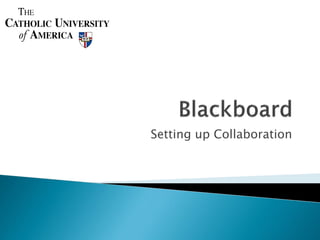
Recommended
XII Regional EACD Lisbon Debate over the topic "Public Affairs: enhancing the engagement with EU
Institutions", 24th october 2013, presentation by Carlos Medeiros, CIEJDPresentation Carlos Medeiros XII regional EACD Lisbon Debate 2013

Presentation Carlos Medeiros XII regional EACD Lisbon Debate 2013Rui Martins PR & Marketing Strategy
More Related Content
Viewers also liked
XII Regional EACD Lisbon Debate over the topic "Public Affairs: enhancing the engagement with EU
Institutions", 24th october 2013, presentation by Carlos Medeiros, CIEJDPresentation Carlos Medeiros XII regional EACD Lisbon Debate 2013

Presentation Carlos Medeiros XII regional EACD Lisbon Debate 2013Rui Martins PR & Marketing Strategy
Viewers also liked (9)
Presentation Carlos Medeiros XII regional EACD Lisbon Debate 2013

Presentation Carlos Medeiros XII regional EACD Lisbon Debate 2013
Similar to Setting Up Collaboration
Similar to Setting Up Collaboration (14)
Taking a Quiz Using the Respondus Lockdown Browser

Taking a Quiz Using the Respondus Lockdown Browser
Quick Guide to Using Wink for Creating Self Paced Training Tutorials in Flash

Quick Guide to Using Wink for Creating Self Paced Training Tutorials in Flash
Complete solution: Uninstall AVG AntiVirus FREE 2015 and other AVG products.pdf

Complete solution: Uninstall AVG AntiVirus FREE 2015 and other AVG products.pdf
More from CPIT
More from CPIT (20)
Recently uploaded
Recently uploaded (20)
CNIC Information System with Pakdata Cf In Pakistan

CNIC Information System with Pakdata Cf In Pakistan
Vector Search -An Introduction in Oracle Database 23ai.pptx

Vector Search -An Introduction in Oracle Database 23ai.pptx
Polkadot JAM Slides - Token2049 - By Dr. Gavin Wood

Polkadot JAM Slides - Token2049 - By Dr. Gavin Wood
The Zero-ETL Approach: Enhancing Data Agility and Insight

The Zero-ETL Approach: Enhancing Data Agility and Insight
Stronger Together: Developing an Organizational Strategy for Accessible Desig...

Stronger Together: Developing an Organizational Strategy for Accessible Desig...
AWS Community Day CPH - Three problems of Terraform

AWS Community Day CPH - Three problems of Terraform
Web Form Automation for Bonterra Impact Management (fka Social Solutions Apri...

Web Form Automation for Bonterra Impact Management (fka Social Solutions Apri...
"I see eyes in my soup": How Delivery Hero implemented the safety system for ...

"I see eyes in my soup": How Delivery Hero implemented the safety system for ...
Elevate Developer Efficiency & build GenAI Application with Amazon Q

Elevate Developer Efficiency & build GenAI Application with Amazon Q
Decarbonising Commercial Real Estate: The Role of Operational Performance

Decarbonising Commercial Real Estate: The Role of Operational Performance
TrustArc Webinar - Unlock the Power of AI-Driven Data Discovery

TrustArc Webinar - Unlock the Power of AI-Driven Data Discovery
API Governance and Monetization - The evolution of API governance

API Governance and Monetization - The evolution of API governance
AI+A11Y 11MAY2024 HYDERBAD GAAD 2024 - HelloA11Y (11 May 2024)

AI+A11Y 11MAY2024 HYDERBAD GAAD 2024 - HelloA11Y (11 May 2024)
Cloud Frontiers: A Deep Dive into Serverless Spatial Data and FME

Cloud Frontiers: A Deep Dive into Serverless Spatial Data and FME
Setting Up Collaboration
- 4. Click Add Collaboration Session Remove or Manage existing sessions
- 5. Name Session Choose Chat or Virtual Classroom Virtual Classroom provides a whiteboard, group browser, and course map. Chat does not.
- 6. A new session has been added to the session list
- 9. ◦ If you have a toolbar that blocks pop-ups set the blocker to allow pop-ups ◦ Choose “Join” in the Collaboration session area ◦ If a bar appears at the top of the screen asking permission to install a control, allow the installation
- 10. Your system may already have the needed software, but if not: ◦ Choose to download the plug-in by clicking “Download the Java Plug-in”, then “Get Java Plug-in for Windows” ◦ Follow the instructions for downloading the software This process only takes a few minutes
- 11. Instructors can choose to allow an open chat session or require that each student click on the “raise hand” icon to ask for permission to comment in the chat area
- 12. Choose to allow or disallow participation For more information contact Lisa Hawkins at hawkinsl@cua.edu