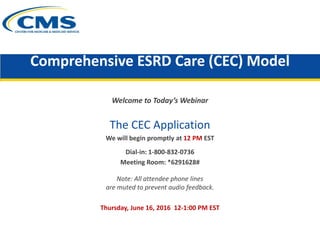
Webinar: Comprehensive End-Stage Renal Disease Care (CEC) Model - RFA and Application
- 1. Comprehensive ESRD Care (CEC) Model Welcome to Today’s Webinar The CEC Application We will begin promptly at 12 PM EST Dial-in: 1-800-832-0736 Meeting Room: *6291628# Note: All attendee phone lines are muted to prevent audio feedback. Thursday, June 16, 2016 12-1:00 PM EST
- 2. The ESRD Seamless Care Organization (ESCO) Application Center for Medicare & Medicaid Innovation (CMMI) Centers for Medicare & Medicaid Services (CMS) U.S. Department of Health and Human Services (HHS) June 16, 2016
- 3. Disclaimer The comments made on this call are offered only for general informational and educational purposes. As always, the agency’s positions on matters may be subject to change. CMS’s comments are not offered as, and do not constitute legal advice or legal opinions, and no statement made on this call will preclude the agency and/or its law enforcement partners from enforcing any and all applicable laws, rules and regulations. ACOs are responsible for ensuring that their actions fully comply with applicable laws, rules and regulations, and we encourage you to consult with your own legal counsel to ensure such compliance. Furthermore, to the extent that we may seek to gather facts and information from you during this call, we intend to gather your individual input. CMS is not seeking group advice. 3
- 4. Tips for a Successful Event Click here to download a PDF copy of the slides along with the CEC RFA Fact Sheet Type questions here and hit “Enter” Telephone – All attendee phone lines are muted – This session will be recorded for posting online Webinar Environment Features – Please submit any questions you have in the Q & A box – Questions in the chat box will be answered in the order they are entered at the end of the presentation. If your question is unable to be addressed during this time, please email your questions following this webinar to ESRD- CMMI@cms.hhs.gov – Download the slides in the box in the lower right corner of your screen – A short survey will be available at the end of the presentation 4
- 6. Today’s Speaker Tom Duvall, MBA Operations Analyst, Center for Medicare and Medicaid Innovation 6
- 7. Presentation Agenda • Introduction of ActioNet presenters • Demonstration and training presentation of CEC Application features and functionality • Q&A with CMS Staff and presenters 7
- 8. Guest Speakers DaVita HealthCare Partners Matt Canada DaVita HealthCare Partners and Olalekan Adeyemi 8
- 9. Index of Materials • Getting Started • Using the System • Home Screen • Application Navigation • ESCO Information • Organizational Structure • Patient Centeredness • Clinical Care • Financial Experience • Attestation & Signature • Submit the Application • Validation Errors • Copy of Submitted Application 9
- 10. Before You Start the Application To apply to join the CEC Model in 2017 for Model Performance Year (PY) 2: • Please email ESRD-CMMI@cms.hhs.gov with: – The first and last names of the primary contact for the applicant ESCOs – The email address for that contact, and; – The name of any ESCO or ESCOs for which the contact will be completing the application. • The CEC Model team will set up a user account for each applicant in the CEC Application Portal. • Applicants will receive their username and password within 7-10 business days of submitting their information. • The application deadline is July 15, 2016. 10
- 11. Before You Start the Application (cont’d) • System Set-up Considerations: – The CEC RFA Round 2 application screens are designed to be viewed at a minimum screen resolution of 800 x 600 – To optimize your access to the CEC RFA Round 2 application: • Please disable pop-up blockers • Use Internet Explorer, version 9.0 or higher • Prior versions of IE are not supported by Salesforce 11
- 12. Getting Started • Prospective applicants can request access credentials by contacting the CEC RFA-Help Desk: – Email: cecapplicati ons@hcmsllc.com – Call: 1-888-340-1356 • Applicants can also refer to the CEC RFA User Manual for additional guidance 12
- 13. Using the System: CEC RFA Login • The user must select the link provided in the automated Salesforce email https://cmsorg.force.co m/CECRfa/ to access the Comprehensive ESRD Care Model RFA page • The user enters their username and password, and then selects the Login button 13
- 14. Using the System: Passwords • A password must be: – A minimum of eight alphanumeric characters – Case sensitive • If a user forgets their password: – Select the “Forgot Password?” link on the Log-in screen to have a new password sent to you via email – Enter your user name in the User Name field and select “Continue” – You will receive an email with your new password • Note: A user will be locked out of the system after three invalid login attempts within a 30-minute period. For additional password assistance, please email CMMIForceSupport@cms.hhs.gov or call 1-888-734-6433 14
- 15. CEC Team Contact Information Tom Duvall, MBA Operations Analyst Magda Barini-Garcia, CAPT, MD, MPH Improvement Advisor/Medical Officer Emma Oppenheim, MPH Social Science Research Analyst model, please email: ESRD-CMMI@cms.hhs.gov. Thank you! 58 For future questions pertaining to today’s event or regarding the CEC
- 16. The Home Screen • After the user successfully logs-in, they are navigated to the home screen • From the home screen, users can: – Access their account details and/or change passwords – Access Helpful Links – Start or continue their CEC Application 16
- 17. The Home Screen: Change Password • To change the existing password: – Select the Change Password link – Enter the required fields – Select Change Password 17
- 18. Home Screen: Helpful Links • The Helpful Links section includes links to the following: – A glossary and key definitions PDF – Brief instructions on how to complete a CEC RFA Round 2 application – Brief instructions on how to withdraw an application – A link to the CEC Model page 18
- 19. Home Screen: Start a New Application • To start a new application: – Select the Start New CEC Application button – This will allow the user to choose from all associated ESCOs that do not already have a started application 19
- 20. Home Screen: Available ESCOs • Once a user starts an application for a given ESCO, that ESCO is removed from the “Please Select an ESCO” pop-up window 20
- 21. Home Screen: Returning to Application • This area of the home page provides access to all sections for each started application • Select the section name under the specified application to navigate to that area of the application 21
- 22. Home Screen: Application Statuses • A CEC RFA application can have the following status: Submission Status of Application Business Rule In Progress Status is applied once an application has been started Withdrawn Status is applied once the user has submitted an official request to withdraw as per instructions on the CEC RFA and the request has been approved by the CMS PO Submitted Status is applied once all questions have been successfully answered, any errors have been resolved, and the user certifies and submits their application Once successfully submitted an additional row is displayed in the Existing Application table that provides a PDF copy of the submitted application 22
- 23. Application Navigation • Once an application is started, the user will have access to: – A navigation bar at the top of the page – Buttons at the bottom of the page: • Save - Saves the state of the fields on the current page • Save and Continue – Saves the state of the fields within the current page and navigates to the next page • Cancel – Removes all input information since the user last saved 23
- 24. ESCO Information • Within the ESCO Information page, complete all fields or upload supporting documents where applicable • Select Save and Continue to navigate to the next page when finished • Note: Answering “No” to questions 3, 4, and 5 will generate a subsequent question 24
- 25. ESCO Information: Adding a Contact • Selecting the Add Contact button under question 2 will generate a pop-up • Complete the information and select Save to add the contact • The contact will populate the table under question 2 • Selecting Close inside the pop-up will navigate the user back to the ESCO Information page 25
- 26. ESCO Information: Adding a Contact • Selecting the Add Contact button under question 2 will generate a pop-up • Complete the information and select Save to add the contact 26
- 27. CMS Commentary on Qs 1-12 • 1-6: CMS needs key contacts for both the ESCO and the Company – The Company is the corporate entity that owns the dialysis facilities in whole or in part – For chains, the same individual may fill out all of the applications or serve as a contact • 7-9: CMS is interested in past and current experience with other CMS coordinated care initiatives • 10-12: CMS needs to know some basic information about the legal status of the proposed ESCO – Do not need to be incorporated right now, but want to know plans for incorporation – Proposed agreements are important as ESCO will need to sign agreements with all participants in the model 27
- 28. ESCO Information: Adding a Participant • Selecting the Add Participant button under question 9 will generate a pop-up • Complete the information and select Save to add the participant • The participant will populate the table under question 9 • Selecting Close inside the pop-up will navigate the user back to the ESCO Information page 28
- 29. ESCO Information: Adding a Participant • Hover your mouse over the helper text icon within the pop- up for field-specific information • If the participant is an Organization, populate the “Participant Name” field and enter “n/a” in the Provider/Supplier First Name and Provider/Supplier Last Name fields • If the participant is an Individual Provider, populate the Provider/Supplier First Name and Provider/Supplier Last Name fields and enter “n/a” in the “Participant Name” field 29
- 30. ESCO Information: Adding a Participant • The “CBSA” field is populated based on the selection of the “State” and “County” dropdowns. If the county is not listed select the “Not Listed/Unknown” option • The CCN field is conditionally required based on the selection of the “Dialysis facility that is not part of a LDO chain” or “Dialysis facility that is part of a Large Dialysis Organization (LDO) Chain” options under the “Medicare Provider/Supplier Type” field 30
- 31. CMS Commentary on Q 13 • This must include ALL proposed model participants: – Need the participants by July 15th to begin federal review process of all participants – ESCOs will be able to drop participants at any time, but will only be able to add participants at the beginning of each year – This does not represent a final list of signed participants for the ESCO – Prospective ESCOs should include all providers with whom they might ultimately sign agreements – After vetting, ESCOs will verify those with signed final agreements • Need complete information for all participants: – Correct name and address for providers for how they signed up for Medicare – Need TIN and NPI for all providers and TINs/CCNs for all facilities – With incomplete or inaccurate information, the provider cannot be reviewed and therefore cannot join the model, which could affect the ability of the ESCO to meet minimum criteria • ESCOs are required to include at least one dialysis facility and at least one nephrologist as participant owners • Providers/suppliers bill through the TIN of a participant owner/non-owner • CMS will evaluate applications in part based on the breadth of provider networks 31
- 32. Organizational Structure • Within the Organizational Structure page, complete all fields or upload supporting documents where applicable • Select Save and Continue to navigate to the next page when finished 32
- 33. Organizational Structure: New Team Member • Selecting the New Team Member button under question 12 will generate a pop-up • Complete the information and select Save to add the team member 33
- 34. Organizational Structure: New Governing Body • Selecting the New Governing Body button under question 14 will generate a pop-up • Complete the information and select Save to add the governing body 34
- 35. Patient Centeredness • Within the Patient Centeredness section, complete all fields or upload supporting documents where applicable • Select Save and Continue to navigate to the next page when finished 35
- 36. Clinical Care • Within the Clinical Care section, complete all fields or upload supporting documents where applicable • Select Save and Continue to navigate to the next page when finished 36
- 37. Clinical Care • Note: For questions 25 and 26, only input whole numbers 37
- 38. Clinical Care: New Certification/Accreditation • Selecting the New Certification/Accreditation button under question 27 will generate a pop-up • Complete the information and select Save to add the certification or accreditation 38
- 39. Clinical Care: New Investigation/Sanctions • Selecting the New Investigation/Sanctions button under question 28 will generate a pop-up • Complete the information and select Save to add a new investigation or sanction 39
- 40. CMS Commentary on Qs 14-20 • Proposed organizational chart may change, but want to see preliminary thoughts about how ESCO would be organized • Overall, looking for current coordination among ESCO participants and a feasible plan for effectively coordinating care and taking on the work of being an ESCO – Should think about who will perform all of the tasks discussed in Webinar 2 • Governing body has a list of requirements about membership and diversity of governance to follow – If your proposed governing body does not meet all of the relevant criteria, we will let you know. Gaps must be addressed before signing the Participation Agreement – Important note: Either Medicare beneficiary or patient advocate is required, but not both. • Compliance plan is an important part of being an ESCO – ESCO must identify a compliance officer, who may not serve as the compliance officer for the company for LDOs and Non-LDOs 40
- 41. Financial Experience • Within the Financial Experience section, complete all fields or upload supporting documents where applicable • Select Save and Continue to navigate to the next page when finished 41
- 42. CMS Commentary on Qs 21-36 • Questions are generally about different aspects of plan of care • CMS wants to see that ESCOs have thought through these different aspects of care coordination including: – Medication management – Communication with providers – Health IT – Overall care improvement strategy • Q26 – Letter of support from State Medicaid Agency is optional • Q29 – EHR meaningful use is important to qualify for QPP bonuses • Q32 – Must include all relevant sanctions, investigations, probations, or corrective action plans for all potential participants and the Company • Q33 – LDOs must choose the two-sided financial risk track. Non-LDOs have the option of choosing one-sided or two-sided risk. 42
- 43. Attestation & Signature • To submit the application the user selects the checkbox certifying that the information within the application is true • Selecting the checkbox will enable the Submit button 43
- 44. Submit the Application • Upon selecting Submit a pop-up box will generate confirming that the user would like to submit the application • Select the Yes / Final Submission button to submit the application or select No / Return to Application to return to the application 44
- 45. Validation Errors • On selecting the Yes / Final Submission button, a Validation Errors box will appear if required questions were not answered 45
- 46. Validation Errors • Selecting each link will navigate the user to the question • After correcting all validation errors navigate back to the Attestation and Signature page to resubmit the application 46
- 47. Copy of Submitted Application: PDF • Upon successfully submitting the application, a PDF copy of the application is generated for record keeping purposes 47
- 48. Submission Confirmation Email • Upon successfully submitting the application, a submission confirmation email is sent to the applicant 48
- 49. Application Status & Record • After successfully submitting the application, the user is navigated to the home page within a few seconds • Within the Existing Application table, the submitted application’s status is changed to “Submitted”, all sections within the application are changed to “Complete”, and a Download Submitted Application link is available beneath the last application section 49
- 50. Additional Application Notes and Resources Section 508 Disclaimer • The CEC RFA Round 2 application and information contained therein may not adhere to Section 508 Compliance standards and guidelines for accessibility by persons who are visually impaired • If you use assistive technologies to navigate and access information, please contact the CMMI Salesforce helpdesk at 1-888-734-6433, option 5 or email: CMMIForceSupport@cms.hhs.gov 50
- 51. CMMI Question & Answer Session • We will now pause to address questions from the audience to our experts from the Innovation Center CEC Model Team . • To submit a question, please type it into the “Q & A” entry window. • Questions will be answered on a “first come, first served” basis. Type questions here and hit “Enter” 51
- 52. Key Dates Solicitation Announced • May 19, 2016 Request for Applications Due • July 15, 2016 CMS notifies finalists of selection • September 2016 New ESCOs will begin • January 1, 2017 52
- 53. Application Process • To access the RFA, applicants must email the potential ESCO name, along with the email and name of the main ESCO contact to ESRD-CMMI@cms.hhs.gov • The RFA is also posted on the CEC Model website: https://innovation.cms.gov/initiatives/comprehensive-esrd- care/ 53
- 54. Additional Resources • CEC Website: https://innovation.cms.gov/initiatives/comprehensive-esrd- care/ – Press Release – Fact Sheet – Full Request for Applications – PY 1 financial methodology – Quality methodology • Waivers for model participants: https://www.cms.gov/Medicare/Fraud- and-Abuse/PhysicianSelfReferral/Fraud-and-Abuse-Waivers.html 54
- 55. Upcoming Learning Events • Webinars: – Finance and Quality Methodologies June 29 (4-5 pm ET) • Office Hours: Application Questions & Support – July 6 (1 – 2 pm ET) – July 12 (3 – 4 pm ET) – July 14 (12 – 1 pm ET) * Registration links for the above webinars, as well as the link to connect to office hours during the above times will be emailed to the email address you used to register for this webinar or are available here. Next Steps: Continue outreach to providers potentially interested in joining an ESCO. 55
- 56. Thank You for Participating in Today’s Learning Event! • The recording, transcript and slides from today’s event will be available on the CMMI website: https://innovation.cms.gov/initiatives/comprehensive- esrd-care/ • Also visit the CEC model website to access model-specific details, including, recordings and slides from previous learning events, a copy of the updated RFA and the new RFA fact sheet We appreciate your feedback on this webinar! Please complete this brief survey: https://www.surveymonkey.com/r/CECJun16 56
- 57. Please Provide Your Feedback • You can access the feedback by clicking on the pod that appears on your screen • Your feedback is anonymous and helps us improve how we deliver learning events in the future Click the Post Event Survey Then click “Browse To” 57
- 58. CEC Team Contact Information Tom Duvall, MBA Operations Analyst Magda Barini-Garcia, CAPT, MD, MPH Improvement Advisor/Medical Officer Emma Oppenheim, MPH Social Science Research Analyst For future questions pertaining to today’s event or regarding the CEC model, please email: ESRD-CMMI@cms.hhs.gov. Thank you! 58
