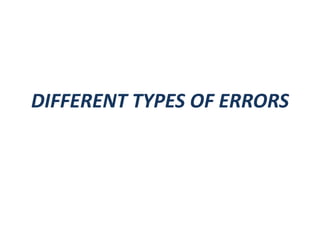
Unit 3.1 Algorithm and Flowchart
- 1. DIFFERENT TYPES OF ERRORS
- 2. Compilation errors • Error occurs when the compiler finds something in the source code that it can’t compile. • A misspelling, typographical error, or any of a dozen other things can cause the compiler to choke. • Hello.c:Error:’;’ expected
- 3. Linker error messages • Relatively rare and usually result from misspelling the name of a C library function. • Error: undefined symbols: error message, followed by the misspelled name (preceded by an underscore). • Once you correct the spelling, the problem should go away.
- 4. Execution error Errors occur during the program execution, after a successful compilation. Common execution errors are a numerical overflow or underflow (exceeding the largest or smallest permissible number that can be stored in the computer), division by zero, attempting to compute the logarithm or the square root of a negative number, etc. These diagnostics are sometimes called execution messages or run-time messages.
- 5. Logical Error • Error done by programmer by giving different logical mistakes. Logical error is not detected by the compiler. • Syntax will be correct but the output of the program will be different than that of expected output.
- 6. ASSEMBLERS, COMPILERS AND INTERPRETERS The assemblers, compilers, or interpreters are the software that converts HLL to LLL. ASSEMBLER Language which substitutes letters and symbols for the numbers in the machine language program is called an assembly language or symbolic language. Program written in symbolic language that uses symbols instead of numbers is called an assembly code or a symbolic program. Translator program that translates an assembly code into the computer’s machine code is called an assembler.
- 7. ASSEMBLER Assembler is a system program which is supplied by the computer manufacturer. Because in addition to translating the assembly code to machine code, it also assembles the machine code in the main memory of the computer and makes it ready for execution. Symbolic program written by program in assembly language is called a source program. After the source program has been converted into machine language by an assembler, it is referred to as an object program.
- 8. Assembler translates each assembly language instructions into an equivalent machine language instruction, there is a one-to-one correspondence between the assembly instructions of the source program and the machine instructions of object program. COMPILER Translating program that translates the instruction of a high level language into machine language. Compiler translated the whole program at once and this process is called compilation. Compiler can translate only those source programs which have been written in the language for which the computer is meant.
- 9. Compilers are large programs which reside permanently on secondary storage. When the translation of a program is to be done, they are copied into the main memory of the computer. Compiler analyses each statement in the source program and generates a sequence of machine instructions, when executed, will precisely carry out the computation specified in the statement. As the compiler analyses each statement, it may detects certain types of errors, which are called compile time errors.
- 10. A source program containing an error diagnosed by the compiler will not be compiled into an object program. Compiler will print out a suitable message along with a list of coded error messages which indicate the type of errors. Compiler, however, can not diagnose logical errors. It can only diagnose syntax errors in a program.
- 11. INTERPRETER An interpreter is another type of translator used for translating high level languages into machine code. Takes the statement of a high level language and translates it into a machine instruction which is immediately executed. During programming, programmer can not proceed to next line till the current line is error free. Advantage of an interpreter over a compiler is fast response to changes in the source program. It is a time consuming translation method because each statement must be translated every time it is executed from the source program.
- 12. Compiled machine language program runs much faster than an interpreted program.
- 13. ALGORITHMS Algorithm is a verbal or says written form of the program. It can also be defined as ordered description of instructions to be carried out in order to solve the given task. For example: • Program: preparing tea • Start • Fetch water and tea leaves along with sugar and milk • Boil the water • Put tea leaves and sugar in boiled water • Mix with milk • Server the tea • Stop
- 14. Basic guidelines for writing Algorithms Use plain language. Do not use any language specific syntax. Same algorithm should hold true for any programming language. Do not make any assumptions. Describe everything clearly and explicitly. Ensure that the algorithm has single entry and exit point.
- 15. Important features of Algorithm 1. Finiteness: Every algorithm should lead to a session of task that terminates after a finite number of steps. 2. Definiteness: Each step must be precisely defined. Actions should be unambiguously specified for each case. 3. Inputs: Any algorithm can have zero or more inputs. Inputs may be given initially or as the algorithm runs. 4. Outputs: Any algorithm may result in one or more outputs. Quantities that have specified relation to inputs. 5. Effectiveness: All operations must be sufficiently basic so as to be implemented with even paper and pencil.
- 16. For example: A procedure to pick the largest tender from a set of tenders Step 1: Read the first tender and note down its value as the maximum tender value so far encountered. Note down the tender identification number. Step 2: As long as tenders are not exhausted do steps 3 and 4. go to step 5 when tenders are exhausted. Step 3: Read the next tender and compare the tender with the current maximum tender value. Step 4: If this tender value is greater than that previously noted down as maximum tender then erase the previous maximum value noted and replace it by this new value. Replace the previously noted tender identification number of this identification number. Else do not do anything. Step 5: Print the final value of maximum tender and its identification noted down in step 4.
- 17. FLOWCHART Diagrammatic representation of algorithm. Flowchart represents the actual flow of program during program execution. It is very helpful for debugging or tracing the flow of the program. Flowchart is drawn using basic blocks, each having special meaning. Basic blocks used for drawing flowcharts.
- 18. Structure / Purpose Start/ Stop Processing Decision making Input/ output Conne ctor