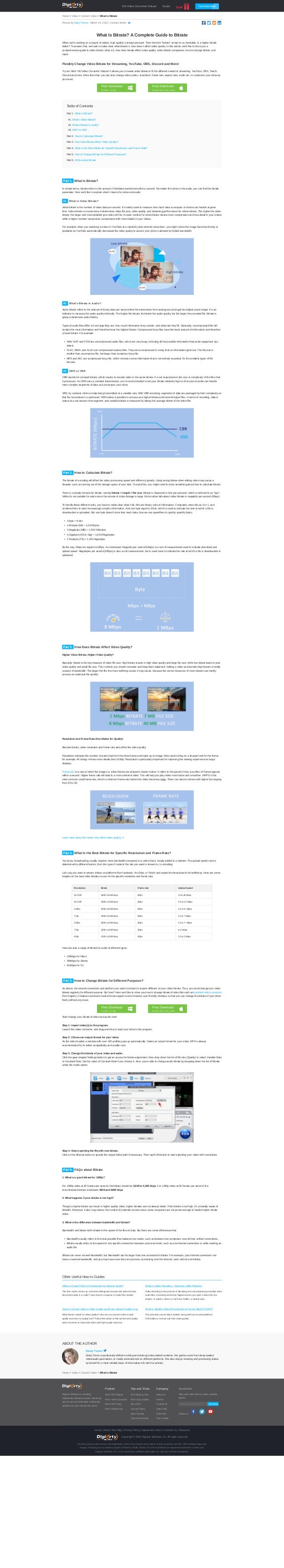
what-is-bitrate.pdf
- 1. HD Video Converter Deluxe Guide Posted by Kaley Torres - March 14, 2022 | Contact Author What Is Codec? Why Is It Important for Video & Audio? The term codec comes up a lot when talking about audio and video formats. But what exactly is a codec? How does it compress to make files smaller. What Is Video Decoding - Overview (With Pictures) Video decoding is the process of decoding and uncompressing encoded video audio files. Decoding commonly happens when you open a video file, live stream, or watch a video on YouTube, Netflix, or similar sites. How to Convert Video in High Quality and Even without Quality Loss What factors matter for video quality? How can you convert video in high quality and even no quality loss? Follow this article to find out the best quality video converter to transcode video with high quality reserved. What is Subtitle (Open/Closed Sub & Forced Sub/CC/SDH)? This post tells you all about subtitle, along with how to add subtitle to DVD/video or remove sub from video guides. Kaley Torres Kaley Torres is particularly skilled in writing and sharing video-related contents. Her guides cover from deep-seated video/audio parameters, to media entertainment on different platforms. She also enjoys shooting and processing videos by herself for a more reliable basis of informative info with her articles. Digiarty Software is a leading multimedia software provider, delivering easy-to-use and innovative multimedia solutions to users all over the world. Product WinX DVD Ripper WinX Video Converter WinX DVD Copy WinX MediaTrans Tips and Tricks DVD Backup Tips DVD Copy Guides Burn DVD Convert Video Data Transfer Tips and Glossary Company About Us Partner Contact Us Sales FAQ Tech FAQ User Guides Newsletter Stay up-to-date with our news, updates, guides. Please input your Email Follow us: Home > Video > Convert Video > What Is Bitrate What Is Bitrate? A Complete Guide to Bitrate When we're working on a couple of videos, high quality is always persued. Then the term "bitrate" comes to us inevitably. Is a higher bitrate better? To answer that, we have to make clear what bitrate is, how does it affect video quality. In this article, we'd like to show you a comprehensive guide to video bitrate: what is it, how does bitrate affect video quality, video bitrate comparison, how to change bitrate, and more! Flexibly Change Video Bitrate for Streaming, YouTube, OBS, Discord and More! Try out WinX HD Video Converter Deluxe! It allows you to tweak video bitrate to fit the different needs for streaming, YouTube, OBS, Twitch, Discord and more. More than that, you can also change video codec, resolution, frame rate, aspect ratio, audio etc. to customize your video as you need. Free Download For Win 7 or later Free Download for Mac OS X 10.6 or later Table of Contents Part 1. What Is Bitrate? #1. What's Video Bitrate? #2. What's Bitrate in Audio? #3. CBR vs VBR Part 2. How to Calculate Bitrate? Part 3. How Does Bitrate Affect Video Quality? Part 4. What Is the Best Bitrate for Specific Resolusion and Frame Rate? Part 5. How to Change Bitrate for Different Purposes? Part 6. FAQs about Bitrate Part 1. What Is Bitrate? In simple terms, bitrate refers to the amount of bits/data transferred within a second. No matter the video or the audio, you can find the bitrate parameter. Here we'd like to explain what it means for video and audio. #1. What Is Video Bitrate? Video bitrate is the number of video data per second. It's mainly used to measure how much data a compuer or device can handle at given time. Video bitrate is crucial since it determines video file size, video quality, and streaming performance for online videos. The higher the video bitrate, the larger and more detailed your video will be. A lower number for video bitrate means more compression and less detail in your videos while a higher number means less compression with more details in your videos. For example, when you watching a video on YouTube at a relatively slow internet connection, you might notice the image becomes blocky or pixelated as YouTube automatically decreased the video quality to assure your video is allowed by limited bandwidth. #2. What's Bitrate in Audio? Audio bitrate refers to the amount of binary data per second after the transmision from analog sound singal into digital sound singal. It is an indicator to measure the audio quality indirectly. The higher the bitrate, the better the audio quality, but the larger the encoded file. Bitrate is going to determine audio fidelity. Types of audio files differ in how large they are, how much information they contain, and what role they fill. Generally, uncompressed file will contain the most information and therefore have the highest bitrate. Compressed lossy files have the least amount of information and therefore a lower bitrate. For example: WAV, AIFF and PCM are uncompressed audio files, which are very large, including all the possible information that audio equipment can detect. FLAC, WMA, and ALAC are compressed lossless files. They were compressed in a way that no information gets lost. The file size is smaller than uncompress file, but larger than compress lossy file. MP3 and AAC are compressed lossy file, which removes some information that is not entirely essential. It's the smallest types of file formats. #3. CBR vs VBR CBR stands for constant bitrate, which means to encode video in the same bitrate. It is not responsive to the size or complexity of the files that it processes. As CBR uses a constant transmission, you're recommended to set your bitrate relatively high so that your encoder can handle more complex segments of data as it processes your video. VBR, by contrast, refers to data being transmitted at a variable rate. With VBR encoding, segments of data are packaged by their complexity so that the transmission is optimized. VBR makes it possible to process at a higher bitrate and transmit larger files. In terms of encoding, data is output at a set rate per time segment, and variable bitrate is measured by taking the average bitrate of the entire file. Part 2. How to Calculate Bitrate? The bitrate of encoding will affect the video processing speed and efficiency greatly. Using wrong bitrate when editing video may cause a disaster, such as running out of the storage space of your disk. To avoid this, you might need to know something about how to calculate bitrate. There is a simple formula for bitrate, namely bitrate × length = file size. Bitrate is measured in bits per sencond, which is referred to as "bps". While it's not suitable for video since the volume of video footage is large. We're rather talk about video bitrate in megabits per second (Mbps). To handle these different units, you have to make clear what it bit. Bits are binary units of information. Computers store bits as 0 or 1, and combine them to store increasingly complex information. And one byte equal to 8 bits, which is used to indicate the rate at which a file is downloaded or uploaded. But one byte doesn't store that much data, thus we use quantifiers to quickly quantify bytes. 1 Byte = 8 bits 1 Kilobyte (kB) = 1,024 Bytes 1 Megabyte (MB) = 1,024 Kilobytes 1 Gigabyte (GB or Gig) = 1,024 Megabytes 1 Terabyte (TB) = 1,024 Gigabytes By the way, Mbps not equals to MBps. As mentioned, Megabits per second (Mbps) is a unit of measurement used to indicate download and upload speed. Megabytes per second (MBps) is also a unit measurement, but is used more to indicate the rate at which a file is downloaded or uploaded. Part 3. How Does Bitrate Affect Video Quality? Higher Video Bitrate, Higher Video Quality? Basically, bitrate is the key measure of video file size. High bitrate results in high video quality and large file size, while low bitrate leads in poor video quality and small file size. This is where you should consoder and keep them balanced. Setting a video at extremely high bitrate is totally a waste of bandwidth. The larger the file, the more buffering issues it may cause, because the server resources of most viewers can hardly process an extensive file quickly. Resolution and Frame Rate Also Matter for Quality! Besides bitrate, video resolution and frame rate also affect the video quality. Resolution indicates the number of pixels that form the video frame and make up its image. More pixels bring on a sharper look for the frame, for example, 4K brings 4 times more details than 1080p. Resolution is particularly important for improving the viewing experience on large displays. Frame rate is a rate at which the images or video frames are played to create motion. It refers to the speed of how a number of frames appear within a second. Higher frame rate will lead to a more coherent video. This will help you play video more faster and smoother. 24FPS is the most common used frame rate, which is minimum frame rate before the video becomes jaggy. There can also be videos with higher fps ranging from 30 to 60. Learn more about the factors that affect video quality >> Part 4. What Is the Best Bitrate for Specific Resolusion and Frame Rate? You know, broadcasting usually requires more bandwidth compared to a video that is simply added to a website. The upload speed can be determined by different factors, from the type of content, the site you want to stream to, to encoding. Let’s say you want to stream videos on platforms like Facebook, YouTube, or Twitch and expect the broadcast to be bufferless. Here are some insights on the best video bitrates to use for the specific resolution and frame rate. Resolution Birate Frame rate Upload Speed 4K HDR 6600 to 8500 kbps 60fps 10 to 35 Mbps 4K SDR 3500 to 4500 kbps 30fps 5.5 to 6.5 Mbps 1080p 4500 to 6500 kbps 60fps 6.5 to 8+ Mbps 720p 3500 to 5000 kbps 60fps 5.5 to 7 Mbps 1080p 3500 to 5000 kbps 30fps 5.5 to 7+ Mbps 720p 2500 to 4000 kbps 30fps to 6 Mbps 480p 1500 to 3000 kbps 60fps 3.5 to 5 Mbps Here are also a range of bitrate for audio of different types. 128kbps for Mono 384kbps for Stereo 512kbps for 5.1 Part 5. How to Change Bitrate for Different Purposes? As above, the internet connection and platform you want to stream to require different on your video bitrate. Thus, you need change your video bitrate regularly for different purpose. But how? Here we'd like to show you how to change bitrate of video files with an excellent video converter from Digiarty. It features extensive media format support and an intuitive user-friendly interface so that you can change the bitrate of your video freely without any issue. Free Download For Win 7 or later Free Download for Mac OS X 10.6 or later Start change your bitrate of video and audio now! Step 1: Import video(s) to the program. Launch the video converter, and drag and drop to load your video to the program. Step 2: Choose an output format for your video. As the video loaded, a window with over 420 profiles pops up automatically. Select an output format for your video. MP4 is always recommended for its better compatibility and smaller size. Step 3: Change the bitrate of your video and audio. Click the gear-shaped Settings button to get an access for bitrate adjustment. Now drop down the list of Bit rate (Quality) to select Variable Rate or Constant Rate. Set the value of Constant Rate if you choose it. Also, you're able to change audio bitrate by dropping down the list of Bitrate under the Audio option. Step 4: Start exporting the file with new bitrate. Click on the Browse button to specify the output folder path if necessary. Then tap RUN button to start exporting your video with new bitrate. Part 6. FAQs about Bitrate 1. What is a good bitrate for 1080p? For 1080p video at 30 frames per second, the bitrate should be 3,500 to 5,000 kbps. For 1080p video at 60 frames per second, the recommended bitrate is between 4500 and 6000 kbps. 2. What happens if your bitrate is too high? Though a higher bitrate can result in higher quality video, higher bitrates are not always better. If the bitrate is too high, it's a toatally waste of bitwidth. Moreover, it also may reduce the number of potential viewers since some computers are not power enough to handle higher bitrate video. 3. What is the difference between bandwidth and bitrate? Bandwidth and bitrate both related to the speed of the flow of data. But there are some differences that: Bandwidth usually refers to the total possible flow between two nodes, such as between two computers over all their unified connections. Bitrate usually refers to the speed of one specific connection between source and sink, such as one Internet connection or while reading an audio file. Bitrate can never exceed Bandwidth, but Bandwidth can be larger than one connection's bitrate. For example, your Internet connection can have a maximal bandwidth, and you may have more than one process connecting over the Internet, each with its own bitrate. Other Useful How-to Guides ABOUT THE AUTHOR Home > Video > Convert Video > What Is Bitrate Free Download Home | About | Site Map | Privacy Policy | Agreement | News | Contact Us | Resource Copyright © 2022 Digiarty Software, Inc. All rights reserved Any third party product names and trademarks used in this website are property of their respective owners. All the related logos and images, including but not limited to Apple's iPhone®, iPod®, iPad®, iTunes® and Mac® are registered trademarks of their own. Digiarty Software, Inc. is not owned by or affiliated with Apple Inc. and any of those companies.