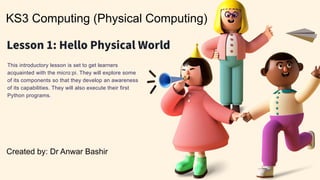Recommended
Recommended
More Related Content
Similar to Ks3 computing-l1
Similar to Ks3 computing-l1 (20)
UNIT-1 : 20ACS04 – PROBLEM SOLVING AND PROGRAMMING USING PYTHON 

UNIT-1 : 20ACS04 – PROBLEM SOLVING AND PROGRAMMING USING PYTHON
Encode x ICH: Intro to Building on the IC in Motoko

Encode x ICH: Intro to Building on the IC in Motoko
Introduction of ShinoBOT (Black Hat USA 2013 Arsenal)

Introduction of ShinoBOT (Black Hat USA 2013 Arsenal)
Fast Scalable Easy Machine Learning with OpenPOWER, GPUs and Docker

Fast Scalable Easy Machine Learning with OpenPOWER, GPUs and Docker
Recently uploaded
https://app.box.com/s/7hlvjxjalkrik7fb082xx3jk7xd7liz3TỔNG ÔN TẬP THI VÀO LỚP 10 MÔN TIẾNG ANH NĂM HỌC 2023 - 2024 CÓ ĐÁP ÁN (NGỮ Â...

TỔNG ÔN TẬP THI VÀO LỚP 10 MÔN TIẾNG ANH NĂM HỌC 2023 - 2024 CÓ ĐÁP ÁN (NGỮ Â...Nguyen Thanh Tu Collection
Mehran University Newsletter is a Quarterly Publication from Public Relations OfficeMehran University Newsletter Vol-X, Issue-I, 2024

Mehran University Newsletter Vol-X, Issue-I, 2024Mehran University of Engineering & Technology, Jamshoro
Model Call Girl Services in Delhi reach out to us at 🔝 9953056974🔝✔️✔️ Our agency presents a selection of young, charming call girls available for bookings at Oyo Hotels. Experience high-class escort services at pocket-friendly rates, with our female escorts exuding both beauty and a delightful personality, ready to meet your desires. Whether it's Housewives, College girls, Russian girls, Muslim girls, or any other preference, we offer a diverse range of options to cater to your tastes. We provide both in- call and out-call services for your convenience. Our in-call location in Delhi ensures cleanliness, hygiene, and 100% safety, while our out-call services offer doorstep delivery for added ease. We value your time and money, hence we kindly request pic collectors, time-passers, and bargain hunters to refrain from contacting us. Our services feature various packages at competitive rates: One shot: ₹2000/in-call, ₹5000/out-call Two shots with one girl: ₹3500 /in-call, ₱6000/out-call Body to body massage with sex: ₱3000/in-call Full night for one person: ₱7000/in-call, ₱10000/out-call Full night for more than 1 person : Contact us at 🔝 9953056974🔝. for details Operating 24/7, we serve various locations in Delhi, including Green Park, Lajpat Nagar, Saket, and Hauz Khas near metro stations. For premium call girl services in Delhi 🔝 9953056974🔝. Thank you for considering us Call Girls in Uttam Nagar (delhi) call me [🔝9953056974🔝] escort service 24X7![Call Girls in Uttam Nagar (delhi) call me [🔝9953056974🔝] escort service 24X7](data:image/gif;base64,R0lGODlhAQABAIAAAAAAAP///yH5BAEAAAAALAAAAAABAAEAAAIBRAA7)
![Call Girls in Uttam Nagar (delhi) call me [🔝9953056974🔝] escort service 24X7](data:image/gif;base64,R0lGODlhAQABAIAAAAAAAP///yH5BAEAAAAALAAAAAABAAEAAAIBRAA7)
Call Girls in Uttam Nagar (delhi) call me [🔝9953056974🔝] escort service 24X79953056974 Low Rate Call Girls In Saket, Delhi NCR
Recently uploaded (20)
TỔNG ÔN TẬP THI VÀO LỚP 10 MÔN TIẾNG ANH NĂM HỌC 2023 - 2024 CÓ ĐÁP ÁN (NGỮ Â...

TỔNG ÔN TẬP THI VÀO LỚP 10 MÔN TIẾNG ANH NĂM HỌC 2023 - 2024 CÓ ĐÁP ÁN (NGỮ Â...
Python Notes for mca i year students osmania university.docx

Python Notes for mca i year students osmania university.docx
Beyond_Borders_Understanding_Anime_and_Manga_Fandom_A_Comprehensive_Audience_...

Beyond_Borders_Understanding_Anime_and_Manga_Fandom_A_Comprehensive_Audience_...
NO1 Top Black Magic Specialist In Lahore Black magic In Pakistan Kala Ilam Ex...

NO1 Top Black Magic Specialist In Lahore Black magic In Pakistan Kala Ilam Ex...
Exploring_the_Narrative_Style_of_Amitav_Ghoshs_Gun_Island.pptx

Exploring_the_Narrative_Style_of_Amitav_Ghoshs_Gun_Island.pptx
Simple, Complex, and Compound Sentences Exercises.pdf

Simple, Complex, and Compound Sentences Exercises.pdf
Call Girls in Uttam Nagar (delhi) call me [🔝9953056974🔝] escort service 24X7![Call Girls in Uttam Nagar (delhi) call me [🔝9953056974🔝] escort service 24X7](data:image/gif;base64,R0lGODlhAQABAIAAAAAAAP///yH5BAEAAAAALAAAAAABAAEAAAIBRAA7)
![Call Girls in Uttam Nagar (delhi) call me [🔝9953056974🔝] escort service 24X7](data:image/gif;base64,R0lGODlhAQABAIAAAAAAAP///yH5BAEAAAAALAAAAAABAAEAAAIBRAA7)
Call Girls in Uttam Nagar (delhi) call me [🔝9953056974🔝] escort service 24X7
Ks3 computing-l1
- 1. KS3 Computing (Physical Computing) Created by: Dr Anwar Bashir This introductory lesson is set to get learners acquainted with the micro:pi. They will explore some of its components so that they develop an awareness of its capabilities. They will also execute their first Python programs.
- 2. Learning Outcomes. 1. You will connect to the micro:pi remotely and then run the programs from an integrated development environment called Mu. 2. You will familiarize yourself with the process of loading and running Python programs. 3. By checking that the buzzer(1), leds(2), buttons(3) and oled(4) are all working you will gain an understanding of how the programs work. (There will be a short quiz at the end)
- 4. Create a WiFi Hotspot Using Windows 10 on a Laptop or a PC (fitted with a WiFi dongle), in the search start typing mobile hotspot and select 'mobile hotspot settings’. On the Mobile hotspot page click on 'Edit' and enter: Network name: imagineer Network password: 123456789 (save the settings, and then switch the hotspot ON)
- 5. Power-up Connect the micro:pi to a USB 5V power supply and move the switch to the ON position. After about 25 seconds the laptop will provide an IP address, and this will be displayed on the OLED.
- 6. Remote connection There are several ways to connect, SSH, VNC or RDP. RDP is available on Windows, to connect enter the IP address
- 7. Xrdp The micro:pi responds to RDP with an authentication request: username: pi password: imagineer (you may be asked to confirm proceeding without a certificate, just press yes to confirm)
- 8. Graphical Desktop The connection will open a new window and display a graphical desktop. Under programming there are several choices, select mu.
- 9. Running a program Load the tryBuzzer.py program that is in the micropi folder, then press Run. The buzzer will play a tune. Finally, Load and Run the tryLED.py. In tryOLED.py change the “Hello World” to some other value and Run it again.
- 10. Python programming # the micropi library that contains ‘things’. E.g. Buzzer or * to import all from micropi import Buzzer # time is a library that contains ‘things’ such as sleep. from time import sleep # assign any ‘thing’ available to a variable buzzer = Buzzer() # this will make the buzzer start to ‘beep’. buzzer.start(freq, duty) # provides a delay in program execution sleep(delay) # causes the buzzer to stop ‘beeping’. buzzer.stop()
- 11. Quiz Click the Quiz button to edit this object
- 12. In the next lesson Well done, in the next lesson you will make the RGB LED’s sparkle and develop a sound- to-light system.