Power point accessibility
•Download as PPTX, PDF•
0 likes•46 views
PowerPoint accessibility
Report
Share
Report
Share
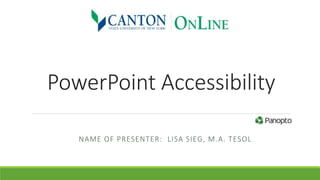
Recommended
Recommended
More Related Content
Similar to Power point accessibility
Similar to Power point accessibility (20)
Cincinnati Tableau User Group - May 2018 - #spanglerlife

Cincinnati Tableau User Group - May 2018 - #spanglerlife
Recently uploaded
God is a creative God Gen 1:1. All that He created was “good”, could also be translated “beautiful”. God created man in His own image Gen 1:27. Maths helps us discover the beauty that God has created in His world and, in turn, create beautiful designs to serve and enrich the lives of others.
Explore beautiful and ugly buildings. Mathematics helps us create beautiful d...

Explore beautiful and ugly buildings. Mathematics helps us create beautiful d...christianmathematics
Recently uploaded (20)
Russian Escort Service in Delhi 11k Hotel Foreigner Russian Call Girls in Delhi

Russian Escort Service in Delhi 11k Hotel Foreigner Russian Call Girls in Delhi
ICT Role in 21st Century Education & its Challenges.pptx

ICT Role in 21st Century Education & its Challenges.pptx
Basic Civil Engineering first year Notes- Chapter 4 Building.pptx

Basic Civil Engineering first year Notes- Chapter 4 Building.pptx
Python Notes for mca i year students osmania university.docx

Python Notes for mca i year students osmania university.docx
Kodo Millet PPT made by Ghanshyam bairwa college of Agriculture kumher bhara...

Kodo Millet PPT made by Ghanshyam bairwa college of Agriculture kumher bhara...
Asian American Pacific Islander Month DDSD 2024.pptx

Asian American Pacific Islander Month DDSD 2024.pptx
Explore beautiful and ugly buildings. Mathematics helps us create beautiful d...

Explore beautiful and ugly buildings. Mathematics helps us create beautiful d...
On National Teacher Day, meet the 2024-25 Kenan Fellows

On National Teacher Day, meet the 2024-25 Kenan Fellows
Power point accessibility
- 1. PowerPoint Accessibility NAME OF PRESENTER: LISA SIEG, M.A. TESOL
- 2. PowerPoint Accessibility Checklist • Document Information • Slide Template • Slide Display • Pictures, Figures, Graphs • Tables • Links • Slide Transitions and Animations
- 3. Document Information • Document title, author, subject, and keywords are provided in the “Document Properties.”
- 4. Slide Template • Use a simple slide template with high contrast • Don’t add any text or pictures to the template borders
- 5. Slide Display • High contrast • Sans Serif font • Font large enough for a screen • Avoid Word Art • Avoid underlining and italicizing text
- 6. Pictures, Figures, and Graphs • High contrast • Alternative text is equivalent to the picture, table, chart, or graph
- 7. Tables • All cells have text • Columns and rows are marked • Only numbers are used on the table. Symbols are labeled with alternative text.
- 8. Links • “Web link” is added to all clickable links
- 9. Slide Transitions and Animations • Avoid automatic slide transitions • Transitions and animations should be brief and not include anything that flashes. • Animation alone should not be used to convey any message.