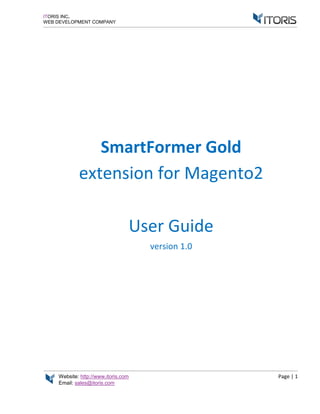
Magento 2 Advanced Form Builder Extension By IToris Inc.
- 1. Website: http://www.itoris.com Email: sales@itoris.com ITORIS INC. WEB DEVELOPMENT COMPANY extension http://www.itoris.com sales@itoris.com WEB DEVELOPMENT COMPANY SmartFormer Gold extension for Magento2 User Guide version Former Gold for Magento2 User Guide version 1.0 Page | 1 for Magento2
- 2. Website: http://www.itoris.com Email: sales@itoris.com ITORIS INC. WEB DEVELOPMENT COMPANY Contents 1. Introduction 2. Installation ................................ 2.1. System Requirements 2.2. Installation 2.3. License................................ 3. General Settings 4. Managing Forms 4.1 List of Forms 4.2 Editing Form 4.2.1 Editor Overview 4.2.2 Form Properties 4.2.3 Elements 4.2.3.1 4.2.3.2 4.2.3.3 4.2.3.4 4.2.3.5 4.2.3.6 4.2.3.7 4.2.3.8 4.2.3.9 4.2.3.10 Text Area 4.2.3.11 Select Box 4.2.3.12 List Box 4.2.3.13 Static Text 4.2.3.14 Link 4.2.3.15 DIV Element 4.2.3.16 Image http://www.itoris.com sales@itoris.com WEB DEVELOPMENT COMPANY Introduction ................................................................ ................................................................ 2.1. System Requirements ................................................................ 2.2. Installation................................................................ ................................................................ General Settings................................................................ Managing Forms................................................................ 4.1 List of Forms................................................................ 4.2 Editing Form................................................................ 4.2.1 Editor Overview................................................................ Form Properties................................................................ Elements................................................................ Input Box ................................................................ Password ................................................................ Check Box ................................................................ Radio Button................................................................ File Upload................................................................ Button Type 1 ................................................................ Button Type 2 ................................................................ Reset Button................................................................ Submit Button ................................ 4.2.3.10 Text Area ................................................................ 4.2.3.11 Select Box ................................................................ 4.2.3.12 List Box ................................................................ 4.2.3.13 Static Text................................................................ 4.2.3.14 Link ................................................................ 4.2.3.15 DIV Element................................................................ 4.2.3.16 Image................................................................ ................................................................................................ ................................................................................................ ................................................................ ................................................................................................ ................................................................................................ ................................................................................................ ................................................................................................ ................................................................................................ ................................................................................................ .............................................................................................. ................................................................ ................................................................................................ ............................................................................................. ............................................................................................. ................................................................ ................................................................ ................................................................ ................................................................ ................................................................ ................................................................ ................................................................................................ ............................................................................................... .............................................................................................. ................................................................................................ .............................................................................................. ................................................................................................ ................................................................ ................................................................................................ Page | 2 ..............................................5 ....................................................7 ............................................................7 ..............................................7 ....................................................7 ........................................8 ........................................9 ............................................9 ..........................................12 ..............................12 .......................................................13 ..................................15 .............................15 .............................17 ............................................................18 ........................................................19 ...........................................................20 ......................................................21 ......................................................23 ........................................................24 .....................................................25 ...............................26 ..............................26 ..................................28 ..............................29 ........................................30 ...........................................................31 .....................................32
- 3. Website: http://www.itoris.com Email: sales@itoris.com ITORIS INC. WEB DEVELOPMENT COMPANY 4.2.3.17 Drawing Canvas/Digital Signature 4.2.3.18 Ca 4.2.4 Snippets 4.2.4.1 4.2.4.2 Required Input Box with Title 4.2.4.3 4.2.4.4 4.2.4.5 4.2.4.6 4.2.4.7 4.2.4.8 4.2.4.9 4.2.4.10 Optional Text Area with Title 4.2.4.11 Optional Select Box with Title 4.2.4.12 Optional List Box with Title 4.2.4.13 Optional Calendar box with Title 4.2.4.14 Required Captcha with Input Field 4.2.4.15 Optional Digital Signature 4.2.4.16 Optional Drawing Area 4.2.5 Tools 4.2.5.1 4.2.5.2 4.2.5.3 4.2.5.4 4.2.5.5 4.2.5.6 4.2.5.7 4.2.6 Element Properties http://www.itoris.com sales@itoris.com WEB DEVELOPMENT COMPANY 4.2.3.17 Drawing Canvas/Digital Signature ................................ 4.2.3.18 Captcha Image................................................................ Snippets................................................................ Optional Input Box with Title................................ 4.2.4.2 Required Input Box with Title................................ Required Password Box ................................ Required Confirm Password Box ................................ Optional Set of Checkboxes (variant 1) Optional Set of Checkboxes (variant 2) Optional Set of Radio Buttons (variant 1) Optional Set of Radio Buttons (variant 2) Optional File Upload with Title ................................ 4.2.4.10 Optional Text Area with Title................................ 4.2.4.11 Optional Select Box with Title................................ 4.2.4.12 Optional List Box with Title................................ 4.2.4.13 Optional Calendar box with Title................................ 4.2.4.14 Required Captcha with Input Field ................................ 4.2.4.15 Optional Digital Signature................................ 4.2.4.16 Optional Drawing Area ................................ Tools................................................................ PHP Editor................................................................ HTML Editor................................................................ JavaScript Editor ................................ CSS Editor ................................................................ Email Templates ................................ Validation Rules................................ Database Designer................................ Element Properties................................................................ ................................................................ ................................................................ ................................................................................................ ............................................................................................... ................................................................................................ ................................................................................................ ................................................................ Optional Set of Checkboxes (variant 1)................................................................ Checkboxes (variant 2)................................................................ Optional Set of Radio Buttons (variant 1)................................................................ Optional Set of Radio Buttons (variant 2)................................................................ ................................................................ ................................................................................................ ................................................................................................ ................................................................................................ ................................................................ ................................................................ ................................................................................................ ................................................................................................ ................................................................................................ ................................................................ ................................................................ ................................................................................................ ................................................................ ................................................................................................ ................................................................................................ ................................................................................................ ................................................................ Page | 3 .........................................................33 .......................................................34 ...................................35 ...............................35 ..................................36 .......................................37 .........................................................38 ................................................39 ................................................40 ............................................41 ............................................42 ............................................................43 .................................44 ................................45 ....................................46 ...........................................................47 ........................................................48 ......................................49 ..........................................50 ........................................51 ............................................................52 .........................................................54 ..................................................55 ............................................................56 ..................................................57 ...................................................58 ...............................................61 ......................................................62
- 4. Website: http://www.itoris.com Email: sales@itoris.com ITORIS INC. WEB DEVELOPMENT COMPANY 4.2.6.1 4.2.6.2 4.2.6.3 4.2.6.4 4.2.6.5 4.2.6.6 4.2.6.7 4.2.6.8 4.2.6.9 4.2.7 Editing Actions 4.2.8 Hot Keys 4.2.9 Editor Options 4.2.10 Help Options 4.3 Cloning Forms 4.4 Importing/Exporting Forms 4.5 Changing Form Status 4.6 Deleting Forms 5. Managing Submissions 5.1 List of Submissions 5.1.1 Filtering Submissions 5.1.2 Selecting Columns 5.1.3 Exporting to CSV 5.1.4 Exporting to PDF 5.1.5 Deleting Submissions 5.2 Editing Submissions 6. Publishing Forms 6.1 Accessing Form via Direct URL 6.2 Inserting Form 6.3 Publishing Form via XML layout 7. Managing Submissions by Customer http://www.itoris.com sales@itoris.com WEB DEVELOPMENT COMPANY Common Properties................................ Attributes................................................................ Styles ................................................................ Events................................................................ Color Selector ................................................................ Image Selector................................ HTML Editor................................................................ Rich Text Editor................................ PHP Editor................................................................ Editing Actions................................................................ Hot Keys................................................................ 4.2.9 Editor Options ................................................................ Help Options................................................................ 4.3 Cloning Forms................................................................ 4.4 Importing/Exporting Forms................................ 4.5 Changing Form Status ................................................................ 4.6 Deleting Forms ................................................................ 5. Managing Submissions................................................................ .1 List of Submissions ................................................................ Filtering Submissions................................ 5.1.2 Selecting Columns ................................................................ 5.1.3 Exporting to CSV................................................................ Exporting to PDF................................................................ Deleting Submissions................................ 5.2 Editing Submissions................................................................ 6. Publishing Forms................................................................ 6.1 Accessing Form via Direct URL ................................ 6.2 Inserting Form into CMS or Static Block................................ 6.3 Publishing Form via XML layout ................................ 7. Managing Submissions by Customer................................ ................................................................................................ ............................................................................................. ................................................................................................ ................................................................................................ ................................................................ ................................................................................................ ................................................................ ................................................................................................ ................................................................ ................................................................ ................................................................................................ ................................................................................................ ................................................................ ................................................................................................ ................................................................................................ ................................................................ ................................................................................................ ................................................................................................ ................................................................................................ ................................................................................................ ................................................................ ............................................................................................. ................................................................ ................................................................................................ ............................................................................................... ................................................................................................ ................................................................................................ ................................................................................................ ................................................................................................ ................................................................................................ Page | 4 .............................................62 .............................64 ...................................65 ..................................66 ......................................................67 .....................................................67 .........................................................69 ....................................................70 ............................................................71 .........................................................72 ...................................73 ................................73 ............................................................74 ........................................76 ...................................................77 ...........................................................78 ......................................79 ................................80 ................................80 ...............................................81 ..........................................................82 .............................83 ......................................................84 ...............................................85 ...............................86 .........................................87 ..............................................87 ................................87 ............................................88 ...........................................89
- 5. Website: http://www.itoris.com Email: sales@itoris.com ITORIS INC. WEB DEVELOPMENT COMPANY 1. Introduction The document is a User Guide for extension the extension functionality and provides some tips for a quick start. The SmartFormer Gold of features suitable for Comprehensive and Easy Editing form fields in the S WYSIWYG (What You See is What You Get) form the way you need it of useful actions. integrated PHP, CSS, JS and HTML editors HTML Elements and Snippets 18 HTML elements select and list boxes, elements "Drawing Canvas "Captcha", "Password", "Link", use HTML snippets Common and Unique Elements Properties Each of the HTML elements has common and unique properties properties will help to conditional fields properties allow to adding custom PHP scripts to Customizable Email Notifications Email notifications are embedded unique design within a particular form in the template admin and users can Database Manager Once the form has been data in. The form fields are associated right to the DB table columns. analyzed, filtered, and exported later on. http://www.itoris.com sales@itoris.com WEB DEVELOPMENT COMPANY Introduction The document is a User Guide for extension SmartFormer Gold the extension functionality and provides some tips for a quick start. SmartFormer Gold extension for Magento 2 is a suitable for any level of user from newbies to programmers Comprehensive and Easy-to-Use Editor Editing form fields in the SFG editor is noticeably fast (What You See is What You Get) and allows to drag the way you need it. The area is fully managed, actions. The form layout can easily be customized PHP, CSS, JS and HTML editors. The extension allows creating multi Elements and Snippets elements are available in the toolbar: checkboxes, select and list boxes, elements "Drawing Canvas , "Password", "Link", "Image", and 4 types of button use HTML snippets containing the grouped elements Common and Unique Elements Properties HTML elements has common and unique properties help to design the form and make it look conditional fields, validation rules, default text, on allow to customize styles, behavior, and attributes adding custom PHP scripts to the element properties Email Notifications Email notifications are embedded in the SFG extension. unique design within a particular form. The WYSIWYG editor will be substituted with the data entered users can be notified by email. Manager e the form has been created the admin can create a separate database table to store the submitted data in. The form fields are associated right to the DB table columns. analyzed, filtered, and exported later on. SmartFormer Gold created for Magento2 websites. It describes the extension functionality and provides some tips for a quick start. is a professional form builder. It is developed from newbies to programmers. fast. The convenient working area has been allows to drag-and-drop and align HTML elements managed, hot keys and other handy options provide The form layout can easily be customized. The form behavior can also be changed The extension allows creating multi-page forms checkboxes, radio buttons, input box, static text, text area, select and list boxes, elements "Drawing Canvas / Digital Signature", "DIV element", , and 4 types of buttons are embedded into the extension. grouped elements will help creating form in a few clicks. HTML elements has common and unique properties available in the working area. design the form and make it look professional. Unique properties on-click actions, email notifications, and so on , and attributes of the element. Built-in element properties when necessary. the SFG extension. All email templates are customizable The WYSIWYG editor helps to edit the text. Dynamic variables entered by the user. After the form is submitted, the admin can create a separate database table to store the submitted data in. The form fields are associated right to the DB table columns. All the submitted data can be Page | 5 created for Magento2 websites. It describes developed with a bunch has been developed as a HTML elements on the provide a wide range can also be changed by using page forms. static text, text area, ", "DIV element", "File Upload", are embedded into the extension. Ready-to- form in a few clicks. the working area. The roperties of elements, , and so on. Common in PHP editor will help All email templates are customizable and can have a ynamic variables used After the form is submitted, both the admin can create a separate database table to store the submitted All the submitted data can be
- 6. Website: http://www.itoris.com Email: sales@itoris.com ITORIS INC. WEB DEVELOPMENT COMPANY Forms' Submissions Once the forms have been delete, apply filters, collect and transfer update or convert where all submitted forms are organized in the list. Exporting to CSV/PDF All submitted form results to save locally Publishing Forms A form can be embed showing forms via XML layout. frontend. The extension allows form anywhere on the page via http://www.itoris.com sales@itoris.com WEB DEVELOPMENT COMPANY Submissions forms have been submitted, all submissions are organized in the list. There is ability to edit them, delete, apply filters, choose columns, and export to the CSV or PDF files. collect and transfer customers' data within the whole website. update or convert their submissions into PDF. The separate section appears on the customer dashboard where all submitted forms are organized in the list. CSV/PDF All submitted forms can be converted into the CSV or PDF locally or to email to third-parties later Publishing Forms orm can be embed in any Magento area, from inserting showing forms via XML layout. After form has been created it can be accessed via the direct URL on the . The extension allows to insert the form to CMS pages or static on the page via the XML layout. submitted, all submissions are organized in the list. There is ability to edit them, and export to the CSV or PDF files. The list of submissions helps to whole website. Each customer submitted the form can easily to PDF. The separate section appears on the customer dashboard into the CSV or PDF format. Users can easily download the submitted parties later. from inserting a form's link in a particular page or block, to After form has been created it can be accessed via the direct URL on the to CMS pages or static blocks using widgets Page | 6 submitted, all submissions are organized in the list. There is ability to edit them, The list of submissions helps to Each customer submitted the form can easily to PDF. The separate section appears on the customer dashboard Users can easily download the submitted particular page or block, to After form has been created it can be accessed via the direct URL on the using widgets, or insert the
- 7. Website: http://www.itoris.com Email: sales@itoris.com ITORIS INC. WEB DEVELOPMENT COMPANY 2. Installation 2.1. System Requirements The extension requires Magento 2.x 2.2. Installation The extension is provided as a .zip archive with the source code and the installation instructions. Unpack the source co following commands in the SSH console: php bin/magento module:enable php bin/magento setup:upgrade Then log into Magento backend and flush cache in If you experience any issues with the extension installation please contact us here https://www.itoris 2.3. License The extension has full open source code. One license/purchase can be used on a single production Magento2 website and its development instances. The extension can be customized for the license owner needs. Redistribution of the extension or its parts is no https://www.itoris.com/magento http://www.itoris.com sales@itoris.com WEB DEVELOPMENT COMPANY 2. Installation 2.1. System Requirements The extension requires Magento 2.x 2.2. Installation The extension is provided as a .zip archive with the source code and the installation instructions. Unpack the source code into /app/code/Itoris/Itoris_ following commands in the SSH console: php bin/magento module:enable --clear-static php bin/magento setup:upgrade Then log into Magento backend and flush cache in System If you experience any issues with the extension installation please contact us here https://www.itoris.com/contact-us.html The extension has full open source code. One license/purchase can be used on a single production Magento2 website and its development instances. The extension can be customized for the license owner needs. Redistribution of the extension or its parts is no https://www.itoris.com/magento-extensions-license.html The extension is provided as a .zip archive with the source code and the installation instructions. Itoris_SmartFormerGold/ folder on your server. And run the static-content Itoris_SmartFormerGold System -> Cache Management -> Flush Magento Cache If you experience any issues with the extension installation please contact us here - The extension has full open source code. One license/purchase can be used on a single production Magento2 website and its development instances. The extension can be customized for the license owner needs. Redistribution of the extension or its parts is not allowed. Please read more details here license.html Page | 7 The extension is provided as a .zip archive with the source code and the installation instructions. folder on your server. And run the SmartFormerGold > Flush Magento Cache The extension has full open source code. One license/purchase can be used on a single production Magento2 website and its development instances. The extension can be customized for the license owner t allowed. Please read more details here -
- 8. Website: http://www.itoris.com Email: sales@itoris.com ITORIS INC. WEB DEVELOPMENT COMPANY 3. General Settings The SmartFormer Gold extension can be enabled or disabled globally or STORES -> Settings http://www.itoris.com sales@itoris.com WEB DEVELOPMENT COMPANY General Settings The SmartFormer Gold extension can be enabled or disabled globally or > Settings -> Configuration -> ITORIS EXTENSIONS The SmartFormer Gold extension can be enabled or disabled globally or per certain store view > ITORIS EXTENSIONS -> SmartFormer Gold. Page | 8 per certain store view following:
- 9. Website: http://www.itoris.com Email: sales@itoris.com ITORIS INC. WEB DEVELOPMENT COMPANY 4. Managing Forms 4.1 List of Forms Once the extension has been installed, CONTENT -> SmartFormer Gold Tab "Form Manager" contains the list of available in the list. You can apply the following actions: Search – enables Reset Filters – restores all filters. Mass Actions – lists • Delete – • Update Status • Clone – create • Backup – • Forms per Page http://www.itoris.com sales@itoris.com WEB DEVELOPMENT COMPANY Managing Forms f Forms Once the extension has been installed, section "SmartFormer Gold" SmartFormer Gold -> Form Manager. "Form Manager" contains the list of existing forms available in the list. the following actions: s a form search based on the current filters restores all filters. lists the following actions applied to the selected forms in the list – removes the chosen forms from the list Update Status – changes statuses of the chosen forms. creates copies of the chosen forms. – creates backups of the forms to be saved locally Forms per Page – shows how many forms can be displayed "SmartFormer Gold" appears in the Content menu: forms. By default four fully developed a form search based on the current filters. applied to the selected forms in the list: the list. the chosen forms. to be saved locally. shows how many forms can be displayed per page. Page | 9 the Content menu: . By default four fully developed example forms are
- 10. Website: http://www.itoris.com Email: sales@itoris.com ITORIS INC. WEB DEVELOPMENT COMPANY The list provides the following columns: Selection State – # or ID – defines the ID of Form Name – displays the form's title used for inner purposes Description – displays the form's description used for inner purposes Submissions – show • 0 – form has not been • 10* – shows the list of • n/a (not available) Status – indicates the current status of the form: Frontend. http://www.itoris.com sales@itoris.com WEB DEVELOPMENT COMPANY The list provides the following columns: – defines how products are listed when defines the ID of the created form. displays the form's title used for inner purposes displays the form's description used for inner purposes shows how many times the forms are submitted by users: form has not been submitted yet shows a number of records. The form has been submitted 10 times. Each number is linked list of submissions (not available) – the form is not yet connected to the d indicates the current status of the form: enabled when checkbox is marked. displays the form's title used for inner purposes. displays the form's description used for inner purposes. how many times the forms are submitted by users: he form has been submitted 10 times. Each number is linked connected to the database enabled or disabled. Only active forms are available on Page | 10 he form has been submitted 10 times. Each number is linked to disabled. Only active forms are available on
- 11. Website: http://www.itoris.com Email: sales@itoris.com ITORIS INC. WEB DEVELOPMENT COMPANY Actions – lists actions applied Edit – opens the form for editing row. Delete – Clone – creates a copy of the form Backup – Direct URL to the form the actual form's ID Section "Upload Forms button "Upload" become To create a new form, click button " http://www.itoris.com sales@itoris.com WEB DEVELOPMENT COMPANY lists actions applied per form: opens the form for editing. The same action can be accomplished – deletes the form from the list. creates a copy of the form. – creates a backup of the form to be saved locally. Direct URL to the form – provides the direct link to each form on Frontend. he actual form's ID. Upload Forms" below the list allows to upload button "Upload" becomes active. To create a new form, click button "Create Form" above the list. . The same action can be accomplished by clicking anywhere on the f the form to be saved locally. provides the direct link to each form on Frontend. Each direc upload a backup of the form. After the backup is loaded, " above the list. Page | 11 by clicking anywhere on the Each direct form's URL shows After the backup is loaded,
- 12. Website: http://www.itoris.com Email: sales@itoris.com ITORIS INC. WEB DEVELOPMENT COMPANY 4.2 Editing Form This chapter highlights the main features of the content editor. 4.2.1 Editor Overview After the form is form by clicking the "Create Form" button. The main working area vertical alignments them and applying The extension allows to increase or decrease cells on the grid to make the process of creating forms more convenient and more You can create a multi Page 1 will be selected. If a multi are available. To add more pages, form. The menu bar contains options fo some tips and useful http://www.itoris.com sales@itoris.com WEB DEVELOPMENT COMPANY Form highlights the main features of the content editor. Overview the form is open for editing, the following working area becomes available. form by clicking the "Create Form" button. The main working area is developed on the drag-and vertical alignments. You can move, delete, or copy all elements as the ing an action. The extension allows to increase or decrease cells on the grid to make the process of creating forms more more visually structured. You can create a multi-page form by adding more pages a age 1 will be selected. If a multi-page form is required, are available. To add more pages, click button "add new". bar contains options for saving, deleting, editing, useful information about the SmartFormer Gold extension highlights the main features of the content editor. for editing, the following working area becomes available. Or you can create a new and-drop principle and provides with delete, or copy all elements as the group by drawing the border The extension allows to increase or decrease cells on the grid to make the process of creating forms more page form by adding more pages above the area. If a one-page form is required only, page form is required, next Page 2 is to be switched. By default 10 pages button "add new". There is no limitation on the number of pages per r saving, deleting, editing, applying tools for advanced use. There is also information about the SmartFormer Gold extension. Page | 12 Or you can create a new with its horizontal and drawing the border around The extension allows to increase or decrease cells on the grid to make the process of creating forms more page form is required only, Page 2 is to be switched. By default 10 pages There is no limitation on the number of pages per ls for advanced use. There is also
- 13. Website: http://www.itoris.com Email: sales@itoris.com ITORIS INC. WEB DEVELOPMENT COMPANY All elements available adding elements toolbar. To delete the chosen element, menu bar or the hot ke Each element is elements look more properties appear 4.2.2 Form Properties Each form has the You can find the following options in Form Name – the required title per each form. The Form Discription purporses only. Maximum submissions per customer customer. By default 0 (zero) is set allowing to http://www.itoris.com sales@itoris.com WEB DEVELOPMENT COMPANY available in the tool bar can be easily elements there is ability to use snippets or ready To delete the chosen element, click button "Delete menu bar or the hot keys. is customizable and has properties more appropriately for each customer's need properties appears. The box can be disabled in the menu Form Properties the general properties available in the menu bar You can find the following options in the appeared popup: the required title per each form. The form Form Discription – the optional discription for a created form submissions per customer – allows to set a maximum number of allowed submissions per . By default 0 (zero) is set allowing to submit can be easily selected and dragged to the working area snippets or ready-to-use group of elements available Delete". You can apply the same actions using options in the properties adding various attributes, styles, o stomer's need. If one element is selected the menu. in the menu bar: Form -> Properties. appeared popup: form title is shown as the page title on the frontend the optional discription for a created form. The discription will be used for the inner allows to set a maximum number of allowed submissions per submit the form unlimited number of times. Page | 13 dragged to the working area. To simplify elements available at the top of You can apply the same actions using options in the attributes, styles, or events to make If one element is selected, the box with page title on the frontend. The discription will be used for the inner allows to set a maximum number of allowed submissions per unlimited number of times.
- 14. Website: http://www.itoris.com Email: sales@itoris.com ITORIS INC. WEB DEVELOPMENT COMPANY Allow to edit submissions disallows customers Submit form via AJAX The form is connected to DB table data. If the form is External Access to the form groups are chosen, the form will be available for all Auto-responsive form mobile and tablet devices. Save Form – saves the newly created form. http://www.itoris.com sales@itoris.com WEB DEVELOPMENT COMPANY Allow to edit submissions – the submitted form is saved in the customer account customers to edit submitted information on Frontend Submit form via AJAX – if "Yes" is chosen the form will be The form is connected to DB table – each form can If the form is connected to the Database, the title of Database table will External Access to the form – limits the access to the form for specified customer groups in list box. groups are chosen, the form will be available for all customer groups responsive form – if option "Yes" is chosen, the form mobile and tablet devices. saves the newly created form. the submitted form is saved in the customer account. The setting submitted information on Frontend. the form will be submitted without reloading the entire page. be associated with the Database to the title of Database table will be written here. limits the access to the form for specified customer groups in list box. customer groups. the form with different elements will be adapted to all Page | 14 . The setting allows or submitted without reloading the entire page. to store the submitted written here. limits the access to the form for specified customer groups in list box. If no be adapted to all
- 15. Website: http://www.itoris.com Email: sales@itoris.com ITORIS INC. WEB DEVELOPMENT COMPANY 4.2.3 Elements The extension provides eighteen elements available per form. Each element has the characteristics to each element by adding custom styles, attributes or behavior. There are common and specified properties. The most important properties available per element a SFG Alias – the title of the chosen element available in admin area after the form is submitted. SmartFormer Gold Alias is also used in all reports and email templates. The property should be clear to see the data, entered by users, in correct format. Name – the unique should be alpha- 4.2.3.1 Input Box The first element is Hidden-if – the property one. For instance, to show the State field if the United Stated selected enter if" property of the State field: {{country}} != 'United States' http://www.itoris.com sales@itoris.com WEB DEVELOPMENT COMPANY Elements The extension provides eighteen elements available per form. Each element has the properties that could vary from one to another element. Properties add unique characteristics to each element by adding custom styles, attributes or behavior. There are common and specified properties. The most important properties available per element a the title of the chosen element available in admin area after the form is submitted. SmartFormer Gold Alias is also used in all reports and email templates. The property should be clear to see the data, users, in correct format. unique name is used to define the element on the form and -numeric with no spaces and special characters, in lower case preferably. Input Box The first element is "Input box" with the following unique the property allows to apply the conditional branching . For instance, to show the State field if the United Stated selected enter if" property of the State field: {{country}} != 'United States' The extension provides eighteen elements available per form. properties that could vary from one to another element. Properties add unique characteristics to each element by adding custom styles, attributes or behavior. There are common and The most important properties available per element are "SFG Alias" and "Name". the title of the chosen element available in admin area after the form is submitted. SmartFormer Gold Alias is also used in all reports and email templates. The property should be clear to see the data, to define the element on the form and to bind it to the database. numeric with no spaces and special characters, in lower case preferably. with the following unique properties: the conditional branching, when one element depend . For instance, to show the State field if the United Stated selected enter the following into the "hidden Page | 15 properties that could vary from one to another element. Properties add unique characteristics to each element by adding custom styles, attributes or behavior. There are common and the title of the chosen element available in admin area after the form is submitted. SmartFormer Gold Alias is also used in all reports and email templates. The property should be clear to see the data, to the database. Name numeric with no spaces and special characters, in lower case preferably. , when one element depends on another the following into the "hidden-
- 16. Website: http://www.itoris.com Email: sales@itoris.com ITORIS INC. WEB DEVELOPMENT COMPANY That means the State field should be hidden if country is NOT The property provides the PHP editor information. Required – makes the element required or optional. Validation – checks Equal-to – is used to confirmation, or retyping the same information http://www.itoris.com sales@itoris.com WEB DEVELOPMENT COMPANY That means the State field should be hidden if country is NOT The property provides the PHP editor for advanced use akes the element required or optional. checks the entered value against certain validation rule is used to equate the current element to , or retyping the same information. That means the State field should be hidden if country is NOT the "United States". for advanced use. See Chapter 4.2.5.1 PHP Editor for more akes the element required or optional. certain validation rule. the current element to another one. The property is used in case of data Page | 16 for more one. The property is used in case of data
- 17. Website: http://www.itoris.com Email: sales@itoris.com ITORIS INC. WEB DEVELOPMENT COMPANY 4.2.3.2 Password The "Password" element provides the following properties: Hidden-if – the property one. The property provides the PHP editor for advanced use. Required – makes the element required or Equal-to – is used to equate the current element to confirmation, or retyping the same information. http://www.itoris.com sales@itoris.com WEB DEVELOPMENT COMPANY Password The "Password" element provides the following properties: the property allows to apply the conditional branching, when one element d one. The property provides the PHP editor for advanced use. makes the element required or optional. is used to equate the current element to confirmation, or retyping the same information. The "Password" element provides the following properties: to apply the conditional branching, when one element d one. The property provides the PHP editor for advanced use. optional. is used to equate the current element to another one. The property is used in case of data Page | 17 to apply the conditional branching, when one element depends on another one. The property is used in case of data
- 18. Website: http://www.itoris.com Email: sales@itoris.com ITORIS INC. WEB DEVELOPMENT COMPANY 4.2.3.3 Check Box The "Check Box" element has the following unique properties: Hidden-if – the property one. The property provides the PHP editor for advanced use. Required – makes the element required or Group - required as "group-required" of each name. For example, education[]. attribute. http://www.itoris.com sales@itoris.com WEB DEVELOPMENT COMPANY Check Box The "Check Box" element has the following unique properties: the property allows to apply the conditional branching, when one ele one. The property provides the PHP editor for advanced use. makes the element required or optional. required – if several checkboxes are to be considered as a group, only one checkbox can be marked red". All grouped checkboxes should For example, education[]. All checkboxes in the same group should have different "Value" The "Check Box" element has the following unique properties: to apply the conditional branching, when one element depends on another one. The property provides the PHP editor for advanced use. optional. if several checkboxes are to be considered as a group, only one checkbox can be marked should have the same "Name" attribute adding "[]" at the end All checkboxes in the same group should have different "Value" Page | 18 ment depends on another if several checkboxes are to be considered as a group, only one checkbox can be marked ttribute adding "[]" at the end All checkboxes in the same group should have different "Value"
- 19. Website: http://www.itoris.com Email: sales@itoris.com ITORIS INC. WEB DEVELOPMENT COMPANY 4.2.3.4 Radio Button The "Radio Button" element Hidden-if – the property one. The property provides the PHP editor for advanced use. Group - required marked as "group different "Value" attribute http://www.itoris.com sales@itoris.com WEB DEVELOPMENT COMPANY Radio Button The "Radio Button" element provides the following unique properties: the property allows to apply the conditional branching, when one element depends on another one. The property provides the PHP editor for advanced use. required – if several radio buttons are to be considered as a group, only one as "group-required". All grouped radio button different "Value" attribute. provides the following unique properties: to apply the conditional branching, when one element depends on another one. The property provides the PHP editor for advanced use. be considered as a group, only one radio buttons are to have the same "Name" at Page | 19 to apply the conditional branching, when one element depends on another be considered as a group, only one radio button can be are to have the same "Name" attribute, but
- 20. Website: http://www.itoris.com Email: sales@itoris.com ITORIS INC. WEB DEVELOPMENT COMPANY 4.2.3.5 File Upload The "File" element provides the following unique Hidden-if – the property one. The property provides the PHP editor for advanced use. http://www.itoris.com sales@itoris.com WEB DEVELOPMENT COMPANY File Upload " element provides the following unique properties: the property allows to apply the conditional branching, when one element depends on another one. The property provides the PHP editor for advanced use. properties: to apply the conditional branching, when one element depends on another one. The property provides the PHP editor for advanced use. Page | 20 to apply the conditional branching, when one element depends on another
- 21. Website: http://www.itoris.com Email: sales@itoris.com ITORIS INC. WEB DEVELOPMENT COMPANY 4.2.3.6 Button Type 1 Button Type 1 provides the following properties Hidden-if – the property one. The property provides the PHP editor for advanced use. On-click-action – options are as follow Do nothing Submit the form Save-data – entered data Disable-validation After-submit – provides the following list of actions to be performed after submission o Open next page o Open previous http://www.itoris.com sales@itoris.com WEB DEVELOPMENT COMPANY Button Type 1 Button Type 1 provides the following properties: the property allows to apply the conditional branching, when one element depends on another one. The property provides the PHP editor for advanced use. – displays actions that should be performed after as follow (depending on the selection the new sub Do nothing – users stay on the current page Submit the form – sends the users' information entered data will be saved in the Database validation – the validation of entered data can be disabled provides the following list of actions to be performed after submission Open next page – opens the next page of Open previous page – opens the previous page of to apply the conditional branching, when one element depends on another one. The property provides the PHP editor for advanced use. be performed after the button is submitted (depending on the selection the new sub-options will be available): users stay on the current page the users' information to the server if it is valid Database the validation of entered data can be disabled provides the following list of actions to be performed after submission: opens the next page of the created form opens the previous page of the form Page | 21 to apply the conditional branching, when one element depends on another submitted. The first-level options will be available):
- 22. Website: http://www.itoris.com Email: sales@itoris.com ITORIS INC. WEB DEVELOPMENT COMPANY o Open selected page o Stay on current page o Redirect to URL Email-to-admin – o Admin be comma o Admin following Email-to-user – provides the following information where o user o user Show Calendar o Date o Date Generate PDF o pdf http://www.itoris.com sales@itoris.com WEB DEVELOPMENT COMPANY Open selected page – the option makes one more field available for choosing a certain page Stay on current page – stays on the submitting page Redirect to URL – the option makes one more field available for entering a specified URL – provides the following information where data Admin-email – Admin's email address be comma- or semicolon-separated Admin-email-template – provides the list of available following Tools -> Email Templates. By default they are Email to user Email to admin Your custom email provides the following information where user-email-addr-field – shows fields where the users are to user-email-template – provides the list ow Calendar – displays the calendar Date-input-field – shows fields where the calendar will be available Date-format: mm/dd/y mm/dd/yy dd/mm/y dd/mm/yy y-mm-dd Generate PDF – creates the PDF file and saves it locally pdf-page-size – provides the following PDF page sizes: A4 A3 A2 Letter Legal Ledger Tabloid the option makes one more field available for choosing a certain page stays on the submitting page the option makes one more field available for entering a specified URL provides the following information where data will be emailed to admin email address(es) are to be entered here. Several addr the list of available email templates . By default they are: provides the following information where results are to be send to user s where the users are to add email address provides the list of available email templates shows fields where the calendar will be available for users creates the PDF file and saves it locally: the following PDF page sizes: Page | 22 the option makes one more field available for choosing a certain page the option makes one more field available for entering a specified URL to admin after submission: everal addresses should email templates that can be edited after submission: add email address for users
- 23. Website: http://www.itoris.com Email: sales@itoris.com ITORIS INC. WEB DEVELOPMENT COMPANY o pdf Run custom JS line o custom 4.2.3.7 Button Type 2 The Button Type 2 provides the following Hidden-if – the property one. The property provides the PHP editor for advanced use. On-click-action – Inner-content – can be used to generate the content http://www.itoris.com sales@itoris.com WEB DEVELOPMENT COMPANY Executive Folio pdf-orientation – provides the following types of PDF orientation: Portrait Landscape Run custom JS line – indicates the entered behavior, when the user clicks on the custom-js-line – the JavaScript line is entered here Button Type 2 The Button Type 2 provides the following properties: the property allows to apply the conditional branching, when one element depends on another one. The property provides the PHP editor for advanced use. – for more information see Chapter 4.3.2.6 this particular type of button allows to change the button can be used to generate the content dynamically. provides the following types of PDF orientation: indicates the entered behavior, when the user clicks on the line is entered here properties: to apply the conditional branching, when one element depends on another one. The property provides the PHP editor for advanced use. ee Chapter 4.3.2.6 Button Type 1 llows to change the button's HTML content. T Page | 23 indicates the entered behavior, when the user clicks on the element. to apply the conditional branching, when one element depends on another 's HTML content. The PHP editor
- 24. Website: http://www.itoris.com Email: sales@itoris.com ITORIS INC. WEB DEVELOPMENT COMPANY 4.2.3.8 Reset Button "Reset Button" is used to clear the entered data on the form without reloading a page http://www.itoris.com sales@itoris.com WEB DEVELOPMENT COMPANY Reset Button "Reset Button" is used to clear the entered data on the form without reloading a page"Reset Button" is used to clear the entered data on the form without reloading a page. Page | 24
- 25. Website: http://www.itoris.com Email: sales@itoris.com ITORIS INC. WEB DEVELOPMENT COMPANY 4.2.3.9 Submit Button The Submit Button element allows to submit the form. Hidden-if – the property one. The property provides the PHP editor for advanced use. For more information, please see Chapter 4.2.3.6 http://www.itoris.com sales@itoris.com WEB DEVELOPMENT COMPANY Submit Button ton element allows to submit the form. the property allows to apply the conditional branching, when one element depends on another one. The property provides the PHP editor for advanced use. For more information, please see Chapter 4.2.3.6 But ton element allows to submit the form. to apply the conditional branching, when one element depends on another one. The property provides the PHP editor for advanced use. Button Type 1 Page | 25 to apply the conditional branching, when one element depends on another
- 26. Website: http://www.itoris.com Email: sales@itoris.com ITORIS INC. WEB DEVELOPMENT COMPANY 4.2.3.10 Text Area The "Text Area" element provides the following properties: Hidden-if – the property one. The property provides the PHP editor for advanced use. Required – makes the element required or optional Inner-content – allows 4.2.3.11 Select Box The "Select Box" element provides the following properties: Hidden-if – the property one. The property provides the PHP editor for advanced use. Required – makes the element required or optional. Select-list – allows to enter the list of the dropdown options. Options should be ente following format: Example 1: http://www.itoris.com sales@itoris.com WEB DEVELOPMENT COMPANY Text Area The "Text Area" element provides the following properties: the property allows to apply the conditional branching, when one element depends on another one. The property provides the PHP editor for advanced use. makes the element required or optional. allows to change the default inner content Select Box The "Select Box" element provides the following properties: the property allows to apply the conditional branching, when one element depends on another one. The property provides the PHP editor for advanced use. makes the element required or optional. allows to enter the list of the dropdown options. Options should be ente following format: [*][value|]text The "Text Area" element provides the following properties: to apply the conditional branching, when one element depends on another one. The property provides the PHP editor for advanced use. . inner content of the textarea. The "Select Box" element provides the following properties: conditional branching, when one element depends on another one. The property provides the PHP editor for advanced use. makes the element required or optional. allows to enter the list of the dropdown options. Options should be entered one per row in the Page | 26 to apply the conditional branching, when one element depends on another conditional branching, when one element depends on another red one per row in the
- 27. Website: http://www.itoris.com Email: sales@itoris.com ITORIS INC. WEB DEVELOPMENT COMPANY -- Please select *United States Canada United Kingdom Example 2: 0|-- Please select 1|US *2|Canada 3|UK Example 3: |-- Please select US|United States CA|Canada UK|United Kingdom The asterisk (*) used in the beginning of a line means If line has a vertical bar (|) that means you want to separate the value and the visible option text. User sees the option text, while the value is saved in the databas and the visible text be the same do not use the vertical bar (see Example 1 above). http://www.itoris.com sales@itoris.com WEB DEVELOPMENT COMPANY Please select -- *United States United Kingdom Please select -- Please select -- US|United States UK|United Kingdom The asterisk (*) used in the beginning of a line means If line has a vertical bar (|) that means you want to separate the value and the visible option text. User sees the option text, while the value is saved in the databas and the visible text be the same do not use the vertical bar (see Example 1 above). The asterisk (*) used in the beginning of a line means option is selected by default. If line has a vertical bar (|) that means you want to separate the value and the visible option text. User sees the option text, while the value is saved in the database and displayed in the email. If you want the value and the visible text be the same do not use the vertical bar (see Example 1 above). Page | 27 If line has a vertical bar (|) that means you want to separate the value and the visible option text. User sees e and displayed in the email. If you want the value
- 28. Website: http://www.itoris.com Email: sales@itoris.com ITORIS INC. WEB DEVELOPMENT COMPANY 4.2.3.12 List Box The "List Box" element provides the following properties: Hidden-if – the property one. The property provides the PHP editor for advanced use. Required – makes the element required or optional. Select-list – allows to enter the list of the dropdown options. Options should be Chapter "4.2.3.11 Select Box To make the multiple choice available the end of the Name http://www.itoris.com sales@itoris.com WEB DEVELOPMENT COMPANY List Box The "List Box" element provides the following properties: the property allows to apply the conditional branching, when one element depends on another one. The property provides the PHP editor for advanced use. makes the element required or optional. allows to enter the list of the dropdown options. Options should be 4.2.3.11 Select Box" for the format. To make the multiple choice available select attribute "multiple" in the properties and add 2 brackets [] at the end of the Name. For example, favourite_food[]. The "List Box" element provides the following properties: the conditional branching, when one element depends on another one. The property provides the PHP editor for advanced use. makes the element required or optional. allows to enter the list of the dropdown options. Options should be entered one per row. See select attribute "multiple" in the properties and add 2 brackets [] at . Page | 28 the conditional branching, when one element depends on another entered one per row. See select attribute "multiple" in the properties and add 2 brackets [] at
- 29. Website: http://www.itoris.com Email: sales@itoris.com ITORIS INC. WEB DEVELOPMENT COMPANY 4.2.3.13 Static Tex "Static Text" has the following properties: Hidden-if – the property one. The property provides the PHP editor for advanced use. Rich-text – the HTML content of the static tex property to open the Rich http://www.itoris.com sales@itoris.com WEB DEVELOPMENT COMPANY Static Text "Static Text" has the following properties: the property allows to apply the conditional branching, when one element depends on another one. The property provides the PHP editor for advanced use. the HTML content of the static text field property to open the Rich-text helper in a popup. to apply the conditional branching, when one element depends on another one. The property provides the PHP editor for advanced use. t field. You can click the "Show WYSIWYG" icon next to the Page | 29 to apply the conditional branching, when one element depends on another You can click the "Show WYSIWYG" icon next to the
- 30. Website: http://www.itoris.com Email: sales@itoris.com ITORIS INC. WEB DEVELOPMENT COMPANY 4.2.3.14 Link The "Link" element has the following properties: Hidden-if – the property one. The property provides the PHP editor for advanced use. On-click-action – Inner-html – allows the HTML helper in a popup. Attribute "href" specifies the link's destination http://www.itoris.com sales@itoris.com WEB DEVELOPMENT COMPANY The "Link" element has the following properties: the property allows to apply the conditional branching, when one element depends on another one. The property provides the PHP editor for advanced use. – please see chapter 4.2.3.6 Button Type 1 allows to change the inner HTML of the link elemen the HTML helper in a popup. See "Chapter 4.2.6.7 HTML Editor specifies the link's destination. to apply the conditional branching, when one element depends on another one. The property provides the PHP editor for advanced use. Button Type 1. of the link element. Click icon "Show HTML Editor" to open Chapter 4.2.6.7 HTML Editor" for the main features. Page | 30 to apply the conditional branching, when one element depends on another Click icon "Show HTML Editor" to open
- 31. Website: http://www.itoris.com Email: sales@itoris.com ITORIS INC. WEB DEVELOPMENT COMPANY 4.2.3.15 DIV Element "DIV Element" provides the following properties: Hidden-if – the property one. The property provides the PHP editor for advanced use. Inner-html – HTML content of the DIV. Click the "Show HTML editor" icon next to the property to HTML helper in a popup. http://www.itoris.com sales@itoris.com WEB DEVELOPMENT COMPANY DIV Element "DIV Element" provides the following properties: the property allows to apply the conditional branching, when one element depends on another one. The property provides the PHP editor for advanced use. HTML content of the DIV. Click the "Show HTML editor" icon next to the property to HTML helper in a popup. to apply the conditional branching, when one element depends on another one. The property provides the PHP editor for advanced use. HTML content of the DIV. Click the "Show HTML editor" icon next to the property to Page | 31 to apply the conditional branching, when one element depends on another HTML content of the DIV. Click the "Show HTML editor" icon next to the property to open the
- 32. Website: http://www.itoris.com Email: sales@itoris.com ITORIS INC. WEB DEVELOPMENT COMPANY 4.2.3.16 Image The "Image" element button. The element Hidden-if – the property one. The property provides the PHP editor for advanced use. On-click-action – The URL of the image can be specified in attribute "src". Click icon "Select Image" next to the property to open the image selector in a popup. It allows to browse images located in folder /pub/media/ of the server. It also allows to upload your own image http://www.itoris.com sales@itoris.com WEB DEVELOPMENT COMPANY The "Image" element can be used as a picture adding a background to the f button. The element provides the following properties: the property allows to apply the conditional branching, when one element depends on another one. The property provides the PHP editor for advanced use. – please see Chapter "4.2.3.6 Button Type 1 The URL of the image can be specified in attribute "src". Click icon "Select Image" next to the property to the image selector in a popup. It allows to browse images located in folder /pub/media/ of the server. It also allows to upload your own image file and pick up its URL. picture adding a background to the form, or it can be used as link provides the following properties: e conditional branching, when one element depends on another one. The property provides the PHP editor for advanced use. Button Type 1". The URL of the image can be specified in attribute "src". Click icon "Select Image" next to the property to the image selector in a popup. It allows to browse images located in folder /pub/media/ of the server. file and pick up its URL. Page | 32 orm, or it can be used as link or e conditional branching, when one element depends on another The URL of the image can be specified in attribute "src". Click icon "Select Image" next to the property to the image selector in a popup. It allows to browse images located in folder /pub/media/ of the server.
- 33. Website: http://www.itoris.com Email: sales@itoris.com ITORIS INC. WEB DEVELOPMENT COMPANY 4.2.3.17 Drawing Canvas/Digital Signature Except for ability of drawing pictures, this particular element adds digital signature functionality to forms. No special tools for signing are required. be inserted in the body of email templates. It can be saved in Database as well. The element has the following properties: Hidden-if – the property one. The property provides the PHP editor for advanced use. Required – makes the element required or optional. Canvas-pen-size Canvas-pen-color Canvas-background You can also use style "background http://www.itoris.com sales@itoris.com WEB DEVELOPMENT COMPANY Drawing Canvas/Digital Signature Except for ability of drawing pictures, this particular element adds digital signature functionality to forms. No special tools for signing are required. Once the signature is be inserted in the body of email templates. It can be saved in Database as well. The element has the following properties: the property allows to apply the conditional branching, when one element depe one. The property provides the PHP editor for advanced use. makes the element required or optional. – specifies the default size of the pen color – specifies the default color of the ound-color – specifies the background color You can also use style "background-image" to place an image behind the drawing canvas. Except for ability of drawing pictures, this particular element adds digital signature functionality to forms. Once the signature is created, it is converted into image and can be inserted in the body of email templates. It can be saved in Database as well. to apply the conditional branching, when one element depe one. The property provides the PHP editor for advanced use. makes the element required or optional. pen. default color of the pen. specifies the background color of the whole canvas. image" to place an image behind the drawing canvas. Page | 33 Except for ability of drawing pictures, this particular element adds digital signature functionality to forms. created, it is converted into image and can to apply the conditional branching, when one element depends on another image" to place an image behind the drawing canvas.
- 34. Website: http://www.itoris.com Email: sales@itoris.com ITORIS INC. WEB DEVELOPMENT COMPANY 4.2.3.18 Captcha Image The "Captcha Image" element automated robots. The user should correctly enter the random text shown in the image before submitting the form. The element provides the following properties: Hidden-if – the property one. The property provides the PHP editor for advanced use. Captcha-type – the three types Alikon Mod Captcha Form SecurImage Captcha-length – Captcha-symbols Captcha-field – specifies an edit box where http://www.itoris.com sales@itoris.com WEB DEVELOPMENT COMPANY Captcha Image The "Captcha Image" element allows to protect the form against unwanted automated robots. The user should correctly enter the random text shown in the image before submitting provides the following properties: the property allows to apply the conditional branching, when one one. The property provides the PHP editor for advanced use. the three types are available: Alikon Mod Captcha Form SecurImage – specifies a number of symbols in CAPTCHA symbols – specifies the allowed symbols for CAPTCHA. specifies an edit box where users should allows to protect the form against unwanted submissions made by automated robots. The user should correctly enter the random text shown in the image before submitting to apply the conditional branching, when one element depends on another one. The property provides the PHP editor for advanced use. in CAPTCHA. bols for CAPTCHA. should enter the symbols from. Page | 34 submissions made by automated robots. The user should correctly enter the random text shown in the image before submitting element depends on another
- 35. Website: http://www.itoris.com Email: sales@itoris.com ITORIS INC. WEB DEVELOPMENT COMPANY 4.2.4 Snippets There are groups of elements that are usually used together. process of creating These elements can be added there is a list of available snippets Drag-and-drop the chosen snippet to the working area. 4.2.4.1 Optional Input Box with Title "Input box with Title" is optional and Static Text Input Box http://www.itoris.com sales@itoris.com WEB DEVELOPMENT COMPANY Snippets There are groups of elements that are usually used together. creating standard forms. Such groups are commonly used. can be added one by one, or as the group in the Snippets. there is a list of available snippets. Snippets are added to the form drop the chosen snippet to the working area. Optional Input Box with Title "Input box with Title" is optional and includes the following elements: Static Text Input Box There are groups of elements that are usually used together. Snippets or ready-to-use forms simplify the Such groups are commonly used. the group in the Snippets. At the top of the HTML Elements Snippets are added to the form in the same way as the rest of el drop the chosen snippet to the working area. All properties can be changed per each snippet. includes the following elements: Page | 35 use forms simplify the At the top of the HTML Elements the same way as the rest of elements. All properties can be changed per each snippet.
- 36. Website: http://www.itoris.com Email: sales@itoris.com ITORIS INC. WEB DEVELOPMENT COMPANY 4.2.4.2 Required Input Box with Title "Required Input box with Title" Static Text Input Box http://www.itoris.com sales@itoris.com WEB DEVELOPMENT COMPANY Required Input Box with Title Input box with Title" includes the following required elements: Static Text Input Box includes the following required elements: Page | 36
- 37. Website: http://www.itoris.com Email: sales@itoris.com ITORIS INC. WEB DEVELOPMENT COMPANY 4.2.4.3 Required Password Box "Required Password Box Static Text Password http://www.itoris.com sales@itoris.com WEB DEVELOPMENT COMPANY Required Password Box Required Password Box" includes the following required elements: Static Text Password includes the following required elements: Page | 37
- 38. Website: http://www.itoris.com Email: sales@itoris.com ITORIS INC. WEB DEVELOPMENT COMPANY 4.2.4.4 Required Confirm Password Box "Required Confirm Password Box Static Text Password http://www.itoris.com sales@itoris.com WEB DEVELOPMENT COMPANY Required Confirm Password Box Required Confirm Password Box" includes the following required elements: Static Text Password with the specified "equal-to" proper includes the following required elements: to" property Page | 38
- 39. Website: http://www.itoris.com Email: sales@itoris.com ITORIS INC. WEB DEVELOPMENT COMPANY 4.2.4.5 Optional Set of Checkboxes (variant 1) There are 2 variant "Optional Set of Checkboxes Static Text 3 Check 3 Labels http://www.itoris.com sales@itoris.com WEB DEVELOPMENT COMPANY Optional Set of Checkboxes (variant 1) There are 2 variants of checkboxes that are structure Optional Set of Checkboxes (variant 1)" includes the following elements: Static Text Check Boxes structured slightly different. " includes the following elements: Page | 39
- 40. Website: http://www.itoris.com Email: sales@itoris.com ITORIS INC. WEB DEVELOPMENT COMPANY 4.2.4.6 Optional Set of "Optional Set of Checkboxes Static Text 3 Check Boxes 3 Labels http://www.itoris.com sales@itoris.com WEB DEVELOPMENT COMPANY Optional Set of Checkboxes (variant 2) Optional Set of Checkboxes (variant 2)" includes the following elements: Static Text 3 Check Boxes (variant 2)" includes the following elements: Page | 40
- 41. Website: http://www.itoris.com Email: sales@itoris.com ITORIS INC. WEB DEVELOPMENT COMPANY 4.2.4.7 Optional Set of Radio Buttons (variant 1) There are 2 variants of radio buttons that are structured slightly di "Optional Set of Static Text 3 Radio Button 3 Labels http://www.itoris.com sales@itoris.com WEB DEVELOPMENT COMPANY Optional Set of Radio Buttons (variant 1) There are 2 variants of radio buttons that are structured slightly di Optional Set of Radio Buttons (variant 1)" includes the following elements: Static Text Radio Buttons Optional Set of Radio Buttons (variant 1) There are 2 variants of radio buttons that are structured slightly different. Radio Buttons (variant 1)" includes the following elements: Page | 41
- 42. Website: http://www.itoris.com Email: sales@itoris.com ITORIS INC. WEB DEVELOPMENT COMPANY 4.2.4.8 Optional Set of Radio Buttons (variant 2) "Optional Set of Static Text 3 Radio Button 3 Labels http://www.itoris.com sales@itoris.com WEB DEVELOPMENT COMPANY Optional Set of Radio Buttons (variant 2) Optional Set of Radio Buttons (variant 2)" includes the following elements: Static Text Radio Buttons Optional Set of Radio Buttons (variant 2) Radio Buttons (variant 2)" includes the following elements: Page | 42
- 43. Website: http://www.itoris.com Email: sales@itoris.com ITORIS INC. WEB DEVELOPMENT COMPANY 4.2.4.9 Optional File Upload with Title "Optional File Upload with Title" includes the following elements: Static Text File Upload http://www.itoris.com sales@itoris.com WEB DEVELOPMENT COMPANY Optional File Upload with Title "Optional File Upload with Title" includes the following elements: Static Text File Upload "Optional File Upload with Title" includes the following elements: Page | 43
- 44. Website: http://www.itoris.com Email: sales@itoris.com ITORIS INC. WEB DEVELOPMENT COMPANY 4.2.4.10 Optional Text Area with Title "Optional Text Area with Title" Static Text Text Area http://www.itoris.com sales@itoris.com WEB DEVELOPMENT COMPANY Optional Text Area with Title "Optional Text Area with Title" includes the following elements: Static Text Text Area includes the following elements: Page | 44
- 45. Website: http://www.itoris.com Email: sales@itoris.com ITORIS INC. WEB DEVELOPMENT COMPANY 4.2.4.11 Optional Select Box with Title "Optional Select Box with Title" includes the following elements: Static Text Select Box http://www.itoris.com sales@itoris.com WEB DEVELOPMENT COMPANY Optional Select Box with Title "Optional Select Box with Title" includes the following elements: Static Text Select Box "Optional Select Box with Title" includes the following elements: Page | 45
- 46. Website: http://www.itoris.com Email: sales@itoris.com ITORIS INC. WEB DEVELOPMENT COMPANY 4.2.4.12 Optional List Box with Title "Optional List Box with Static Text List Box http://www.itoris.com sales@itoris.com WEB DEVELOPMENT COMPANY Optional List Box with Title "Optional List Box with Title" includes the following elements: Static Text Title" includes the following elements: Page | 46
- 47. Website: http://www.itoris.com Email: sales@itoris.com ITORIS INC. WEB DEVELOPMENT COMPANY 4.2.4.13 Optional Calendar box with Title "Optional Calendar with Title" includes the following elements: Static Text Input Box Image http://www.itoris.com sales@itoris.com WEB DEVELOPMENT COMPANY Optional Calendar box with Title "Optional Calendar with Title" includes the following elements: Static Text Input Box "Optional Calendar with Title" includes the following elements: Page | 47
- 48. Website: http://www.itoris.com Email: sales@itoris.com ITORIS INC. WEB DEVELOPMENT COMPANY 4.2.4.14 Required Captcha with Input Field "Optional Captcha with Input Field Static Text Input Box Captcha Image http://www.itoris.com sales@itoris.com WEB DEVELOPMENT COMPANY Required Captcha with Input Field Captcha with Input Field" includes the following elements: Static Text Input Box " includes the following elements: Page | 48
- 49. Website: http://www.itoris.com Email: sales@itoris.com ITORIS INC. WEB DEVELOPMENT COMPANY 4.2.4.15 Optional Digital Signature "Optional Digital Signature Static Text DIV Element Drawing Canvas http://www.itoris.com sales@itoris.com WEB DEVELOPMENT COMPANY Optional Digital Signature Digital Signature" includes the following elements: Static Text DIV Element with button to clear the canvas Drawing Canvas " includes the following elements: the canvas Page | 49
- 50. Website: http://www.itoris.com Email: sales@itoris.com ITORIS INC. WEB DEVELOPMENT COMPANY 4.2.4.16 Optional Drawing Area "Optional Digital Signature" includes the following elements: Static Text DIV Element Drawing Canvas http://www.itoris.com sales@itoris.com WEB DEVELOPMENT COMPANY Optional Drawing Area "Optional Digital Signature" includes the following elements: Static Text DIV Element with drawing panel Drawing Canvas "Optional Digital Signature" includes the following elements: Page | 50
- 51. Website: http://www.itoris.com Email: sales@itoris.com ITORIS INC. WEB DEVELOPMENT COMPANY 4.2.5 Tools The extension is designed the way beginners. The "Tools" menu contains email notification templates and the database manager The advanced PHP editor, HTML editor, JavaScrip the form and tune its behavior. The "Tools" section helps to create different email templates, enable various form to the database http://www.itoris.com sales@itoris.com WEB DEVELOPMENT COMPANY The extension is designed the way to provide more features for advanced users yet stay simple for . The "Tools" menu contains additional editors for programmers and email notification templates and the database manager PHP editor, HTML editor, JavaScript editor, CSS editor the form and tune its behavior. section helps to create different email templates, enable various atabase. features for advanced users yet stay simple for additional editors for programmers and essential settings email notification templates and the database manager. t editor, CSS editor are used to improve the section helps to create different email templates, enable various validation rules, and bind the Page | 51 features for advanced users yet stay simple for essential settings such as are used to improve the visual part of validation rules, and bind the
- 52. Website: http://www.itoris.com Email: sales@itoris.com ITORIS INC. WEB DEVELOPMENT COMPANY 4.2.5.1 PHP Editor The PHP editor helps to customize generating all the form The editor has its working area showing the quantity of lines and characters. in the menu bar. New Document – Save – saves the code, the same to the "Save & Continue Edit" button Visual Keyboard Search – searches for entered information or replaces the selected Go to Line – scrolls Undo – cancels the previous action Redo – repeats the previous action. Font Size – changes the text's font size. http://www.itoris.com sales@itoris.com WEB DEVELOPMENT COMPANY PHP Editor The PHP editor helps to customize the form's logic depending on input data, the form elements. The editor has its working area showing the quantity of lines and characters. n the menu bar. – clears the editor the code, the same to the "Save & Continue Edit" button Visual Keyboard – opens a visual keyboard in a popup. searches for entered information or replaces the selected scrolls for the entered line. cancels the previous action. repeats the previous action. changes the text's font size. the form's logic depending on input data, adds custom PHP The editor has its working area showing the quantity of lines and characters. The main options are available the code, the same to the "Save & Continue Edit" button popup. searches for entered information or replaces the selected parts of code. Page | 52 adds custom PHP code ain options are available
- 53. Website: http://www.itoris.com Email: sales@itoris.com ITORIS INC. WEB DEVELOPMENT COMPANY Toggle syntax highlight on/off Reset highlight ( To save all changes Save & Close – saves all changes and closes the PHP editor Save & Continue Edit Save Code & Save Form The following code is /*******************************************************************/ /* SmartFormer Gold (c) Form PHP controller */ /* Product of IToris (c) /*******************************************************************/ //EXAMPLE OF AJAX RESPONSE if ($this->getRequest() $post = $this echo "You posted the following data: print_r($post); exit; } //EXPLANATION: $this is the block containg the form, the form model can be accessed as $this $form = $this->getForm(); //EXPLANATION: this method merges data array $allValues = $this //EXPLANATION: this method validates the form data, returns TRUE or FALSE $isValid = $this- //EXPLANATION: if form is valid navigates between pages, emails, etc. $this->dispatch(); //EXAMPLE: howto populate name and email from session if customer is logged in $customerSession = $this if ($customerSession if (!$form if (!$form } //EXPLANATION: this method renders the current form page and returns HTML $this->page_html = $this //EXPLANATION: output into the block echo $this->page_html; http://www.itoris.com sales@itoris.com WEB DEVELOPMENT COMPANY Toggle syntax highlight on/off - highlights the code syntax (if desynchronized from text) - refreshes the editor area To save all changes, three options are available: saves all changes and closes the PHP editor Save & Continue Edit – saves all changes and stays on the editing page Save Code & Save Form – saves the code and the cur The following code is written by default: /*******************************************************************/ /* SmartFormer Gold (c) Form PHP controller */ /* Product of IToris (c) 2017 http://www.itoris.com */ /*******************************************************************/ //EXAMPLE OF AJAX RESPONSE >getRequest()->getParam("sfg_ajax")) { $post = $this->getRequest()->getPost()->toArray(); echo "You posted the following data:n"; print_r($post); //EXPLANATION: $this is the block containg the form, the form model can be accessed as $this >getForm(); //EXPLANATION: this method merges data in session and $this $allValues = $this->getPostedValues(); //EXPLANATION: this method validates the form data, returns TRUE or FALSE ->validate(); //EXPLANATION: if form is valid this method will perform all actions after submit: saves data to database, navigates between pages, emails, etc. >dispatch(); //EXAMPLE: howto populate name and email from session if customer is logged in $customerSession = $this->_objectManager->get('Magento if ($customerSession->isLoggedIn()) { if (!$form->getValue('name')) $form->setValue('name', $customerSession if (!$form->getValue('email')) $form->setValue('email', $customerSession //EXPLANATION: this method renders the current form page and returns HTML >page_html = $this->renderForm(); //EXPLANATION: output into the block >page_html; highlights the code syntax refreshes the editor area saves all changes and closes the PHP editor saves all changes and stays on the editing page saves the code and the current form completely /*******************************************************************/ /* SmartFormer Gold (c) Form PHP controller */ 2017 http://www.itoris.com */ /*******************************************************************/ >toArray(); //EXPLANATION: $this is the block containg the form, the form model can be accessed as $this in session and $this->getRequest()->getPost() and returns all values as //EXPLANATION: this method validates the form data, returns TRUE or FALSE this method will perform all actions after submit: saves data to database, //EXAMPLE: howto populate name and email from session if customer is logged in t('MagentoCustomerModelSession'); >setValue('name', $customerSession->getCustomer() >setValue('email', $customerSession->getCustomer() //EXPLANATION: this method renders the current form page and returns HTML Page | 53 /* SmartFormer Gold (c) Form PHP controller */ 2017 http://www.itoris.com */ //EXPLANATION: $this is the block containg the form, the form model can be accessed as $this->getForm(); >getPost() and returns all values as this method will perform all actions after submit: saves data to database, >getCustomer()->getName()); tomer()->getEmail());
- 54. Website: http://www.itoris.com Email: sales@itoris.com ITORIS INC. WEB DEVELOPMENT COMPANY 4.2.5.2 HTML Editor The global HTML Editor before the closing The editor is available for advanced users only. The information about The following code is <form action="" method="post" name="sfgForm" enctype="multipart/form <%form_html%> <input type="hidden" name="date_time" /> </form> http://www.itoris.com sales@itoris.com WEB DEVELOPMENT COMPANY Editor The global HTML Editor helps to customize the HTML code closing "</form>" tag. The editor is available for advanced users only. nformation about the main options is available at The following code is written by default: <form action="" method="post" name="sfgForm" enctype="multipart/form <input type="hidden" name="date_time" /> customize the HTML code. For example to add additional hidden the main options is available at Chapter 4.2.5.1 PHP Editor <form action="" method="post" name="sfgForm" enctype="multipart/form-data"> Page | 54 For example to add additional hidden fields data">
- 55. Website: http://www.itoris.com Email: sales@itoris.com ITORIS INC. WEB DEVELOPMENT COMPANY 4.2.5.3 JavaScript The global JavaScript Editor styles, various visual effects, The editor is available for advanced users only. The information about the main options is available at Chapter 4.2.5.1 The following code is /*******************************************************************/ // SmartFormer Gold (c) Form JS controller // Product of IToris (c) 2017 http://www.itoris.com /*******************************************************************/ sfgObject.callback.afterLoad = function(){ //runs after the form has been fully initialized //ajaxExample(); } sfgObject.callback.beforeSubmit = function(btn){ return true; //return } function ajaxExample() { http://www.itoris.com sales@itoris.com WEB DEVELOPMENT COMPANY JavaScript Editor The global JavaScript Editor is the form's event handler styles, various visual effects, price calculation, and etc. The editor is available for advanced users only. nformation about the main options is available at Chapter 4.2.5.1 The following code is written by default: /*******************************************************************/ // SmartFormer Gold (c) Form JS controller // Product of IToris (c) 2017 http://www.itoris.com /*******************************************************************/ sfgObject.callback.afterLoad = function(){ //runs after the form has been fully initialized //ajaxExample(); sfgObject.callback.beforeSubmit = function(btn){ return true; //return false to stop submission in case custom validation function ajaxExample() { event handler. The JS editor adds the code modifying the form's price calculation, and etc. nformation about the main options is available at Chapter 4.2.5.1 PHP Editor. /*******************************************************************/ // Product of IToris (c) 2017 http://www.itoris.com /*******************************************************************/ //runs after the form has been fully initialized sfgObject.callback.beforeSubmit = function(btn){ false to stop submission in case custom validation Page | 55 . The JS editor adds the code modifying the form's false to stop submission in case custom validation
- 56. Website: http://www.itoris.com Email: sales@itoris.com ITORIS INC. WEB DEVELOPMENT COMPANY //Example of AJAX call to the form controller jQuery.post(sfgObject.config.ajax_url, { } ).done(function( data ) { alert('Server }); } 4.2.5.4 CSS Editor The global CSS Editor The editor is available for advanced users only. The information about the main options is available at Chapter The following code is applied by default: .sfg-messages .sfg color: #ff0000; } http://www.itoris.com sales@itoris.com WEB DEVELOPMENT COMPANY //Example of AJAX call to the form controller jQuery.post(sfgObject.config.ajax_url, { myvar: "Test1", myvar2: "Test2" } ).done(function( data ) { alert('Server response: ' + data); Editor The global CSS Editor changes the forms' styles applied The editor is available for advanced users only. nformation about the main options is available at Chapter The following code is applied by default: messages .sfg-fail { color: #ff0000; //Example of AJAX call to the form controller jQuery.post(sfgObject.config.ajax_url, response: ' + data); applied to all elements in the form. nformation about the main options is available at Chapter 4.2.5.1 PHP Editor. Page | 56
- 57. Website: http://www.itoris.com Email: sales@itoris.com ITORIS INC. WEB DEVELOPMENT COMPANY 4.2.5.5 Email Templates The email templates functionality provides t You can edit the from. The editor allows to insert substituted with the data The list of existing email templates is available in the left column. Click on a name to edit the template on the right. Template Alias – From Name – the sender's name From Email – the sender's email Subject – the subject of CC – the list of email addresses a copy will be sent to separated with comma or semicolon. All recipients will see the email addresses of other recipients. BCC – the same to http://www.itoris.com sales@itoris.com WEB DEVELOPMENT COMPANY Email Templates The email templates functionality provides the ability to You can edit the email subject and body, set CC & BCC from. The editor allows to insert dynamic variables into the email subject or body. The variables substituted with the data submitted by customer. t of existing email templates is available in the left column. Click on a name to edit the template on – the name of the email template. the sender's name the email will be sent from the sender's email address the email will be sent from the subject of the email template. the list of email addresses a copy will be sent to separated with comma or semicolon. All recipients will see the email addresses of other recipients. the same to CC, but recipients will not see addresses of other recipients. he ability to edit existing email templates and create new ones. CC & BCC addresses, and the address the email should be sent into the email subject or body. The variables t of existing email templates is available in the left column. Click on a name to edit the template on the email will be sent from. address the email will be sent from. the list of email addresses a copy will be sent to separated with comma or semicolon. All recipients will CC, but recipients will not see addresses of other recipients. Page | 57 and create new ones. and the address the email should be sent into the email subject or body. The variables will then be t of existing email templates is available in the left column. Click on a name to edit the template on the list of email addresses a copy will be sent to separated with comma or semicolon. All recipients will
