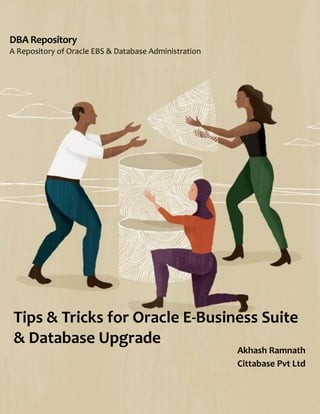
Tips_Tricks_for_Oracle_E-Business Suite_Database_Upgrade.pdf
- 1. DBA Repository – A Repository of Oracle EBS & Database Administration 1 DBA Repository A Repository of Oracle EBS & Database Administration Tips & Tricks for Oracle E-Business Suite & Database Upgrade Akhash Ramnath Cittabase Pvt Ltd
- 2. DBA Repository – A Repository of Oracle EBS & Database Administration 2 About this eBook Oracle EBS applications and Databases plays a very crucial role in the day-to-day business success for numerous organizations. Oracle offers an everlasting and innovation releases for its Applications and Databases. Enterprises are now upgrading their EBS and Databases to the latest versions to access new features, functionalities, enhancements, bug fixes, etc. End of premium support for Oracle EBS 12.1(Dec 21) & end of extended support for 11R2 ending in 2020 and DB 12c (12.1) extended support deadline coming up in 2022 had encouraged many customers to upgrade their EBS to Release 12.2 and Databases to 19c (Oracle DB 19c was certified with Oracle EBS in Sep 2019).Plus the newer versions of EBS & DB will continue getting new enhancements and features from Oracle. There are several benefits of the upgrade like online patching, a WebLogic Server, enterprise command centers (ECC), enhanced compliance features, and performance and manageability improvements like auto indexing and testing of query plans, public cloud compatibility. But there may be some challenges when it comes to planning and performing the upgrade. In this eBook, we'll discuss some tips and tricks that helps to perform the EBS R12.2||DB 19c upgrade's seamlessly and efficiently as possible. Table of Contents Tip 1 Planning the Upgrade Tip 2 Planning the Software Installation. Tip 3 Patching approach. Tip 4 Applying Process Improvements. This read is focused on sharing some of the best practices for a seamless and productive Oracle E-Business Suite||Oracle Database Upgrades that I had encountered in the upgrade opportunities I have had in my tenure.
- 3. DBA Repository – A Repository of Oracle EBS & Database Administration 3 Tip 1 – Planning the Upgrade Preparation is the key to handling any upgrade project. Proper planning will minimize the business risk and help complete the EBS/DB upgrade within the expected timeline. Here are few best practices for creating an upgrade plan: • The upgrade of Oracle EBS and Oracle DB introduces a new set of architecture and technology stack such as dual file system, multitenant databases, online patching, WebLogic, etc. that affects your existing work practice. Devote appropriate time and resources for a seamless upgrade approach. Allocating the right size servers and deciding if the existing hardware can be reused or switching to a new hardware is very important. • Record and document every detail of the upgrade and solidify the document with the applicable time taken for each step without fail. Perform several iterations of the EBS/DB upgrade process in the non- production environments to confirm the required steps and reduce the time required to perform the upgrade. Maintaining an issue log of all the testing performed by the team is vital. • It is a best practice to upgrade your Oracle database to the latest version possible prior to the E-Business Suite Upgrade, especially if you are planning to migrate yourdatabaseacrossplatformsor fromon prem to Oracle Cloud. A performance gain is expected in the activity since the upgrade will run on a database that is migrated to a new hardware. • Whenperformingdatabase migrationto a new platform, plan to perform a level 0 backup from the source and restore it in the target a couple of days/week prior to thedowntimewindowandperformalevel 1 backupfromthe source andrestore and recover it in the target during the cutover . Bydoingthiswe justneedcoupleofhours to restore and recover the incremental backup during the actual cutover window/downtime which is usually less time consuming. • Use the Rapid Install to create a single Applications node. After creating the file system apply the latest AD and TXK patches to bring the node to the current code level, and then use the cloning commands to create as many additional Applications nodes as required. This strategy avoids the need to apply the patches to multiple nodes, thus saving time and effort and reducing the risk of any error . • Tuning init parameters (AD Parallel workers, batch size, job queue processes, SGA/PGA, huge pages setting) of the database and configuring the application tier with a larger RAM, more CPU and faster I/O during the upgrade process has always shown positive results in attaining lower downtime. Prepare Database->Lay Down File System->Upgrade to 12.2->Enable Online Patching->Upgrade to 12.2.x->Deploy Custom Code & Integration->Configure System
- 4. DBA Repository – A Repository of Oracle EBS & Database Administration 4 Tip 2 – Planning the Software Installation Upgrading to a new version of application and database introduces positive changes in user experience, operational efficiency, technical/functional advancements, and increased performance. Oracle has enhanced and streamlined the upgrade process with the latest software, new features have been added to Rapid Install and Autopatch to increase their capabilities. These software installation hacks could save a lot of time in the upgrade process. • With the latest startCD 51 and bundle patches on top of it, the rapidwiz install creates the complete run file system (fs1) and only the context file and a few mandatory directories in the patch file system(fs2),therebyreducingthetime taken for file system layout. You shall later perform adop fs_clone to sync your patch file system with you run file system after the upgrade. • Prepare the target database home prior to the cutover . Tasks like installing thelatestOracleDatabaseHome(19c), enabling required features, creating a new 19c database, creating nls directories, enabling olap, managing the new pdb, managing pfile/spfile, managing sys/system user accounts, creating new utl file directories. • Also, from startCD 49 Rapid install can be used to lay down 12.2.0 code and tech stack and create the Dual File System prior to the upgrade downtime. • Plan to install the database home and EBS file system layout prior to the cutover since these tasks doesn’t require any down time. • Use the Oracle DatabaseGold Image featuretopreserveagoldimageofyour database home and use the same image to clone the oracle database home for the lower environments. By doing this we don’t have to manually install the database using runinstaller and apply the latest patches to the recently installed Oracle Home in each and every server . • Create and maintain a single mount point to store all the patches, software, binaries required for upgrade and share it acrossthe servers if necessary. With startCD 12.2.0.51 we shall create and reuse the stage area. Use the same mount point for all the iterations, so it doesn’t have to be performed for each iteration.
- 5. DBA Repository – A Repository of Oracle EBS & Database Administration 5 Tip 3 – Patching Approach Oracle E-Business Suite and Database upgrades activities are typically applying interoperability, PSU, Technology Stack Upgrade, Upgrade Driver Packs, CPU or Security patches and other standalone patches for specific bug fixes. The patching strategy is an important key to drive the upgrade effectively and reduce the downtime window. Thorough planning along with appropriate patch parameters and option can make a significant difference on upgrade time. • Oracle often updates their MOS documents/notes with the newer patch releases/versions/updates. Since the upgrade project duration takes a considerable amount of time, we must always save an offline copyof the MOS documents/notes used to perform the EBS/DB upgrade. By doing this we wouldn’t end up installing/applying different patches in each upgrade iteration. • Create and maintain a single mount point and save all the patches, software/binaries required for upgrade and share it across the servers if necessary. With startCD 12.2.0.51 we shall create and reuse the stage area. Use the same mount point for all the iteration. • Have the adpatch/adop commands handy in the upgrade document with the right options/parameters and with the passwords passed to a variable in Unix. This avoids the patch commands prompting the passwords and parameters each time it is executed, thus reducing a considerable amount of time and might help in automating the patch process. • The ETPAT-AT tool automates the patching of key EBS Release 12.2.0 application tier technology stack components like Fusion Middleware (WebTier , oracle_common), WebLogic Server , Oracle Forms & Reports, etc. which saves a lot of time and manual effort in the upgrade process. • Patching utilities adpatch||adop highly depends on the number of workers used. Choosing an optimal value for ad parallel worker/parallel_max_servers is very important. Setting it right will ease the patch operation during the EBS upgrade. Test this in each upgrade iterations and record the results.
- 6. DBA Repository – A Repository of Oracle EBS & Database Administration 6 Tip 4 – Applying Process Improvements The Upgrade software and patches has always come with new features that provides an opportunity to work efficiently and productively. These upgrades introduce other features/improvements along the way that were available for us for a long time but never used. We refer them as Process Improvements/Shelfware features. Most of the pre-requisite patches for these patches might have been applied to your EBS as part of applying AD/TXK, RUP, CPU patches. We must make few configuration changes in the EBS to use these Shelfware features. These are few such features that comes in default along with the upgrade patches, • Java Web Start is a browser- independent architecture for deploying Java Applications to the client desktop. Using JWS users shall launch the java applications just by clicking a link in a web page. • Use Logical Hostnames to hide the actual servers that host the application/database and business software from end users for better security.Usinglogicalhostnames,we could avoid/reduce the amount of reconfiguration required on cloning the database and application tiers, failover/Disaster recovery scenarios, network configuration changes scenarios by using the same logical host names. • Enterprise Command Centers is introduced in Oracle EBS Release 12.2; it enables you to access a pre- selected subset of Oracle E-Business Suite information with enhanced navigation. These are available at no additional license cost. • Enable Jar signing for enhanced security within your Oracle E- Business Suite instances. The security is provided through jar file signing using a Trusted Certificate Authority (CA) utilizing larger and more secure key sizes of 2048, 3072 or 4096 bits to provide stronger encryption. • Use the latest JDK/JRE for the Oracle E-Business Suite for optimum stability,performance,scalability,and OS vendor support. Update them for both application tier and database tier . • TLS/SSL are protocols designed to provide communications security over a computer network. They increase communication security by encrypting all Oracle E-Business Suite Release 12.2 network connections using Transport Layer Security (TLS). TLS is the successor to SSL.
- 7. DBA Repository – A Repository of Oracle EBS & Database Administration 7 Additional Tips The Upgrade activities might be a little complex and quite dynamic, but it can be accomplished with right amount of plan, practice, approach, resources and execution. Here are few more tips that could help in reducing the cutover downtime, • Gather the schema statistics, gather Fixed Object and Dictionary Statistics of the Oracle Database prior to the upgrade. • Add the required products to the go- live window that are critical to business operations and perform the rest as post-go live. Application configurations like Endeca, CCG, ECC, or creating a DR setup for EBS/DB could be performed as post go live. • Maintain and minimize the amount if data you need to upgrade by cultivating archiving and purge strategy for the data. If a defined data strategy doesn’t already exist Oracle strongly recommends implementing one. • Create and maintain EBS/DB upgrade files like init parameter files, network files like tnsnames.ora/sqlnet.ora), utl directory files, TDE files, Context Files, parfiles for cloning additional nodes or DMZ nodes if any, adsplice izuprod.txt/izterr .txt/newprods.txt files prior to the upgrade downtime window. • Plan and perform as many iterations as possible to reduce the downtime required during the production go live cutover window and improves repetition. • Monitor the background database sessions of the patching process for inefficient execution plans. In such scenarios creating custom indexes might have a positive impact. Crosscheck and ensure an SR is raised for the performance issues. • If using OCI configure cloud backup module in the target system prior to the cutover window. • Work with your team to identify any unwanted data/setup/functionality that you no longer use and remove/disable them before the upgrade. • Identify and implement automation through shell scripts wherever possible. This will reduce manual effort and save some time.
- 8. DBA Repository – A Repository of Oracle EBS & Database Administration 8 Conclusion These are some of the most effective methods that had helped us perform a streamlined EBS/DBS upgrade with reduced downtime. Sincerely hope this ebook was helpful. I am sure there are many more approaches to streamline the downtime and achieve an effective and efficient upgrade, as we all know there is always room for improvement. Please Note EBS/Database Administrators are strongly advised to review the deployments methods and test them properly prior moving it to business. References R12.1 / R12.2: Oracle E-Business Suite Releases 12.1 and 12.2 Release Content Documents (Doc ID 1302189.1) Oracle E-Business Suite Release 12.2: Technical Planning, Getting Started, and Go-Live Checklist (Doc ID 1585857.1) Oracle E-Business Suite Release 12.2: Consolidated List of Oracle Database Patches and Bug Fixes (Doc ID 1594274.1) Best Practices for Minimizing Oracle E-Business Suite Release 12.2.n Upgrade Downtime (Doc ID 1581549.1) Express Diagnosis of Oracle E-Business Suite Release 12 Upgrade Performance Issues (Doc ID: 1583752.1) Oracle E-Business Suite Release 12.2: Suite-Wide Release Update Pack and AD/TXK Delta Information (Doc ID 1583092.1) Oracle E-Business Suite Release Notes, Release 12.2 (Doc ID 1320300.1) Oracle E-Business Suite Installation and Upgrade Notes Release 12 (12.2) for Linux x86-64 (Doc ID 1330701.1) Oracle E-Business Suite Performance Best Practices (Doc ID 2528000.1) R12.1 and 12.2 Oracle E-Business Suite Pre-install Patches Report [Video] (Document 1448102.2) Oracle EBS R12.2 Upgrade - Outstanding Performance Bugs, Issues and Solutions (Document 2357810.1) 19c Database Upgrade - Self Guided Assistance with Best Practices (Doc ID 1919.2) Migrating and Upgrading Oracle Database 11g to 19c for Oracle E-Business Suite Release 12.1 on OCI VM DB Systems (Doc ID 2758990.1)
- 9. DBA Repository – A Repository of Oracle EBS & Database Administration 9 Migrating and Upgrading Oracle Database 11g to 19c for Oracle E-Business Suite Release 12.2 on OCI VM DB Systems (Doc ID 2758991.1) Upgrading Oracle Database 12c to 19c for Oracle E-Business Suite Release 12.1 on OCI VM DB Systems (Doc ID 2683182.1) Upgrading Oracle Database 12c to 19c for Oracle E-Business Suite Release 12.2 on OCI VM DB Systems (Doc ID 2714918.1) Database Initialization Parameters for Oracle E-Business Suite Release 12 (Doc ID 396009.1) Database Preparation Guidelines for an E-Business Suite Release 12.2 Upgrade (Doc ID 1349240.1) R11i / R12: Oracle E-Business Suite Upgrades and Platform Migration (Doc ID 1377213.1) Sharing The Application Tier File System in Oracle E-Business Suite Release 12.2. - (Document 1375769.1) Mount Options for Oracle Files When Used with NAS Devices - (Document 359515.1) For more helpful information on Oracle E-Business Suite & Database Administration please visit https://dbarepository.wordpress.com/ Thank You