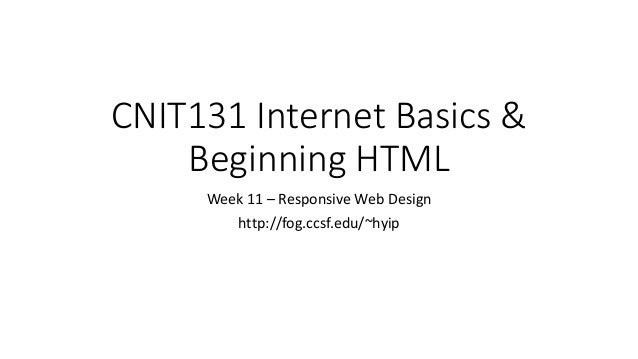
Responsive web design
- 1. CNIT131 Internet Basics & Beginning HTML Week 11 – Responsive Web Design http://fog.ccsf.edu/~hyip
- 2. What is Responsive Web Design? • Responsive web design is about creating web sites which automatically adjust themselves to look good on all devices, from small phones to large desktops. • Bootstrap is the most popular HTML, CSS, and JavaScript framework for developing responsive, mobile-first web sites. • Bootstrap is completely free to download and use!
- 3. What is Bootstrap? • Bootstrap is a free front-end framework for faster and easier web development • Bootstrap includes HTML and CSS based design templates for typography, forms, buttons, tables, navigation, modals, image carousels and many other, as well as optional JavaScript plugins • Bootstrap also gives you the ability to easily create responsive designs
- 4. Bootstrap History • Bootstrap was developed by Mark Otto and Jacob Thornton at Twitter, and released as an open source product in August 2011 on GitHub. • Advantages of Bootstrap: • Easy to use: Anybody with just basic knowledge of HTML and CSS can start using Bootstrap • Responsive features: Bootstrap's responsive CSS adjusts to phones, tablets, and desktops • Mobile-first approach: In Bootstrap 3, mobile-first styles are part of the core framework • Browser compatibility: Bootstrap is compatible with all modern browsers (Chrome, Firefox, Internet Explorer, Safari, and Opera)
- 5. Where to Get Bootstrap? • There are two ways to start using Bootstrap on your own web site. • Download Bootstrap from getbootstrap.com • If you want to download and host Bootstrap yourself, go to getbootstrap.com, and follow the instructions there. • Include Bootstrap from a CDN • If you don't want to download and host Bootstrap yourself, you can include it from a CDN (Content Delivery Network). • MaxCDN provides CDN support for Bootstrap's CSS and JavaScript. You must also include jQuery.
- 6. Bootstrap CDN • You must include the following Bootstrap’s CSS, JavaScript, and jQuery from MaxCDN into your web page. <!-- Latest compiled and minified Bootstrap CSS --> <link rel="stylesheet"href="https://maxcdn.bootstrapcdn.com/bootstrap/3.3.7/css/bootstrap.min.css"> <!-- Latest compiled Bootstrap JavaScript --> <script src="https://maxcdn.bootstrapcdn.com/bootstrap/3.3.7/js/bootstrap.min.js"></script> <!-- latest jQuery library --> <script src="https://code.jquery.com/jquery-latest.js"></script> • Advantage of using the Bootstrap CDN: • Many users already have downloaded Bootstrap from MaxCDN when visiting another site. As a result, it will be loaded from cache when they visit your site, which leads to faster loading time. Also, most CDN's will make sure that once a user requests a file from it, it will be served from the server closest to them, which also leads to faster loading time.
- 7. Create Web Page with Bootstrap (1) • Add the HTML5 doctype • Bootstrap uses HTML elements and CSS properties that require the HTML5 doctype. • Always include the HTML5 doctype at the beginning of the page, along with the lang attribute and the correct character set: <!DOCTYPE html> <html lang="en"> <head> <meta charset="utf-8"> </head> </html>
- 8. Create Web Page with Bootstrap (2) • Bootstrap is mobile-first • Bootstrap 3 is designed to be responsive to mobile devices. Mobile-first styles are part of the core framework. • To ensure proper rendering and touch zooming, add the following <meta> tag inside the <head> element: <meta name="viewport" content="width=device-width, initial-scale=1"> • The width=device-width part sets the width of the page to follow the screen- width of the device (which will vary depending on the device). • The initial-scale=1 part sets the initial zoom level when the page is first loaded by the browser.
- 9. Create Web Page with Bootstrap (3) • Containers • Bootstrap also requires a containing element to wrap site contents. • There are two container classes to choose from: • The .container class provides a responsive fixed width container. (See Sample) • The .container-fluid class provides a full width container, spanning the entire width of the viewport. (See Sample) • Note: Containers are not nestable (you cannot put a container inside another container).
- 10. Bootstrap Grids • Bootstrap’s grid system allows up to 12 columns across the page. • If you do not want to use all 12 columns individually, you can group the columns together to create wider columns: <div class="col-md-12">Span 12 columns</div> <div class="col-md-6">Span 6</div><div class="col-md-6">Span 6</div> <div class="col-md-4">Span 4</div><div class="col-md-8">Span 8</div> <div class="col-md-4">Span 4</div><div class="col-md-4">Span 4</div> <div class="col-md- 4">Span 4</div> • Bootstrap's grid system is responsive, and the columns will re-arrange automatically depending on the screen size.
- 11. Grid Classes • The Bootstrap grid system has four classes: • xs (for phones) • sm (for tablets) • md (for desktops) • lg (for larger desktops) • The classes above can be combined to create more dynamic and flexible layouts.
- 12. Basic Structure of a Bootstrap Grid <div class="row"> <div class="col-*-*"></div> </div> <div class="row"> <div class="col-*-*"></div> <div class="col-*-*"></div> <div class="col-*-*"></div> </div> <div class="row"> ... </div> • First; create a row (<div class="row">). Then, add the desired number of columns (tags with appropriate .col-*-*classes). Note that numbers in .col-*-* should always add up to 12 for each row.
- 13. Three Equal Columns • Three equal columns (desktop version): • Three equal columns (tablet version): • Three equal columns (smart phone version):
- 14. Two Unequal Columns • Two unequal columns (desktop version): • Two unequal columns (tablet version): • Two unequal columns (smart phone version):
- 15. Bootstrap Tables • A basic Bootstrap table has a light padding and only horizontal dividers. • The .table class adds basic styling to a table: • Striped Rows • The .table-striped class adds zebra-stripes to a table: • Bordered Table • The .table-bordered class adds borders on all sides of the table and cells: • Hover Rows • The .table-hover class enables a hover state on table rows: • Responsive Tables • The .table-responsive class creates a responsive table. The table will then scroll horizontally on small devices (under 768px). When viewing on anything larger than 768px wide, there is no difference:
- 16. Bootstrap Images • Rounded Corners • The .img-rounded class adds rounded corners to an image (IE8 does not support rounded corners): • Circle • The .img-circle class shapes the image to a circle (IE8 does not support rounded corners): • Thumbnail • The .img-thumbnail class shapes the image to a thumbnail: • Responsive Images • Images comes in all sizes. So do screens. Responsive images automatically adjust to fit the size of the screen. • Create responsive images by adding an .img-responsive class to the <img> tag. The image will then scale nicely to the parent element. • The .img-responsive class applies display: block; and max-width: 100%; and height: auto; to the image:
- 17. Bootstrap Buttons • Button Styles • Bootstrap provides seven styles of buttons with the following classes: .btn-default .btn-primary .btn-success .btn-info .btn-warning .btn-danger .btn-link
- 18. Bootstrap Button Elements • The button classes can be used on the following elements: • <a> • <button> • <input>
- 19. Button Sizes • Bootstrap provides four button sizes with the following classes: .btn-lg .btn-md .btn-sm .btn-xs
- 20. Block Level Buttons • A block level button spans the entire width of the parent element. • Add class .btn-block to create a block level button:
- 21. Active/Disabled Buttons • A button can be set to an active (appear pressed) or a disabled (unclickable) state: • The class .active makes a button appear pressed, and the class .disabled makes a button unclickable:
- 22. References • Discovering the Internet: Complete, Jennifer Campbell, Course Technology, Cengage Learning, 5th Edition-2015, ISBN 978-1-285- 84540-1. • Basics of Web Design HTML5 & CSS3, Second Edition, by Terry Felke- Morris, Peason, ISBN 978-0-13-312891-8. • W3schools.com