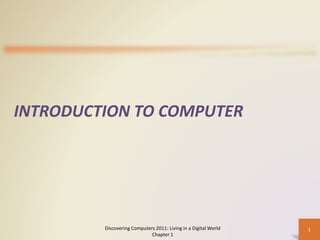
Chapter 01.pptx
- 1. INTRODUCTION TO COMPUTER Discovering Computers 2011: Living in a Digital World Chapter 1 1
- 2. Objectives Overview Explain why computer literacy is vital to success in today’s world Define the term, computer, and describe the relationship between data and information Describe the five components of a computer Discuss the advantages and disadvantages that users experience when working with computers Define the term, network, and identify benefits of sharing resources on a network Discuss the uses of the Internet and World Wide Web Discovering Computers 2011: Living in a Digital World Chapter 1 2 See Page 3 for Detailed Objectives
- 3. Objectives Overview Distinguish between system software and application software Differentiate among types, sizes, and functions of computers in each category Describe the role of each element in an information system Explain how home users, small office/home office users, mobile users, power users, and enterprise users each interact with computers Discuss how society uses computers in education, finance, government, health care, science, publishing, travel, and manufacturing Discovering Computers 2011: Living in a Digital World Chapter 1 3 See Page 3 for Detailed Objectives
- 4. What Is a Computer? • A computer is an electronic device, operating under the control of instructions stored in its own memory Discovering Computers 2011: Living in a Digital World Chapter 1 4 Page 6 Collects data (input) Processing Produces information (output) Information Processing Cycle
- 5. What Is a Computer? Discovering Computers 2011: Living in a Digital World Chapter 1 5 Page 6 Figure 1-2
- 6. The Components of a Computer • A computer contains many electric, electronic, and mechanical components known as hardware Discovering Computers 2011: Living in a Digital World Chapter 1 6 Pages 6 - 8 • Allows you to enter data and instructions into a computer Input Device • Hardware component that conveys information to one or more people Output Device • Case that contains the electronic components of the computer that are used to process data System Unit • Holds data, instructions, and information for future use Storage Device • Enables a computer to send and receive data, instructions, and information to and from one or more computers or mobile devices Communications Device
- 7. The Components of a Computer Discovering Computers 2011: Living in a Digital World Chapter 1 7 Page 7 Figure 1-3
- 8. Advantages and Disadvantages of Using Computers Advantages of Using Computers Disadvantages of Using Computers Discovering Computers 2011: Living in a Digital World Chapter 1 8 Speed Reliability Consistency Storage Communications Health Risks Violation of Privacy Public Safety Impact on Labor Force Impact on Environment Pages 9 - 10
- 9. Advantages and Disadvantages of Using Computers • Green computing involves reducing the electricity consumed and environmental waste generated when using a computer • Strategies include: – Recycling – Regulating manufacturing processes – Extending the life of computers – Immediately donating or properly disposing of replaced computers Discovering Computers 2011: Living in a Digital World Chapter 1 9 Page 10 Click to view Web Link, click Chapter 1, Click Web Link from left navigation, then click Green Computing below Chapter 1
- 10. Networks and the Internet • A network is a collection of computers and devices connected together, often wirelessly, via communications devices and transmission media Discovering Computers 2011: Living in a Digital World Chapter 1 10 Pages 10 - 11 Figure 1-6
- 11. Networks and the Internet • The Internet is a worldwide collection of networks that connects millions of businesses, government agencies, educational institutions, and individuals Discovering Computers 2011: Living in a Digital World Chapter 1 11 Page 11 Figure 1-7 Click to view Web Link, click Chapter 1, Click Web Link from left navigation, then click The Internet below Chapter 1
- 12. Networks and the Internet • People use the Internet for a variety of reasons: Discovering Computers 2011: Living in a Digital World Chapter 1 12 Pages 12 - 13 Figure 1-8 Communicate Research and Access Information Shop Bank and Invest Online Trading Entertainment Download Videos Share Information Web Application
- 13. Networks and the Internet • A social networking Web site encourages members to share their interests, ideas, stories, photos, music, and videos with other registered users Discovering Computers 2011: Living in a Digital World Chapter 1 13 Page 14 Figure 1-9 Click to view Web Link, click Chapter 1, Click Web Link from left navigation, then click Facebook below Chapter 1
- 14. Computer Software • Software, also called a program, tells the computer what tasks to perform and how to perform them Discovering Computers 2011: Living in a Digital World Chapter 1 14 Pages 15 - 16 Figures 1-10 - 1-11 System Software • Operating system • Utility program Application Software Click to view Web Link, click Chapter 1, Click Web Link from left navigation, then click Windows below Chapter 1
- 15. Computer Software • Installing is the process of setting up software to work with the computer, printer, and other hardware Discovering Computers 2011: Living in a Digital World Chapter 1 15 Pages 16 - 17 Figure 1-12
- 16. Computer Software • A programmer develops software or writes the instructions that direct the computer to process data into information Discovering Computers 2011: Living in a Digital World Chapter 1 16 Page 18 Figure 1-13
- 17. Categories of Computers Embedded computers Supercomputers Mainframes Servers Game consoles Mobile computers and mobile devices Personal computers Discovering Computers 2011: Living in a Digital World Chapter 1 17 Page 19
- 18. Personal Computers • A personal computer can perform all of its input, processing, output, and storage activities by itself • Two popular architectures are the PC and the Apple – Desktop computer Discovering Computers 2011: Living in a Digital World Chapter 1 18 Page 19 Figures 1-15 - 1-16
- 19. Mobile Computers and Mobile Devices Personal computer you can carry from place to place Examples include notebook computers, laptop computers, netbooks, ultra-thins, and Tablet PCs Mobile Computer Computing device small enough to hold in your hand Examples include smart phones, PDAs, handheld computers, portable media players, and digital cameras Mobile Device Discovering Computers 2011: Living in a Digital World Chapter 1 19 Pages 20 - 23
- 20. Mobile Computers and Mobile Devices Notebook computer Tablet PC Smart phone PDA Discovering Computers 2011: Living in a Digital World Chapter 1 20 Pages 20 - 22 Figures 1-17 – 1-20 Click to view Web Link, click Chapter 1, Click Web Link from left navigation, then click Camera Phone below Chapter 1
- 21. Mobile Computers and Mobile Devices Handheld computer Portable media player Digital camera Discovering Computers 2011: Living in a Digital World Chapter 1 21 Pages 22 - 23 Figures 1-21 – 1-23 Click to view Web Link, click Chapter 1, Click Web Link from left navigation, then click Digital Cameras below Chapter 1
- 22. Game Consoles • A game console is a mobile computing device designed for single-player or multiplayer video games Discovering Computers 2011: Living in a Digital World Chapter 1 22 Page 24 Figure 1-24
- 23. Servers • A server controls access to the hardware, software, and other resources on a network – Provides a centralized storage area for programs, data, and information Discovering Computers 2011: Living in a Digital World Chapter 1 23 Page 25 Figure 1-25
- 24. Mainframes • A mainframe is a large, expensive, powerful computer that can handle hundreds or thousands of connected users simultaneously Discovering Computers 2011: Living in a Digital World Chapter 1 24 Page 25 Figure 1-26
- 25. Supercomputers • A supercomputer is the fastest, most powerful computer – Fastest supercomputers are capable of processing more than one quadrillion instructions in a single second Discovering Computers 2011: Living in a Digital World Chapter 1 25 Page 25 Figure 1-27
- 26. Elements of an Information System Hardware Software Data People Procedures Discovering Computers 2011: Living in a Digital World Chapter 1 26 Page 27 Click to view Web Link, click Chapter 1, Click Web Link from left navigation, then click Women in Technology below Chapter 1
- 27. Elements of an Information System Discovering Computers 2011: Living in a Digital World Chapter 1 27 Page 27 Figure 1-29
- 28. Examples of Computer Usage Home User • Personal financial management • Web access • Communications • Entertainment Small Office/Home Office User • Look up information • Send and receive e-mail messages • Make telephone calls Mobile User • Connect to other computers on a network or the Internet • Transfer information • Play video games • Listen to music • Watch movies Discovering Computers 2011: Living in a Digital World Chapter 1 28 Pages 28 – 31 Figures 1-30 – 1-32 Click to view Web Link, click Chapter 1, Click Web Link from left navigation, then click Minorities in Technology below Chapter 1
- 29. Examples of Computer Usage Power User • Work with multimedia • Use industry-specific software Enterprise User • Communicate among employees • Process high volumes of transactions • Blog Discovering Computers 2011: Living in a Digital World Chapter 1 29 Pages 31 – 32 Figures 1-33 – 1-34 Click to view Web Link, click Chapter 1, Click Web Link from left navigation, then click Enterprise Computing below Chapter 1
- 30. Computer Applications in Society Education Finance Government Health Care Discovering Computers 2011: Living in a Digital World Chapter 1 30 Pages 34 - 36 Figures 1-36 – 1-39
- 31. Computer Applications in Society Science Publishing Travel Manufacturing Discovering Computers 2011: Living in a Digital World Chapter 1 31 Pages 36 - 38 Figures 1-40 – 1-43 Click to view Web Link, click Chapter 1, Click Web Link from left navigation, then click OnStar below Chapter 1
- 32. Summary Basic computer concepts Components of a computer Networks, the Internet, and computer software Many different categories of computers, computer users, and computer applications in society Discovering Computers 2011: Living in a Digital World Chapter 1 32 Page 39