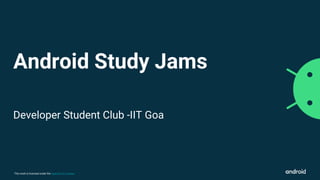
Android Study Jams - Session 1
- 1. This work is licensed under the Apache 2.0 License Android Study Jams Developer Student Club -IIT Goa
- 2. This work is licensed under the Apache 2.0 License Android Study Jams New to Programming Track: Session 1
- 3. This work is licensed under the Apache 2.0 License Facilitator Android Study Jams-DSC IIT Goa
- 4. This work is licensed under the Apache 2.0 License Android Study Jams New to Programming Track: Session 1
- 5. This work is licensed under the Apache 2.0 License What is Android? ● Android is a mobile operating system ● Designed for mobile devices like smartphones, Tablets ● There are over 2.5 billion Android devices in the world!
- 6. This work is licensed under the Apache 2.0 License ० Basic computer literacy ० Basic math skills ० Computer & headphones ० Internet connection ० (Optional) Android device & USB cable Prerequisites
- 7. This work is licensed under the Apache 2.0 License Learning Objectives ० Build your first Android apps ० Set up Android Studio on your computer ० Learn the basics of the Kotlin programming language ० Discover resources to continue learning
- 8. This work is licensed under the Apache 2.0 License Start here: g.co/android/studyjams Collect your first badge!
- 9. This work is licensed under the Apache 2.0 License New to Programming track Start Course
- 10. This work is licensed under the Apache 2.0 License Android Basics in Kotlin Course
- 11. This work is licensed under the Apache 2.0 License Unit 1: Kotlin Basics For Android
- 12. This work is licensed under the Apache 2.0 License A Pathway
- 13. This work is licensed under the Apache 2.0 License Take a Quiz
- 14. This work is licensed under the Apache 2.0 License Earn badges!
- 15. This work is licensed under the Apache 2.0 License Developer profile Carrie Sawyer Photo by Christopher Campbell on Unsplash
- 16. This work is licensed under the Apache 2.0 License TOPIC TIME Presentation 6:00 - 6:10 Pathway 1: Introduction to Kotlin 6:10 -6:30 Pathway 2: First Android App 6:30 -7:00 Today’s Schedule
- 17. This work is licensed under the Apache 2.0 License Concept Overview
- 18. This work is licensed under the Apache 2.0 License Unit 1:Kotlin Basics for Android Pathway 1:Introduction to Kotlin Learn the basics of Kotlin, a modern programming language that allows you to make Android Apps.
- 19. This work is licensed under the Apache 2.0 License Pathway 1 Pathway 2 Use Kotlin to start writing Android apps Kotlin helps developers be more productive Kotlin Programming Language
- 20. This work is licensed under the Apache 2.0 License Write and run Kotlin code in the browser Kotlin Playground Pathway 1 Pathway 2
- 21. This work is licensed under the Apache 2.0 License Kotlin Playground
- 22. This work is licensed under the Apache 2.0 License ● Errors are marked in red with some explanations. ● Print()-Prints continuously without line break ● Println()-Prints with line break ● “/n” inside double quotes will print in new line ● // for inline comments
- 23. This work is licensed under the Apache 2.0 License ● val- to create variables (keyword) Eg. val age=5 ● To print the value of the variable inside println --${age} ● Define your own functions using “fun” keyword. Eg.fun printBorder(border:string){ println(“====”) } ● repeat(n) function repeats the statements n times.
- 24. This work is licensed under the Apache 2.0 License
- 25. This work is licensed under the Apache 2.0 License
- 26. This work is licensed under the Apache 2.0 License Unit 1:Kotlin Basics for Android Pathway 2: Create your first Android App Learn to create Android apps using Android Studio in this introductory pathway.
- 27. This work is licensed under the Apache 2.0 License Pathway 1 Pathway 2 Official tool to build Android apps Android Studio Download Android Studio here
- 28. This work is licensed under the Apache 2.0 License
- 29. This work is licensed under the Apache 2.0 License
- 30. This work is licensed under the Apache 2.0 License Android Emulator Emulate an Android device on your computer. Run your app on the emulator Pathway 1 Pathway 2
- 31. This work is licensed under the Apache 2.0 License How to create an emulator? ● Tools-->AVD Manager ● Click + Create Virtual Device. ● In The Select Hardware window, select Phone→”Pixel 3 XL” ● In the System Image window, choose Q version (Recommended). ● In the Android Virtual Device (AVD) window, give any AVD name, and click finish. ● Select this virtual device, and click on Run option. ● You can see a virtual app on your screen.
- 32. This work is licensed under the Apache 2.0 License How to enable USB Debugging on your Android Phone? ● Required-An Android Phone, USB Cable (This could be the wire of your charger) ● Connect your Android Phone to your computer using the USB Cable. ● On your Android device, open Settings, and search for About phone. ● Tap on About phone, and then tap Build number seven times. Enter your device password or pin, if prompted. ● Return to Settings, and tap System. Developer options should now appear in the list. You may need to open the Advanced options to find it. 4. Tap Developer options, and then turn on USB debugging.
- 33. This work is licensed under the Apache 2.0 License
- 34. This work is licensed under the Apache 2.0 License
- 35. This work is licensed under the Apache 2.0 License
- 36. This work is licensed under the Apache 2.0 License Pathway 3: Building a Basic Layout (Images/Text) Pathway 4: Adding a button to your app. Stay Tuned🤞 Session 2
- 37. This work is licensed under the Apache 2.0 License Thank you!
Editor's Notes
- This track is for people with little to no programming experience, we start at the beginning and you’ll learn how to build simple Android apps in Kotlin that you can run on your very own smartphone.
- Feel free to contact me for doubts regarding Android Study Jams!
- Android is a mobile operating system , designed primarily for touchscreen mobile devices such as smartphones tablets,Tvs,watches etc. There are over 2.5 billion Android devices in the world , so you can imagine how many android apps are being used every second, that would be in billions. So we will be building one of these basic android apps in this course in the Kotlin Programming language.
- Let’s talk about what you will learn as part of this New to Programming track of Android Study Jams. First and foremost, the goal is for you to build your first Android apps. To do this, you’ll install Android Studio on your computer, which is an application to build Android apps. Along the way, you will be exposed to programming concepts and the Kotlin language. At the end, we’ll also talk about resources on how you can continue learning and building apps beyond this event
- This is the official Google Android Developers Link where you will be finishing all yours tracks.Open the course page with this link ,and you will automatically be awarded this badge for attending and participating in Android Study Jams! Save it to your developer profile, and create a profile if you haven’t already.
- Then under the New to Programming track in the left hand box, click the green button to start the Android Basics course.
- You’ll be working through the Android Basics in Kotlin course. This is a free online training course developed by Google for people like yourself to learn how to build basic Android apps.
- The course is made up of units, and units are composed of pathways. In this track, we’ll be focused on the first unit, which is shown here. It has made up of 4 pathways. In Session 1, you’ll work on the first 2 pathways: 1) Introduction to Kotlin, 2) Create your first app.
- You may be wondering, what is a pathway? It’s an ordered sequence of activities to learn a specific skill. An activity can be a video, hands-on coding tutorial (known as a codelab), an article, or quiz. You can see at least 4 activities in this first pathway. All these activities are meant to help you reach specific learning objectives by the end of this pathway.
- There’s a quiz at the end of each pathway to check your understanding of what you just learned. Here’s what a sample quiz looks like. There are no limits to the number of retries for a quiz. But if you get a question wrong, try to understand what the concept is (even if you need to look back at the source material), before answering again.
- After you pass the quiz, you earn a badge like this one!
- The badges you earn can be saved to your developer profile. When you are taking the course, be sure to sign in with your email id (in the top right corner) and create a developer profile if you haven’t already. It’s very quick to create. As you earn more badges, you can see them on your developer profile and favorite them, as shown here. You can add these badges in your CV and even share it on your linkedin profile.
- In this course, you’ll be learning how to code in Kotlin. Kotlin is a programming language that you’ll use to build Android apps. Kotlin is a modern and popular programming language, known for helping developers be more productive. Kotlin allows you to be more concise when writing your code, and you can write safer code that’s less prone to errors. As a result of many great language features, Kotlin has quickly gained momentum in industry. It is reportedly one of the fastest growing programming languages, according to GitHub, and ranked as the #4 most loved programming language among developers, according to the 2020 Stack Overflow Developer Survey. Pathway 1 of the course is focused on helping you understand the basics of Kotlin.
- To make it easier for you to learn, you’ll be writing your code in the Kotlin Playground which you can access via the web browser. The site looks something like this. You can write your code in this window and hit the green arrow to run it. The result of your code (known as the output) will show up at the bottom of the window (where it says “Hello, world!”).
- fun is a word in the Kotlin programming language. fun stands for function. A function is a section of a program that performs a specific task. main is the name of this function. Functions have names, so they can be distinguished from each other. This function is called main, because it is the first, or main, function that is called when you run the program. Every Kotlin program needs a function named main. The function name is always followed by () two parentheses. Inside the parentheses, you can put information for the function to use. This input to the function is called "arguments" println tells the system to print a line of text. Inside the parentheses you put the text to be printed. Notice that the text to be printed is surrounded by quotes. This tells the system that everything inside the quotation marks should be printed exactly as given. To actually print the text, this whole println instruction has to be inside the main function.
- To help others understand your code, you can add a comment before you print the cake. If you run your code, the output won't look any different, because comments are just information for you and other developers, not commands for the system. An inline comment starts with // followed by text, as shown below.
- val is a special word used by Kotlin, called a keyword, indicating that what follows is the name of a variable. age is the name of the variable. = makes the value of age (on its left) be the same as the value on its right. A single equal sign is used to assign the value on the right to the named variable on the left. A developer would say it like this: This line declares a variable named age whose assigned value is 5. To use a variable inside a print statement, you need to surround it with some symbols that tell the system that what comes next is not text, but a variable. Instead of printing text, the system needs to print the value of the variable. You do this by putting your variable inside curly braces preceded by a dollar sign, like in the example below.
- Note that border variable is passed as a string argument to the function printBorder. A String is a piece of text made up of characters surrounded by quotes. In the printBorder function the syntax to pass arguments is border:String. If the type of argument is suppose an integer, you need to change String to Int.
- So, till now you have learnt the Kotlin language for Android Development.Now it’s time to put that knowledge into use in actually building an android app. We will be building our android apps on Android Studio. Pathway 2 is where you create your first app! You will need to download and install Android Studio on your computer. This is the official tool that professional developers use for Android development.The instructions for installation are listed on the official site. It’s really easy and a short process, do install and let me know in case you face any difficulties
- Android Studio is what you call an IDE (Integrated Development Environment). It is like a Toolbox with many tools that help you write your Kotlin code and lay out how your apps will look on screen. You can design, build, run, and test apps using Android Studio.On screen you can see an image of Android Studio, where you’ll be writing your Kotlin code and building your apps. It’s really advantageous coz it checks errors in your code and provides suggestions too,helping in faster development. You can also physically run your android app on your phones using Android Studio or using an emulator.
- The Empty Activity template is the simplest template that can be used to create an app. It has a single screen and displays a simple "Hello World!" message. Name is the name of your app. In the box below Name, enter Happy Birthday as the name for your project. Package name is the name used by the Android system to uniquely identify your app. Usually, this defaults to the name of your organization followed by the name of the app, all in lowercase (in this case "com.example.happybirthday"). Save location is the location where all the files related to your project are saved. Take a note of where that is on your computer, so you can find your files. You can leave the save location also as is for now. Language defines which programming language you want to use for your project. Make sure the Language is Kotlin. Minimum SDK indicates the minimum version of Android that your app can run on. Select API 19: Android 4.4 (KitKat)from the dropdown list.<show them all> There are many different versions of the Android operating system, each of which is given a name in alphabetical order as it is released. The Project window shows the files and folders of your project. (2) The Editing window is for editing code. A message in the bottom left corner, like the one shown below, will let you know when the project is complete.So, when we write our kotlin code, we will be able to observe the gradle her.
- Suppose you do not have an android device with you but u wish to test ur app, u can easily do that .In Android Studio, you can also use the Android Emulator, which can emulate various Android devices on your computer. The emulator allows you to run your app and it provides almost all capabilities that a real Android device would have. U can create a software version (an emulator) of a mobile device and run it on your computer. A virtual device, or emulator, simulates the configuration for a particular type of Android device, such as a phone. You'll then use the virtual device to run the app you created with the Empty Activity template. The Select Hardware window shows a list of pre-configured devices organized by Category that you can choose from. For each device, the table provides a column for its display size (Size), screen resolution in pixels (Resolution), and pixel density (Density). The System Image window appears. From here, you choose the version of the Android system to run on your virtual device. This lets you test your app on different versions of the Android system.