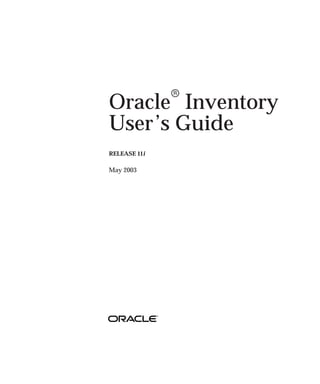
Inventory_user_guide.pdf
- 2. Oracler Inventory User’s Guide Release 11i The part number for this book is A83505–07. Copyright E 1997, 2003 Oracle Corporation. All rights reserved. Primary Authors: Tyra Crockett, Susan Ellsworth, Jennifer Sherman Contributors: Milan Bhatia, Sureshbabu Chennalath, Siva Dirisala, Bastin Gerald, Karthik Gnanamurthy, Mansoor Jafri, Manju Juneja, Guangjie Li, Raymond Ngai, Huong Nguyen, Shelly Sia, William Ware, Amy Sonczalla, Adtiya Bhelande The Programs (which include both the software and documentation) contain proprietary information of Oracle Corporation; they are provided under a license agreement containing restrictions on use and disclosure and are also protected by copyright, patent and other intellectual and industrial property law. Reverse engineering, disassembly or decompilation of the Programs, except to the extent required to obtain interoperability with other independently created software or as specified by law, is prohibited. The information contained in this document is subject to change without notice. If you find any problems in the documentation, please report them to us in writing. Oracle Corporation does not warrant that this document is error free. Except as may be expressly permitted in your license agreement for these Programs, no part of these Programs may be reproduced or transmitted in any form or by any means, electronic or mechancial, for any purpose, without the express written permission of Oracle Corporation. If the Programs are delivered to the US Government or anyone licensing or using the Programs on behalf of the US Government, the following notice is applicable: RESTRICTED RIGHTS NOTICE Programs delivered subject to the DOD FAR Supplement are ’commercial computer software’ and use, duplication and disclosure of the Programs including documentation, shall be subject to the licensing restrictions set forth in the applicable Oracle license agreement. Otherwise, Programs delivered subject to the Federal Acquisition Regulations are ’restricted computer software’ and use, duplication and disclosure of the Programs shall be subject to the restrictions in FAR 52.227–19, Commercial Computer Software – Restricted Rights (June, 1987). Oracle Corporation, 500 Oracle Parkway, Redwood City, CA 94065.” The Programs are not intended for use in any nuclear, aviation, mass transit, medical, or other inherently dangerous applications. It shall be licensee’s responsibility to take all appropriate fail–safe, back up, redundancy and other measures to ensure the safe use of such applications if the Program are used for such purposes, and Oracle disclaims liability for any damages caused by such use of the Programs. Oracle is a registered trademark, and Oracle8i, Oracle9i, Oracle Discoverer, PL/SQL, SQL*Net, and SQL*Plus Oracle Inventory, Oracle Warehouse Management, Oracle Work in Process, Oracle Bills of Materials, Oracle Applications, Oracle Enterprise Asset Management, Oracle Flow Manufacturing, Oracle General Ledger, Oracle Advanced Pricing, Oracle Accounts Receivable, Oracle Human Resource Management Systems, Oracle Install Base, Oracle iSupport, Oracle Payables, Oracle Project Manufacturing, Oracle Quality, Oracle Shopfloor Management, Oracle Shipping Execution, Oracle Supply Chain Planning, Oracle Warehouse Management, Oracle Work in Process are trademarks or registered trademarks of Oracle Corporation. Other names may be trademarks of their respective owners.
- 3. iii Contents Contents Volume 1Volume 1 i . . . . . . . . . . . . . . . . . . . . . . . . . . . . Preface Preface xvii . . . . . . . . . . . . . . . . . . . . . . . . . . . . . . . . . . . . . . . . . . . . . . . . . Audience for This Guide xviii . . . . . . . . . . . . . . . . . . . . . . . . . . . . . . How To Use This Guide xviii . . . . . . . . . . . . . . . . . . . . . . . . . . . . . . . Other Information Sources xx . . . . . . . . . . . . . . . . . . . . . . . . . . . . . About Oracle xxviii . . . . . . . . . . . . . . . . . . . . . . . . . . . . . . . . . . . . . . . . Your Feedback xxix . . . . . . . . . . . . . . . . . . . . . . . . . . . . . . . . . . . . . . . Chapter 1 Setting Up 1 – 1 . . . . . . . . . . . . . . . . . . . . . . . . . . . . . . . . . . . . . . . . . . . . . . Overview of Setting Up 1 – 2 . . . . . . . . . . . . . . . . . . . . . . . . . . . . . . . . . . . Setup Flowchart 1 – 4 . . . . . . . . . . . . . . . . . . . . . . . . . . . . . . . . . . . . . . Setup Checklist 1 – 6 . . . . . . . . . . . . . . . . . . . . . . . . . . . . . . . . . . . . . . Setup Steps 1 – 9 . . . . . . . . . . . . . . . . . . . . . . . . . . . . . . . . . . . . . . . . . . Inventory Profile Options 1 – 26 . . . . . . . . . . . . . . . . . . . . . . . . . . . . . . . . . Implementing Profile Options Summary 1 – 26 . . . . . . . . . . . . . . . . Profile Options 1 – 29 . . . . . . . . . . . . . . . . . . . . . . . . . . . . . . . . . . . . . . . Chapter 2 Inventory Structure 2 – 1 . . . . . . . . . . . . . . . . . . . . . . . . . . . . . . . . . . . . . . Overview of Inventory Structure 2 – 3 . . . . . . . . . . . . . . . . . . . . . . . . . . . Prerequisites 2 – 3 . . . . . . . . . . . . . . . . . . . . . . . . . . . . . . . . . . . . . . . . . Steps Involved 2 – 3 . . . . . . . . . . . . . . . . . . . . . . . . . . . . . . . . . . . . . . . Organization Parameters Window 2 – 5 . . . . . . . . . . . . . . . . . . . . . . . . . Defining Default Inventory Parameters 2 – 5 . . . . . . . . . . . . . . . . . . Defining Costing Information 2 – 9 . . . . . . . . . . . . . . . . . . . . . . . . . . Valuation and Other Accounts 2 – 12 . . . . . . . . . . . . . . . . . . . . . . . . . Valuation Accounts 2 – 12 . . . . . . . . . . . . . . . . . . . . . . . . . . . . . . . . . . . Other Accounts 2 – 12 . . . . . . . . . . . . . . . . . . . . . . . . . . . . . . . . . . . . . .
- 4. iv Oracle Inventory User’s Guide Defining Revision, Lot, Serial, LPN Parameters 2 – 13 . . . . . . . . . . . Defining ATP, Pick, Item–Sourcing Parameters 2 – 17 . . . . . . . . . . . Defining Inter–Organization Information 2 – 19 . . . . . . . . . . . . . . . . Inter–Organization Transfer Accounts 2 – 21 . . . . . . . . . . . . . . . . . . . Defining Other Account Parameters 2 – 22 . . . . . . . . . . . . . . . . . . . . Defining Warehouse Parameters 2 – 25 . . . . . . . . . . . . . . . . . . . . . . . . Defining Subinventories 2 – 26 . . . . . . . . . . . . . . . . . . . . . . . . . . . . . . . . . . Subinventory General Ledger Account Fields 2 – 31 . . . . . . . . . . . . Defining Stock Locators 2 – 33 . . . . . . . . . . . . . . . . . . . . . . . . . . . . . . . . . . Defining Organization Access 2 – 36 . . . . . . . . . . . . . . . . . . . . . . . . . . . . . Defining Shortage Parameters 2 – 38 . . . . . . . . . . . . . . . . . . . . . . . . . . . . . Defining Freight Carriers 2 – 41 . . . . . . . . . . . . . . . . . . . . . . . . . . . . . . . . . Copying Inventory Organizations 2 – 43 . . . . . . . . . . . . . . . . . . . . . . . . . Loading Interface Tables 2 – 44 . . . . . . . . . . . . . . . . . . . . . . . . . . . . . . Copying Organizations 2 – 45 . . . . . . . . . . . . . . . . . . . . . . . . . . . . . . . Chapter 3 Units of Measure 3 – 1 . . . . . . . . . . . . . . . . . . . . . . . . . . . . . . . . . . . . . . . . Overview of Units of Measure 3 – 2 . . . . . . . . . . . . . . . . . . . . . . . . . . . . . Steps Involved 3 – 2 . . . . . . . . . . . . . . . . . . . . . . . . . . . . . . . . . . . . . . . Defining Unit of Measure Classes 3 – 3 . . . . . . . . . . . . . . . . . . . . . . . . . . Examples of Unit of Measure Classes 3 – 4 . . . . . . . . . . . . . . . . . . . Defining Units of Measure 3 – 5 . . . . . . . . . . . . . . . . . . . . . . . . . . . . . . . . Examples of Units of Measure 3 – 6 . . . . . . . . . . . . . . . . . . . . . . . . . . Defining Unit of Measure Conversions 3 – 8 . . . . . . . . . . . . . . . . . . . . . Examples of Unit of Measure Conversions 3 – 11 . . . . . . . . . . . . . . . Standard Conversions 3 – 11 . . . . . . . . . . . . . . . . . . . . . . . . . . . . . . . . Item–specific Intra–class Conversions 3 – 11 . . . . . . . . . . . . . . . . . . . Item–specific Inter–class Conversions 3 – 11 . . . . . . . . . . . . . . . . . . . Chapter 4 Item Setup and Control 4 – 1 . . . . . . . . . . . . . . . . . . . . . . . . . . . . . . . . . . Overview of Item Setup and Control 4 – 3 . . . . . . . . . . . . . . . . . . . . . . . Steps Involved 4 – 3 . . . . . . . . . . . . . . . . . . . . . . . . . . . . . . . . . . . . . . . Implementing the Item Master Organization 4 – 5 . . . . . . . . . . . . . . . . . Item Master Business Example 4 – 5 . . . . . . . . . . . . . . . . . . . . . . . . . Item Attribute Controls 4 – 7 . . . . . . . . . . . . . . . . . . . . . . . . . . . . . . . . . . . Item Defining Attributes 4 – 9 . . . . . . . . . . . . . . . . . . . . . . . . . . . . . . . . . . Status Attributes and Item Status Control 4 – 10 . . . . . . . . . . . . . . . . . . . Item Status Control 4 – 11 . . . . . . . . . . . . . . . . . . . . . . . . . . . . . . . . . . . Relationships between Attributes 4 – 13 . . . . . . . . . . . . . . . . . . . . . . . . . .
- 5. v Contents Required Attribute Values 4 – 13 . . . . . . . . . . . . . . . . . . . . . . . . . . . . . Interdependent Attributes 4 – 14 . . . . . . . . . . . . . . . . . . . . . . . . . . . . . Updatable Attributes 4 – 17 . . . . . . . . . . . . . . . . . . . . . . . . . . . . . . . . . Control Level Dependences 4 – 18 . . . . . . . . . . . . . . . . . . . . . . . . . . . . Defining Item Attribute Controls 4 – 20 . . . . . . . . . . . . . . . . . . . . . . . . . . . Defining Container Types 4 – 22 . . . . . . . . . . . . . . . . . . . . . . . . . . . . . . . . . Defining Item Status Codes 4 – 23 . . . . . . . . . . . . . . . . . . . . . . . . . . . . . . . Defining and Viewing Pending Statuses 4 – 25 . . . . . . . . . . . . . . . . . . . . . Defining Picking Rules 4 – 27 . . . . . . . . . . . . . . . . . . . . . . . . . . . . . . . . . . . Defining Item Types 4 – 29 . . . . . . . . . . . . . . . . . . . . . . . . . . . . . . . . . . . . . . Item Templates 4 – 31 . . . . . . . . . . . . . . . . . . . . . . . . . . . . . . . . . . . . . . . . . . Templates Shipped by Oracle 4 – 31 . . . . . . . . . . . . . . . . . . . . . . . . . . User–defined Templates 4 – 35 . . . . . . . . . . . . . . . . . . . . . . . . . . . . . . . Copying Templates 4 – 36 . . . . . . . . . . . . . . . . . . . . . . . . . . . . . . . . . . . Using Templates 4 – 36 . . . . . . . . . . . . . . . . . . . . . . . . . . . . . . . . . . . . . Organization–Specific Templates 4 – 36 . . . . . . . . . . . . . . . . . . . . . . . Defining Item Templates 4 – 37 . . . . . . . . . . . . . . . . . . . . . . . . . . . . . . Copying Item Templates 4 – 39 . . . . . . . . . . . . . . . . . . . . . . . . . . . . . . Defining Cross–Reference Types 4 – 41 . . . . . . . . . . . . . . . . . . . . . . . . . . . Assigning Cross–Reference Types 4 – 43 . . . . . . . . . . . . . . . . . . . . . . . . . . Defining Commodity Codes 4 – 45 . . . . . . . . . . . . . . . . . . . . . . . . . . . . . . . Defining Customer Items 4 – 47 . . . . . . . . . . . . . . . . . . . . . . . . . . . . . . . . . Setting Customer Item Defaults 4 – 49 . . . . . . . . . . . . . . . . . . . . . . . . Defining Customer Item Cross References 4 – 51 . . . . . . . . . . . . . . . . . . . Overview of Item Categories 4 – 53 . . . . . . . . . . . . . . . . . . . . . . . . . . . . . . Steps Involved 4 – 53 . . . . . . . . . . . . . . . . . . . . . . . . . . . . . . . . . . . . . . . Item Category Flexfield Structures 4 – 54 . . . . . . . . . . . . . . . . . . . . . . . . . Defining Categories 4 – 55 . . . . . . . . . . . . . . . . . . . . . . . . . . . . . . . . . . . . . . Defining Category Sets 4 – 57 . . . . . . . . . . . . . . . . . . . . . . . . . . . . . . . . . . . Cartonization 4 – 60 . . . . . . . . . . . . . . . . . . . . . . . . . . . . . . . . . . . . . . . . Defining Default Category Sets 4 – 61 . . . . . . . . . . . . . . . . . . . . . . . . . . . . Assigning Items to Categories 4 – 64 . . . . . . . . . . . . . . . . . . . . . . . . . . . . . Copying Items with Category Assignments 4 – 67 . . . . . . . . . . . . . . . . . Examples Overview 4 – 68 . . . . . . . . . . . . . . . . . . . . . . . . . . . . . . . . . . . . . . Planning Example 4 – 69 . . . . . . . . . . . . . . . . . . . . . . . . . . . . . . . . . . . . Purchasing Example 4 – 70 . . . . . . . . . . . . . . . . . . . . . . . . . . . . . . . . . . Inventory Example 4 – 73 . . . . . . . . . . . . . . . . . . . . . . . . . . . . . . . . . . . Unlimited Additional Category Sets 4 – 75 . . . . . . . . . . . . . . . . . . . . Specifying Recommended Categories 4 – 76 . . . . . . . . . . . . . . . . . . . . . . . Overview of Item Cataloging 4 – 78 . . . . . . . . . . . . . . . . . . . . . . . . . . . . . .
- 6. vi Oracle Inventory User’s Guide Benefits 4 – 78 . . . . . . . . . . . . . . . . . . . . . . . . . . . . . . . . . . . . . . . . . . . . . Steps Involved 4 – 78 . . . . . . . . . . . . . . . . . . . . . . . . . . . . . . . . . . . . . . . Defining Item Catalog Groups 4 – 80 . . . . . . . . . . . . . . . . . . . . . . . . . . . . Concatenated Item Descriptions 4 – 82 . . . . . . . . . . . . . . . . . . . . . . . . . . . Defining Descriptive Elements 4 – 83 . . . . . . . . . . . . . . . . . . . . . . . . . . . . . Defining Aliases 4 – 85 . . . . . . . . . . . . . . . . . . . . . . . . . . . . . . . . . . . . . . . . . Item Cataloging Examples 4 – 86 . . . . . . . . . . . . . . . . . . . . . . . . . . . . . . . . Chapter 5 Items 5 – 1 . . . . . . . . . . . . . . . . . . . . . . . . . . . . . . . . . . . . . . . . . . . . . . . . . . . Overview of Items 5 – 4 . . . . . . . . . . . . . . . . . . . . . . . . . . . . . . . . . . . . . . . Steps Involved in Defining Items 5 – 4 . . . . . . . . . . . . . . . . . . . . . . . Master Level vs. Organization Level 5 – 6 . . . . . . . . . . . . . . . . . . . . . . . . Defining Items 5 – 9 . . . . . . . . . . . . . . . . . . . . . . . . . . . . . . . . . . . . . . . . . . Defining an Item Using the Attribute Groups Tab 5 – 11 . . . . . . . . . . . . Assigning Items to Organizations 5 – 16 . . . . . . . . . . . . . . . . . . . . . . . . . . Defining an Item Using the Item Folder Tab 5 – 18 . . . . . . . . . . . . . . . . . Updating Item Attributes 5 – 20 . . . . . . . . . . . . . . . . . . . . . . . . . . . . . . . . . Updating Organization Level Items 5 – 21 . . . . . . . . . . . . . . . . . . . . . . . . Item Attributes Listed by Group Name 5 – 24 . . . . . . . . . . . . . . . . . . . . . Item Attributes Listed in Alphabetical Order 5 – 33 . . . . . . . . . . . . . . . . Main Attribute Group 5 – 44 . . . . . . . . . . . . . . . . . . . . . . . . . . . . . . . . . . . . Inventory Attribute Group 5 – 48 . . . . . . . . . . . . . . . . . . . . . . . . . . . . . . . . Bills of Material Attribute Group 5 – 57 . . . . . . . . . . . . . . . . . . . . . . . . . . . Asset Management Attribute Group 5 – 60 . . . . . . . . . . . . . . . . . . . . . . . . Costing Attribute Group 5 – 62 . . . . . . . . . . . . . . . . . . . . . . . . . . . . . . . . . . Purchasing Attribute Group 5 – 64 . . . . . . . . . . . . . . . . . . . . . . . . . . . . . . . Receiving Attribute Group 5 – 71 . . . . . . . . . . . . . . . . . . . . . . . . . . . . . . . . Physical Attribute Group 5 – 75 . . . . . . . . . . . . . . . . . . . . . . . . . . . . . . . . . General Planning Attribute Group 5 – 78 . . . . . . . . . . . . . . . . . . . . . . . . . MPS/MRP Planning Attribute Group 5 – 85 . . . . . . . . . . . . . . . . . . . . . . . Lead Times Attribute Group 5 – 98 . . . . . . . . . . . . . . . . . . . . . . . . . . . . . . . Work In Process Attribute Group 5 – 100 . . . . . . . . . . . . . . . . . . . . . . . . . . . Order Management Attribute Group 5 – 103 . . . . . . . . . . . . . . . . . . . . . . . Invoicing Attribute Group 5 – 109 . . . . . . . . . . . . . . . . . . . . . . . . . . . . . . . . Service Attribute Group 5 – 111 . . . . . . . . . . . . . . . . . . . . . . . . . . . . . . . . . . Web Option Attribute Group 5 – 115 . . . . . . . . . . . . . . . . . . . . . . . . . . . . . . Open Item Interface 5 – 116 . . . . . . . . . . . . . . . . . . . . . . . . . . . . . . . . . . . . . . Importing Items srs.incoin 5 – 118 . . . . . . . . . . . . . . . . . . . . . . . . . . . . . Customer Item and Customer Item Cross Reference Interfaces 5 – 120 .
- 7. vii Contents Importing Customer Items srs.inviciint 5 – 121 . . . . . . . . . . . . . . . . . . Importing Customer Item Cross References 5 – 122 . . . . . . . . . . . . . Adding Attachments to Items 5 – 124 . . . . . . . . . . . . . . . . . . . . . . . . . . . . . Viewing Item Information 5 – 125 . . . . . . . . . . . . . . . . . . . . . . . . . . . . . . . . . Assigning Items to Catalogs 5 – 127 . . . . . . . . . . . . . . . . . . . . . . . . . . . . . . Defining Item Relationships 5 – 129 . . . . . . . . . . . . . . . . . . . . . . . . . . . . . . Defining Manufacturer Part Numbers 5 – 134 . . . . . . . . . . . . . . . . . . . . . . Assigning Subinventories to an Item 5 – 136 . . . . . . . . . . . . . . . . . . . . . . . . Assigning Items to a Subinventory 5 – 140 . . . . . . . . . . . . . . . . . . . . . . . . . Defining Item Revisions 5 – 144 . . . . . . . . . . . . . . . . . . . . . . . . . . . . . . . . . . Defining Item Transaction Defaults 5 – 146 . . . . . . . . . . . . . . . . . . . . . . . . Searching for Items 5 – 149 . . . . . . . . . . . . . . . . . . . . . . . . . . . . . . . . . . . . . . . Item Deletion 5 – 153 . . . . . . . . . . . . . . . . . . . . . . . . . . . . . . . . . . . . . . . . . . . . Define Delete Constraints 5 – 153 . . . . . . . . . . . . . . . . . . . . . . . . . . . . . Entities Checked When Deleting 5 – 153 . . . . . . . . . . . . . . . . . . . . . . . Lot Control 5 – 156 . . . . . . . . . . . . . . . . . . . . . . . . . . . . . . . . . . . . . . . . . . . . . . Setting Up Lot Control 5 – 159 . . . . . . . . . . . . . . . . . . . . . . . . . . . . . . . . . . . . Maintaining Item Lot Information 5 – 161 . . . . . . . . . . . . . . . . . . . . . . . . . Lot Control Reports 5 – 164 . . . . . . . . . . . . . . . . . . . . . . . . . . . . . . . . . . . . . . Serial Number Control 5 – 165 . . . . . . . . . . . . . . . . . . . . . . . . . . . . . . . . . . . . Setting Up Serial Number Control 5 – 168 . . . . . . . . . . . . . . . . . . . . . . . . . . Generating Serial Numbers 5 – 170 . . . . . . . . . . . . . . . . . . . . . . . . . . . . . . . Serial Number Assignment 5 – 172 . . . . . . . . . . . . . . . . . . . . . . . . . . . . . . . . Maintaining Serial Number Information 5 – 174 . . . . . . . . . . . . . . . . . . Serial Number Control Reports 5 – 177 . . . . . . . . . . . . . . . . . . . . . . . . . . . . Chapter 6 Transaction Setup 6 – 1 . . . . . . . . . . . . . . . . . . . . . . . . . . . . . . . . . . . . . . . Overview of Transaction Setup 6 – 3 . . . . . . . . . . . . . . . . . . . . . . . . . . . . Setting Transaction Processing Profile Options 6 – 5 . . . . . . . . . . . . . . . Transaction Processing Mode 6 – 5 . . . . . . . . . . . . . . . . . . . . . . . . . . Form Level Processing 6 – 6 . . . . . . . . . . . . . . . . . . . . . . . . . . . . . . . . Recommended Use 6 – 7 . . . . . . . . . . . . . . . . . . . . . . . . . . . . . . . . . . . Launching Transaction Managers 6 – 8 . . . . . . . . . . . . . . . . . . . . . . . . . . Transaction Managers 6 – 10 . . . . . . . . . . . . . . . . . . . . . . . . . . . . . . . . . Material transaction 6 – 10 . . . . . . . . . . . . . . . . . . . . . . . . . . . . . . . . . . Move transaction 6 – 10 . . . . . . . . . . . . . . . . . . . . . . . . . . . . . . . . . . . . . Resource cost transaction 6 – 10 . . . . . . . . . . . . . . . . . . . . . . . . . . . . . . Material cost transaction 6 – 11 . . . . . . . . . . . . . . . . . . . . . . . . . . . . . . Control Options and Restrictions 6 – 12 . . . . . . . . . . . . . . . . . . . . . . . . . . .
- 8. viii Oracle Inventory User’s Guide Locator Control 6 – 12 . . . . . . . . . . . . . . . . . . . . . . . . . . . . . . . . . . . . . . Lot Control 6 – 12 . . . . . . . . . . . . . . . . . . . . . . . . . . . . . . . . . . . . . . . . . . Serial Number Control 6 – 12 . . . . . . . . . . . . . . . . . . . . . . . . . . . . . . . . Revision Quantity Control 6 – 12 . . . . . . . . . . . . . . . . . . . . . . . . . . . . . Subinventory and Locator Restrictions 6 – 13 . . . . . . . . . . . . . . . . . . Defining Default Subinventories and Locators 6 – 13 . . . . . . . . . . . . Converting Units of Measure 6 – 13 . . . . . . . . . . . . . . . . . . . . . . . . . . Transaction Source Types 6 – 14 . . . . . . . . . . . . . . . . . . . . . . . . . . . . . . . . . Defining and Updating Transaction Source Types 6 – 15 . . . . . . . . Transaction Actions 6 – 17 . . . . . . . . . . . . . . . . . . . . . . . . . . . . . . . . . . . . . . Transaction Types 6 – 18 . . . . . . . . . . . . . . . . . . . . . . . . . . . . . . . . . . . . . . . . Defining and Updating Transaction Types 6 – 21 . . . . . . . . . . . . . . . Defining Transaction Reasons 6 – 24 . . . . . . . . . . . . . . . . . . . . . . . . . . . . . Defining Account Aliases 6 – 26 . . . . . . . . . . . . . . . . . . . . . . . . . . . . . . . . . Inter–Organization Shipping Network 6 – 28 . . . . . . . . . . . . . . . . . . . . . . Defining Inter–Organization Shipping Networks 6 – 29 . . . . . . . . . Defining Shipping Methods 6 – 34 . . . . . . . . . . . . . . . . . . . . . . . . . . . . . . . Defining Economic Zones 6 – 36 . . . . . . . . . . . . . . . . . . . . . . . . . . . . . . . . Defining Movement Statistics Parameters 6 – 38 . . . . . . . . . . . . . . . . . . . Defining Intercompany Relations 6 – 41 . . . . . . . . . . . . . . . . . . . . . . . . . . Defining Consumption Transaction Rules 6 – 44 . . . . . . . . . . . . . . . . . . . Defining Pick Slip Grouping Rules 6 – 46 . . . . . . . . . . . . . . . . . . . . . . . . . Index Index – 1 . . . . . . . . . . . . . . . . . . . . . . . . . . . . . . . . . . . . . . . . . . . . . . . . . Volume 2Volume 2 i . . . . . . . . . . . . . . . . . . . . . . . . . . . . Chapter 7 Transactions 7 – 1 . . . . . . . . . . . . . . . . . . . . . . . . . . . . . . . . . . . . . . . . . . . . Overview of Inventory Transactions 7 – 3 . . . . . . . . . . . . . . . . . . . . . . . . Receiving Transactions 7 – 5 . . . . . . . . . . . . . . . . . . . . . . . . . . . . . . . . . . . Transferring Between Subinventories 7 – 6 . . . . . . . . . . . . . . . . . . . . . . Inter–Organization Transfers 7 – 9 . . . . . . . . . . . . . . . . . . . . . . . . . . . WIP Material Transactions 7 – 10 . . . . . . . . . . . . . . . . . . . . . . . . . . . . . Shipment Transactions 7 – 11 . . . . . . . . . . . . . . . . . . . . . . . . . . . . . . . . Return Material Authorizations (RMAs) 7 – 11 . . . . . . . . . . . . . . . . . Purging Material Transactions 7 – 12 . . . . . . . . . . . . . . . . . . . . . . . . . Performing Miscellaneous Transactions 7 – 13 . . . . . . . . . . . . . . . . . . . . Inter–organization Transfers 7 – 17 . . . . . . . . . . . . . . . . . . . . . . . . . . . . . . .
- 9. ix Contents Direct Inter–organization Transfers 7 – 17 . . . . . . . . . . . . . . . . . . . . . Inter–Organization Transfers via Intransit Inventory 7 – 18 . . . . . . Transferring Between Organizations 7 – 22 . . . . . . . . . . . . . . . . . . . . Assigning Lot Numbers 7 – 29 . . . . . . . . . . . . . . . . . . . . . . . . . . . . . . . . . . Assigning Serial Numbers 7 – 30 . . . . . . . . . . . . . . . . . . . . . . . . . . . . . . . . Shortage Alerts and Shortage Notifications 7 – 32 . . . . . . . . . . . . . . . . . . Setting Up Shortage Alerts and Shortage Notifications 7 – 33 . . . . Viewing Potential Shortages 7 – 33 . . . . . . . . . . . . . . . . . . . . . . . . . . . Overview of Movement Statistics 7 – 36 . . . . . . . . . . . . . . . . . . . . . . . . . . Major Features 7 – 37 . . . . . . . . . . . . . . . . . . . . . . . . . . . . . . . . . . . . . . . Setting Up Movement Statistics 7 – 39 . . . . . . . . . . . . . . . . . . . . . . . . Automatically Generating Movement Statistics 7 – 40 . . . . . . . . . . . Viewing and Maintaining Movement Statistics 7 – 41 . . . . . . . . . . . Defaults in the Movement Statistics Window 7 – 41 . . . . . . . . . . . . . Viewing Material Transactions 7 – 49 . . . . . . . . . . . . . . . . . . . . . . . . . . . . Viewing Transaction Summaries 7 – 54 . . . . . . . . . . . . . . . . . . . . . . . . . . . Viewing Accounting Lines 7 – 56 . . . . . . . . . . . . . . . . . . . . . . . . . . . . View Accounting Windows 7 – 57 . . . . . . . . . . . . . . . . . . . . . . . . . . . . Drilling Down to Inventory from Oracle General Ledger 7 – 58 . . Viewing Pending Transactions 7 – 61 . . . . . . . . . . . . . . . . . . . . . . . . . . . . Pending Transactions Folder Window Available Fields 7 – 64 . . . . Viewing and Updating Transaction Open Interface Activity 7 – 68 . . . Transaction Interface Folder Window Available Fields 7 – 70 . . . . . Planning Transfer Transaction 7 – 75 . . . . . . . . . . . . . . . . . . . . . . . . . . . . . Transferring Consigned and VMI Material 7 – 78 . . . . . . . . . . . . . . . . . . Purging Transaction History 7 – 80 . . . . . . . . . . . . . . . . . . . . . . . . . . . . . . Overview of Move Orders 7 – 81 . . . . . . . . . . . . . . . . . . . . . . . . . . . . . . . . Setting Up Move Orders 7 – 86 . . . . . . . . . . . . . . . . . . . . . . . . . . . . . . Generating Move Order Requisitions 7 – 87 . . . . . . . . . . . . . . . . . . . Generating Replenishment Move Orders 7 – 92 . . . . . . . . . . . . . . . . Allocating and Transacting Move Orders 7 – 93 . . . . . . . . . . . . . . . . Overview of Material Pick Waves 7 – 96 . . . . . . . . . . . . . . . . . . . . . . . . . . Configuring the Material Pick Wave Process 7 – 97 . . . . . . . . . . . . . Exception Management 7 – 102 . . . . . . . . . . . . . . . . . . . . . . . . . . . . . . . Manually Allocating and Transacting Pick Wave Move Orders . . . . . 7 – 103 Viewing Lot Genealogy 7 – 105 . . . . . . . . . . . . . . . . . . . . . . . . . . . . . . . . . . Viewing Serial Genealogy 7 – 108 . . . . . . . . . . . . . . . . . . . . . . . . . . . . . . . . Transactions Reports 7 – 111 . . . . . . . . . . . . . . . . . . . . . . . . . . . . . . . . . . . . .
- 10. x Oracle Inventory User’s Guide Chapter 8 On–hand and Availability 8 – 1 . . . . . . . . . . . . . . . . . . . . . . . . . . . . . . . . Overview of On–hand and Availability 8 – 3 . . . . . . . . . . . . . . . . . . . . . Features 8 – 3 . . . . . . . . . . . . . . . . . . . . . . . . . . . . . . . . . . . . . . . . . . . . . Viewing On–hand Quantities 8 – 5 . . . . . . . . . . . . . . . . . . . . . . . . . . . . . Material Workbench Display Options 8 – 5 . . . . . . . . . . . . . . . . . . . Material Workbench Information 8 – 6 . . . . . . . . . . . . . . . . . . . . . . . Item Availability 8 – 7 . . . . . . . . . . . . . . . . . . . . . . . . . . . . . . . . . . . . . Item Status Information 8 – 8 . . . . . . . . . . . . . . . . . . . . . . . . . . . . . . . Attribute Information 8 – 9 . . . . . . . . . . . . . . . . . . . . . . . . . . . . . . . . . Item Reservations 8 – 9 . . . . . . . . . . . . . . . . . . . . . . . . . . . . . . . . . . . . Material Workbench Transactions 8 – 10 . . . . . . . . . . . . . . . . . . . . . . . Viewing Inventory Positions 8 – 12 . . . . . . . . . . . . . . . . . . . . . . . . . . Requesting the Multi–Organization Quantity Report 8 – 15 . . . . . . . . . . Viewing Item Supply/Demand Information 8 – 16 . . . . . . . . . . . . . . . . Item Reservations 8 – 17 . . . . . . . . . . . . . . . . . . . . . . . . . . . . . . . . . . . . . . . Viewing Reservation Interface Activity 8 – 22 . . . . . . . . . . . . . . . . . . . . . Reservations Interface Folder Window Available Fields 8 – 23 . . . . ATP Rule Options 8 – 26 . . . . . . . . . . . . . . . . . . . . . . . . . . . . . . . . . . . . . . . . ATP Computation Options 8 – 26 . . . . . . . . . . . . . . . . . . . . . . . . . . . . ATP Time Fence Options 8 – 28 . . . . . . . . . . . . . . . . . . . . . . . . . . . . . . ATP Supply Source Options 8 – 31 . . . . . . . . . . . . . . . . . . . . . . . . . . . ATP Demand Source Options 8 – 32 . . . . . . . . . . . . . . . . . . . . . . . . . . Defining ATP Rules 8 – 33 . . . . . . . . . . . . . . . . . . . . . . . . . . . . . . . . . . ATP Calculations 8 – 36 . . . . . . . . . . . . . . . . . . . . . . . . . . . . . . . . . . . . . . . . ATP with No Backward/Forward Consumption, No Accumulation 8 – 36 . . . . . . . . . . . . . . . . . . . . . . . . . . . . . . . . . . . . . . . . . . . . . . . . . . . . . ATP with Backward Consumption 8 – 37 . . . . . . . . . . . . . . . . . . . . . . ATP with Backward Consumption and Accumulation 8 – 39 . . . . . ATP with Forward Consumption 8 – 40 . . . . . . . . . . . . . . . . . . . . . . . ATP with Backward Consumption and Accumulation, Window of 2 Days 8 – 41 . . . . . . . . . . . . . . . . . . . . . . . . . . . . . . . . . . . . . . . . . . . . . . Running ATP by Demand Class 8 – 44 . . . . . . . . . . . . . . . . . . . . . . . . . . . . Viewing ATP Information 8 – 45 . . . . . . . . . . . . . . . . . . . . . . . . . . . . . . . . Entering ATP Criteria 8 – 48 . . . . . . . . . . . . . . . . . . . . . . . . . . . . . . . . . . . . Viewing Supply Chain ATP Results 8 – 49 . . . . . . . . . . . . . . . . . . . . . . . . Viewing ATP Results 8 – 51 . . . . . . . . . . . . . . . . . . . . . . . . . . . . . . . . . . . . . ATP by Period 8 – 53 . . . . . . . . . . . . . . . . . . . . . . . . . . . . . . . . . . . . . . . . . . . Viewing ATP by Period Detail 8 – 54 . . . . . . . . . . . . . . . . . . . . . . . . . Viewing ATP Supply/Demand Detail 8 – 55 . . . . . . . . . . . . . . . . . . . . . . On–hand Availability Reports 8 – 56 . . . . . . . . . . . . . . . . . . . . . . . . . . . . .
- 11. xi Contents Chapter 9 Planning and Replenishment 9 – 1 . . . . . . . . . . . . . . . . . . . . . . . . . . . . . Overview of Inventory Planning and Replenishment 9 – 3 . . . . . . . . . Available Features 9 – 3 . . . . . . . . . . . . . . . . . . . . . . . . . . . . . . . . . . . . Summarizing Demand History 9 – 5 . . . . . . . . . . . . . . . . . . . . . . . . . . . . Defining a Forecast Rule 9 – 9 . . . . . . . . . . . . . . . . . . . . . . . . . . . . . . . . . . Order Modifiers 9 – 12 . . . . . . . . . . . . . . . . . . . . . . . . . . . . . . . . . . . . . . . . . Min–Max Planning 9 – 13 . . . . . . . . . . . . . . . . . . . . . . . . . . . . . . . . . . . . . . . Organization Level Min–Max Planning 9 – 13 . . . . . . . . . . . . . . . . . . Subinventory Level Min–Max Planning 9 – 17 . . . . . . . . . . . . . . . . . Min–Max Planning Report Calculations 9 – 18 . . . . . . . . . . . . . . . . . Requesting the Min–Max Planning Report 9 – 22 . . . . . . . . . . . . . . . Entering and Reloading Item Safety Stocks 9 – 26 . . . . . . . . . . . . . . . . . . Reorder Point Planning 9 – 30 . . . . . . . . . . . . . . . . . . . . . . . . . . . . . . . . . . . Safety Stock Levels 9 – 31 . . . . . . . . . . . . . . . . . . . . . . . . . . . . . . . . . . . Planning Levels 9 – 31 . . . . . . . . . . . . . . . . . . . . . . . . . . . . . . . . . . . . . . Reorder Point Planning Report 9 – 32 . . . . . . . . . . . . . . . . . . . . . . . . . Requesting the Reorder Point Planning Report 9 – 32 . . . . . . . . . . . Overview of Kanban Replenishment 9 – 35 . . . . . . . . . . . . . . . . . . . . . . . . Major Features 9 – 35 . . . . . . . . . . . . . . . . . . . . . . . . . . . . . . . . . . . . . . . Pull Sequences 9 – 35 . . . . . . . . . . . . . . . . . . . . . . . . . . . . . . . . . . . . . . . Kanban Chain 9 – 38 . . . . . . . . . . . . . . . . . . . . . . . . . . . . . . . . . . . . . . . Card Definition 9 – 38 . . . . . . . . . . . . . . . . . . . . . . . . . . . . . . . . . . . . . . Card Printing 9 – 40 . . . . . . . . . . . . . . . . . . . . . . . . . . . . . . . . . . . . . . . . Defining Kanban Pull Sequences 9 – 41 . . . . . . . . . . . . . . . . . . . . . . . . . . Generating Kanban Cards 9 – 44 . . . . . . . . . . . . . . . . . . . . . . . . . . . . . Defining Kanban Cards 9 – 46 . . . . . . . . . . . . . . . . . . . . . . . . . . . . . . . . . . Printing Kanban Cards 9 – 49 . . . . . . . . . . . . . . . . . . . . . . . . . . . . . . . Replenishing Kanban Cards 9 – 50 . . . . . . . . . . . . . . . . . . . . . . . . . . . Replenishment Counting 9 – 53 . . . . . . . . . . . . . . . . . . . . . . . . . . . . . . . . . . Replenishment Counting Tracked Subinventories 9 – 53 . . . . . . . . . Replenishment Counting Non–Tracked Subinventories 9 – 53 . . . . Processing Replenishment Counts 9 – 54 . . . . . . . . . . . . . . . . . . . . . . Planning Levels 9 – 54 . . . . . . . . . . . . . . . . . . . . . . . . . . . . . . . . . . . . . . External Interface 9 – 54 . . . . . . . . . . . . . . . . . . . . . . . . . . . . . . . . . . . . Sources of Replenishment 9 – 54 . . . . . . . . . . . . . . . . . . . . . . . . . . . . . Entering and Processing Replenishment Counts 9 – 56 . . . . . . . . . . . . . Purging Replenishment Counts 9 – 59 . . . . . . . . . . . . . . . . . . . . . . . . . . . Chapter 10 Cost Control and Accounting 10 – 1 . . . . . . . . . . . . . . . . . . . . . . . . . . . . . Overview of Accounting Close Cycle 10 – 2 . . . . . . . . . . . . . . . . . . . . . . .
- 12. xii Oracle Inventory User’s Guide Transferring Transactions to the General Ledger srs.inctgl 10 – 3 . . . . . Viewing General Ledger Transfer History 10 – 5 . . . . . . . . . . . . . . . . . . . Maintaining Accounting Periods 10 – 7 . . . . . . . . . . . . . . . . . . . . . . . . . . Opening an Accounting Period 10 – 8 . . . . . . . . . . . . . . . . . . . . . . . . . Updating an Accounting Period 10 – 8 . . . . . . . . . . . . . . . . . . . . . . . . Closing an Accounting Period 10 – 9 . . . . . . . . . . . . . . . . . . . . . . . . . . Chapter 11 ABC Analysis 11 – 1 . . . . . . . . . . . . . . . . . . . . . . . . . . . . . . . . . . . . . . . . . . . Overview of ABC Analysis 11 – 2 . . . . . . . . . . . . . . . . . . . . . . . . . . . . . . . . Steps Involved 11 – 2 . . . . . . . . . . . . . . . . . . . . . . . . . . . . . . . . . . . . . . . Defining and Running an ABC Compile 11 – 3 . . . . . . . . . . . . . . . . . . . . Compile Criterion Field 11 – 6 . . . . . . . . . . . . . . . . . . . . . . . . . . . . . . . Valuation Scope for Ranking Items 11 – 7 . . . . . . . . . . . . . . . . . . . . . Defining ABC Classes 11 – 9 . . . . . . . . . . . . . . . . . . . . . . . . . . . . . . . . . . . . ABC Assignment Groups 11 – 11 . . . . . . . . . . . . . . . . . . . . . . . . . . . . . . . . . Defining ABC Assignment Groups 11 – 12 . . . . . . . . . . . . . . . . . . . . . Defining ABC Item Assignments 11 – 14 . . . . . . . . . . . . . . . . . . . . . . . . . . Updating ABC Item Assignments 11 – 16 . . . . . . . . . . . . . . . . . . . . . . . . . . Purging ABC Information 11 – 18 . . . . . . . . . . . . . . . . . . . . . . . . . . . . . . . . . Overview of Cycle Counting 11 – 1 . . . . . . . . . . . . . . . . . . . . . . . . . . . . . . Tasks Involved 11 – 1 . . . . . . . . . . . . . . . . . . . . . . . . . . . . . . . . . . . . . . . Serialized Cycle Counting 11 – 3 . . . . . . . . . . . . . . . . . . . . . . . . . . . . . . . . . Defining Cycle Counts 11 – 3 . . . . . . . . . . . . . . . . . . . . . . . . . . . . . . . . Scheduling and Generating Count Requests 11 – 4 . . . . . . . . . . . . . Entering Cycle Counts 11 – 4 . . . . . . . . . . . . . . . . . . . . . . . . . . . . . . . . Approving and Adjusting Counts 11 – 5 . . . . . . . . . . . . . . . . . . . . . . Defining and Maintaining a Cycle Count 11 – 6 . . . . . . . . . . . . . . . . . . . Defining Cycle Count Classes 11 – 11 . . . . . . . . . . . . . . . . . . . . . . . . . . . . . Cycle Count Items 11 – 12 . . . . . . . . . . . . . . . . . . . . . . . . . . . . . . . . . . . . . . . Defining Control Group Items 11 – 12 . . . . . . . . . . . . . . . . . . . . . . . . . Cycle Count Scheduling 11 – 14 . . . . . . . . . . . . . . . . . . . . . . . . . . . . . . . . . . Automatic Scheduling 11 – 14 . . . . . . . . . . . . . . . . . . . . . . . . . . . . . . . . Manual Scheduling 11 – 14 . . . . . . . . . . . . . . . . . . . . . . . . . . . . . . . . . . . Generating Automatic Schedules 11 – 15 . . . . . . . . . . . . . . . . . . . . . . . Entering Manual Schedule Requests 11 – 15 . . . . . . . . . . . . . . . . . . . . Count Requests 11 – 17 . . . . . . . . . . . . . . . . . . . . . . . . . . . . . . . . . . . . . . . . . . Count Requests for Items with Zero Count 11 – 17 . . . . . . . . . . . . . . Generating Cycle Count Requests 11 – 18 . . . . . . . . . . . . . . . . . . . . . . Requesting the Cycle Count List 11 – 18 . . . . . . . . . . . . . . . . . . . . . . . Entering Cycle Counts 11 – 20 . . . . . . . . . . . . . . . . . . . . . . . . . . . . . . . . . . .
- 13. xiii Contents Entering Preapproved Counts 11 – 24 . . . . . . . . . . . . . . . . . . . . . . . . . . Approval Options and Tolerances 11 – 25 . . . . . . . . . . . . . . . . . . . . . . . . . . Count Adjustments and Approvals 11 – 29 . . . . . . . . . . . . . . . . . . . . . . . . . Automatic Recounts 11 – 29 . . . . . . . . . . . . . . . . . . . . . . . . . . . . . . . . . . Approving Cycle Counts Held for Approval 11 – 29 . . . . . . . . . . . . . Approving Cycle Count Adjustments 11 – 30 . . . . . . . . . . . . . . . . . . . Selecting Information to Review or Approve 11 – 30 . . . . . . . . . . . . . Viewing Cycle Count Information 11 – 31 . . . . . . . . . . . . . . . . . . . . . . Approval Actions and Adjustments 11 – 31 . . . . . . . . . . . . . . . . . . . . . Purging Cycle Count Information 11 – 33 . . . . . . . . . . . . . . . . . . . . . . . . . . Cycle Count Open Interface 11 – 34 . . . . . . . . . . . . . . . . . . . . . . . . . . . . . . . Exporting Cycle Count Entries 11 – 34 . . . . . . . . . . . . . . . . . . . . . . . . . Inquiring/Updating Cycle Count Entries 11 – 35 . . . . . . . . . . . . . . . . Cycle Count Reports 11 – 38 . . . . . . . . . . . . . . . . . . . . . . . . . . . . . . . . . . . . . Chapter 12 Physical Inventory 12 – 1 . . . . . . . . . . . . . . . . . . . . . . . . . . . . . . . . . . . . . . . Overview of Physical Inventory 12 – 2 . . . . . . . . . . . . . . . . . . . . . . . . . . . . Steps Involved 12 – 2 . . . . . . . . . . . . . . . . . . . . . . . . . . . . . . . . . . . . . . . Defining a Physical Inventory 12 – 4 . . . . . . . . . . . . . . . . . . . . . . . . . . . . . Taking a Snapshot of Inventory Quantities 12 – 6 . . . . . . . . . . . . . . . Physical Inventory Tags Overview 12 – 8 . . . . . . . . . . . . . . . . . . . . . . . . . Generating Physical Inventory Tags 12 – 8 . . . . . . . . . . . . . . . . . . . . Physical Inventory Counts 12 – 11 . . . . . . . . . . . . . . . . . . . . . . . . . . . . . . . . Void Tags 12 – 11 . . . . . . . . . . . . . . . . . . . . . . . . . . . . . . . . . . . . . . . . . . . Entering and Voiding Physical Inventory Tag Counts 12 – 12 . . . . . Voiding Physical Inventory Tags 12 – 15 . . . . . . . . . . . . . . . . . . . . . . . . Approval Tolerances 12 – 17 . . . . . . . . . . . . . . . . . . . . . . . . . . . . . . . . . . . . . Approving Physical Inventory Adjustments 12 – 17 . . . . . . . . . . . . . Processing Physical Inventory Adjustments 12 – 20 . . . . . . . . . . . . . . Purging Physical Inventory Information 12 – 22 . . . . . . . . . . . . . . . . . . . . Physical Inventory Reports 12 – 23 . . . . . . . . . . . . . . . . . . . . . . . . . . . . . . . . Chapter 13 Intercompany Invoicing 13 – 1 . . . . . . . . . . . . . . . . . . . . . . . . . . . . . . . . . . Overview of Intercompany Invoicing 13 – 2 . . . . . . . . . . . . . . . . . . . . . . . Intercompany Invoicing Process 13 – 3 . . . . . . . . . . . . . . . . . . . . . . . . . . . The Order Cycle 13 – 4 . . . . . . . . . . . . . . . . . . . . . . . . . . . . . . . . . . . . . . Invoice Type 13 – 5 . . . . . . . . . . . . . . . . . . . . . . . . . . . . . . . . . . . . . . . . . Intercompany Invoicing Setup 13 – 5 . . . . . . . . . . . . . . . . . . . . . . . . . Intercompany Invoicing Order Process 13 – 9 . . . . . . . . . . . . . . . . . . . . . .
- 14. xiv Oracle Inventory User’s Guide Intercompany Invoicing Sales Order Process 13 – 9 . . . . . . . . . . . . . Intercompany Invoicing Internal Order Process 13 – 12 . . . . . . . . . . Intercompany Invoice Pricing 13 – 17 . . . . . . . . . . . . . . . . . . . . . . . . . . . . . Using Advanced Pricing Engine with Orders 13 – 17 . . . . . . . . . . . . Intercompany Invoice Accounting Distributions 13 – 19 . . . . . . . . . . . . . Accounting Distributions for Intercompany AR Invoice 13 – 19 . . . Accounting Distributions for Intercompany AP Invoice 13 – 20 . . . Intercompany Invoicing Reports 13 – 22 . . . . . . . . . . . . . . . . . . . . . . . . . . . Intercompany AR Invoices Report 13 – 22 . . . . . . . . . . . . . . . . . . . . . . Intercompany AP Invoices Report 13 – 22 . . . . . . . . . . . . . . . . . . . . . . Chapter 14 Reports 14 – 1 . . . . . . . . . . . . . . . . . . . . . . . . . . . . . . . . . . . . . . . . . . . . . . . . . Overview of Reports 14 – 4 . . . . . . . . . . . . . . . . . . . . . . . . . . . . . . . . . . . . . Inactive Items Report 14 – 11 . . . . . . . . . . . . . . . . . . . . . . . . . . . . . . . . . . . . Item Reservations Report 14 – 13 . . . . . . . . . . . . . . . . . . . . . . . . . . . . . . . . . Lot Transaction Register 14 – 16 . . . . . . . . . . . . . . . . . . . . . . . . . . . . . . . . . . Material Account Distribution Detail 14 – 21 . . . . . . . . . . . . . . . . . . . . . . . Move Order Pick Slip Report 14 – 27 . . . . . . . . . . . . . . . . . . . . . . . . . . . . . . Material Account Distribution Summary 14 – 29 . . . . . . . . . . . . . . . . . . . Serial Number Transaction Register 14 – 32 . . . . . . . . . . . . . . . . . . . . . . . . Transaction Historical Summary Report 14 – 37 . . . . . . . . . . . . . . . . . . . . . Transaction Register srs.invtrreg 14 – 42 . . . . . . . . . . . . . . . . . . . . . . . . . . . Transaction Source Type Summary 14 – 47 . . . . . . . . . . . . . . . . . . . . . . . . . Shortages Summary Report 14 – 51 . . . . . . . . . . . . . . . . . . . . . . . . . . . . . . . Shortage Parameter Report 14 – 53 . . . . . . . . . . . . . . . . . . . . . . . . . . . . . . . . Global Transaction Purge 14 – 54 . . . . . . . . . . . . . . . . . . . . . . . . . . . . . . . . . Open Period Status Control 14 – 56 . . . . . . . . . . . . . . . . . . . . . . . . . . . . . . . Close Period Status Control 14 – 58 . . . . . . . . . . . . . . . . . . . . . . . . . . . . . . . Expired Lots Report 14 – 60 . . . . . . . . . . . . . . . . . . . . . . . . . . . . . . . . . . . . . Item Categories Report 14 – 62 . . . . . . . . . . . . . . . . . . . . . . . . . . . . . . . . . . . Item Cross–References Listing 14 – 64 . . . . . . . . . . . . . . . . . . . . . . . . . . . . . Item Definition Detail 14 – 67 . . . . . . . . . . . . . . . . . . . . . . . . . . . . . . . . . . . . Item Definition Summary 14 – 71 . . . . . . . . . . . . . . . . . . . . . . . . . . . . . . . . . Item Demand History Report 14 – 74 . . . . . . . . . . . . . . . . . . . . . . . . . . . . . Item Relationships Listing 14 – 77 . . . . . . . . . . . . . . . . . . . . . . . . . . . . . . . . . Item Statuses Report 14 – 81 . . . . . . . . . . . . . . . . . . . . . . . . . . . . . . . . . . . . . Item–Subinventory Report 14 – 84 . . . . . . . . . . . . . . . . . . . . . . . . . . . . . . . . Item Template Listing 14 – 86 . . . . . . . . . . . . . . . . . . . . . . . . . . . . . . . . . . . . Serial Number Detail 14 – 88 . . . . . . . . . . . . . . . . . . . . . . . . . . . . . . . . . . . .
- 15. xv Contents Supplier Lot Trace Report 14 – 92 . . . . . . . . . . . . . . . . . . . . . . . . . . . . . . . . . Customer Item Commodity Codes Listing 14 – 95 . . . . . . . . . . . . . . . . . . Customer Item Cross References Report 14 – 96 . . . . . . . . . . . . . . . . . . . . Customer Items Report 14 – 98 . . . . . . . . . . . . . . . . . . . . . . . . . . . . . . . . . . . Item Organization Assignment Report 14 – 100 . . . . . . . . . . . . . . . . . . . . . Period Close Value Summary 14 – 102 . . . . . . . . . . . . . . . . . . . . . . . . . . . . . Forecast Rule Listing 14 – 104 . . . . . . . . . . . . . . . . . . . . . . . . . . . . . . . . . . . . . Item Replenishment Count Report 14 – 106 . . . . . . . . . . . . . . . . . . . . . . . . . Min–Max Planning Report 14 – 108 . . . . . . . . . . . . . . . . . . . . . . . . . . . . . . . . ABC Assignments Report 14 – 114 . . . . . . . . . . . . . . . . . . . . . . . . . . . . . . . . ABC Descending Value Report 14 – 116 . . . . . . . . . . . . . . . . . . . . . . . . . . . . Cycle Count Entries and Adjustments Report 14 – 118 . . . . . . . . . . . . . . . Cycle Count Hit/Miss Analysis 14 – 120 . . . . . . . . . . . . . . . . . . . . . . . . . . . . Cycle Count Listing 14 – 122 . . . . . . . . . . . . . . . . . . . . . . . . . . . . . . . . . . . . . . Physical Inventory Item Accuracy Report 14 – 125 . . . . . . . . . . . . . . . . . . . Physical Inventory Adjustments Report 14 – 127 . . . . . . . . . . . . . . . . . . . . . Physical Inventory Counts Report 14 – 129 . . . . . . . . . . . . . . . . . . . . . . . . . . Cycle Count Open Requests Listing 14 – 131 . . . . . . . . . . . . . . . . . . . . . . . . Cycle Count Unscheduled Items Report 14 – 133 . . . . . . . . . . . . . . . . . . . . Cycle Counts Pending Approval Report 14 – 135 . . . . . . . . . . . . . . . . . . . . Physical Inventory Tags 14 – 137 . . . . . . . . . . . . . . . . . . . . . . . . . . . . . . . . . . Physical Inventory Tag Listing 14 – 139 . . . . . . . . . . . . . . . . . . . . . . . . . . . . Physical Inventory Missing Tag Listing 14 – 141 . . . . . . . . . . . . . . . . . . . . . Physical Inventory Trend Report 14 – 143 . . . . . . . . . . . . . . . . . . . . . . . . . . . Physical Inventory Summary Report 14 – 145 . . . . . . . . . . . . . . . . . . . . . . . Print Cycle Count Entries Open Interface Data 14 – 147 . . . . . . . . . . . . . . . Purge Cycle Count Entries Open Interface Data 14 – 149 . . . . . . . . . . . . . . Import Cycle Count Entries from Open Interface 14 – 150 . . . . . . . . . . . . . Cycle Count Schedule Requests Report 14 – 151 . . . . . . . . . . . . . . . . . . . . . Item Quantities Summary Report 14 – 153 . . . . . . . . . . . . . . . . . . . . . . . . . . Locator Quantities Report 14 – 155 . . . . . . . . . . . . . . . . . . . . . . . . . . . . . . . . Subinventory Quantities Report 14 – 157 . . . . . . . . . . . . . . . . . . . . . . . . . . . . VMI Onhand by Supplier Report 14 – 159 . . . . . . . . . . . . . . . . . . . . . . . . . . . Account Alias Listing 14 – 160 . . . . . . . . . . . . . . . . . . . . . . . . . . . . . . . . . . . . Freight Carrier Listing 14 – 161 . . . . . . . . . . . . . . . . . . . . . . . . . . . . . . . . . . . . Inter–organization Shipping Information Listing 14 – 162 . . . . . . . . . . . . Locator Listing 14 – 164 . . . . . . . . . . . . . . . . . . . . . . . . . . . . . . . . . . . . . . . . . . Organization Parameters Listing 14 – 166 . . . . . . . . . . . . . . . . . . . . . . . . . . Planner Listing 14 – 168 . . . . . . . . . . . . . . . . . . . . . . . . . . . . . . . . . . . . . . . . . .
- 16. xvi Oracle Inventory User’s Guide Status Attributes Listing 14 – 169 . . . . . . . . . . . . . . . . . . . . . . . . . . . . . . . . . . Subinventory Listing 14 – 171 . . . . . . . . . . . . . . . . . . . . . . . . . . . . . . . . . . . . . Units of Measure Listing 14 – 173 . . . . . . . . . . . . . . . . . . . . . . . . . . . . . . . . . Intercompany AR Invoices Report 14 – 175 . . . . . . . . . . . . . . . . . . . . . . . . . Intercompany AP Invoices Report 14 – 176 . . . . . . . . . . . . . . . . . . . . . . . . . . Reorder Point Report srs.invirrop 14 – 177 . . . . . . . . . . . . . . . . . . . . . . . . . . Organization Hierarchy Exceptions Report 14 – 182 . . . . . . . . . . . . . . . . . . Inventory Transaction by Cost Center and Account Report 14 – 183 . . . . Inventory Charges and Product Usage Report 14 – 185 . . . . . . . . . . . . . . . Movement Statistics Exception Report 14 – 187 . . . . . . . . . . . . . . . . . . . . . . Movement Statistics Reset Status Report 14 – 189 . . . . . . . . . . . . . . . . . . . . Movement Statistics Processor 14 – 191 . . . . . . . . . . . . . . . . . . . . . . . . . . . . . Movement Statistics Report 14 – 193 . . . . . . . . . . . . . . . . . . . . . . . . . . . . . . . Appendix A Oracle Inventory Windows and Navigator Paths A – 1 . . . . . . . . . . . . Oracle Inventory Windows and Navigator Paths A – 2 . . . . . . . . . . . . . Oracle Inventory Character Mode Forms A – 15 . . . . . . . . . . . . . . . . . . . . Appendix B Oracle Inventory Flexfields B – 1 . . . . . . . . . . . . . . . . . . . . . . . . . . . . . . . Oracle Inventory Flexfields B – 2 . . . . . . . . . . . . . . . . . . . . . . . . . . . . . . . . Account Aliases B – 3 . . . . . . . . . . . . . . . . . . . . . . . . . . . . . . . . . . . . . . . . . Item Catalogs B – 4 . . . . . . . . . . . . . . . . . . . . . . . . . . . . . . . . . . . . . . . . . . . Item Categories B – 5 . . . . . . . . . . . . . . . . . . . . . . . . . . . . . . . . . . . . . . . . . . Sales Orders B – 6 . . . . . . . . . . . . . . . . . . . . . . . . . . . . . . . . . . . . . . . . . . . . . Stock Locators B – 8 . . . . . . . . . . . . . . . . . . . . . . . . . . . . . . . . . . . . . . . . . . . System Items (Item Flexfield) B – 9 . . . . . . . . . . . . . . . . . . . . . . . . . . . . . Glossary Glossary – 1 . . . . . . . . . . . . . . . . . . . . . . . . . . . . . . . . . . . . . . . . . Index Index – 1 . . . . . . . . . . . . . . . . . . . . . . . . . . . . . . . . . . . . . . . . . . . . . . .
- 18. xviii Oracle Inventory User’s Guide Audience for This Guide Welcome to Release 11i of the Oracle Inventory User’s Guide. This guide assumes you have a working knowledge of the following: • The principles and customary practices of your business area • Oracle Inventory If you have never used Oracle Inventory, we suggest you attend one or more of the Oracle Inventory training classes available through Oracle University. • The Oracle Applications graphical user interface To learn more about the Oracle Applications graphical user interface, read the Oracle Applications User’s Guide. See Other Information Sources for more information about Oracle Applications product information. How To Use This Guide This guide contains the information you need to understand and use Oracle Inventory. This preface explains how this user guide is organized and introduces other sources of information that can help you. This guide contains the following chapters: • Chapter 1 provides information about setting up Inventory as well as other integrated Oracle Applications Implementation information and procedures are contained in this chapter. • Chapter 2 shows how Inventory represents your company’s inventory sites and business units. This includes defining organizations, locations, subinventories, and locators depending on your company structure. • Chapter 3 describes methods for defining and manipulating units of measure, and how to convert between the units you define. • Chapter 4 discusses control and reference options that you must establish before defining items. These enable you to maintain, group, reference, query, and delete your items.
- 19. xix Preface • Chapter 5 tells you how to define and control items that you stock in inventory. Once defined, you assign items to organizations. You choose whether to have centralized or decentralized control of your items through a variety of item attributes. • Chapter 6 describes controls and options that you must set before performing inventory transactions. • Chapter 7 describes the transactions, views, and reports used to maintain inventory control from the time you receive items to the time you ship finished goods to the customer. • Chapter 8 discusses the windows you can use to view on–hand quantities, reservations, supply/demand, available to promise, supply chain available to promise, and capable to promise information. • Chapter 9 shows you how you can manage your inventory levels using any combination of min–max planning, reorder point planning, and a replenishment system for generating orders. • Chapter 10 provides the features you need to summarize costs related to inventory and manufacturing activities for a given accounting period and distribute those costs to the general ledger. • Chapter 11 describes Inventory’s ABC features through which you can determine the relative value of a group of inventory items based on a user–specified valuation criterion. • Chapter 12 explains defining, scheduling, generating, approving, and purging cycle counts. • Chapter 13 covers physical inventories from their definition and generation of tags, through counting and adjustments, to purging physical inventory information. • Chapter 14 covers how to set up intercompany invoicing, for sales orders, and internal orders. • Chapter 15 describes the Inventory reports. • New features in 11i. This information is updated for each new release of Oracle Inventory.
- 20. xx Oracle Inventory User’s Guide Other Information Sources You can choose from many sources of information, including online documentation, training, and support services, to increase your knowledge and understanding of Oracle Inventory. If this guide refers you to other Oracle Applications documentation, use only the Release 11i versions of those guides unless we specify otherwise. Online Documentation All Oracle Applications documentation is available online (HTML and PDF). The technical reference guides are available in paper format only. Note that the HTML documentation is translated into over twenty languages. The HTML version of this guide is optimized for onscreen reading, and you can use it to follow hypertext links for easy access to other HTML guides in the library. When you have an HTML window open, you can use the features on the left side of the window to navigate freely throughout all Oracle Applications documentation. • You can use the Search feature to search by words or phrases. • You can use the expandable menu to search for topics in the menu structure we provide. The Library option on the menu expands to show all Oracle Applications HTML documentation. You can view HTML help in the following ways: • From an application window, use the help icon or the help menu to open a new Web browser and display help about that window. • Use the documentation CD. • Use a URL provided by your system administrator. Your HTML help may contain information that was not available when this guide was printed. Related User Guides Oracle Inventory shares business and setup information with other Oracle Applications products. Therefore, you may want to refer to other user guides when you set up and use Oracle Inventory.
- 21. xxi Preface You can read the guides online by choosing Library from the expandable menu on your HTML help window, by reading from the Oracle Applications Document Library CD included in your media pack, or by using a Web browser with a URL that your system administrator provides. If you require printed guides, you can purchase them from the Oracle store at http://oraclestore.oracle.com. User Guides Related to All Products Oracle Applications User Guide This guide explains how to navigate the system, enter data, and query information, and introduces other basic features of the GUI available with this release of Oracle Inventory (and any other Oracle Applications product). You can also access this user guide online by choosing “Getting Started and Using Oracle Applications” from the Oracle Applications help system. Oracle Alert User Guide Use this guide to define periodic and event alerts that monitor the status of your Oracle Applications data. Oracle Applications Implementation Wizard User Guide If you are implementing more than one Oracle product, you can use the Oracle Applications Implementation Wizard to coordinate your setup activities. This guide describes how to use the wizard. Oracle Applications Developer’s Guide This guide contains the coding standards followed by the Oracle Applications development staff. It describes the Oracle Application Object Library components needed to implement the Oracle Applications user interface described in the Oracle Applications User Interface Standards. It also provides information to help you build your custom Oracle Developer forms so that they integrate with Oracle Applications.
- 22. xxii Oracle Inventory User’s Guide Oracle Applications User Interface Standards This guide contains the user interface (UI) standards followed by the Oracle Applications development staff. It describes the UI for the Oracle Applications products and how to apply this UI to the design of an application built by using Oracle Forms. User Guides Related to This Product Oracle Advanced Supply Chain Planning and Oracle Global ATP Server User’s Guide This guide describes how to use Oracle’s Internet–based planning solution for supply chain planning performance. Oracle Applications Flexfields Guide This guide provides flexfields planning, setup, and reference information for the Oracle Inventory implementation team, as well as for users responsible for the ongoing maintenance of Oracle Applications product data. This guide also provides information on creating custom reports on flexfields data. BIS 11i User Guide Online Help This guide is provided as online help only from the BIS application and includes information about intelligence reports, Discoverer workbooks, and the Performance Management Framework. Oracle Bills of Material User’s Guide This guide describes how to create various bills of materials to maximize efficiency, improve quality and lower cost for the most sophisticated manufacturing environments. By detailing integrated product structures and processes, flexible product and process definition, and configuration management, this guide enables you to manage product details within and across multiple manufacturing sites. Oracle Business Intelligence System Implementation Guide This guide provides information about implementing Oracle Business Intelligence (BIS) in your environment.
- 23. xxiii Preface Oracle Flow Manufacturing User’s Guide This guide describes how to use Oracle Flow Manufacturing functionality to support the processes of flow manufacturing. it describes design features of demand management, line design, and balancing, and kanban planning. It also describes production features of line scheduling, production, and kanban execution. • Using Oracle HRMS – The Fundamentals, which explains how to set up organizations and site locations. • Managing People Using Oracle HRMS, which explains how to enter employees and track employee data. • Running Your Payroll Using Oracle HRMS, which explains how to set up payroll, do withholding, run statutory reports, and pay employees. • Managing Compensation and Benefits Using Oracle HRMS, which explains how to set up Total Compensation, including 401(k), health, and insurance plans. • Customizing, Reporting, and System Administration in Oracle HRMS, which explains how to customize the system and design reports. Oracle Order Management User’s Guide This guide describes how to enter sales orders and returns, copy exisiting sales orders, schedule orders, release orders, create price lists and discounts for orders, run processes, and create reports. Oracle Purchasing User’s Guide This guide describes how to create and approve purchasing documents, including requisitions, different types of purchase orders, quotations, RFQs, and receipts. This guide also describes how to manage your supply base through agreements, sourcing rules and approved supplier lists. In addition, this guide explains how you can automatically create purchasing documents based on business rules through integration with Oracle Workflow technology, which automates many of the key procurement processes. Oracle Shop Floor Management User’s Guide This guide describes how to manage different stages of a product as it moves through the shop floor., including dynamic network routings,
- 24. xxiv Oracle Inventory User’s Guide lot transactions, lot genealogy, co–product functionality, and costing information. Oracle Workflow Guide This guide explains how to define new workflow business processes as well as customize existing Oracle Applications–embedded workflow processes. You also use this guide to complete the setup steps necessary for any Oracle Applications product that includes workflow–enabled processes. Installation and System Administration Guides Oracle Applications Concepts This guide provides an introduction to the concepts, features, technology stack, architecture, and terminology for Oracle Applications Release 11i. It provides a useful first book to read before an installation of Oracle Applications. This guide also introduces the concepts behind, and major issues, for Applications–wide features such as Business Intelligence (BIS), languages and character sets, and self–service applications. Installing Oracle Applications This guide provides instructions for managing the installation of Oracle Applications products. In Release 11i, much of the installation process is handled using Oracle One–Hour Install, which minimizes the time it takes to install Oracle Applications and the Oracle 8i Server technology stack by automating many of the required steps. This guide contains instructions for using Oracle One–Hour Install and lists the tasks you need to perform to finish your installation. You should use this guide in conjunction with individual product user guides and implementation guides. Upgrading Oracle Applications Refer to this guide if you are upgrading your Oracle Applications Release 10.7 or Release 11.0 products to Release 11i. This guide describes the upgrade process in general and lists database upgrade and product–specific upgrade tasks. You must be at either Release 10.7 (NCA, SmartClient, or character mode) or Release 11.0 to upgrade to Release 11i. You cannot upgrade to Release 11i directly from releases prior to 10.7.
- 25. xxv Preface Maintaining Oracle Applications Use this guide to help you run the various AD utilities, such as AutoInstall, AutoPatch, AD Administration, AD Controller, Relink, and others. It contains how–to steps, screenshots, and other information that you need to run the AD utilities. Oracle Applications Product Update Notes Use this guide as a reference if you are responsible for upgrading an installation of Oracle Applications. It provides a history of the changes to individual Oracle Applications products between Release 11.0 and Release 11i. It includes new features and enhancements and changes made to database objects, profile options, and seed data for this interval. Oracle Applications System Administrator’s Guide This guide provides planning and reference information for the Oracle Applications System Administrator. It contains information on how to define security, customize menus and online help, and manage processing. You can order a technical reference guide for any product you have licensed. Technical reference guides are available in paper format only. Training and Support Training We offer a complete set of training courses to help you and your staff master Oracle Applications. We can help you develop a training plan that provides thorough training for both your project team and your end users. We will work with you to organize courses appropriate to your job or area of responsibility. Training professionals can show you how to plan your training throughout the implementation process so that the right amount of information is delivered to key people when they need it the most. You can attend courses at any one of our many Educational Centers, or you can arrange for our trainers to teach at your facility. We also offer Net classes, where training is delivered over the Internet, and many multimedia–based courses on CD. In addition, we can tailor standard courses or develop custom courses to meet your needs.
- 26. xxvi Oracle Inventory User’s Guide Support From on–site support to central support, our team of experienced professionals provides the help and information you need to keep Oracle Inventory working for you. This team includes your Technical Representative, Account Manager, and Oracle’s large staff of consultants and support specialists with expertise in your business area, managing an Oracle server, and your hardware and software environment. Do Not Use Database Tools to Modify Oracle Applications Data We STRONGLY RECOMMEND that you never use SQL*Plus, Oracle Data Browser, database triggers, or any other tool to modify Oracle Applications tables, unless we tell you to do so in our guides. Oracle provides powerful tools you can use to create, store, change, retrieve, and maintain information in an Oracle database. But if you use Oracle tools such as SQL*Plus to modify Oracle Applications data, you risk destroying the integrity of your data and you lose the ability to audit changes to your data. Because Oracle Applications tables are interrelated, any change you make using an Oracle Applications form can update many tables at once. But when you modify Oracle Applications data using anything other than Oracle Applications forms, you might change a row in one table without making corresponding changes in related tables. If your tables get out of synchronization with each other, you risk retrieving erroneous information and you risk unpredictable results throughout Oracle Applications. When you use Oracle Applications forms to modify your data, Oracle Applications automatically checks that your changes are valid. Oracle Applications also keeps track of who changes information. But, if you enter information into database tables using database tools, you may store invalid information. You also lose the ability to track who has changed your information because SQL*Plus and other database tools do not keep a record of changes. About Oracle Oracle Corporation develops and markets an integrated line of software products for database management, applications
- 27. xxvii Preface development, decision support and office automation, as well as Oracle Applications. Oracle Applications provides the E–business Suite, a fully integrated suite of more than 70 software modules for financial management, Internet procurement, business intelligence, supply chain management, manufacturing, project systems, human resources and sales and service management. Oracle products are available for mainframes, minicomputers, personal computers, network computers, and personal digital assistants, enabling organizations to integrate different computers, different operating systems, different networks, and even different database management systems, into a single, unified computing and information resource. Oracle is the world’s leading supplier of software for information management, and the world’s second largest software company. Oracle offers its database, tools, and application products, along with related consulting, education and support services, in over 145 countries around the world. Your Feedback Thank you for using Oracle Inventory and this user guide. We value your comments and feedback. This guide contains a Reader’s Comment Form you can use to explain what you like or dislike about Oracle Inventory or this user guide. Mail your comments to the following address or call us directly at (650) 506–7000. Oracle Applications Documentation Manager Oracle Corporation 500 Oracle Parkway Redwood Shores, CA 94065 U.S.A. Or, send electronic mail to appsdoc@us.oracle.com.
- 28. xxviii Oracle Inventory User’s Guide
- 29. C H A P T E R 1 T 1 – 1 Setting Up Setting Up his chapter provides information about setting up Oracle Inventory as well as other integrated Oracle Applications, including these topics: • Overview of Setting Up: page 1 – 2 • Setup Flowchart: page 1 – 4 • Setup Checklist: page 1 – 6 • Setup Steps: page 1 – 10 • Inventory Profile Options: page 1 – 26 • Implementing Profile Options Summary: page 1 – 26
- 30. 1 – 2 Oracle Inventory User’s Guide Overview of Setting Up This section contains an overview of each task you need to complete to set up Oracle Inventory. Oracle Applications Implementation Wizard If you are implementing more than one Oracle Applications product, you may want to use the Oracle Applications Implementation Wizard to coordinate your setup activities. The Implementation Wizard guides you through the setup steps for the applications you have installed, suggesting a logical sequence that satisfies cross–product implementation dependencies and reduces redundant setup steps. The Wizard also identifies steps that can be completed independently––by several teams working in parallel––to help you manage your implementation process most efficiently. You can use the Implementation Wizard as a resource center to see a graphical overview of setup steps, read online help for a setup activity, and open the appropriate setup window. You can also document your implementation, for further reference and review, by using the Wizard to record comments for each step. Set Up Oracle Applications Technology The setup steps in this chapter tell you how to implement the parts of Oracle Applications specific to Oracle Inventory. The Implementation Wizard guides you through the entire Oracle Applications setup, including system administration. However, if you do not use the Wizard, you need to complete several other setup steps, including: • performing system–wide setup tasks such as configuring concurrent managers and printers • managing data security, which includes setting up responsibilities to allow access to a specific set of business data and complete a specific set of transactions, and assigning individual users to one or more of these responsibilities See Also Oracle Applications Implementation Wizard User’s Guide Oracle Applications System Administrator’s Guide
- 31. 1 – 3 Setting Up Before you set up Oracle Inventory, you should: • Set up an Oracle Applications System Administrator responsibility. See: Setting Up Oracle Applications System Administrator, Oracle Applications System Administrator’s Guide. • Set up your Oracle Applications Set of Books. See: Defining Sets of Books, Oracle General Ledger User’s Guide.
- 32. 1 – 4 Oracle Inventory User’s Guide Setup Flowchart Some of the steps outlined in this flowchart and setup checklist are Required and some are Optional. Required Step With Defaults means that the setup functionality comes with pre–seeded, default values in the database; however, you should review those defaults and decide whether to change them to suit your business needs. If you want or need to change them, you should perform that setup step. You need to perform Optional steps only if you plan to use the related feature or complete certain business functions. You may not need to perform some of the setup steps if you have already performed a common–application setup (setting up multiple Oracle Applications products).
- 33. 1 – 5 Setting Up
- 34. 1 – 6 Oracle Inventory User’s Guide Setup Checklist The following table lists setup steps and a reference to their location within the Wizard. For a detailed description of AIW reference levels, see the Oracle Applications Implementation Wizard User’s Guide. After you log on to Oracle Applications, complete these steps to implement Oracle Inventory: Step No. Required Step Title AIW Level Step 1 Required Define Items Flexfield Common Applications
- 35. 1 – 7 Setting Up Step 2 Required Define Item Categories Flexfield Common Applications Step 3 Required Define Item Catalog Group Flexfield Common Applications Step 4 Required Define Stock Locators Flexfield Common Applications Step 5 Required Define Account Aliases Flexfield Common Applications Step 6 Required Define Sales Orders Flexfield Common Distribution Step 7 Optional Define Locations Common Distribution Step 8 Optional Define Employees Common Applications Step 9 Optional Define Organization Calendar Common Applications Step 10 Required Define Organizations Common Applications Step 11 Optional Define Organization Parameters Common Applications Step 12 Required Change Organizations Common Applications Step 13 Required Define Intercompany Relations Common Distribution Step 14 Optional Define Receiving Options Common Distribution Step 15 Optional Define Picking Rules Common Applications Step 16 Optional Define ATP Rules Common Applications Step 17 Optional Define Planners Oracle Inventory Step 18 Required Define Unit of Measure Classes Common Applications Step 19 Optional Define Unit of Measure Common Applications Step 20 Optional Define Unit of Measure Conversions Common Applications Step 21 Required Define Subinventories Common Applications
- 36. 1 – 8 Oracle Inventory User’s Guide Step 22 Optional Define Stock Locators Oracle Inventory Step 23 Required Define Item Attribute Controls Oracle Inventory Step 24 Required Define Categories Oracle Inventory Step 25 Required Define Category Set Oracle Inventory Step 26 Required Define Default Category Sets Oracle Inventory Step 27 Required Define Statuses Common Applications Step 28 Optional Define Item Catalog Groups Oracle Inventory Step 29 Optional Define Item Types Oracle Inventory Step 30 Optional Define Item Templates Oracle Inventory Step 31 Optional Define Items Oracle Inventory Step 32 Optional Define Cross–Reference Types Oracle Inventory Step 33 Optional Define Item Delete Constraints Common Applications Step 34 Required Define Cost Types Common Applications Step 35 Optional Define Cost Activities Common Applications Step 36 Optional Define Material Sub–Elements Common Applications Step 37 Optional Define Material Overheads Common Applications Step 38 Optional Define Default Material Overhead Rates Common Applications Step 39 Optional Define Freight Carriers Common Applications Step 40 Optional Define Organization Shipping Network Oracle Inventory Step 41 Optional Define Shipping Methods Oracle Inventory
- 37. 1 – 9 Setting Up Step 42 Optional Define Movement Statistics Parameters Oracle Inventory Step 43 Optional Define Economic Zones Oracle Inventory Step 44 Optional Define Account Aliases Oracle Inventory Step 45 Optional Define Transaction Source Types Common Applications Step 46 Optional Define Transaction Types Common Applications Step 47 Optional Define Transaction Reasons Common Applications Step 48 Optional Define Purchasing Options Common Applications Step 49 Required Define Accounting Periods Common Applications Step 50 Optional Request Interface Managers Common Applications Step 51 Required Set Profile Options Oracle Inventory Step 52 Optional Define Container Types Common Distribution Step 53 Optional Define Commodity Codes Common Distribution Step 54 Optional Define Customer Items Common Distribution Step 55 Optional Define Customer Item Cross References Common Distribution Step 56 Optional Define Notification List Oracle Inventory Step 57 Optional Define Shortage Parameters Oracle Inventory Step 58 Optional Define Kanban Pull Sequences Oracle Inventory
- 38. Step 1 Step 2 Step 3 1 – 10 Oracle Inventory User’s Guide Setup Steps Define Your System Items Flexfield (Required) You must design and configure your System Items Flexfield before you can start defining items. You must indicate how many separate segments your flexfield has, how many characters each segment has, and whether you want to validate the values that you assign to the segments. Once you define the structure of your flexfield and any applicable value sets, you must freeze and compile your flexfield definition. All Oracle Applications products that reference items share the System Items Flexfield and support multiple segment implementations. Therefore, if you have already configured this flexfield while setting up another product, you do not need to perform this step. For this and the following five steps, see: Oracle Inventory Flexfields: page B – 2, Key Flexfield Segments, Oracle Flexfields User’s Guide, Key Segment Values, Oracle Flexfields User’s Guide, and Value Sets, Oracle Flexfields User’s Guide. Define Your Item Categories Flexfield (Required) You must design and configure your Item Categories Flexfield before you can start defining items since all items must be assigned to categories. You must indicate how many separate segments your flexfield has, how many characters each segment has, and whether you want to validate the values that you assign to the segments. Once you define the structure of your flexfield and any applicable value sets, you must freeze and compile your flexfield definition. Compiling the flexfield definition enables the Item Categories Flexfield pop–up window. You can define multiple structures for your Item Categories Flexfield, each structure corresponding to a different category grouping scheme. You can then associate these structures with the categories and category sets you define. Define Your Item Catalog Group Flexfield (Required) If you make entries for your items in a standard industry catalog or want to group your items according to certain descriptive elements, you need to configure your Item Catalog Group Flexfield. You must indicate how many separate segments your flexfield has, how many characters each segment has, and whether you want to validate the values that you
- 39. Step 4 Step 5 Step 6 1 – 11 Setting Up assign to the segments. Once you define the structure of your flexfield and any applicable value sets, you must freeze and compile your flexfield definition. Compiling the flexfield definition enables the Item Catalog Group Flexfield pop–up window. Even if you do not use item cataloging, you must enable at least one segment and compile this flexfield before you can define items. Define Your Stock Locators Flexfield (Required) If you keep track of specific locators such as aisle, row, bin indicators for your items, you need to configure your Stock Locators Flexfield and implement locator control in your organization. You must indicate how many separate segments your flexfield has, how many characters each segment has, and whether you want to validate the values that you assign to the segments. Once you define the structure of your flexfield and any applicable value sets, you must freeze and compile your flexfield definition. Compiling the flexfield definition enables the Stock Locators Flexfield pop–up window. Even if you do not implement locator control, you must still compile the Stock Locators Flexfield because all Oracle Inventory transaction and on–hand inquiries and reports require a frozen flexfield definition. However you do not need to configure the flexfield in a specific way. Define Your Account Aliases Flexfield (Required) If you want to define logical references to frequently used account number combinations and use them as transaction source types, you need to configure your Account Aliases Flexfield and define account aliases. You must indicate how many separate segments your flexfield has, how many characters each segment has, and whether you want to validate the values that you assign to the segments. Once you define the structure of your flexfield and any applicable value sets, you must freeze and compile your flexfield definition. Compiling the flexfield definition enables the Account Aliases Flexfield pop–up window. Even if you do not use account aliases, you must still compile the Account Aliases Flexfield because all Oracle Inventory transaction inquiries and reports require a frozen flexfield definition. However, you do not need to configure the flexfield in a specific way. Define Your Sales Orders Flexfield (Required) If you want to ship items from inventory to meet customer demand as specified in a sales order, regardless of whether you are using Oracle
- 40. Step 7 Step 8 Step 9 Step 10 1 – 12 Oracle Inventory User’s Guide Order Management, you must configure your Sales Orders Flexfield. You must indicate how many separate segments your flexfield has, how many characters each segment has, and whether you want to validate the values that you assign to the segments. Once you define the structure of your flexfield and any applicable value sets, you must freeze and compile your flexfield definition. Compiling the flexfield definition enables the Sales Orders Flexfield pop–up window. Even if you do not ship items against sales orders, you must still compile the Sales Orders Flexfield because all Oracle Inventory transaction inquiries and reports require a frozen flexfield definition. However, you do not need to configure the flexfield in a specific way. Define Your Locations (Optional) Define names and addresses for the locations you use within your organization as well as the location you use for the organization itself. Oracle Inventory and other Oracle Applications products use locations for requisitions, receiving, shipping, billing, and employee assignments. See: Setting Up Site Locations, Oracle Human Resource Management Systems User’s Guide. Define Your Employees (Optional) Enter the names, addresses, and other personal details of your employees. Oracle Inventory uses this information as the QuickPick source for employee fields in your application. Employee information is used primarily to record the employees who perform your cycle and physical inventory counts. See: Entering a New Person, Oracle Human Resource Management Systems User’s Guide. Define Your Organization Calendar (Required) If you perform inventory forecasting, reorder point planning, available to promise analysis, shortage messages or cycle counting, you must define your workday calendar. You can assign an exception set to denote holidays, scheduled maintenance, or extended downtime. When you complete defining your calendar, it is generated automatically. See: Creating a Workday Calendar, Oracle Bills of Material User’s Guide. Define Your Organizations (Required) Before you use Oracle Inventory, you need to define one or more organizations. Organizations describe distinct entities in your company and may include separate manufacturing facilities, warehouses,
- 41. Step 11 Step 12 1 – 13 Setting Up distribution centers, and branch offices. See: Creating an Organization, Oracle Human Resource Management Systems User’s Guide Since Oracle Inventory allows you to implement multiple sets of books with multiple organizations, you need to specify the set of books to which your organization is tied. Caution: In a multi–organization install, when you are defining inventory organizations you MUST specify the Operating Unit even though the field is not required. After you have set up Oracle Inventory, you must specify an organization whenever you access Oracle Inventory; all subsequent activity uses this organization as your current organization. You may change your current organization at any time with the Change Organization window. Define Your Organization Parameters (Required) You must define the control options and account defaults for your organization before you can define items or perform any transactions. You can assign a unique short code to your organization and use this code to identify the organization with which you want to work. You must also specify the master organization and the costing organization for your organization. See: Organization Parameters Window: page 2 – 5. Change Organizations (Required) Normally, when you log in to Oracle Inventory, you are asked to choose an organization from among those you have defined. But when you set up Oracle Inventory for this first time, no organizations exist. So for the first several setup steps, until you define an organization and set parameters, Oracle Inventory operates with no specific organization chosen. However, from this point on in the setup process, you need to identify a specific organization as your current organization. Change to one of the organization you created above, using the Change Organization window. Or, you can log out and log back in to Oracle Inventory, and let Inventory choose the first organization for you. See: Changing Your Organization, Oracle Master Scheduling/MRP and Oracle Supply Chain Planning User’s Guide.
- 42. Step 13 Step 14 Step 15 Step 16 1 – 14 Oracle Inventory User’s Guide Define Your Intercompany Relations If you want intercompany relations between two operating units (typically the Shipping and Selling organizations) in a multi–organization environment, you must define the relationship in the Intercompany Relations window. See: Defining Intercompany Relations: page 6 – 40. Oracle Inventory and Oracle Receivables must be installed before you can define intercompany relations. If Oracle Payables is not installed, the fields in the AP Invoicing for Selling region are not required. Define Your Receiving Options (Optional) If you perform inter–organization shipments using intransit inventory, you must use the Receipts window to receive items sent to your organization. Before you can receive items, you must define the options that govern receipts in your system. You can override some of the options you define at the item level. See: Defining Receiving Options, Oracle Purchasing User’s Guide. If you use Oracle Purchasing in conjunction with Oracle Inventory, you can also use the receiving system for purchase order receipts. You can then override most of the options you define at the supplier, purchase order, and item level. Define Your Picking Rules (Optional) If you use Oracle Inventory and Oracle Shipping Execution to ship items to customers against sales orders, you must define picking rules. You assign a picking rule to an item to define the priorities that Oracle Inventory uses to pick units of that item for a sales order. When you pick release a sales order, Order Shipping Execution submits requests to Oracle Inventory which uses the information you enter here to generate pick lists for sales orders. See: Defining Picking Rules: page 4 – 27. Define Your ATP Rules (Optional) If you check item availability in the future based on supply and demand information and various accumulation and consumption criteria, you must define available to promise (ATP) rules. ATP rules define the options Oracle Inventory uses to calculate the available quantity of an item on a requested date and/or the first date on which a requested quantity of an item first becomes available. See: Defining ATP Rules: page 8 – 41.
- 43. Step 17 Step 18 Step 19 Step 20 1 – 15 Setting Up Define Your Planners (Optional) If you keep track of the names of the parties responsible for planning certain items or groups of items, you need to define planners. You can then assign these planning entities or planners to items. See: Defining Planners, Oracle Master Scheduling/MRP and Oracle Supply Chain Planning User’s Guide Define Your Unit of Measure Classes (Required) You need to define unit of measure (UOM) classes and the base unit of measure for each class. UOM classes represent groups of units of measure with similar characteristics, such as Volume or Length. Oracle Inventory uses the base unit of measure to perform conversions between units of measure in each class and between two different UOM classes. See: Defining Unit of Measure Classes: page 3 – 3. Define Your Units of Measure (Required) You need to define units of measure for tracking, moving, storing, and counting items. Each item that you define in Oracle Inventory must have a primary unit of measure and each transaction you perform in Oracle Inventory must have a unit of measure associated with the transaction quantity. See: Defining Units of Measure: page 3 – 5. Define Your Unit of Measure Conversions (Optional) You need to define the conversion rates between the base unit of measure and other units of measure within a UOM class if you want to be able to transact an item in units of measure other than its primary unit of measure. Oracle Inventory uses these conversions to automatically convert transaction quantities to the primary unit of measure of the item being transacted. See: Defining Unit of Measure Conversions: page 3 – 7. If you want to transact items in units of measure belonging to classes other than their primary UOM class, you must define conversions between the base units of measure in different UOM classes. Oracle Inventory uses this information to convert between units of measure belonging to different UOM classes. In other words, for a specific item, you can define conversion rates between unlike units of measure such as boxes and kilograms. For example, you can specify that 1 EACH of item XYZ weighs 50 LB where item XYZ has EACH as its primary unit of measure. You can now transact item XYZ in LB, and Oracle Inventory converts the
- 44. Step 21 Step 22 Step 23 Step 24 1 – 16 Oracle Inventory User’s Guide transaction quantity to EACH and stores and updates the item quantity accordingly. Define Your Subinventories (Required) You need to define at least one subinventory for each organization. A subinventory is a physical or logical grouping of your inventory, such as raw material, finished goods, defective material, or freezer compartment. You must move each item into, out of, or within a subinventory whenever you perform an inventory transaction. The number of subinventories that you define depends on the way you structure your organization. See: Defining Subinventories: page 2 – 26. Define Your Stock Locators (Optional) If you implement prespecified locator control in your whole organization or in a particular subinventory, you must define stock locators. Locators identify physical areas within subinventories where you store items, such as rack/bin or aisle/row/bin locations. If you enable locator control, you must move each item into or out of a subinventory and locator combination whenever you perform an inventory transaction. See: Defining Stock Locators: page 2 – 33. Define Your Item Attribute Controls (Required) You need to specify the level at which Oracle Inventory maintains each item attribute: the item master level or the item/organization level. Item attributes are information about an item, such as order cost, lead time, item status, revision control, tax code, list price, asset category, primary unit of measure, and so on. If you choose the item master level for a particular attribute, Oracle Inventory maintains the value of the attribute in the item master, and the value will be the same in every organization that uses the item master, in which the item exists, and does not allow updates at the item/organization level. Conversely, Oracle Inventory allows updates at the item/organization level for item attributes that you maintain at the item/organization level. See: Defining Item Attribute Controls: page 4 – 20. Define Your Categories (Required) You must define categories to group items that share similar characteristics. You must define the flexfield structure to be used for each category you define. The flexfield structure you select for a category will determine how it may be grouped with other categories.
- 45. Step 25 Step 26 Step 27 1 – 17 Setting Up (Similar flexfield structures can be grouped.). See: Defining Categories: page 4 – 55. Define Your Category Set (Required) You need to define category sets to create different category grouping schemes. Category sets group your categories into functional areas, such as inventory, cost, purchasing, order entry, and so on. You can associate different flexfield structures with each category set, thereby introducing different naming structures for your categories. You may only group categories with the same flexfield structure as the category set in a single category set. For example, the categories metal, rubber, and paper might be members of the Inventory category set, while taxable and non–taxable might be members of the Cost category set. You can also a create category set such as Priority, with members like high, medium, and low and use it as your personal item grouping mechanism for a report. When you define items, you can assign one or more category sets to an item. Within a category set, you can assign multiple categories to an item. When you install or upgrade Oracle Inventory, Oracle provides the category set Inventory by default. When you upgrade Oracle Inventory from a previous version, your existing categories are assigned to this category set. See: Defining Category Sets: page 4 – 57. Define Your Default Category Sets (Required) You need to define a default category set for each of the seven predefined functional areas. Oracle Inventory will automatically assign items defined for use by a particular functional area to the category set associated with the functional area. Oracle Inventory defaults the appropriate category set in all the category set fields in the products that correspond to the functional areas. You may choose the same category set for more than one functional area if you have identical ways of grouping your items across those functional areas. See: Defining Default Category Sets: page 4 – 61. Define Your Statuses (Required) You need to define statuses that you can assign to items, denoting the level of activity you allow for them. A status is a set of Yes/No values for the status attributes. Status attributes are flags that exist for each functional area for which you enable an item: stockable, transactable, purchasable, build in WIP, customer orderable, internal orderable, BOM allowed, and invoice enabled. When you define an item, you can use
- 46. Step 28 Step 29 Step 30 1 – 18 Oracle Inventory User’s Guide statuses to control the values of or provide default values for the status attributes. See: Defining Item Status Codes: page 4 – 23. Define Your Item Catalog Groups (Optional) If you make entries for your items in a standard industry catalog or if you want to group your items according to certain descriptive elements, you need to define item catalog groups. An item catalog group consists of descriptive elements to which you assign certain sets of values. When you assign an item to an item catalog group, you can choose descriptive elements from the group and define values for each descriptive element.. See: Defining Item Catalog Groups: page 4 – 79. For example, you can define an item catalog group called bicycle. You assign descriptive elements of type, size, and color to the group. In the Master Items window, you assign an item XYZ123 to the group bicycle, and choose values for each of the descriptive elements such as racer, 20”, red or mountain bike, 18”, blue. Now, you can reference your item by both the unique item number (XYZ123) and by the entry in the bicycle catalog (racer, 20”, red). Define Your Item Types (Optional) If you want to use your own terminology to identify the types of items you define, you need to define your own item types. Oracle Inventory provides several predefined item types such as finished goods, option class, kit, purchased item, and so on. You can choose one of the predefined item types when you define an item, or choose one of your own. Oracle Inventory also provides several item templates to match the predefined item types. You then use these templates and any other user–defined ones in defining your items. See: Defining Item Types: page 4 – 29. Define Your Item Templates (Optional) If you define many items sharing the same values for a number of attributes, you may want to define item templates that help you avoid duplication of effort. An item template is a standard set of attribute values that you use to define or update items. When you apply a template to an item, you set the item attribute values to the template attribute values for those attributes you enable in the template. You can apply the same or different templates to an item any number of times. Each new template updates the item definition of those attributes that differ from the previous templates. If an attribute already exists for an
- 47. Step 31 Step 32 Step 33 1 – 19 Setting Up item, the more recent value (from the last template applied) overrides the previous value. See: Defining Item Templates: page 4 – 37. For example, you apply a template that has unit of measure EACH and cycle count enabled YES. Then you apply a new template with cycle count enabled NO and carrying cost $25.00. The item definition now has three attributes and values: unit of measure EACH, cycle count enabled NO, and carrying cost $25.00. Define Items (Optional) Use this form to define and update items and the attributes associated with them, such as description, lead time, unit of measure, lot control, and so on. See: Defining Items: page 5 – 8. Define Your Cross–Reference Types (Optional) If you maintain relationships between your item numbers and other entities such as old item numbers, you need to define cross–reference types. Using these cross–reference types, you can define cross–references to store additional information about inventory items. For example, you can create a cross–reference type OLD to track the old item numbers, and a type SUPPLIER to track supplier part numbers. You can then create a list of cross–references using the Cross–Reference Types window, linking your item numbers to their corresponding old part numbers, and/or their corresponding supplier part numbers. Oracle Inventory provides a report that lists all items and their corresponding cross–references. See: Defining Cross–Reference Types: page 4 – 41. Define Your Item Delete Constraints (Optional) If you want to enforce specific business rules and add custom checks that will be performed before Oracle Inventory allows the deletion of an item, you must define item delete constraints to supplement the standard item delete conditions. Oracle Inventory prevents you from deleting items if your data does not meet these conditions. Oracle Inventory predefines several standard delete constraints: you cannot delete an item if there is a job or a repetitive schedule for it; you cannot delete an item if a sales order or purchase order references it, and so on. See: Creating Custom Delete Constraints, Oracle Bills of Material User’s Guide.