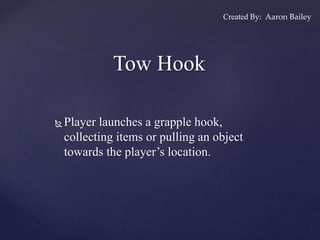
Game Pitch 12/14
- 1. Tow Hook Player launches a grapple hook, collecting items or pulling an object towards the player’s location. Created By: Aaron Bailey
- 2. Platform: Computer Number of Players: Single Player Controls: Keyboard and Mouse: Mouse button 2 (Right Click) Perspective: Side Scrolling Mechanic Info
- 3. The player will press Mouse Button 2 and a hook will shoot out horizontally, towards the way the player is facing. If the hook hits a collectable, the item will be picked up and added to the player’s inventory. If the hook hits an object with physics, the hook will drag that object X amount, back toward the player’s location. The player will be able to click the Mouse Button 2 again during the pull to release the object If the hook isn’t successful then it will return back to the player and the ability will be able to be used again. This mechanic is unique because it pulls objects or collectables to the player instead of actually hooking the player to the object. The ability is ranged and can be used when things are out of reach or just for the player’s convenience. Summary of the Mechanic
- 4. Tow Hook: Used on item • Player recognizes an item that cannot be reached • Player uses hook ability; hook shoots out and grabs item • Hook stays attached to item, bringing it back to the player • Player gains 1 of the item
- 5. Tow Hook: Used on object • Player notices that it is impossible to jump to the next level • Player sees box object and uses hook • Hook grabs item and player drops it at a convenient location • Player uses object’s new positioning to reach the next level
- 6. Lock Overload Player reactively clicks on an interface where squares are randomly lit up to unlock objects.
- 7. Platform: Computer Number of Players: Single Player Controls: Keyboard and Mouse: Clicking (Left Mouse Button) Perspective: 2D interface, first person camera Mechanic Info
- 8. After the lock interface appears, the player will click on the square is glowing. The glowing square will change at a fixed pace but to random squares on the interface and the player will be timed. If the player clicks the wrong square, the timer will lose X amount of seconds and will have to restart if the timer reaches zero. If the players are successful, they can progress to getting what was locked, whether that be through a door, chest, etc. This mechanic is unique because it is completely based on the player’s reaction time. There aren’t any puzzle pieces to put together or other sequences to solve. The order is always random and unique to every lock. Summary of the Mechanic
- 9. Lock Overload • Player is faced with locked door • Player starts the override process, clicking on green squares as they appear • Player has 10 seconds to complete the override • Player is successful and door opens to the next level
- 10. Vent Interaction Player places an alarm or poison gas in a vent, making the sound or gas travel to nearby vents, distracting or killing enemies.
- 11. Platform: Computer Number of Players: Single Player Controls: Keyboard and Mouse: Q Key Perspective: Side Scrolling Mechanic Info
- 12. When a player is next to a vent, they have two options; place alarm or place gas. The sound or gas will travel to vents within X amount of radius and effect enemies near those vents. The players can then decide how they want to deal with the challenges ahead. This ability is restricted based on how many alarms or gas items the player possesses. This mechanic is unique because it provides a indirect way to deal with enemies that are too difficult to kill and it has a high emphasis on level design. Players won’t be able to use this ability freely so level designers have the control of game balance. This mechanic can be adapted to have any function as long as the action is performed through vents. Summary of the Mechanic
- 13. Vent Interaction: Used with poison gas • Player sees a tough enemy ahead and notices a connecting vent system • Player uses poison bomb and drops it on the vent • Poison gas travels through the vent and covers the enemy’s area • Enemy dies and ends up falling over to allow the player to jump the the next level
- 14. Hover Trance While undetected, players lift enemies on the screen into the air.
- 15. Platform: Computer Number of Players: Single Player Controls: Keyboard and Mouse: C Key Perspective: Side Scrolling Mechanic Info
- 16. Any time that the player is undetected, the player can press C to lift all enemies on the screen into the air and put them in a trance. This ability will have a large cool down and the enemies will be alerted once the trance is over. This mechanic is unique because it gives players a way to traverse through the level without any pressure. This is a high risk/reward situation where players must time properly to succeed. Summary of the Mechanic
- 17. Hover Trance: Successful use • Player sees an enemy that would take too many resources to defeat • Player uses hover trance ability • Enemies are lifted to the air and a path is cleared for the player • Player quickly runs under the enemies and avoids detection
- 18. Gamma Suit Player emits a circular blast of gamma radiation, hurting enemies but also increasing the player’s radiation meter.
- 19. Platform: Computer Number of Players: Single Player Controls: Keyboard and Mouse: E Key Perspective: Side Scrolling Mechanic Info
- 20. The player attacks by pressing E, shooting out gamma particles and dealing damage in a radius around the player’s center. This will do X damage to surrounding enemies but fill up the player’s gamma meter with every use. If the gamma meter reaches 100%, the player dies. This mechanic is unique because it is an attack that the player’s have to time. The attack is very effective but it will end up killing the player if spammed over a small amount of time. Summary of the Mechanic
- 21. Gamma Suit: Overused • Player is being chased by an enemy • Player starts using the gamma suit, which starts increasing the meter • Player defeats enemy but panicked, overusing the ability and killing himself
Editor's Notes
- Notes: Add your own design flair to this document. No design flair means you are not designing this presentation. This page will make or break your entire presentation. An awesome, or horrible, title and/or tagline can make the viewer rage quit, say things like “uuugghhhhh, not another one,” and many other thoughts. So take your time and really think about this page, document, ideas, the title, and the and tagline. Do NOT write in first person. Pitches should be in 3rd person. Do NOT write in sentence format. Pitches should be short, sweet, and to the point. Tagline: Do not write about the story of the idea. The tagline should only be ONE SENTENCE, and no longer than the “Twitter Limit.” It should not be about you, your design process, or how you came up with the idea. This sentence should be unique to your idea and not say things like “it will be awesome because…” Example Mechanic Title: Match 3 Example Tagline: Match sparkling gems 3 at a time to make them burst into showers of color and points. This should answer SUCCINTLY, What do my players DO? TONE: The tone of your text should fear using fluffy language. If your design sounds like it’s a sales pitch, then these are not the droids we’re looking for. Your idea pitch is about the design. Use Direct language about the mechanics of the game: What players do, What they interact with, What goals are available, What things happen as a result of those exchanges. In other words, DEFINE your game. Also, this document isn’t about feelings; e.g. “I feel this game would be good”, “It’s cool”, etc. is the incorrect use of this work. Also, opinions are not necessary. Your personal opinion of your idea is not going to enhance our evaluation of your game’s design. Saying, “I love shooters” is wasteful language; first, it doesn’t define what you’re going to create; more importantly, I may hate shooters. Screensize: EVERY SLIDE needs to be viewable and legible by someone with 20/20 vision in a large auditorium. If the text cannot be read and/or is such a bad font choice that it cannot be read, then the information gets skipped, possibly making your idea not get chosen, because it was not fully understood. SO…check your presentation from as far away as you can.
- Platform: Choose from things like XBOX360, PS4, Mobile, Computer, Watch, Smart Phone, Game Boy, Steam, Etc. Number of Players: This is things like 1, 2, or 3 players, etc, and things like story mode, single player, coop, multiplayer, etc. ***You canNOT select things like network play, multiplayer over the network, MMOs, or coop over a network…aka, nothing over a network*** (This is due to scope issues over a 4 month period) Controls: (CHOOSE ONE) All your games will be designed on the PC, however, controls will help you target a platform. Example: keyboard and mouse, 12 button controller, Kinect, iMove, touch screens, motion controls, multi touch, etc. Perspective: This is like first person, third person, isometric, side scrolling, vertical scrolling, 2D, 3D, 2.5D, camera switching between several of those, driver camera, security cameras, spectator cameras, etc.
- Notes: The summary of the idea focuses on what exactly the player does in the game. Example: In this match 3 idea, the player will click on one item, then click on another item, to see an animation of the two swapping places. After the animation has played, if there is a combination of 3 like items, they will disappear, things will explode, the score will go up, and all other items above them will drop into place. Answer ONE question: WHAT DO YOUR PLAYERS DO? Break this down in more detail than in the tagline; mention explicit goals, meta-goals, success and failure, etc. If you only have one thought, then a “bullet point” is not needed. If you have more than one thought, use “bullet points.” After summarizing the mechanic, describe why it is unique when compared to other games.
- Notes: ALL storyboards should be created by the designer of this game…aka…YOU. Use as many illustrations as needed to showcase the mechanic. You are to draw, sketch, photograph your analog drawings, paint, Photoshop, etc, the mechanics of your idea, and how they will work. They must be so accurate that someone looking at them can say, “hey, I get it! I know what they are trying to do!” Each “storyboard” should have 3 frames: Anticipation (Before Mechanic), Action (During Mechanic), Reaction (After Mechanic), for each mechanic. Example: In this match 3, you can draw some objects, and have a mouse/target/finger on top of one with an arrow pointing to the right, then have the same image without the mouse/target/finger with the objects swapped, then have the same image but without the objects, add some explosions, and have arrows showing the other items dropping. Animated gifs of your own drawings are allowed, though not as a substitute for each individual frame; add both. You are not allowed to use any representation from external sources. This is NOT “in game footage.” This is strictly how the mechanic will work.
- Notes: ALL storyboards should be created by the designer of this game…aka…YOU. Use as many illustrations as needed to showcase the mechanic. You are to draw, sketch, photograph your analog drawings, paint, Photoshop, etc, the mechanics of your idea, and how they will work. They must be so accurate that someone looking at them can say, “hey, I get it! I know what they are trying to do!” Each “storyboard” should have 3 frames: Anticipation (Before Mechanic), Action (During Mechanic), Reaction (After Mechanic), for each mechanic. Example: In this match 3, you can draw some objects, and have a mouse/target/finger on top of one with an arrow pointing to the right, then have the same image without the mouse/target/finger with the objects swapped, then have the same image but without the objects, add some explosions, and have arrows showing the other items dropping. Animated gifs of your own drawings are allowed, though not as a substitute for each individual frame; add both. You are not allowed to use any representation from external sources. This is NOT “in game footage.” This is strictly how the mechanic will work.
- Notes: Add your own design flair to this document. No design flair means you are not designing this presentation. This page will make or break your entire presentation. An awesome, or horrible, title and/or tagline can make the viewer rage quit, say things like “uuugghhhhh, not another one,” and many other thoughts. So take your time and really think about this page, document, ideas, the title, and the and tagline. Do NOT write in first person. Pitches should be in 3rd person. Do NOT write in sentence format. Pitches should be short, sweet, and to the point. Tagline: Do not write about the story of the idea. The tagline should only be ONE SENTENCE, and no longer than the “Twitter Limit.” It should not be about you, your design process, or how you came up with the idea. This sentence should be unique to your idea and not say things like “it will be awesome because…” Example Mechanic Title: Match 3 Example Tagline: Match sparkling gems 3 at a time to make them burst into showers of color and points. This should answer SUCCINTLY, What do my players DO? TONE: The tone of your text should fear using fluffy language. If your design sounds like it’s a sales pitch, then these are not the droids we’re looking for. Your idea pitch is about the design. Use Direct language about the mechanics of the game: What players do, What they interact with, What goals are available, What things happen as a result of those exchanges. In other words, DEFINE your game. Also, this document isn’t about feelings; e.g. “I feel this game would be good”, “It’s cool”, etc. is the incorrect use of this work. Also, opinions are not necessary. Your personal opinion of your idea is not going to enhance our evaluation of your game’s design. Saying, “I love shooters” is wasteful language; first, it doesn’t define what you’re going to create; more importantly, I may hate shooters. Screensize: EVERY SLIDE needs to be viewable and legible by someone with 20/20 vision in a large auditorium. If the text cannot be read and/or is such a bad font choice that it cannot be read, then the information gets skipped, possibly making your idea not get chosen, because it was not fully understood. SO…check your presentation from as far away as you can.
- Platform: Choose from things like XBOX360, PS4, Mobile, Computer, Watch, Smart Phone, Game Boy, Steam, Etc. Number of Players: This is things like 1, 2, or 3 players, etc, and things like story mode, single player, coop, multiplayer, etc. ***You canNOT select things like network play, multiplayer over the network, MMOs, or coop over a network…aka, nothing over a network*** (This is due to scope issues over a 4 month period) Controls: (CHOOSE ONE) All your games will be designed on the PC, however, controls will help you target a platform. Example: keyboard and mouse, 12 button controller, Kinect, iMove, touch screens, motion controls, multi touch, etc. Perspective: This is like first person, third person, isometric, side scrolling, vertical scrolling, 2D, 3D, 2.5D, camera switching between several of those, driver camera, security cameras, spectator cameras, etc.
- Notes: The summary of the idea focuses on what exactly the player does in the game. Example: In this match 3 idea, the player will click on one item, then click on another item, to see an animation of the two swapping places. After the animation has played, if there is a combination of 3 like items, they will disappear, things will explode, the score will go up, and all other items above them will drop into place. Answer ONE question: WHAT DO YOUR PLAYERS DO? Break this down in more detail than in the tagline; mention explicit goals, meta-goals, success and failure, etc. If you only have one thought, then a “bullet point” is not needed. If you have more than one thought, use “bullet points.” After summarizing the mechanic, describe why it is unique when compared to other games.
- Notes: ALL storyboards should be created by the designer of this game…aka…YOU. Use as many illustrations as needed to showcase the mechanic. You are to draw, sketch, photograph your analog drawings, paint, Photoshop, etc, the mechanics of your idea, and how they will work. They must be so accurate that someone looking at them can say, “hey, I get it! I know what they are trying to do!” Each “storyboard” should have 3 frames: Anticipation (Before Mechanic), Action (During Mechanic), Reaction (After Mechanic), for each mechanic. Example: In this match 3, you can draw some objects, and have a mouse/target/finger on top of one with an arrow pointing to the right, then have the same image without the mouse/target/finger with the objects swapped, then have the same image but without the objects, add some explosions, and have arrows showing the other items dropping. Animated gifs of your own drawings are allowed, though not as a substitute for each individual frame; add both. You are not allowed to use any representation from external sources. This is NOT “in game footage.” This is strictly how the mechanic will work.
- Notes: Add your own design flair to this document. No design flair means you are not designing this presentation. This page will make or break your entire presentation. An awesome, or horrible, title and/or tagline can make the viewer rage quit, say things like “uuugghhhhh, not another one,” and many other thoughts. So take your time and really think about this page, document, ideas, the title, and the and tagline. Do NOT write in first person. Pitches should be in 3rd person. Do NOT write in sentence format. Pitches should be short, sweet, and to the point. Tagline: Do not write about the story of the idea. The tagline should only be ONE SENTENCE, and no longer than the “Twitter Limit.” It should not be about you, your design process, or how you came up with the idea. This sentence should be unique to your idea and not say things like “it will be awesome because…” Example Mechanic Title: Match 3 Example Tagline: Match sparkling gems 3 at a time to make them burst into showers of color and points. This should answer SUCCINTLY, What do my players DO? TONE: The tone of your text should fear using fluffy language. If your design sounds like it’s a sales pitch, then these are not the droids we’re looking for. Your idea pitch is about the design. Use Direct language about the mechanics of the game: What players do, What they interact with, What goals are available, What things happen as a result of those exchanges. In other words, DEFINE your game. Also, this document isn’t about feelings; e.g. “I feel this game would be good”, “It’s cool”, etc. is the incorrect use of this work. Also, opinions are not necessary. Your personal opinion of your idea is not going to enhance our evaluation of your game’s design. Saying, “I love shooters” is wasteful language; first, it doesn’t define what you’re going to create; more importantly, I may hate shooters. Screensize: EVERY SLIDE needs to be viewable and legible by someone with 20/20 vision in a large auditorium. If the text cannot be read and/or is such a bad font choice that it cannot be read, then the information gets skipped, possibly making your idea not get chosen, because it was not fully understood. SO…check your presentation from as far away as you can.
- Platform: Choose from things like XBOX360, PS4, Mobile, Computer, Watch, Smart Phone, Game Boy, Steam, Etc. Number of Players: This is things like 1, 2, or 3 players, etc, and things like story mode, single player, coop, multiplayer, etc. ***You canNOT select things like network play, multiplayer over the network, MMOs, or coop over a network…aka, nothing over a network*** (This is due to scope issues over a 4 month period) Controls: (CHOOSE ONE) All your games will be designed on the PC, however, controls will help you target a platform. Example: keyboard and mouse, 12 button controller, Kinect, iMove, touch screens, motion controls, multi touch, etc. Perspective: This is like first person, third person, isometric, side scrolling, vertical scrolling, 2D, 3D, 2.5D, camera switching between several of those, driver camera, security cameras, spectator cameras, etc.
- Notes: The summary of the idea focuses on what exactly the player does in the game. Example: In this match 3 idea, the player will click on one item, then click on another item, to see an animation of the two swapping places. After the animation has played, if there is a combination of 3 like items, they will disappear, things will explode, the score will go up, and all other items above them will drop into place. Answer ONE question: WHAT DO YOUR PLAYERS DO? Break this down in more detail than in the tagline; mention explicit goals, meta-goals, success and failure, etc. If you only have one thought, then a “bullet point” is not needed. If you have more than one thought, use “bullet points.” After summarizing the mechanic, describe why it is unique when compared to other games.
- Notes: ALL storyboards should be created by the designer of this game…aka…YOU. Use as many illustrations as needed to showcase the mechanic. You are to draw, sketch, photograph your analog drawings, paint, Photoshop, etc, the mechanics of your idea, and how they will work. They must be so accurate that someone looking at them can say, “hey, I get it! I know what they are trying to do!” Each “storyboard” should have 3 frames: Anticipation (Before Mechanic), Action (During Mechanic), Reaction (After Mechanic), for each mechanic. Example: In this match 3, you can draw some objects, and have a mouse/target/finger on top of one with an arrow pointing to the right, then have the same image without the mouse/target/finger with the objects swapped, then have the same image but without the objects, add some explosions, and have arrows showing the other items dropping. Animated gifs of your own drawings are allowed, though not as a substitute for each individual frame; add both. You are not allowed to use any representation from external sources. This is NOT “in game footage.” This is strictly how the mechanic will work.
- Notes: Add your own design flair to this document. No design flair means you are not designing this presentation. This page will make or break your entire presentation. An awesome, or horrible, title and/or tagline can make the viewer rage quit, say things like “uuugghhhhh, not another one,” and many other thoughts. So take your time and really think about this page, document, ideas, the title, and the and tagline. Do NOT write in first person. Pitches should be in 3rd person. Do NOT write in sentence format. Pitches should be short, sweet, and to the point. Tagline: Do not write about the story of the idea. The tagline should only be ONE SENTENCE, and no longer than the “Twitter Limit.” It should not be about you, your design process, or how you came up with the idea. This sentence should be unique to your idea and not say things like “it will be awesome because…” Example Mechanic Title: Match 3 Example Tagline: Match sparkling gems 3 at a time to make them burst into showers of color and points. This should answer SUCCINTLY, What do my players DO? TONE: The tone of your text should fear using fluffy language. If your design sounds like it’s a sales pitch, then these are not the droids we’re looking for. Your idea pitch is about the design. Use Direct language about the mechanics of the game: What players do, What they interact with, What goals are available, What things happen as a result of those exchanges. In other words, DEFINE your game. Also, this document isn’t about feelings; e.g. “I feel this game would be good”, “It’s cool”, etc. is the incorrect use of this work. Also, opinions are not necessary. Your personal opinion of your idea is not going to enhance our evaluation of your game’s design. Saying, “I love shooters” is wasteful language; first, it doesn’t define what you’re going to create; more importantly, I may hate shooters. Screensize: EVERY SLIDE needs to be viewable and legible by someone with 20/20 vision in a large auditorium. If the text cannot be read and/or is such a bad font choice that it cannot be read, then the information gets skipped, possibly making your idea not get chosen, because it was not fully understood. SO…check your presentation from as far away as you can.
- Platform: Choose from things like XBOX360, PS4, Mobile, Computer, Watch, Smart Phone, Game Boy, Steam, Etc. Number of Players: This is things like 1, 2, or 3 players, etc, and things like story mode, single player, coop, multiplayer, etc. ***You canNOT select things like network play, multiplayer over the network, MMOs, or coop over a network…aka, nothing over a network*** (This is due to scope issues over a 4 month period) Controls: (CHOOSE ONE) All your games will be designed on the PC, however, controls will help you target a platform. Example: keyboard and mouse, 12 button controller, Kinect, iMove, touch screens, motion controls, multi touch, etc. Perspective: This is like first person, third person, isometric, side scrolling, vertical scrolling, 2D, 3D, 2.5D, camera switching between several of those, driver camera, security cameras, spectator cameras, etc.
- Notes: The summary of the idea focuses on what exactly the player does in the game. Example: In this match 3 idea, the player will click on one item, then click on another item, to see an animation of the two swapping places. After the animation has played, if there is a combination of 3 like items, they will disappear, things will explode, the score will go up, and all other items above them will drop into place. Answer ONE question: WHAT DO YOUR PLAYERS DO? Break this down in more detail than in the tagline; mention explicit goals, meta-goals, success and failure, etc. If you only have one thought, then a “bullet point” is not needed. If you have more than one thought, use “bullet points.” After summarizing the mechanic, describe why it is unique when compared to other games.
- Notes: ALL storyboards should be created by the designer of this game…aka…YOU. Use as many illustrations as needed to showcase the mechanic. You are to draw, sketch, photograph your analog drawings, paint, Photoshop, etc, the mechanics of your idea, and how they will work. They must be so accurate that someone looking at them can say, “hey, I get it! I know what they are trying to do!” Each “storyboard” should have 3 frames: Anticipation (Before Mechanic), Action (During Mechanic), Reaction (After Mechanic), for each mechanic. Example: In this match 3, you can draw some objects, and have a mouse/target/finger on top of one with an arrow pointing to the right, then have the same image without the mouse/target/finger with the objects swapped, then have the same image but without the objects, add some explosions, and have arrows showing the other items dropping. Animated gifs of your own drawings are allowed, though not as a substitute for each individual frame; add both. You are not allowed to use any representation from external sources. This is NOT “in game footage.” This is strictly how the mechanic will work.
- Notes: Add your own design flair to this document. No design flair means you are not designing this presentation. This page will make or break your entire presentation. An awesome, or horrible, title and/or tagline can make the viewer rage quit, say things like “uuugghhhhh, not another one,” and many other thoughts. So take your time and really think about this page, document, ideas, the title, and the and tagline. Do NOT write in first person. Pitches should be in 3rd person. Do NOT write in sentence format. Pitches should be short, sweet, and to the point. Tagline: Do not write about the story of the idea. The tagline should only be ONE SENTENCE, and no longer than the “Twitter Limit.” It should not be about you, your design process, or how you came up with the idea. This sentence should be unique to your idea and not say things like “it will be awesome because…” Example Mechanic Title: Match 3 Example Tagline: Match sparkling gems 3 at a time to make them burst into showers of color and points. This should answer SUCCINTLY, What do my players DO? TONE: The tone of your text should fear using fluffy language. If your design sounds like it’s a sales pitch, then these are not the droids we’re looking for. Your idea pitch is about the design. Use Direct language about the mechanics of the game: What players do, What they interact with, What goals are available, What things happen as a result of those exchanges. In other words, DEFINE your game. Also, this document isn’t about feelings; e.g. “I feel this game would be good”, “It’s cool”, etc. is the incorrect use of this work. Also, opinions are not necessary. Your personal opinion of your idea is not going to enhance our evaluation of your game’s design. Saying, “I love shooters” is wasteful language; first, it doesn’t define what you’re going to create; more importantly, I may hate shooters. Screensize: EVERY SLIDE needs to be viewable and legible by someone with 20/20 vision in a large auditorium. If the text cannot be read and/or is such a bad font choice that it cannot be read, then the information gets skipped, possibly making your idea not get chosen, because it was not fully understood. SO…check your presentation from as far away as you can.
- Platform: Choose from things like XBOX360, PS4, Mobile, Computer, Watch, Smart Phone, Game Boy, Steam, Etc. Number of Players: This is things like 1, 2, or 3 players, etc, and things like story mode, single player, coop, multiplayer, etc. ***You canNOT select things like network play, multiplayer over the network, MMOs, or coop over a network…aka, nothing over a network*** (This is due to scope issues over a 4 month period) Controls: (CHOOSE ONE) All your games will be designed on the PC, however, controls will help you target a platform. Example: keyboard and mouse, 12 button controller, Kinect, iMove, touch screens, motion controls, multi touch, etc. Perspective: This is like first person, third person, isometric, side scrolling, vertical scrolling, 2D, 3D, 2.5D, camera switching between several of those, driver camera, security cameras, spectator cameras, etc.
- Notes: The summary of the idea focuses on what exactly the player does in the game. Example: In this match 3 idea, the player will click on one item, then click on another item, to see an animation of the two swapping places. After the animation has played, if there is a combination of 3 like items, they will disappear, things will explode, the score will go up, and all other items above them will drop into place. Answer ONE question: WHAT DO YOUR PLAYERS DO? Break this down in more detail than in the tagline; mention explicit goals, meta-goals, success and failure, etc. If you only have one thought, then a “bullet point” is not needed. If you have more than one thought, use “bullet points.” After summarizing the mechanic, describe why it is unique when compared to other games.
- Notes: ALL storyboards should be created by the designer of this game…aka…YOU. Use as many illustrations as needed to showcase the mechanic. You are to draw, sketch, photograph your analog drawings, paint, Photoshop, etc, the mechanics of your idea, and how they will work. They must be so accurate that someone looking at them can say, “hey, I get it! I know what they are trying to do!” Each “storyboard” should have 3 frames: Anticipation (Before Mechanic), Action (During Mechanic), Reaction (After Mechanic), for each mechanic. Example: In this match 3, you can draw some objects, and have a mouse/target/finger on top of one with an arrow pointing to the right, then have the same image without the mouse/target/finger with the objects swapped, then have the same image but without the objects, add some explosions, and have arrows showing the other items dropping. Animated gifs of your own drawings are allowed, though not as a substitute for each individual frame; add both. You are not allowed to use any representation from external sources. This is NOT “in game footage.” This is strictly how the mechanic will work.
