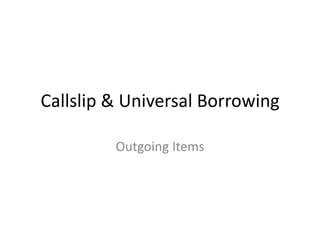
Callslip & UB Outgoing Items Tutorial
- 1. Callslip & Universal Borrowing Outgoing Items
- 2. All the supplies you will need can be found on the shelves in Julie’s office Callslip and Universal Borrowing Folder Yellow Callslip/UB forms Plastic DVD/CD and VHS cases
- 3. Callslip vs Universal Borrowing (UB) Callslip= Items going to and from 2 year campus libraries Universal Borrowing (UB)= Items going to and from 4 year campus libraries
- 4. Open Callslip Daemon and loginSame as Voyager ID and password *Ask a staff member if you do not know the Operator ID and Password
- 5. If there are any pending requests, the screen will look like this
- 6. Print all of the requests by selecting Print All
- 7. A Callslip Request slip will print in the work roomUsing the Title, Call Number and Location information found on this paper, you can locate the requested items in the stacks
- 8. Items You Can’t FindIf you were unable to find an item that was requested, first ask another student worker or staff member to see if they can find it (Sometimes you just need an extra set of eyes ) If it is still not found, select the item in the Callslip Daemon. In the drop down menu toward the bottom, select NF-Not Found and click the Process button. The request will disappear from the the Callslip Daemon.
- 9. Once you have found a requested item, go back to the Callslip Daemon
- 10. Select the Request for the found item and click Process
- 11. Scan or type in the barcode found on the back cover of the item and click Search
- 12. Don’t worry when the request disappears from the list, that means it went through. The other requests shifted up
- 13. Open up Voyager Circulation and login. *Same Operator ID and Password as Callslip Daemon. Click on Discharge and this box will appear. Scan or type in the item barcode and click Enter.
- 14. Processing a Requested BookA Route Item slip will print in the work room The information on this slip will be used to fill out a yellow Callslip form
- 15. Yellow callslip forms are found on the shelf in Julie’s office. There are 3 different kinds: The other two are used for item going to all other campuses, the larger one being for larger items This one is used for items going to UW-Madison.
- 16. From the Route item slip, we know that the item is going to UW-Baraboo, so circle UW-Baraboo on the yellow slip. Also make sure to write the day’s date on the Ship Date line.
- 17. Fold the Route item slip in half the long way (Example 1), then tape the Route Item and yellow forms together at the top (Example 2). Example 1 Example 2
- 18. Wrap this around the front cover of the book so that the yellow callslip form is showing on the front and the Route Item paper is showing on the front inside cover. Tape the ends together.
- 19. Put a rubberband around the book and place it in the red box under the circ desk.
- 20. Items going to UW-MadisonUse the designated form and simply circle which library on the UW-Madison campus the item is going to.*The specific library will be stated on the Route Item slip
- 21. Processing Requested DVDs, CDs and VHS Use the same steps you would for a book Find the item Discharge item from Callslip Daemon and Circulation Fill out a yellow callslip form Then there are some different steps...
- 22. Get a plastic case from the shelf in Julie’s office Bottom shelf The thinner cases are for DVDs and CDs The thicker cases are for VHS
- 23. Fold the Route Item slips(s) into fourths and place them in the plastic case along with the DVD, CD or VHS *Do you best to make the Route To: destination visible
- 24. Tape the filled out yellow form to the case so that the case can still be opened without removing it.Put a rubberband around it and place it in the redbox.
- 25. Add the callslip request to the batch. They are in alphabetical order by Title.
- 26. To keep record of the items we send out, we keep Callslip Request forms in this folder, found on the shelves in Julie’s office.
- 27. Inside, you will find the Monthly Stats form. This is used to keep track of how many of our items we send out and where they are going (2 year campus libraries or 4 year campus libraries) as well as how many incoming items we receive and where they come from.
- 28. To record the item we just put in the red box, put a mark under Callslip (because it is going to a 2 year campus library) for the day’s date.
- 29. Add the callslip requests to the batch of papers dated for the current month (should be on top) *If it is the start of a new month, start a new batch!
- 30. Once you have put all the requested items in the red box, you are done! The items in the red box will be picked up by the SCLS and taken to their destination.