How to install mnemosyne
•Download as PPTX, PDF•
1 like•838 views
instructions
Report
Share
Report
Share
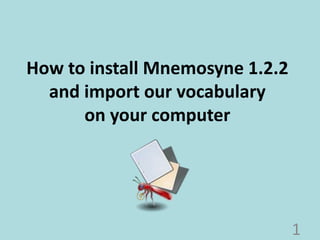
Recommended
Recommended
More Related Content
Viewers also liked
Viewers also liked (16)
Growth and yield performance of bush sitao to the different levels of chicken...

Growth and yield performance of bush sitao to the different levels of chicken...
Previewing Occupational Personality Questionnaire Used In Selection

Previewing Occupational Personality Questionnaire Used In Selection
Improving the Production of Organically Grown Vegetables 

Improving the Production of Organically Grown Vegetables
Similar to How to install mnemosyne
Similar to How to install mnemosyne (20)
CPS / Einstruction Clickers In Study Island Newcheatsheet

CPS / Einstruction Clickers In Study Island Newcheatsheet
How to format system windows 7 ,10,12,15,or any os .pptx

How to format system windows 7 ,10,12,15,or any os .pptx
Recently uploaded
God is a creative God Gen 1:1. All that He created was “good”, could also be translated “beautiful”. God created man in His own image Gen 1:27. Maths helps us discover the beauty that God has created in His world and, in turn, create beautiful designs to serve and enrich the lives of others.
Explore beautiful and ugly buildings. Mathematics helps us create beautiful d...

Explore beautiful and ugly buildings. Mathematics helps us create beautiful d...christianmathematics
https://app.box.com/s/7hlvjxjalkrik7fb082xx3jk7xd7liz3TỔNG ÔN TẬP THI VÀO LỚP 10 MÔN TIẾNG ANH NĂM HỌC 2023 - 2024 CÓ ĐÁP ÁN (NGỮ Â...

TỔNG ÔN TẬP THI VÀO LỚP 10 MÔN TIẾNG ANH NĂM HỌC 2023 - 2024 CÓ ĐÁP ÁN (NGỮ Â...Nguyen Thanh Tu Collection
Recently uploaded (20)
Jual Obat Aborsi Hongkong ( Asli No.1 ) 085657271886 Obat Penggugur Kandungan...

Jual Obat Aborsi Hongkong ( Asli No.1 ) 085657271886 Obat Penggugur Kandungan...
On National Teacher Day, meet the 2024-25 Kenan Fellows

On National Teacher Day, meet the 2024-25 Kenan Fellows
Kodo Millet PPT made by Ghanshyam bairwa college of Agriculture kumher bhara...

Kodo Millet PPT made by Ghanshyam bairwa college of Agriculture kumher bhara...
Vishram Singh - Textbook of Anatomy Upper Limb and Thorax.. Volume 1 (1).pdf

Vishram Singh - Textbook of Anatomy Upper Limb and Thorax.. Volume 1 (1).pdf
Unit-V; Pricing (Pharma Marketing Management).pptx

Unit-V; Pricing (Pharma Marketing Management).pptx
Unit-IV; Professional Sales Representative (PSR).pptx

Unit-IV; Professional Sales Representative (PSR).pptx
Explore beautiful and ugly buildings. Mathematics helps us create beautiful d...

Explore beautiful and ugly buildings. Mathematics helps us create beautiful d...
TỔNG ÔN TẬP THI VÀO LỚP 10 MÔN TIẾNG ANH NĂM HỌC 2023 - 2024 CÓ ĐÁP ÁN (NGỮ Â...

TỔNG ÔN TẬP THI VÀO LỚP 10 MÔN TIẾNG ANH NĂM HỌC 2023 - 2024 CÓ ĐÁP ÁN (NGỮ Â...
Fostering Friendships - Enhancing Social Bonds in the Classroom

Fostering Friendships - Enhancing Social Bonds in the Classroom
ICT Role in 21st Century Education & its Challenges.pptx

ICT Role in 21st Century Education & its Challenges.pptx
How to install mnemosyne
- 1. How to install Mnemosyne 1.2.2 and import our vocabulary on your computer 1
- 2. Download these 2 files from our WIKI to your desktop 2
- 3. double-click the setup.exe file on your desktop 3
- 4. Allow to install on your computer (You could also install it on a USB stick) 4
- 5. After the installation process click on Finish 5
- 6. Mnemosyne doesn’t automatically create a desktop icon, so you have to go to: START → All Programs → Mnemosyne to start the program 1 2 3 6
- 7. This is Mnemosynes welcome screen. You can read the introduction later. Now close the introduction window with Cancel 7
- 8. To import our vocab ( AS vocab new.XML) into the program, click on File 8
- 9. From the dropdown menu choose Import 9
- 10. Click on Browse to find your XML file on your desktop 10
- 11. Find your desktop and double -click our AS vocab new.XML file 11
- 12. You will come back to this window below. Click OK and wait a minute. The Mnemosyne window will come up ready for your fist session. Congratulations! You’re almost there! 12
- 13. As you can see, our vocab sets are available now, but to activate a certain set you will have to go one step further: Click on Deck 13
- 14. From the drop down menu choose Activate categories 14
- 15. A list with all sets of vocab comes up, and you can choose the topic you want to study. 15
- 16. You can hold down CTRL key to activate several topics at once 16
- 17. To increase the font size, Configure Mnemosyne in Settings 17
- 18. I have chosen 18pt font size. It’s more comfortable to read than the original size. Now you are all set for your first study session. 18
- 19. The program will show you a term and you have to think of the answer, or even better, say it out loud. After clicking on Show the answer, the correct term will be revealed . 19
- 20. Now you can give your card a grade from 0 to 5, depending on how well you knew the answer 0 and 1 if you didn’t know or remember the term at all 4 and 5 if you knew straight away 2 and 3 choose if it takes significant effort to remember the answer 20
- 21. Cards you graded 1 and 0 come up during the same session and the next day repeatedly until you gan give them a higher grade Cards you graded 2 and 3 come up in shorter intervals (days, until you can grade them a 4 or 5) Cards you graded 4 and 5 take longer to show up again (weeks or even months, after a certain amount of shorter intervals) 21
- 22. You can improve your learning by editing cards you have problems remembering, or consider very important, by adding example sentences, pictures or even sound. 22
- 23. I hope these instructions were helpful . If you encounter problems, don’t hesitate to ask and I’ll see what I can do. Last but not least: Have fun studying and revising! 23