Linux data recovery
•Download as PPTX, PDF•
1 like•378 views
Stellar Phoenix Data Recovery is a smart application which helps to recover all type of data loss from corrupt, damage, infected hard drive and external storage media. http://www.stellarphoenixdatarecovery.co.uk
Report
Share
Report
Share
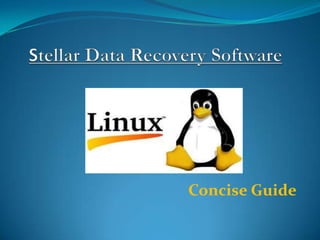
Recommended
Recommended
More Related Content
What's hot
What's hot (20)
Similar to Linux data recovery
Similar to Linux data recovery (20)
Chapter 8 Common Forensic ToolsOverviewIn this chapter, youl.docx

Chapter 8 Common Forensic ToolsOverviewIn this chapter, youl.docx
Recently uploaded
Recently uploaded (20)
AWS Community Day CPH - Three problems of Terraform

AWS Community Day CPH - Three problems of Terraform
Apidays New York 2024 - The value of a flexible API Management solution for O...

Apidays New York 2024 - The value of a flexible API Management solution for O...
Why Teams call analytics are critical to your entire business

Why Teams call analytics are critical to your entire business
Cloud Frontiers: A Deep Dive into Serverless Spatial Data and FME

Cloud Frontiers: A Deep Dive into Serverless Spatial Data and FME
How to Troubleshoot Apps for the Modern Connected Worker

How to Troubleshoot Apps for the Modern Connected Worker
Apidays New York 2024 - The Good, the Bad and the Governed by David O'Neill, ...

Apidays New York 2024 - The Good, the Bad and the Governed by David O'Neill, ...
Tata AIG General Insurance Company - Insurer Innovation Award 2024

Tata AIG General Insurance Company - Insurer Innovation Award 2024
Boost Fertility New Invention Ups Success Rates.pdf

Boost Fertility New Invention Ups Success Rates.pdf
Connector Corner: Accelerate revenue generation using UiPath API-centric busi...

Connector Corner: Accelerate revenue generation using UiPath API-centric busi...
Boost PC performance: How more available memory can improve productivity

Boost PC performance: How more available memory can improve productivity
Mastering MySQL Database Architecture: Deep Dive into MySQL Shell and MySQL R...

Mastering MySQL Database Architecture: Deep Dive into MySQL Shell and MySQL R...
Axa Assurance Maroc - Insurer Innovation Award 2024

Axa Assurance Maroc - Insurer Innovation Award 2024
Repurposing LNG terminals for Hydrogen Ammonia: Feasibility and Cost Saving

Repurposing LNG terminals for Hydrogen Ammonia: Feasibility and Cost Saving
Top 5 Benefits OF Using Muvi Live Paywall For Live Streams

Top 5 Benefits OF Using Muvi Live Paywall For Live Streams
Apidays Singapore 2024 - Building Digital Trust in a Digital Economy by Veron...

Apidays Singapore 2024 - Building Digital Trust in a Digital Economy by Veron...
Apidays New York 2024 - Scaling API-first by Ian Reasor and Radu Cotescu, Adobe

Apidays New York 2024 - Scaling API-first by Ian Reasor and Radu Cotescu, Adobe
Linux data recovery
- 1. Stellar Data Recovery Software Concise Guide
- 2. RECOVER LOST AND CORRUPTED DATA FROM HARD DRIVE OF LINUX OPERATING SYSTEM Linux is the most conventional and widely used Operating System from the family of Unix like OS. User’s stores various data in its hard drive including images, audio, videos, text and many other documents of different file formats. But sometimes data that stored in the hard drive of Linux gets deleted, damaged or corrupted due to some possible reasons. Data loss from any operating system bother you particularly when if you haven’t a backup of lost data. If you are facing data loss situation on Linux Operating System then it is suggested to use Stellar data recovery software.
- 3. REASONS OF DATA LOSS AND CORRUPTION FROM LINUX Data stored in Linux Operating System sometimes gets deleted, damaged or corrupted because of some common reasons, such as: Accidental removal System formatting Unexpected system shut down Virus or Malware attack Software or hardware malfunctioning System running out of disk space Program conflictions In order to recover lost and corrupted lost files that has been lost due to reasons mentioned above, use Stellar data recovery software is used.
- 4. FEATURES OF STELLAR DATA RECOVERY SOFTWARE It recover entire lost, deleted, corrupted and inaccessible data from Ext4, Ext3, Ext2, FAT32, FAT16, and FAT12 file system based volumes, irrespective of the instance of data loss from Linux Operating System. It recovers all your lost files, directories and hard drive volumes. It recovers from several types of available hard drive, including SCSI, SATA, EIDE, and IDE. It provides selective file recovery option. It has interactive graphical and user friendly interface so, no technical expertise are required. It support preview of graphic files, Web documents, MS office files and many more.
- 5. USER GUIDE: HOW TO RECOVER LOST FROM STELLAR DATA RECOVERY SOFTWAREStep I: Launch Stellar data recovery software. The user interface screen have menu bar, toolbar, tree structure, main area (right pane) and log window. CD/DVD drive is visible in the tree view if it contains CD/DVD. The physical disk in the system consists of two or more logical drives that where from you lost data due to some reasons.
- 7. STEP II: To restore lost and corrupted data from physical disk. Double click on Physical Disk in the left pane. Then you have to Select Appropriate Action window
- 9. STEP III: You get three required action to choose. Select logical drive- This function is for searching all the lost logical drive in the physical disk. Raw data recovery- It can recover raw data from severely corrupted drive. Create image file- This function take sector by sector image of the supposed region of the Physical disk or removal media.
- 11. STEP IV: To restore lost data from the discovered logical drive. Double click on the Logical drive option showed in the left pane. You get a dialog box with few choices. You can select as per as your need. Similarly, lost data from CD/DVD drive or other storage device can be scanned and recovered.
- 13. SYSTEM REQUIREMENTS OF USING FINAL CUT RECOVERY Processor : Pentium Class Operating System : Windows 7, Windows Vista, 2003, XP, 2000 Memory : 256 MB minimum (512 MB recommended) Hard Disk : 30MB
- 14. FOR MORE INFORMATION, PLEASE VISIT – http://www.stellarphoenixdatarecovery.co.uk THANKS FOR VISTING !!