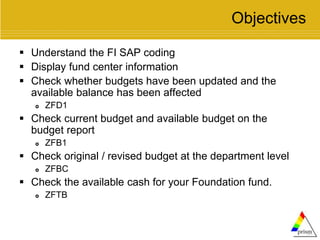
sap-fi-budget-balance-reports for sap fm.ppt
- 1. Objectives Understand the FI SAP coding Display fund center information Check whether budgets have been updated and the available balance has been affected ZFD1 Check current budget and available budget on the budget report ZFB1 Check original / revised budget at the department level ZFBC Check the available cash for your Foundation fund. ZFTB
- 2. Table of Contents Task Page SAP Coding 5 Funds center hierarchy - FMSE 7 ZFD1 18 ZFB1 25 ZFBC 30 Search for foundation fund number - FM5S 41 ZFTB 46 Performance Support 50
- 3. SAP Coding Fund Center / Cost Center Grant Sponsored class GL Account, Commitment Item Material Group (ME51N) 235110055 4000198 5500001 Supplies 550005 Office-Supplies 50005615 Supplies-Office Term Example
- 4. FM (Funds Management) Module Stores budgeting and fund accounting information Budget - Expenditures - Encumbrances = Available Balance Provide the lowest possible level to create a balance sheet in the system Workflow will manage processes that were previously taken care of using the paper budget transfer form
- 5. FMSE Display hierarchy variant of Fund Centers Drilldown to Person Responsible Set-up according to the NKU Organization Chart Controls workflow and helps with security Provides a list of fund cost centers by division/department/area
- 6. Enter Hierarchy Variant of 000 and FM Area of NK01. Click Display. Display button FMSE continued
- 7. Expand the folders to display Superior Fund Centers and Department Fund Centers. Double click a Fund Center number to drilldown. FMSE continued
- 8. The person responsible is displayed on the Basic data tab. FMSE continued
- 9. The Superior funds center is displayed on the Hierarchy tab. FMSE continued
- 10. KS13 Display Cost Center information Cost Center number Name Person responsible Cost Center Category Revenue account Expense account Both
- 11. KS13 – Initial screen Click the Match code button for Cost center.
- 12. 1) Maximum no. of hits is 500 Click Continue KS13 continued
- 13. Double click the Cost Center. KS13 continued
- 15. 1 2 3 4 Change Layout button KS13 continued
- 16. Available Balance Reports ZFD1 Check whether budgets have been updated and the available balance has been affected ZFB1 Check current budget and available budget on the budget report ZFBC Check original / revised budget at the departmente level Available budget ZFTB Check the available cash for your Foundation fund
- 17. ZFD1 4 pages of available balance information Commitment / Actuals line item detail Requisitions Purchase Orders Funds Reservations Travel Encumbrances Parked actuals Not paid by Accounts Payable Revised, Consumed, and Available budget
- 18. ZFD1 Enter the Superior Fund Center (example above) or a Department Fund Center (Or value (s) field) and then click Execute.
- 19. ZFD1 - Page 1 At any time you can turn the navigation panel On/Off by clicking this button.
- 20. ZFD1 - Page 2
- 21. ZFD1 - Page 3
- 22. ZFD1 - Page 3 continued
- 23. ZFD1 - Page 4
- 24. ZFB1 1 page of available balance information Budget Transfers Receiver / Sender Re-allocations Sender / Receiver
- 25. ZFB1 Enter the Superior Fund Center (example above) or a Department Fund Center (Or value (s) field) and then click Execute.
- 26. At any time you can turn the navigation panel On/Off by clicking this button. ZFB1 continued
- 27. ZFB1 continued
- 28. ZFB1 continued
- 29. ZFBC 1 page of available balance information Original Budget Revised Budget Line item detail Available Balance
- 30. ZFBC Enter the Superior Fund Center (example above) or a Department Fund Center (Or value (s) field) and then click Execute.
- 31. At any time you can turn the navigation panel On/Off by clicking this button. ZFBC continued
- 32. ZFBC continued
- 33. Drilldown and exporting to Excel Drilldown capabilities on Amount in any report Export to Excel Select List from the Menu bar Select Export Select Local File Select Spreadsheet Click Enter Name the file Click Generate
- 34. Drilldown on Documents starting with 28 Click on Line Item Li to display the FI document.
- 35. Drilldown on Documents starting with 28 continued Double-click on the Doc. Number to view FI documents.
- 36. Drilldown on Documents starting with 28 continued You can double click the individual documents to see the FI-CA documents in more detail.
- 37. Export to Excel
- 38. Export to Excel continued
- 39. Name the file and change the directory if you want to save the file to another location. Export to Excel continued
- 40. Drilldown to Print/Save in Excel format Office Integration button
- 41. Select Microsoft Excel radio button Click Continue Office Integration
- 42. The report is now displayed in Excel format. Click the File button to Save a copy to your computer, to change Page Setup to Landscape before printing, and to Print. Office Integration continued
- 43. FM5S Display Fund number Separate and distinct fiscal/accounting object containing a self-balancing set of accounts Used to budget and control costs Identify source and use of funding
- 44. FM5S – Initial screen FM Area is always NK01. Click Enter.
- 45. Click the Match code button. FM5S continued
- 46. Maximum no. of hits is 500. Click Continue. FM5S continued
- 47. You receive a list of Fund numbers. You can search on name. FM5S continued
- 48. ZFTB
- 49. ZFTB
- 50. At any time you can turn the navigation panel On/Off by clicking this button. ZFTB continued
- 51. ZFTB continued
- 52. Drilldown to Campus Management documents Double-click on balance.
- 53. Drilldown to Campus Management documents Click on the checkbox against the FI Document for which you want to see the FI-CA documents and then click the button.
- 54. Drilldown to Campus Management documents Click on the header button to view header detail information.
- 55. Drilldown to Campus Management documents Double-click on Reference key to view the FI documents.
- 56. Drilldown to Campus Management documents Double-click on individual FI-CA documents to see the individual FI-CA documents.
- 57. Drilldown to Campus Management documents You can double click the individual documents to see the FI-CA documents in more detail.
- 58. Thank you! We sincerely thank you for investing your time with us. Questions?
Editor's Notes
- FI_BalanceReports_Course_1.ppt Page 1
- FI_BalanceReports_Course_1.ppt Page 2
- FI_BalanceReports_Course_1.ppt Page 3
- FI_BalanceReports_Course_1.ppt Page 4
- FI_BalanceReports_Course_1.ppt Page 5
- FI_BalanceReports_Course_1.ppt Page 6
- FI_BalanceReports_Course_1.ppt Page 7
- FI_BalanceReports_Course_1.ppt Page 8
- FI_BalanceReports_Course_1.ppt Page 9
- FI_BalanceReports_Course_1.ppt Page 10
- FI_BalanceReports_Course_1.ppt Page 11
- FI_BalanceReports_Course_1.ppt Page 12
- FI_BalanceReports_Course_1.ppt Page 13
- FI_BalanceReports_Course_1.ppt Page 14
- FI_BalanceReports_Course_1.ppt Page 15
- FI_BalanceReports_Course_1.ppt Page 16
- FI_BalanceReports_Course_1.ppt Page 17
- FI_BalanceReports_Course_1.ppt Page 18
- FI_BalanceReports_Course_1.ppt Page 19
- FI_BalanceReports_Course_1.ppt Page 20
- FI_BalanceReports_Course_1.ppt Page 21
- FI_BalanceReports_Course_1.ppt Page 22
- FI_BalanceReports_Course_1.ppt Page 23
- FI_BalanceReports_Course_1.ppt Page 24
- FI_BalanceReports_Course_1.ppt Page 25
- FI_BalanceReports_Course_1.ppt Page 26
- FI_BalanceReports_Course_1.ppt Page 27
- FI_BalanceReports_Course_1.ppt Page 28
- FI_BalanceReports_Course_1.ppt Page 29
- FI_BalanceReports_Course_1.ppt Page 30
- FI_BalanceReports_Course_1.ppt Page 31
- FI_BalanceReports_Course_1.ppt Page 32
- FI_BalanceReports_Course_1.ppt Page 33
- FI_BalanceReports_Course_1.ppt Page 34
- FI_BalanceReports_Course_1.ppt Page 35
- FI_BalanceReports_Course_1.ppt Page 36
- FI_BalanceReports_Course_1.ppt Page 37
- FI_BalanceReports_Course_1.ppt Page 38
- FI_BalanceReports_Course_1.ppt Page 39
- FI_BalanceReports_Course_1.ppt Page 40
- FI_BalanceReports_Course_1.ppt Page 41
- FI_BalanceReports_Course_1.ppt Page 42
- FI_BalanceReports_Course_1.ppt Page 43
- FI_BalanceReports_Course_1.ppt Page 44
- FI_BalanceReports_Course_1.ppt Page 45
- FI_BalanceReports_Course_1.ppt Page 46
- FI_BalanceReports_Course_1.ppt Page 47
- FI_BalanceReports_Course_1.ppt Page 48
- FI_BalanceReports_Course_1.ppt Page 49
- FI_BalanceReports_Course_1.ppt Page 50
- FI_BalanceReports_Course_1.ppt Page 51
- FI_BalanceReports_Course_1.ppt Page 52
- FI_BalanceReports_Course_1.ppt Page 53
- FI_BalanceReports_Course_1.ppt Page 54
- FI_BalanceReports_Course_1.ppt Page 55
- FI_BalanceReports_Course_1.ppt Page 56
- FI_BalanceReports_Course_1.ppt Page 57
- FI_BalanceReports_Course_1.ppt Page 58