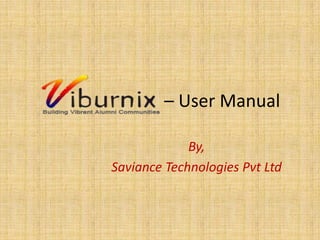
Viburnix – User Guide
- 4. How to handle the system
- 7. ENTERPRISE NETWORKING & ADVANCED ALUMNI NETWORK Aimed at expanding user business connections within the organization and between themselves, Enterprise networking through Viburnix is business oriented and helps professionals connect and build new relationships based on their individual needs. Alumni directory facilities sharing of current contact information, photos and much more to stay in touch with both the college and your fellow alumni. In addition the director’s ‘search members ‘function allows searching for details of directory members by name, source, batch etc..
- 8. Member Profiles & Interest The members can put up both their professional and social profiles which make viburnix a unique platform where one can both socialize with friends and at the same time enhance their professional skills through networking and knowledge sharing. Share your professional and social interests and communicate with like-minded people to enhance your talents and skills
- 9. facebook Connect & Batch Mates Share interesting posts, event details, Pictures and videos on facebook. Connect with your batch mates and relive the old memories
- 10. Newsletter & Event Management This application offers a user friendly environment for event scheduling and event management. Its features are focused on enabling clients to efficiently organize information and develop custom reports. For colleges and universities, electronic content delivery through scheduled newsletters is a powerful marketing tool. The Viburnix newsletter management is a flexible tool that allows companies to choose from multiple templates or create their own customizable one.
- 11. Discussion Groups and Notice Board Viburnix facilitates forming interest groups that discuss issues that are relevant to people personally or professionally. The Discussion groups featured in the portal keep up to the forefront of new internet innovations, while always keeping an eye on security and performance The community notice board is like a physical notice board on web on which the administrator can put up announcements, news, posters etc in an elegant way.
- 12. Email & Online Chatting Email feature has been developed for private messages. Alumni can create new folder and send mails with attachments to other alumni. Online chat has been design for providing you with the opportunity to connect with faculty, staff and students within your organization. Real-time chatting unlocks the power to communicate within seconds
- 13. SMS Gateway Integration SMS integration offers cost effective means of contacting your alumni. Viburnix provides you the ability to personalize each message based upon your requirements. Administrator can send SMS’s to alumni depending on their batch or course.
- 14. Career & Knowledge base Center As employees respond to recruiting difficulties, they are increasingly turning to referrals and rehires through their personal and professional networks as best value methods to source new workers. Viburnix creates a secure, Interactive space for members to build their own network portals. Database for knowledge management, providing the means for collection, sharing, organization and retrieval of knowledge. One can define categories for the various articles to be shared amongst the alumni. All files in the form of word, PDF, excel, video, audio etc can be viewed or downloaded.
- 15. Business Exchange Strategies & Polls Viburnix offers a great opportunity for the alumni to network with their peers. Registered Alumni can post and share their business details across other alumni for business prospects. The business exchange has been integrated in each user’s profile. The interactive poll feature enables you to feel the pulse of the members on different news and issues.
- 16. Photo & Video Gallery Viburnix consists of an extensive photo gallery which enables clients to upload pictures, add, delete, new albums/pictures for events, alumni dinners, university pictures and much more.
- 17. Data Virtualization & Analytics It’s a graphical representation of information. The objective this module is to display the location and information of your peers or alumni across of the globe and their engagement on the portal. It gives the administrator rich insights into website traffic and marketing effectiveness. Its powerful, flexible and easy to use features let you use and analyze your traffic date
- 18. Guest lectures & Mentorships Viburnix enables you to effectively organize guest lecturers where community members can gain insights on relevant issues from first hand experiences shared by alumni Our Online mentorship management offers every member a unique opportunity to develop a relationship with the doyens of the industry and academia for academic and professional development.
- 19. Memorabilia & Giving Back Features For logo merchandising, Viburnix portal facilitates shopping for memorabilia through this application. This enables alumni to establish long lasting relationships with their ammeter while celebrating their academic record Our portal helps organization looking to their alumni associations either for fund raising or to assess feasibility of those units
- 20. Getting Started Logging On Login is the process by which individual access to a computer system is controlled by identification of the user using credentials provided by the user. A user can log in to a system to obtain access and can then log out or log off (perform a logout / logoff) when the access is no longer needed. To log out is to close off one's access to a computer system after having previously logged in.
- 21. Getting Started Changing User ID and Password In order to change the username of an account, you will need to have an account with Administrator rights. If you're logged in as Administrator or have an account with Administrator rights, follow the below steps. Open Admin Menu. Upon Admin Menu choose User manager Highlight the account you wish to change the username for and click EDITPROFILE option on the operations button. Within the operations you'll be able to change the User name. Exit System To exit the systems successfully click on the LOGOUT link in the application. Physically disconnecting or powering down a terminal does not necessarily result in a logout.
- 22. Administration Log Function: Need to see who is accessing what in your admin section? This option logs admin activity, and shows the page, user information, and time of access. How to Use : Logon into the system using system admin user name and password Displays a list of all the admin users in the admin area. This is updated every time a page in the admin area is accessed. Information displayed includes: admin page accessed, Activity, date Benefits: Fully consolidated administrative and financial processes– supporting you and your people with online, real-time enrolment and ongoing data management. Added value, beyond your expectations– giving you subject-matter expertise in all areas, a Web portal for your people, and a range of other services to meet your specific needs.
- 23. Menu Option
- 24. Menu Option Function: After logging into the system, this is the first screen which appears on the site and user can choose the required menu option from the admin screen. How to Use: User has to log on into the system using his/her username and password Viburnix Database will identify the user name and password entered by the user and navigates to the admin screen Benefits: Easy access to desired option Easier navigation
- 25. Alumni Speak
- 26. Alumni Speak Function: Alumni have been steadily climbing the ladder of corporate success and today. The institute can count a host of industry leaders among its alumni. It is a source of great encouragement for the institute when these alumni come back to recruit and orient their young counterparts into the realm of the corporate world How to Use: Users can post the alumni speak and can view the testimonials Posted alumni speak can be approved or rejected by the concerned approving person/Department Benefits: One advantage of alumni speak is simply for communication many alumni forget to provide contact e-mails or websites to college friends, and so may not be able to communicate with other alumni. Another advantage is employment. Using university connections to get a job is considered a useful and respectable method of obtaining employment, and can help alumni who are in dire economic situations.
- 29. Career Manager
- 30. Career Manager Function: Career Management is the combination of structured planning and the active management choice of one's own professional career. The career manager process begins with setting goals/objectives. A relatively specific goal/objective must be formulated. This task may be quite difficult when the individual lacks knowledge of career opportunities and/or is not fully aware of their talents and abilities. How to Use: User can post the job and add the job. To add a job, user has to choose add a job option an can post a job. After a job is posted , the job has to approved or declined. Once the job is approved, Users can apply to the posted job. Benefits: Offering your employees career management services solidifies your organization’s reputation as an employer of choice. Career management services also provide employees with a concrete example of your organization’s desire to support them through each stage of their career.
- 31. Change Password
- 32. Change Password Function: There are various scenarios in which a password needs to be used. A feature that goes hand-in-hand with the use of passwords is the ability to change or reset it. The need to change a password arises predominantly for two reasons: firstly, as a means of maintaining high security by regularly changing the password so that unauthorized persons do not gain access to the password-protected service or product in question and Secondly, as a means for the authorized user to regain access to it when the password is either forgotten or lost. How to Use This option is majorly found in the “Administrative Panel” or the “User Management Panel”. The user is asked to enter his/her old password for authentication.
- 33. Change Password The user then enters the new desired password. A confirmation is provided to ensure the authenticity of the new password. users need to change their passwords on a regular, periodic basis in order to maintain a high level of security so that the account does not become accessible to any one of the millions of other users When the new password adheres to all the specifications stipulated by the site, the new password is accepted and becomes the current password for the account Benefits: If you have strong password, no hacker break it. Your online account becomes fully secured. Today, millions of people work from home, attend virtual conferences and even complete college courses on websites protected by passwords. If it is strong, no unauthorized can enter in it. Strong passwords provides the quality of length, complexity, and randomness.
- 35. Community Notice Board Function: Community notice boards are sometimes referred to as message boards. is a surface intended for the posting of public messages, for example, to advertise things to buy or sell, announce events, or provide information. The terms bulletin board, message boards and even internet forums are interchangeable, although often one bulletin board or message board can contain a number of internet forums or discussion groups. An online board can serve the same purpose as a physical bulletin board. How to Use: User can create or start posting public messages. Create new title and choose the required notice type from list of values. Upload the photo and submit the message . Once the message is posted user can edit or delete the message. After the message is posted , these messages will be visible to all the users Benefits: The main benefit of community notice board is that you can join and read forums at any time convenient to you, catching up with messages already posted. You can reply at once, or go away and think about your answer before coming back to reply or indeed, as in a real discussion, you can simply listen without contributing at all.
- 37. Configuration Manager Function: Configuration manager focuses on establishing and maintaining consistency of a system's or product's performance and its functional and physical attributes with its requirements, design, and operational information throughout its life How to Use: On the admin panel choose configuration manager and enter the keywords and value for which you want to add or edit the configuration details and click on Add/Edit button, this will retrieve all the details containing the mentioned keywords and value and then user can edit the details using edit operation. Benefits: Helps to minimize the impact of changes Provides accurate information on configuration Improves security by controlling the versions of Configuration
- 38. Content Manager
- 39. Content Manager Function: Content management is an inherently collaborative process. It often consists of the following basic roles and responsibilities: Creator - responsible for creating and editing content. Editor - responsible for tuning the content message and the style of delivery, including translation and localization. Publisher - responsible for releasing the content for use. Administrator - responsible for managing access permissions to folders and files, usually accomplished by assigning access rights to user groups or roles. Admins may also assist and support users in various ways. Consumer, viewer or guest- the person who reads or otherwise takes in content after it is published or shared. How to Use: In the content manager page user can list all the contents name and type and can maintain revisions based on the changes. Here user can use action button to edit the details of the content and can activate or deactivate the content as and when required.
- 40. Content Manager Benefits A content management system allows you to track the changes that you are making and maintain a log of work history. This enables you to identify which specific content has been changed, and review the history at times to look at the specific concerned pages that have been changed. A content management system allows you to create a content once, which can be re-used many times. This facility provides the opportunity to deliver the same content to multiple locations in various presentation formats and multiple languages.
- 42. Content Moderation Function: Content Moderation allows the founder, community administrators and content moderators to better control what is displayed to its members. This can be important in communities open to the general public if an organization is sensitive to "undesirable" content being posted. The content moderation tool, found in the community's administration area, provides an interface that allows for a systematic review of all content yet to be approved by designated moderators. The tool also allows the community administrators to decide what types of content must first be approved prior to being displayed. By default, all content is displayed prior to formal approval (note that content already shown to members can still be moderated). Be aware that showing only moderated content can decrease the participation in a community as users will not be able to view new content without first waiting for it to be manually approved. To access the content moderation setup page select "Content Moderation" from the main administration panel .
- 43. Content Moderation How to Use On the content moderation screen choose the Name of the topic for which you want to perform moderation. Once you have the selected the moderation name click on the action button, if you want to maintain moderation choose ‘YES’ on the radio button and incase of no moderation required click on ‘NO’ button Benefits Protect the image of the brand in front of the target audience. Keep your organization free of lawsuits caused by defamatory user-generated content. Ensure a feel-good user experience that increases the effectiveness of your advertising campaign or marketing initiative. Build a healthy environment for users that will encourage repeated participation. Provide a sense of recreation to the target audience.
- 45. Discussion Forum Manager Function: A discussion forum, or message board, is an online discussion site where people can hold conversations in the form of posted messages. They differ from chat rooms in that messages are at least temporarily archived. Also, depending on the access level of a user and/or the forum set-up, a posted message might need to be approved by a moderator before it becomes visible. How to Use: Here user can start discussion and can maintain separate categories for sharing the discussion, Based on the category chosen user will be able to see all the details related to that category. Once the forum is created, the forum will be sent for approval and if the status is approved then the forum will be visible to all the users. Person who posted the forum can perform various operations like editing the forum, deleting the forum or he can update a forum.
- 46. Discussion Forum Manager Benefits You can read comments fairly quickly and validate them to show students you're invested in their ideas. You can refer to points made on the forums in class to enrich discussion and to acknowledge thoughtful ideas. You can save a thread of a discussion to use as a writing sample or model. Discussion forums give quiet students another outlet for sharing ideas. Students learn to value revision when they receive comments on their writing from their peers.
- 47. Event Manager
- 48. Event Management Function: The event manager is the person who plans and executes the event. Event managers and their teams are often behind-the-scenes running the event. Event managers may also be involved in more than just the planning and execution of the event, but also brand building, marketing and communication strategy. The event manager is experts at the creative, technical and logistical elements that help an event succeed. This includes event design, audio-visual production, scriptwriting, logistics, budgeting, negotiation and, of course, client service. How to Use: Here one can create new event and can create events categories . Based on the categories chosen by the user all the details related to the category will be displayed on the screen.
- 49. Event Management Event Name, Start date , end date and maximum participants who can participate in the event will be displayed on the screen and based on this users can book their name. Once user submit their request , it will be forwarded to the approval authority for approving the request. Upon approval users can participate in the event Benefits: You can read comments fairly quickly and validate them to show students you're invested in their ideas. You can refer to points made on the forums in class to enrich discussion and to acknowledge thoughtful ideas. You can save a thread of a discussion to use as a writing sample or model. Discussion forums give quiet students another outlet for sharing ideas. Students learn to value revision when they receive comments on their writing from their peers.
- 51. Error/Abuse Report Function: In viburnix we have Error/Abuse report which is used to allow trusted users to set specific controls on user activity and create automated reactions for certain behaviours. If anything irrelevant postings are found on the website then one can mark it as error/abuse so that, the same will reach the admin for further action. How to Use: Here the admin can view all the pages ,contents, Name & Email which are marked as error/ abuse and can take further actions by deleting the post and admin has got options to block the user from accessing the website. Status tab shows the action that has been taken on the abuse report . Benefits: Our viburnix tool can benefit the organization from the following: Protect : Protect yourself from errors, fraud, and abuse. Detect : Learn to detect potential errors, fraud, and abuse. Report : If you suspect that you have been a target of errors, fraud, and abuse, report it.
- 53. Seasonal Greetings Functionality: There’s nothing like a greeting card to send a special message. Greeting is an act of communication in which people intentionally make their presence known to each other, to show attention to, and to suggest a type of relationship or social status between individuals or groups of people coming in contact with each other. One has to be proud to be a part of an industry that not only keeps people connected, but uses both imagery and the power of words to help us express our emotions. How to Use: User can send seasonal greetings to a person or to a group of persons and even one can schedule them. To create a new greeting card, user has to input title name, upload image and has to choose the date on which the event is falling.
- 54. Seasonal Greetings If user wants to amend the used greetings in future he/she has got the option to update them using UPDATE option. Greetings cards will be sent across the groups. Benefits: Electronic communication has become the preferred way to conduct business in a fast paced world. Creating a positive relationship with a client can help maintain and increase revenue A client will be less likely to seek new services if they feel like they are more than just an invoice and income source. Additionally, personalized greeting cards act as a continued advertisement for services, possibly leading to referrals.
- 56. Newsletter Management Function: Our Newsletter Manage is a convenient and affordable solution that manages email lists and allows you to send newsletters to subscribers by email. How to Use: Choose the type as newsletter/Journal and you got an option to upload newsletter. Users have option to view the data but cannot delete the newsletter. Only admin and the concerned person who has got rights to delete the news letter , can delete the newsletter from database. Once the Newsletter is created and posted the same can be shared across multiple users
- 58. Knowledge Base Manager Function: A knowledge base is a special kind of database for knowledge management, providing the means for the computerized collection, organization, and retrieval of knowledge. Also a collection of data representing related experiences, their results are related to their problems and solutions. How to Use: Here one can manage article categories and can post the article based on the category chosen Once the article is posted, the article will be visible to all the users along with the details of the person who posted the article Either admin or the person who posted the article has the authorization to edit or delete the article Benefits: Most of the companies want to share the information among their customers and the employees so that it can enhance the experience of both of its customers and employees by giving them access to the important information related to their interests. Knowledge base software offers a wide range of solutions to this problem
- 60. Newsmakers manager Function: The act or process of making news, of doing or saying something that is newsworthy; Making news; important or newsworthy How to Use: Here user can upload any news with Import file option User can search for a member and can submit source content along with the link, and has got options to inactive the content at any point of time Benefits: Viburnix allows users to news broadcasting is used to provide information about an event that recently occurred somewhere and which is also important to the people.Personalized news is what distinguishes the online news from the rest. It enables you to get the news that you want in more user friendly manner which is tailored according to your requirements and specifications. In the search query you can type the top story or the headline you want to search the news about and it gives you the entire news from all the dates accordingly. Such user friendly access to information is really found in our viburnix
- 61. Products Manager
- 62. Products Manager Function: A product manager investigates, selects, and develops products for an organisation, performing the activities of product management. How to Use: Here user has an option ‘add new product’, which allows users to add new products. User can avail the discount coupon while buying the product Product list shows the list of product which are available for sale , user can select the product based on the price and admin has got an option to edit, delete or review products Benefits: Selling your product improves brand image in the market So if you want to improve the brand image of your company then we have our customized viburnix to sell your products .
- 64. Video & Photo Gallery Function: Photo Gallery is the photo management which provides the ability to organize digital photo collection in its Gallery view, by adding titles, category. Windows Photo Gallery uses the Windows Imaging Component framework, that can be used by any codec to integrate with the image handling capabilities of the operating system and other applications. Windows Vista ships with codec’s for common formats like BMP, JPEG etc.. How to Use: Go to 'Photo Galleries ' and add your new galleries in the add new album column and then 'Save changes'. Now, go to ‘manage photo galleries’ and click on 'add/edit’ albums to make amendments on the exiting albums. User has got an option to Create different photo categories and attach the album to the concerned category Photo galleries will be visible to all the users based on the category and the album chosen by the user
- 65. Video & Photo Gallery Benefits: Photography is a hobby that many share around the world, since photos are seen and not heard, it is best to upload them on our viburnix alumni site to preserve them for good. Simple - Viburnix photo gallery software is easy to understand and use. You, and your users will enjoy the various ways you can upload your photo albums. Creativity is all yours in this scenario Optimal organization - Viburnix Photo gallery is a great way to organize and store your most treasured memories. If you want to send albums across all the users for free, the best way to do so would be to create a photo gallery website and allow your users to copy and save your photos to do as they please with them. After all, sharing is caring and since photos are memories, wouldn’t you want to share that too?
- 66. Sponsors Manager
- 67. Sponsors Manager Function: People may sponsor an individual or group of people to undertake a fundraising task For example, a corporate entity may provide equipment for a famous athlete or sports team in exchange for brand recognition. The sponsor earns popularity this way while the sponsored can earn a lot of money. Other reasons for sponsorship include signage at sporting events, local or national media coverage, promotional opportunities before and after the event, and the opportunity to entertain clients and prospective customers by inviting them as VIPs to sponsored events. Other benefits of sponsorship can include access to on-site hospitality tents or skyboxes; the opportunity to meet athletes or teams in person, and possibly even the opportunity for sponsors and their VIP guests to participate in a pro-am type event. Another benefit is the ability to reach a specific demographic or target market. Sponsorship belongs to the promotional tool of Marketing.
- 68. Sponsors Manager How to Use: Here you can maintain and capture sponsors details like sponsors name, Email contact, sponsor status, Events, proposal date . Upon approval of Sponsorship, the sponsor details will be displayed on your website Benefits: Sponsorship provides a great means of broadening your competitive edge by improving your company's image, prestige and credibility by supporting events that your target market finds attractive. It can be particularly beneficial for companies that take part in international trade, because sponsorship transcends cultural and language barriers Sponsorship increases the visibility of the company's products and services. In fact, sponsorship often can generate media coverage which may not have been otherwise available.
- 69. Sub – Admin Manager
- 70. Sub – Admin Manager Function: The Sub-Administration module enables you to provide a web-based Administration interface to your customers, allowing creation, modification, and deletion of user accounts. Disk-quota management, group management, and filter settings controls can be allowed for 'Sub-Admin' users. How to Use: Add, Delete and Modify Users The Sub-Administrator can Create, Delete and Modify user accounts for the groups or domains assigned to their Sub - Admin account. Purge Users The Sub-Administrator can purge inactive user accounts for the groups or domains assigned to their SubAdmin account. Search and List Users The SubAdmin user can easily maintain and search for user-accounts using the Web admin interface. The Search Users function allows the SubAdmin to find accounts easily within a large user database.
- 71. Sub-Admin Manager Email Aliases / Forwarding The domain-level forwarding and aliases feature allows the SubAdmin to maintain email aliases easily via the web-based interface. Statistics and Logs Allows the SubAdmin to view account creation and login statistics for their domain(s). The logs show the new accounts created and recent login details as well as inbound/outbound message statistics. Benefits: Delegation of Control and ResponsibilityThe module allows you to delegate Email Administration tasks and responsibilities to a Sub-Administrator, freeing you from managing their User Accounts and Aliases. Let them administer their own accounts. Return On InvestmentThe Sub-Administrator Module allows you to provide email hosting for multiple domains to multiple clients. More than just a value-add service, this means that you can provide email accounts with webmail access and a web-based administration section to any number of clients from your centralized messaging. Decreasing your overhead of administration tasks and consolidating email hosting from the distributed system model,
- 72. Template Manager
- 73. Template Manager Function: Template is a pre-developed page layout in electronic or paper media used to make new pages with a similar design, pattern, or style How to Use: In template manager screen , User can choose the template title and can edit the template details. Template manager screen allows you to edit the template details based on user requirement. In case , if you feel that this template is no more required user has an option to deactivate the template and the same can be activated at any point of time. Benefits: Templates can enhance productivity, allowing some members of the team to focus on the format of the pages, while other members of the team create new pages and revise the content without changing the formatted layout
- 74. User Log
- 75. User Log Function: What information do we need to record when tracking the online activity of a website's logged on users? At a minimum we would need to log: The activity being performed The user performing the activity The date and time of activity The page being visited when the activity is performed How to Use: On User Log screen, one can search for the particular user and he/she can view all the details about that particular user . Here it is possible to view all the activity that has been performed by the user. Time spend tab shows the amount of time the user has spent on that particular activity Admin has got an option to export all the details or list to an excel sheet. Benefits: Viburnix simplifies the process of setting up, creating, and managing user accountsand it tracks when each user's last activity was on the site; it does log the activity performed and maintain an activity history
- 76. User Manager
- 77. User Manager Function: The User Manager allows moderators to give posting privileges to non-moderators through the creation of "user accounts." Moderators are given privileges to add and remove user accounts as well as to edit the user accounts (by changing the profile or the password without knowledge of the user's current password). How to use: To access the User Manager, click on "User Manager" from the administration program main menu. Then select a group in which you wish to add, remove, or edit users. Note that you can only add, remove, or edit users in those groups to which you belong. New registration Option: A registered useris one who uses a program or a website and provides his credentials, effectively proving his identity. Export List to Excel option - Export to excel option allows you to export all the users list from database to excel sheet for further MIS reporting and other graphical representations
- 78. User Manager Business Exchange and Resume Details Option: Having access to the best information at the right time is key to your professional success. The goal of Business Exchange is to provide users with actionable insight delivered in a workflow tool that will increase your productivity. Business Exchange allows users to create business topics, collaboratively aggregate content from the entire Web and connect with other business focused users around these topics. Benefits: Display personalized data Switch to personalized settings (e.g., "Disable pictures" or upload image) Let the user perform actions from his identity (like post in a forum using his nickname) Access private data (like email ) Control automated edits, also known as spamming Allows the Web Developers to email registered users with updates on their site.
- 80. Alumni & Friends Join your schools and colleges and find alumni Find old school friends and reunite with them Meet new people and make new friends Invite friends and build your own social network Share your photos, old memories and interests Browse through a complete e-magazine Send exclusive ecards to your nearest & dearest ones
- 81. Thank You For More information Please visit our site http://www.viburnix.com/ http://www.saviance.com/
