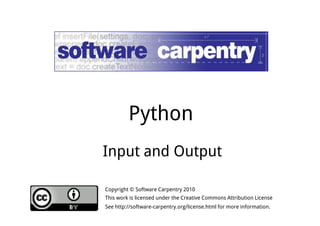
Input and Output
- 1. Python Input and Output Copyright © Software Carpentry 2010 This work is licensed under the Creative Commons Attribution License See http://software-carpentry.org/license.html for more information.
- 2. Been using print to see what programs are doing Python Input and Output
- 3. Been using print to see what programs are doing How to save data to files? Python Input and Output
- 4. Been using print to see what programs are doing How to save data to files? And read ddaattaa ffrroomm tthheemm?? Python Input and Output
- 5. Been using print to see what programs are doing How to save data to files? And read ddaattaa ffrroomm tthheemm?? Python's solution looks very much like C's Python Input and Output
- 6. Been using print to see what programs are doing How to save data to files? And read ddaattaa ffrroomm tthheemm?? Python's solution looks very much like C's – A file is a sequence of bytes Python Input and Output
- 7. Been using print to see what programs are doing How to save data to files? And read ddaattaa ffrroomm tthheemm?? Python's solution looks very much like C's – A file is a sequence of bytes – But it's often more useful to treat it as a sequence of lines Python Input and Output
- 8. Sample data file Three things are certain: Death, taxes, and lost data. Guess wwhhiicchh hhaass ooccccuurrrreedd.. Errors have occurred. We won't tell you where or why. Lazy programmers. With searching comes loss and the presence of absence: "My Thesis" not found. A crash reduces your expensive computer to a simple stone. Python Input and Output
- 9. How many characters in a file? Python Input and Output
- 10. How many characters in a file? bytes Python Input and Output
- 11. How many characters in a file? bytes Assume 1-to-1 for now Python Input and Output
- 12. How many characters in a file? bytes Assume 1-to-1 for now RReevviissiitt llaatteerr Python Input and Output
- 13. How many characters in a file? reader = open('haiku.txt', 'r') data = reader.read() reader.close() print len(data) Python Input and Output
- 14. How many characters in a file? reader = open('haiku.txt', 'r') data = reader.read() reader.close() print len(data) Create a file object Python Input and Output
- 15. How many characters in a file? reader = open('haiku.txt', 'r') data = reader.read() reader.close() print len(data) File to connect to Python Input and Output
- 16. How many characters in a file? reader = open('haiku.txt', 'r') data = reader.read() reader.close() print len(data) To read Python Input and Output
- 17. How many characters in a file? reader = open('haiku.txt', 'r') data = reader.read() reader.close() print len(data) Now holds file object Python Input and Output
- 18. How many characters in a file? reader = open('haiku.txt', 'r') data = reader.read() reader.close() print len(data) Read entire content of file into a string Python Input and Output
- 19. How many characters in a file? reader = open('haiku.txt', 'r') data = reader.read() reader.close() print len(data) Now has a copy of all the bytes that were in the file Python Input and Output
- 20. How many characters in a file? reader = open('haiku.txt', 'r') data = reader.read() reader.close() print len(data) Disconnect from the file Python Input and Output
- 21. How many characters in a file? reader = open('haiku.txt', 'r') data = reader.read() reader.close() print len(data) Disconnect from the file Not strictly necessary in small programs, but good practice Python Input and Output
- 22. How many characters in a file? reader = open('haiku.txt', 'r') data = reader.read() reader.close() print len(data) Report how many characters were read Python Input and Output
- 23. How many characters in a file? reader = open('haiku.txt', 'r') data = reader.read() reader.close() print len(data) Report how many characters were read bytes Python Input and Output
- 24. How many characters in a file? reader = open('haiku.txt', 'r') data = reader.read() reader.close() print len(data) 293 Python Input and Output
- 25. If the file might be large, better to read in chunks Python Input and Output
- 26. If the file might be large, better to read in chunks reader = open('haiku.txt', 'r') data = reader.read(64) wwwwhhhhiiiilllleeee data != '': pppprrrriiiinnnntttt len(data) data = reader.read(64) pppprrrriiiinnnntttt len(data) reader.close() Python Input and Output
- 27. If the file might be large, better to read in chunks reader = open('haiku.txt', 'r') data = reader.read(64) Read (at wwwwhhhhiiiilllleeee data != '': most) 64 bytes pppprrrriiiinnnntttt len(data) data = reader.read(64) pppprrrriiiinnnntttt len(data) reader.close() Python Input and Output
- 28. If the file might be large, better to read in chunks reader = open('haiku.txt', 'r') data = reader.read(64) Read (at wwwwhhhhiiiilllleeee data != '': most) 64 bytes pppprrrriiiinnnntttt len(data) data = reader.read(64) pppprrrriiiinnnntttt len(data) reader.close() Or the empty string if there is no more data Python Input and Output
- 29. If the file might be large, better to read in chunks reader = open('haiku.txt', 'r') data = reader.read(64) wwwwhhhhiiiilllleeee data != '': pppprrrriiiinnnntttt len(data) data = reader.read(64) pppprrrriiiinnnntttt len(data) reader.close() Keep looping as long as the last read returned some data Python Input and Output
- 30. If the file might be large, better to read in chunks reader = open('haiku.txt', 'r') data = reader.read(64) wwwwhhhhiiiilllleeee data != '': pppprrrriiiinnnntttt len(data) data = reader.read(64) pppprrrriiiinnnntttt len(data) reader.close() Do something with the data Python Input and Output
- 31. If the file might be large, better to read in chunks reader = open('haiku.txt', 'r') data = reader.read(64) wwwwhhhhiiiilllleeee data != '': pppprrrriiiinnnntttt len(data) data = reader.read(64) pppprrrriiiinnnntttt len(data) reader.close() (Try to) reload Python Input and Output
- 32. If the file might be large, better to read in chunks reader = open('haiku.txt', 'r') data = reader.read(64) wwwwhhhhiiiilllleeee data != '': pppprrrriiiinnnntttt len(data) data = reader.read(64) pppprrrriiiinnnntttt len(data) reader.close() Should be 0 (or the loop would still be running) Python Input and Output
- 33. If the file might be large, better to read in chunks reader = open('haiku.txt', 'r') data = reader.read(64) wwwwhhhhiiiilllleeee data != '': pppprrrriiiinnnntttt len(data) data = reader.read(64) pppprrrriiiinnnntttt len(data) reader.close() 64 64 64 64 37 0 Python Input and Output
- 34. If the file might be large, better to read in chunks reader = open('haiku.txt', 'r') data = reader.read(64) wwwwhhhhiiiilllleeee data != '': pppprrrriiiinnnntttt len(data) data = reader.read(64) pppprrrriiiinnnntttt len(data) reader.close() 64 64 Don't do this unless 64 64 37 0 Python Input and Output
- 35. If the file might be large, better to read in chunks reader = open('haiku.txt', 'r') data = reader.read(64) Don't do this unless the file really might be very large (or infinite) wwwwhhhhiiiilllleeee data != '': pppprrrriiiinnnntttt len(data) data = reader.read(64) pppprrrriiiinnnntttt len(data) reader.close() 64 64 64 64 37 0 Python Input and Output
- 36. More common to read one line at a time Python Input and Output
- 37. More common to read one line at a time reader = open('haiku.txt', 'r') line = reader.readline() total = 0 count = 0 wwwwhhhhiiiilllleeee line != '': count += 1 total += len(line) line = reader.readline() reader.close() pppprrrriiiinnnntttt 'average', float(total) / float(count) Python Input and Output
- 38. More common to read one line at a time reader = open('haiku.txt', 'r') line = reader.readline() Read a single line total = 0 count = 0 wwwwhhhhiiiilllleeee line != '': count += 1 total += len(line) line = reader.readline() reader.close() pppprrrriiiinnnntttt 'average', float(total) / float(count) Python Input and Output
- 39. More common to read one line at a time reader = open('haiku.txt', 'r') line = reader.readline() total = 0 count = 0 wwwwhhhhiiiilllleeee line != '': count += 1 total += len(line) line = reader.readline() reader.close() Keep looping until no more lines in file pppprrrriiiinnnntttt 'average', float(total) / float(count) Python Input and Output
- 40. More common to read one line at a time reader = open('haiku.txt', 'r') line = reader.readline() total = 0 count = 0 wwwwhhhhiiiilllleeee line != '': count += 1 total += len(line) line = reader.readline() reader.close() (Try to) reload pppprrrriiiinnnntttt 'average', float(total) / float(count) Python Input and Output
- 41. More common to read one line at a time reader = open('haiku.txt', 'r') line = reader.readline() total = 0 count = 0 wwwwhhhhiiiilllleeee line != '': count += 1 total += len(line) line = reader.readline() reader.close() pppprrrriiiinnnntttt 'average', float(total) / float(count) 19.53333333 Python Input and Output
- 42. Often more convenient to read all lines at once Python Input and Output
- 43. Often more convenient to read all lines at once reader = open('haiku.txt', 'r') contents = reader.readlines() reader.close() total = 0 count = 0 ffffoooorrrr line iiiinnnn contents: count += 1 total += len(line) pppprrrriiiinnnntttt 'average', float(total) / float(count) Python Input and Output
- 44. Often more convenient to read all lines at once reader = open('haiku.txt', 'r') contents = reader.readlines() All lines in file reader.close() total = 0 count = 0 ffffoooorrrr line iiiinnnn contents: count += 1 total += len(line) as list of strings pppprrrriiiinnnntttt 'average', float(total) / float(count) Python Input and Output
- 45. Often more convenient to read all lines at once reader = open('haiku.txt', 'r') contents = reader.readlines() Loop over lines reader.close() total = 0 count = 0 ffffoooorrrr line iiiinnnn contents: count += 1 total += len(line) with for pppprrrriiiinnnntttt 'average', float(total) / float(count) Python Input and Output
- 46. Often more convenient to read all lines at once reader = open('haiku.txt', 'r') contents = reader.readlines() reader.close() total = 0 count = 0 ffffoooorrrr line iiiinnnn contents: count += 1 total += len(line) pppprrrriiiinnnntttt 'average', float(total) / float(count) 19.53333333 Python Input and Output
- 47. "Read lines as list" + "loop over list" is common idiom Python Input and Output
- 48. "Read lines as list" + "loop over list" is common idiom So Python provides "loop over lines in file" Python Input and Output
- 49. "Read lines as list" + "loop over list" is common idiom So Python provides "loop over lines in file" reader = open('haiku.txt', 'r') total = 0 count = 0 ffffoooorrrr line iiiinnnn reader: count += 1 total += len(line) reader.close() pppprrrriiiinnnntttt 'average', float(total) / float(count) Python Input and Output
- 50. "Read lines as list" + "loop over list" is common idiom So Python provides "loop over lines in file" reader = open('haiku.txt', 'r') total = 0 count = 0 ffffoooorrrr line iiiinnnn reader: count += 1 total += len(line) Assign lines of text in file to loop variable one by one reader.close() pppprrrriiiinnnntttt 'average', float(total) / float(count) Python Input and Output
- 51. "Read lines as list" + "loop over list" is common idiom So Python provides "loop over lines in file" reader = open('haiku.txt', 'r') total = 0 count = 0 ffffoooorrrr line iiiinnnn reader: count += 1 total += len(line) reader.close() pppprrrriiiinnnntttt 'average', float(total) / float(count) 19.53333333 Python Input and Output
- 52. Python Input and Output
- 53. Put data in a file using write or writelines Python Input and Output
- 54. Put data in a file using write or writelines writer = open('temp.txt', 'w') writer.write('elements') writer.writelines(['He', 'Ne', 'Ar', 'Kr']) writer.close() Python Input and Output
- 55. Put data in a file using write or writelines writer = open('temp.txt', 'w') writer.write('elements') writer.writelines(['He', 'Ne', 'Ar', 'Kr']) writer.close() Same function Python Input and Output
- 56. Put data in a file using write or writelines writer = open('temp.txt', 'w') writer.write('elements') writer.writelines(['He', 'Ne', 'Ar', 'Kr']) writer.close() File to write to Python Input and Output
- 57. Put data in a file using write or writelines writer = open('temp.txt', 'w') writer.write('elements') writer.writelines(['He', 'Ne', 'Ar', 'Kr']) writer.close() File to write to Created if it doesn't exist Python Input and Output
- 58. Put data in a file using write or writelines writer = open('temp.txt', 'w') writer.write('elements') writer.writelines(['He', 'Ne', 'Ar', 'Kr']) writer.close() For writing instead of reading Python Input and Output
- 59. Put data in a file using write or writelines writer = open('temp.txt', 'w') writer.write('elements') writer.writelines(['He', 'Ne', 'Ar', 'Kr']) writer.close() Write a single string Python Input and Output
- 60. Put data in a file using write or writelines writer = open('temp.txt', 'w') writer.write('elements') writer.writelines(['He', 'Ne', 'Ar', 'Kr']) writer.close() Write each string in a list Python Input and Output
- 61. Put data in a file using write or writelines writer = open('temp.txt', 'w') writer.write('elements') writer.writelines(['He', 'Ne', 'Ar', 'Kr']) writer.close() elementsHeNeArKr Python Input and Output
- 62. Put data in a file using write or writelines writer = open('temp.txt', 'w') writer.write('elements') writer.writelines(['He', 'Ne', 'Ar', 'Kr']) writer.close() elementsHeNeArKr Python only writes what you tell it to Python Input and Output
- 63. Put data in a file using write or writelines writer = open('temp.txt', 'w') writer.write('elementsn') writer.writelines(['Hen', 'Nen', 'Arn', 'Krn']) writer.close() Have to provide end-of-line characters yourself Python Input and Output
- 64. Put data in a file using write or writelines writer = open('temp.txt', 'w') writer.write('elementsn') writer.writelines(['Hen', 'Nen', 'Arn', 'Krn']) writer.close() elements He Ne Ar Kr Python Input and Output
- 65. Often simpler to use print >> Python Input and Output
- 66. Often simpler to use print >> writer = open('temp.txt', 'w') pppprrrriiiinnnntttt >> writer, 'elements' ffffoooorrrr gas iiiinnnn ['He', 'Ne', 'Ar', 'Kr']: pppprrrriiiinnnntttt >> writer, gas writer.close() Python Input and Output
- 67. Often simpler to use print >> writer = open('temp.txt', 'w') pppprrrriiiinnnntttt >> writer, 'elements' ffffoooorrrr gas iiiinnnn ['He', 'Ne', 'Ar', 'Kr']: pppprrrriiiinnnntttt >> writer, gas writer.close() Specify open file after >> Python Input and Output
- 68. Often simpler to use print >> writer = open('temp.txt', 'w') pppprrrriiiinnnntttt >> writer, 'elements' ffffoooorrrr gas iiiinnnn ['He', 'Ne', 'Ar', 'Kr']: pppprrrriiiinnnntttt >> writer, gas writer.close() print automatically adds the newline Python Input and Output
- 69. Copy a file Python Input and Output
- 70. Copy a file reader = open('haiku.txt', 'r') data = reader.read() reader.close() writer = open('temp.txt', 'w') write.write(data) writer.close() Python Input and Output
- 71. Copy a file reader = open('haiku.txt', 'r') data = reader.read() Read all reader.close() writer = open('temp.txt', 'w') write.write(data) writer.close() Python Input and Output
- 72. Copy a file reader = open('haiku.txt', 'r') data = reader.read() reader.close() writer = open('temp.txt', 'w') write.write(data) writer.close() Write all Python Input and Output
- 73. Copy a file reader = open('haiku.txt', 'r') data = reader.read() reader.close() writer = open('temp.txt', 'w') write.write(data) writer.close() Probably won't work with a terabyte... Python Input and Output
- 74. Copy a file reader = open('haiku.txt', 'r') data = reader.read() reader.close() writer = open('temp.txt', 'w') write.write(data) writer.close() Probably won't work with a terabyte... …but we probably don't care Python Input and Output
- 75. Copy a file (version 2) Python Input and Output
- 76. Copy a file (version 2) reader = open('haiku.txt', 'r') writer = open('temp.txt', 'w') ffffoooorrrr line iiiinnnn reader: writer.write(line) reader.close() writer.close() Python Input and Output
- 77. Copy a file (version 2) reader = open('haiku.txt', 'r') writer = open('temp.txt', 'w') ffffoooorrrr line iiiinnnn reader: writer.write(line) reader.close() writer.close() Assumes the file is text Python Input and Output
- 78. Copy a file (version 2) reader = open('haiku.txt', 'r') writer = open('temp.txt', 'w') ffffoooorrrr line iiiinnnn reader: writer.write(line) reader.close() writer.close() Assumes the file is text Or at least that the end-of-line character appears frequently Python Input and Output
- 79. This version doesn't make an exact copy Python Input and Output
- 80. This version doesn't make an exact copy reader = open('haiku.txt', 'r') writer = open('temp.txt', 'w') ffffoooorrrr line iiiinnnn reader: print >> writer, line reader.close() writer.close() Python Input and Output
- 81. This version doesn't make an exact copy reader = open('haiku.txt', 'r') writer = open('temp.txt', 'w') ffffoooorrrr line iiiinnnn reader: print >> writer, line reader.close() writer.close() Python keeps the newline when reading Python Input and Output
- 82. This version doesn't make an exact copy reader = open('haiku.txt', 'r') writer = open('temp.txt', 'w') ffffoooorrrr line iiiinnnn reader: print >> writer, line reader.close() writer.close() Python keeps the newline when reading print automatically adds a newline Python Input and Output
- 83. This version doesn't make an exact copy reader = open('haiku.txt', 'r') writer = open('temp.txt', 'w') ffffoooorrrr line iiiinnnn reader: print >> writer, line reader.close() writer.close() Python keeps the newline when reading print automatically adds a newline Result is double-spaced output Python Input and Output
- 84. Copy a file (version 3) Python Input and Output
- 85. Copy a file (version 3) BLOCKSIZE = 1024 reader = open('haiku.txt', 'r') writer = open('temp.txt', 'w') data = reader.read(BLOCKSIZE) wwwwhhhhiiiilllleeee len(data) > 0: writer.write(data) data = reader.read(BLOCKSIZE) reader.close() writer.close() Python Input and Output
- 86. Copy a file (version 3) BLOCKSIZE = 1024 reader = open('haiku.txt', 'r') writer = open('temp.txt', 'w') data = reader.read(BLOCKSIZE) wwwwhhhhiiiilllleeee len(data) > 0: writer.write(data) data = reader.read(BLOCKSIZE) reader.close() writer.close() (Needlessly?) harder to understand Python Input and Output
- 87. created by Greg Wilson October 2010 Copyright © Software Carpentry 2010 This work is licensed under the Creative Commons Attribution License See http://software-carpentry.org/license.html for more information.