Report
Share
Download to read offline
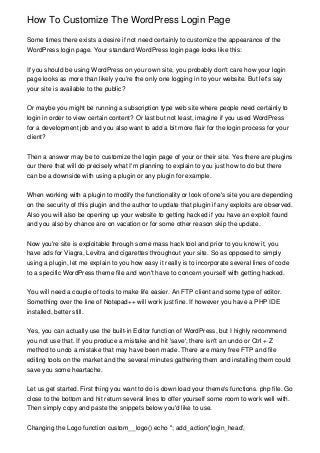
Recommended
Recommended
More than Just Lines on a Map: Best Practices for U.S Bike Routes
This session highlights best practices and lessons learned for U.S. Bike Route System designation, as well as how and why these routes should be integrated into bicycle planning at the local and regional level.
Presenters:
Presenter: Kevin Luecke Toole Design Group
Co-Presenter: Virginia Sullivan Adventure Cycling AssociationMore than Just Lines on a Map: Best Practices for U.S Bike Routes

More than Just Lines on a Map: Best Practices for U.S Bike RoutesProject for Public Spaces & National Center for Biking and Walking
More Related Content
Featured
More than Just Lines on a Map: Best Practices for U.S Bike Routes
This session highlights best practices and lessons learned for U.S. Bike Route System designation, as well as how and why these routes should be integrated into bicycle planning at the local and regional level.
Presenters:
Presenter: Kevin Luecke Toole Design Group
Co-Presenter: Virginia Sullivan Adventure Cycling AssociationMore than Just Lines on a Map: Best Practices for U.S Bike Routes

More than Just Lines on a Map: Best Practices for U.S Bike RoutesProject for Public Spaces & National Center for Biking and Walking
Featured (20)
Content Methodology: A Best Practices Report (Webinar)

Content Methodology: A Best Practices Report (Webinar)
How to Prepare For a Successful Job Search for 2024

How to Prepare For a Successful Job Search for 2024
Social Media Marketing Trends 2024 // The Global Indie Insights

Social Media Marketing Trends 2024 // The Global Indie Insights
Trends In Paid Search: Navigating The Digital Landscape In 2024

Trends In Paid Search: Navigating The Digital Landscape In 2024
5 Public speaking tips from TED - Visualized summary

5 Public speaking tips from TED - Visualized summary
Google's Just Not That Into You: Understanding Core Updates & Search Intent

Google's Just Not That Into You: Understanding Core Updates & Search Intent
The six step guide to practical project management

The six step guide to practical project management
Beginners Guide to TikTok for Search - Rachel Pearson - We are Tilt __ Bright...

Beginners Guide to TikTok for Search - Rachel Pearson - We are Tilt __ Bright...
Unlocking the Power of ChatGPT and AI in Testing - A Real-World Look, present...

Unlocking the Power of ChatGPT and AI in Testing - A Real-World Look, present...
More than Just Lines on a Map: Best Practices for U.S Bike Routes

More than Just Lines on a Map: Best Practices for U.S Bike Routes
Ride the Storm: Navigating Through Unstable Periods / Katerina Rudko (Belka G...

Ride the Storm: Navigating Through Unstable Periods / Katerina Rudko (Belka G...
How To Customize The WordPress Login Page
- 1. How To Customize The WordPress Login Page Some times there exists a desire if not need certainly to customize the appearance of the WordPress login page. Your standard WordPress login page looks like this: If you should be using WordPress on your own site, you probably don't care how your login page looks as more than likely you're the only one logging in to your website. But let's say your site is available to the public? Or maybe you might be running a subscription type web site where people need certainly to login in order to view certain content? Or last but not least, imagine if you used WordPress for a development job and you also want to add a bit more flair for the login process for your client? Then a answer may be to customize the login page of your or their site. Yes there are plugins our there that will do precisely what I'm planning to explain to you just how to do but there can be a downside with using a plugin or any plugin for example. When working with a plugin to modify the functionality or look of one's site you are depending on the security of this plugin and the author to update that plugin if any exploits are observed. Also you will also be opening up your website to getting hacked if you have an exploit found and you also by chance are on vacation or for some other reason skip the update. Now you're site is exploitable through some mass hack tool and prior to you know it, you have ads for Viagra, Levitra and cigarettes throughout your site. So as opposed to simply using a plugin, let me explain to you how easy it really is to incorporate several lines of code to a specific WordPress theme file and won't have to concern yourself with getting hacked. You will need a couple of tools to make life easier. An FTP client and some type of editor. Something over the line of Notepad++ will work just fine. If however you have a PHP IDE installed, better still. Yes, you can actually use the built-in Editor function of WordPress, but I highly recommend you not use that. If you produce a mistake and hit 'save', there isn't an undo or Ctrl + Z method to undo a mistake that may have been made. There are many free FTP and file editing tools on the market and the several minutes gathering them and installing them could save you some heartache. Let us get started. First thing you want to do is down load your theme's functions. php file. Go close to the bottom and hit return several lines to offer yourself some room to work well with. Then simply copy and paste the snippets below you'd like to use. Changing the Logo function custom__logo() echo ''; add_action('login_head',
- 2. 'custom__logo'); Changing the Title Attribute of the Logo function new_login_title() echo get_option('blogname'); add_filter('login_headertitle', 'new_login_title'); Changing the URL of the Logo function new_login_url() echo bloginfo('url'); add_filter('login_headerurl', 'new_login_url'); In order to see with just three very minor code snippets it is possible to drastically effect just how your WordPress login page looks and functions. wordpress themes, wordpress website developer, wordpress developer, wordpress theme developer, wordpress plugin developer