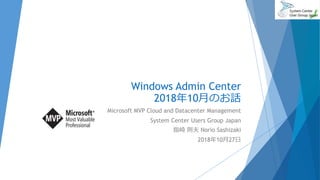
Windows Admin Center 2018年10月のお話
- 1. Windows Admin Center 2018年10月のお話 Microsoft MVP Cloud and Datacenter Management System Center Users Group Japan 指崎 則夫 Norio Sashizaki 2018年10月27日
- 3. 自己紹介 指崎則夫(さしざきのりお) http://sashiz.seesaa.net → http://sashiz.wordpress.com → http:// sshzk.blogspot.com https://www.facebook.com/norio.sashizaki @sshzk http://www.slideshare.net/noriosashizaki/ https://www.flickr.com/photos/96255846@N04/albums →→→ SCUGJ運営スタッフ Microsoft MVP Cloud and Datacenter Management Windows Server 2012 R2、System Center 2012 R2 、 Windows Server 2016、OMS、 System Center 2016 Operations Manager、S2d、Azure Stack、Windows Admin Centerなどなど 写真撮影 大学サッカーの追っかけ観戦&写真撮影 風景、花、サーフィンの写真撮影 https://www.flickr.com/photos/96255846@N04/albums ガンプラ… 2018/10/27 2
- 4. アジェンダ Windows Admin Centerとは アーキテクチャー インストールにあたって システム要件 冗長構成 デモンストレーション まとめ 2018/10/27 3
- 5. Windows Admin Centerとは Windows Admin Centerの登場前 2018/10/27 4
- 6. Windows Admin Centerとは 簡単 セットアップ 他のコンポーネントがほぼ不要 事前準備もほぼ不要 NW接続の構成 軽量 リモート集中管理 もちろん従来のやり方も併用可能 2018/10/27Windows Admin Center Frequently Asked Questions https://docs.microsoft.com/ja-jp/windows-server/manage/windows-admin-center/understand/faq 5
- 7. Windows Admin Centerとは Windows Admin Centerの登場後 2018/10/27 6
- 8. Windows Admin Center リリースタイミング 2018/10/27 Windows Admin Center 1804 Windows Admin Center 1809 7 Windows Admin Center Preview 1808 Windows Admin Center Preview 1807 Windows Admin Center 1804.25 Windows Admin Center Preview 1806 Long-Term Servicing Channel (LTSC) Semi-Annual Channel Semi-Annual Channel Long-Term Servicing Channel (LTSC) Project Honolulu Technical Preview
- 9. アーキテクチャー What is Windows Admin Center? https://docs.microsoft.com/ja-jp/windows-server/manage/windows-admin- center/understand/what-is より引用 2018/10/27 8
- 10. Windows Admin Center 1809のトピック Core functionality View Script Scheduled Tasks File Shares Installed Apps (Windows Server) Apps and Features (Windows 10) Hyper-V Failover Cluster Tags Gateway settings Notifications Windows Server 2008 R2 Hybrid Discover, deploy, and use Azure services Azure AD authentication Azure Network Adapter Manage Azure IaaS VMs running Windows Server Hyper-converged infrastructure (HCI) Clustering and Hyper-V Storage Spaces Direct Software-Defined Networking General Windows Server 2019 platform Storage Migration Service Storage Replica System Insights 2018/10/27 9 https://cloudblogs.microsoft.com/windowsserver/2018/09/20/windows-admin-center- 1809-and-sdk-now-generally-available/ よりキーワードを原文のまま引用 機能としては、Windows Server 2016からです
- 12. システム要件 インストール先 What type of installation is right for you? https://docs.microsoft.com/ja-jp/windows-server/manage/windows-admin- center/plan/installation-options より引用 2018/10/27 OS インストールモード Windows 10 Version 1709 or newer Desktop mode Windows Server Semi-Annual Channel Gateway mode Windows Server 2016 Gateway mode Windows Server 2019 Gateway mode インストールモード 説明 Desktop mode インストールされているのと同じコンピュータからWindows Admin Center Gatewayに接続す る Gateway mode 別コンピュータのクライアントブラウザから、Windows Admin Center Gatewayに接続する 11
- 13. システム要件 管理対象 What type of installation is right for you? https://docs.microsoft.com/en-us/windows-server/manage/windows-admin- center/plan/installation-options より引用 2018/10/27 OS サーバー管理 クラスター管理 HCI管理 備考 Windows 10 Version 1709 or newer Yes (via Computer Management) N/A N/A Windows Server 2019 Yes Yes Yes Windows Server Semi-Annual Channel Yes Yes No Windows Server 2016 Yes Yes Yes, with latest cumulative update Windows Server 2012 R2 Yes Yes N/A ※WMF 5.1以上が必 要Windows Server 2012 Yes Yes N/A Windows Server 2008 R2 ※management is only supported in Windows Admin Center Preview Yes, limited functionality N/A N/A 12
- 14. システム要件 管理対象 補足 Windows Server 2016のHCIでは、追加コンポーネントの登録が必要 管理される側のWindows Server 2016で、です! Manage Hyper-Converged Infrastructure with Windows Admin Center https://docs.microsoft.com/en-us/windows-server/manage/windows-admin- center/use/manage-hyper-converged より引用 2018-05 Cumulative Update for Windows Server 2016 (KB4103723) or later Add-ClusterResourceType -Name "SDDC Management" -dll "$env:SystemRootClustersddcres.dll" -DisplayName "SDDC Management“ いずれかのクラスターノードで実行します。 Software Defined Networkingの構成で、オプションの手順あり 2018/10/27 13
- 15. システム要件 ブラウザ Microsoft Edge か Google Chromeをサポートします。IE 11は不可です! https://docs.microsoft.com/en-us/windows-server/manage/windows-admin- center/use/known-issues#browser-specific-issues Chromeで、画面遷移で認証を回避するためには Windows Admin Centerのホスト名でアクセスする 統合Windows認証を使うように「IEのセキュリティでイントラネットのサイトへ FQDNを追加」する https://sshzk.blogspot.com/2018/10/windows-admin-centerchrome-2.html Windows Admin CenterへFQDN使った接続は、認証が多発するため、使わないほう が無難かと… Firefox: ” Windows Admin Center is not tested with Mozilla Firefox, but most functionality should work.” 仮想マシンの画面で、CPUの使用率、メモリ負荷のグラフが表示されません! 2018/10/27 14
- 16. システム要件 接続 名前解決 winrm quickconfig クライアントOSを管理する場合は忘れずに実行 Troubleshooting Windows Admin Center https://docs.microsoft.com/ja-jp/windows-server/manage/windows-admin- center/use/troubleshooting より、主要なポイントを下記に抜粋します。 Configure TrustedHosts Set-Item WSMan:localhostClientTrustedHosts -Value '192.168.1.1,server01.contoso.com,server02‘ Set-Item WSMan:localhostClientTrustedHosts -Value ‘*’ 2018/10/27 15
- 17. システム要件 接続 ワークグループなWindows 名前解決 管理するためには下記の設定が必要 https://docs.microsoft.com/en-us/windows-server/manage/windows-admin- center/use/troubleshooting#using-windows-admin-center-in-a-workgroup より抜粋 REG ADD HKLMSOFTWAREMicrosoftWindowsCurrentVersionPoliciesSystem /v LocalAccountTokenFilterPolicy /t REG_DWORD /d 1 ファイアウォールの開放 Winrm quickconfigが実行済みかも確認しておきましょう Windows Server Set-NetFirewallRule -Name WINRM-HTTP-In-TCP-PUBLIC -RemoteAddress Any Windows 10 Set-NetFirewallRule -Name WINRM-HTTP-In-TCP -RemoteAddress Any TrustedHostsの変更 Set-Item WSMan:localhostClientTrustedHosts -Value ‘*’ 2018/10/27 16
- 18. システム要件 接続設定例 Window 10の接続設定 2018/10/27 17
- 19. 冗長化構成が組めます Deploy Windows Admin Center with high availability https://docs.microsoft.com/en-us/windows-server/manage/windows-admin- center/deploy/high-availability 2ノード以上のWindows Server 2016 failover Cluster 10GB以上のcluster shared volume (CSV) High-availability deployment scripts http://aka.ms/WACHASetupScripts スクリプトファイル名には、1804と記載あります。が、最新のWindows Admin Centerでもこれを使います。 signed certificate .pfx & passwordの準備を推奨 インストール時に生成される自己署名証明書は60日で失効 スタンドアロンインストールも同じ有効期間です この条件を満たすS2Dにもインストール可能ではありますが 2ノードの場合、インストール自体は5~10分ほどで完了 HWスペック、ノード数によります。 2018/10/27 18
- 20. 冗長化構成のインストール例 インストール例 2018/10/27 PS C:UserssashizakiDownloadsWindowsAdminCenterHA-SetupScripts-1804> get-date .Install-WindowsAdminCenterHA.ps1 -clusterStorage C:ClusterStorageVolume1 -clientAccessPoint wachas2d - staticAddress 192.168.3.55 -msiPath "C:UserssashizakiDownloadsWindowsAdminCenter1809.msi" -generateSslCert get-date 2018年10月13日 11:48:52 Creating self signed certificate installing Windows Admin Center on node: g2ws2016s2d01 installing Windows Admin Center on node: g2ws2016s2d02 installing Windows Admin Center on node: g2ws2016s2d03 Adding Cluster Generic Service Role Copying files to cluster storage: C:ClusterStorageVolume1Server Management Experience Installation is completed. 2018年10月13日 12:02:34 19
- 21. アップデート直後 Windows Admin Centerの登場後 2018/10/27 20
- 23. デモで使用しているWindows Server Windows Server Semi-Annual Channel overview https://docs.microsoft.com/en-us/windows-server/get-started/semi-annual-channel-overview#semi-annual- channel 2018/10/27 Long-Term Servicing Channel (LTSC) Semi-Annual Channel Insider Preview Windows Server 2016 Windows Server version 1803 Semi-Annual Channel Windows Server version 1809 Insider Preview Insider Preview Windows Server Insider Preview 17744 Long-Term Servicing Channel (LTSC) Windows Server 2019 22
- 25. Hyper Converged Infrastructure管理 ダッシュボード コンピュート 仮想マシン 概要 インベントリ 各種操作 ASR 仮想スイッチ サーバー 概要 インベントリ 役割のドレイン、復帰 記憶域 ボリューム 概要 インベントリ CSV作成 重複排除 ドライブ 概要 インベントリ 管理 2018/10/27 24
- 27. CSV PowerShellで2 wayもしくは3 wayミラーを作る New-Volume -FriendlyName "Volume1" -FileSystem CSVFS_ReFS -StoragePoolFriendlyName S2D* -Size nnnGB -ResiliencySettingName Mirror Windows Admin Center 2018/10/27 26 作成
- 28. 重複排除 PowerShell Enable-DedupVolume -Volume ボリューム -UsageType HyperV Windows Admin Center 2018/10/27 27 補足)http://sshzk.blogspot.com/2017/09/windows-server-insider-preview-build_8.html 準備 Install-WindowsFeature -Name FS-Data-Deduplication 設定 状況の把握例 Get-DedupSchedule Get-DedupVolume
- 29. Failover Cluster管理でできること 概要 ディスク ネットワーク ノード 仮想スイッチ 仮想マシン 役割 2018/10/27 28
- 30. サーバー管理 概要 PowerShell イベント インストールされているアプリ サービス システムインサイト スケジュールされたタスク デバイス ネットワーク バックアップ ファイアウォール ファイル プロセス リモートデスクトップ レジストリ ローカルユーザーとグループ 仮想スイッチ 仮想マシン 記憶域 記憶域の移行サービス 記憶域レプリカ 更新プログラム 証明書 役割と機能 2018/10/27 29
- 38. PC管理 概要 PowerShell アプリと機能 イベント サービス スケジュールされたタスク デバイス ファイアウォール プロセス リモートデスクトップ レジストリ ローカルユーザーとグループ 記憶域 証明書 2018/10/27 37
- 42. その他 設定 ユーザー アカウント 言語/地域 提案 詳細設定 ゲートウェイ 拡張 Azure アクセス 2018/10/27 41
- 43. まとめ ぜひ試してみてください! 集中管理の主流になります HCI、Failover Cluster、サーバー/Server Core、PC管理はこれ一つ Microsoft Edge か Google Chrome があれば管理可能 IISの管理機能がなかったりと、なんでもかんでもということではないので、ご注意 を 簡単にインストール出来て、操作できます。 事前に必要とされるソフトウェアコンポーネントがほぼない IISは要りません スタンドアロンでもHAでも、15分以下でインストール可能 PowerShellを組み合わせによる操作が、GUIで完結 2018/10/27 42
- 44. 参考 WMF 5.1 のインストールと構成 https://docs.microsoft.com/ja-jp/powershell/wmf/5.1/install-configure Install and enable Data Deduplication https://docs.microsoft.com/en-us/windows-server/storage/data-deduplication/install- enable 2018/10/27 43
- 45. 参考 重複排除の種類 2018/10/27 44 使用法 理想的なワークロード 相違点 Default 汎用ファイル サーバー バックグラウンドの最適化 既定の最適化ポリシー: ファイルの最小経過期間 = 3 日 使用中のファイルの最適化 = なし 部分的なファイルの最適化 = なし HyperV 仮想デスクトップ インフラストラクチャ (VDI) サーバー バックグラウンドの最適化 既定の最適化ポリシー: ファイルの最小経過期間 = 3 日 使用中のファイルの最適化 = あり 部分的なファイルの最適化 = あり Hyper-V 相互運用のための「内部的」な調整 Backup Microsoft Data Protection Manager (DPM) など の仮想化バックアップ アプリケーション 優先度の最適化 既定の最適化ポリシー: ファイルの最小経過期間 = 0 日 使用中のファイルの最適化 = あり 部分的なファイルの最適化 = なし DPM または DPM に似たソリューションとの相互運用のための「内部的」な 調整 https://docs.microsoft.com/ja-jp/windows-server/storage/data-deduplication/understand#span-data-ttu-id5e1dc-129a-idusage- typea%E4%BD%BF%E7%94%A8%E6%B3%95%E3%81%AE%E7%A8%AE%E9%A1%9Espanspan-classsxs-lookupspan-data-stu-id5e1dc-129a-idusage- typeausage-typesspanspan より引用
Editor's Notes
- これはこれで良さがあることを忘れてはいけません
