E3 chap-02 mmmm
•Download as PPT, PDF•
1 like•496 views
Report
Share
Report
Share
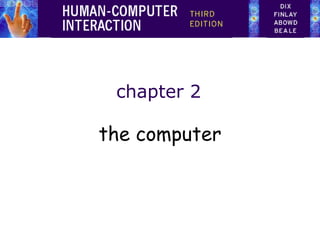
Recommended
Recommended
Secondary storage devices are required mainly because primary storage devices are volatile and information is lost the moment power is switched off. Floppy Disks and Drive, Hard Disks, CD/DVD drive, Pen drive and magnetic tapes are some of the secondary storage devices.
For more such innovative content on management studies, join WeSchool PGDM-DLP Program: http://bit.ly/ZEcPAcInput / Output Devices

Input / Output DevicesWe Learn - A Continuous Learning Forum from Welingkar's Distance Learning Program.
More Related Content
What's hot
Secondary storage devices are required mainly because primary storage devices are volatile and information is lost the moment power is switched off. Floppy Disks and Drive, Hard Disks, CD/DVD drive, Pen drive and magnetic tapes are some of the secondary storage devices.
For more such innovative content on management studies, join WeSchool PGDM-DLP Program: http://bit.ly/ZEcPAcInput / Output Devices

Input / Output DevicesWe Learn - A Continuous Learning Forum from Welingkar's Distance Learning Program.
What's hot (20)
Similar to E3 chap-02 mmmm
Similar to E3 chap-02 mmmm (20)
Recently uploaded
Recently uploaded (20)
ProductAnonymous-April2024-WinProductDiscovery-MelissaKlemke

ProductAnonymous-April2024-WinProductDiscovery-MelissaKlemke
How to Troubleshoot Apps for the Modern Connected Worker

How to Troubleshoot Apps for the Modern Connected Worker
DEV meet-up UiPath Document Understanding May 7 2024 Amsterdam

DEV meet-up UiPath Document Understanding May 7 2024 Amsterdam
Axa Assurance Maroc - Insurer Innovation Award 2024

Axa Assurance Maroc - Insurer Innovation Award 2024
Repurposing LNG terminals for Hydrogen Ammonia: Feasibility and Cost Saving

Repurposing LNG terminals for Hydrogen Ammonia: Feasibility and Cost Saving
AWS Community Day CPH - Three problems of Terraform

AWS Community Day CPH - Three problems of Terraform
Connector Corner: Accelerate revenue generation using UiPath API-centric busi...

Connector Corner: Accelerate revenue generation using UiPath API-centric busi...
Apidays New York 2024 - The Good, the Bad and the Governed by David O'Neill, ...

Apidays New York 2024 - The Good, the Bad and the Governed by David O'Neill, ...
Navigating the Deluge_ Dubai Floods and the Resilience of Dubai International...

Navigating the Deluge_ Dubai Floods and the Resilience of Dubai International...
ICT role in 21st century education and its challenges

ICT role in 21st century education and its challenges
Boost Fertility New Invention Ups Success Rates.pdf

Boost Fertility New Invention Ups Success Rates.pdf
Cloud Frontiers: A Deep Dive into Serverless Spatial Data and FME

Cloud Frontiers: A Deep Dive into Serverless Spatial Data and FME
Apidays New York 2024 - APIs in 2030: The Risk of Technological Sleepwalk by ...

Apidays New York 2024 - APIs in 2030: The Risk of Technological Sleepwalk by ...
E3 chap-02 mmmm
- 1. chapter 2 the computer
- 8. Richer interaction sensors and devices everywhere
- 9. text entry devices keyboards (QWERTY et al.) chord keyboards, phone pads handwriting, speech
- 12. QWERTY (ctd)
- 20. positioning, pointing and drawing mouse, touchpad trackballs, joysticks etc. touch screens, tablets eyegaze, cursors
- 34. display devices bitmap screens (CRT & LCD) large & situated displays digital paper
- 47. virtual reality and 3D interaction positioning in 3D space moving and grasping seeing 3D (helmets and caves)
- 49. pitch, yaw and roll pitch yaw roll
- 54. physical controls, sensors etc. special displays and gauges sound, touch, feel, smell physical controls environmental and bio-sensing
- 61. paper: printing and scanning print technology fonts, page description, WYSIWYG scanning, OCR
- 74. memory short term and long term speed, capacity, compression formats, access
- 84. processing and networks finite speed (but also Moore’s law) limits of interaction networked computing