An Intor To Sketch Up
•Download as PPTX, PDF•
0 likes•275 views
Report
Share
Report
Share
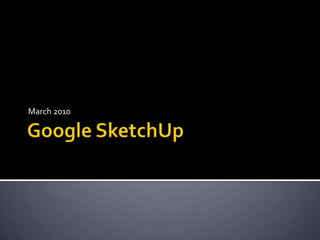
Recommended
More Related Content
What's hot
What's hot (20)
Google apps for teaching learning mathematics classroom

Google apps for teaching learning mathematics classroom
More from Djerriwarrh Employment & Education Services
More from Djerriwarrh Employment & Education Services (8)
Loddon mallee principal conference ultranet presentation

Loddon mallee principal conference ultranet presentation
An Intor To Sketch Up
- 1. Google SketchUp March 2010
- 2. What is Google SketchUP Google SketchUp is software that you can use to create, modify and share 3D models. It's easier to learn than other 3D modeling programs, which is why so many people are already using it.
- 3. What does SketchUp mean to Educators?
- 4. How can I use it in my classroom?
- 5. Ok! So how do I learn how to use it?
- 6. A Quick Intro You Can Use This When You Introduce the Program to your students:
- 7. Hands on Build a chair Build a house for San