27 tally presentation
•Download as PPT, PDF•
58 likes•97,325 views
tally presentation manoj file
Report
Share
Report
Share
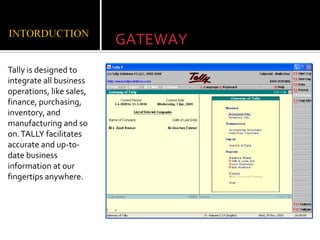
Recommended
More Related Content
What's hot
What's hot (20)
Simple Steps to Create Company in Tally ERP 9 | 2022 Updated

Simple Steps to Create Company in Tally ERP 9 | 2022 Updated
Similar to 27 tally presentation
Similar to 27 tally presentation (20)
Why Upgrade From Tally ERP 9 to Tally Prime On Cloud?

Why Upgrade From Tally ERP 9 to Tally Prime On Cloud?
Recently uploaded
https://app.box.com/s/x7vf0j7xaxl2hlczxm3ny497y4yto33i80 ĐỀ THI THỬ TUYỂN SINH TIẾNG ANH VÀO 10 SỞ GD – ĐT THÀNH PHỐ HỒ CHÍ MINH NĂ...

80 ĐỀ THI THỬ TUYỂN SINH TIẾNG ANH VÀO 10 SỞ GD – ĐT THÀNH PHỐ HỒ CHÍ MINH NĂ...Nguyen Thanh Tu Collection
https://app.box.com/s/7hlvjxjalkrik7fb082xx3jk7xd7liz3TỔNG ÔN TẬP THI VÀO LỚP 10 MÔN TIẾNG ANH NĂM HỌC 2023 - 2024 CÓ ĐÁP ÁN (NGỮ Â...

TỔNG ÔN TẬP THI VÀO LỚP 10 MÔN TIẾNG ANH NĂM HỌC 2023 - 2024 CÓ ĐÁP ÁN (NGỮ Â...Nguyen Thanh Tu Collection
Mehran University Newsletter is a Quarterly Publication from Public Relations OfficeMehran University Newsletter Vol-X, Issue-I, 2024

Mehran University Newsletter Vol-X, Issue-I, 2024Mehran University of Engineering & Technology, Jamshoro
Recently uploaded (20)
80 ĐỀ THI THỬ TUYỂN SINH TIẾNG ANH VÀO 10 SỞ GD – ĐT THÀNH PHỐ HỒ CHÍ MINH NĂ...

80 ĐỀ THI THỬ TUYỂN SINH TIẾNG ANH VÀO 10 SỞ GD – ĐT THÀNH PHỐ HỒ CHÍ MINH NĂ...
Unit-V; Pricing (Pharma Marketing Management).pptx

Unit-V; Pricing (Pharma Marketing Management).pptx
General Principles of Intellectual Property: Concepts of Intellectual Proper...

General Principles of Intellectual Property: Concepts of Intellectual Proper...
This PowerPoint helps students to consider the concept of infinity.

This PowerPoint helps students to consider the concept of infinity.
Unit 3 Emotional Intelligence and Spiritual Intelligence.pdf

Unit 3 Emotional Intelligence and Spiritual Intelligence.pdf
ICT role in 21st century education and it's challenges.

ICT role in 21st century education and it's challenges.
TỔNG ÔN TẬP THI VÀO LỚP 10 MÔN TIẾNG ANH NĂM HỌC 2023 - 2024 CÓ ĐÁP ÁN (NGỮ Â...

TỔNG ÔN TẬP THI VÀO LỚP 10 MÔN TIẾNG ANH NĂM HỌC 2023 - 2024 CÓ ĐÁP ÁN (NGỮ Â...
HMCS Vancouver Pre-Deployment Brief - May 2024 (Web Version).pptx

HMCS Vancouver Pre-Deployment Brief - May 2024 (Web Version).pptx
Kodo Millet PPT made by Ghanshyam bairwa college of Agriculture kumher bhara...

Kodo Millet PPT made by Ghanshyam bairwa college of Agriculture kumher bhara...
On National Teacher Day, meet the 2024-25 Kenan Fellows

On National Teacher Day, meet the 2024-25 Kenan Fellows
Food safety_Challenges food safety laboratories_.pdf

Food safety_Challenges food safety laboratories_.pdf
Micro-Scholarship, What it is, How can it help me.pdf

Micro-Scholarship, What it is, How can it help me.pdf
27 tally presentation
- 1. GATEWAY Tally is designed to integrate all business operations, like sales, finance, purchasing, inventory, and manufacturing and so on. TALLY facilitates accurate and up-to- date business information at our fingertips anywhere.
- 2. Simplicity: Tally.ERP 9 is easy to setup & it requires basic knowledge of Accounts to use it. Speed: Tally.ERP 9 provides the capability to generate accurate report, which inspire the Mgmt. to take correct decision in favor of company. Support Center: Allows a user to directly post his supp queries on functional and technical aspects of the product. Tally. Net: Tally.NET establish a connection through which the remote user can access the data without copying/transferring. Remote Access: Tally provides remote capabilities to access the data from any-where anytime.
- 3. Go to Gateway of Tally>Press ALT+F3> Company Info.>Create Company.
- 4. (1)Go to Gateway of Tally > Press Alt+F3 > Company Info. > Backup (2)Select Specify Path (Source) (3)Select Destination (Specify Path) (4)(Select the companies for data Backup (5)Save the Screen.
- 5. (1) Go to Gateway of Tally> press Alt+f3> Company Info. > Restore. (2) Select Destination (3) Select Source (4) Select the company/companie s for data restore from the List of Companies (5) Save the screen
- 6. By default, Tally.ERP 9 contains two ledgers accounts namely, Cash and Profit & Loss Account . Based on our requirement, we can create all other accounts heads. Creating Ledgers Go to Gateway of Tally > Accounts Info. > Ledgers > Create
- 7. Tally.ERP 9 comprise Vouchers, to suit different business requirements . It also allows us to create user- defined Vouchers( Voucher Types) as per requirements. Create Voucher Type Go to Gateway of Tally>Account Info.>Voucher Type>Create
- 8. A Balance Sheet is a financial statement that reports a firm’s financial position at a specific time. Create Balance Sheet Go to Gateway of Tally > Balance Sheet
- 9. Profit & Loss Account is a periodic statement, which shows the net result of business operations for a specific period. Create Profit & Loss A/C Go to gateway of Tally > Profit & Loss A/C
