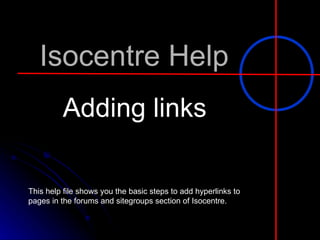Recommended
More Related Content
What's hot
What's hot (20)
How to Use IFTTT - Liezel Kabigting - Simpliezel.m4v

How to Use IFTTT - Liezel Kabigting - Simpliezel.m4v
How to Use Snip.ly - Liezel Kabigting - Simpliezel.m4v

How to Use Snip.ly - Liezel Kabigting - Simpliezel.m4v
How to Use Evernote - Liezel Kabigting - Simpliezel.m4v

How to Use Evernote - Liezel Kabigting - Simpliezel.m4v
Viewers also liked
How To Get More From SlideShare - Super-Simple Tips For Content Marketing

How To Get More From SlideShare - Super-Simple Tips For Content MarketingContent Marketing Institute
Viewers also liked (8)
10 Ways to Win at SlideShare SEO & Presentation Optimization

10 Ways to Win at SlideShare SEO & Presentation Optimization
STOP! VIEW THIS! 10-Step Checklist When Uploading to Slideshare

STOP! VIEW THIS! 10-Step Checklist When Uploading to Slideshare
How To Get More From SlideShare - Super-Simple Tips For Content Marketing

How To Get More From SlideShare - Super-Simple Tips For Content Marketing
Similar to Isocentre Help Links
Similar to Isocentre Help Links (20)
3 easy ways to display recent tweets in word press

3 easy ways to display recent tweets in word press
Isocentre Help Links
- 1. Isocentre Help Adding links This help file shows you the basic steps to add hyperlinks to pages in the forums and sitegroups section of Isocentre.
- 3. Absolutely the simplest way to link to an outside URL is just to type/paste the full URL including the http:// straight into the edit window – like here. This will automatically be recognized as a link and appear as a hyperlink with an underline.
- 4. Adding links Position the cursor over the area where you want the link to appear. Click on the URL link wizard Using a wizard to link to an outside URL
- 5. Type or paste the URL link here Type the text that will appear as the link. Specify whether you want to open the link on a new page
- 6. Adding links Position the cursor over the area where you want the link to appear. Click on the page link wizard Using a wizard to link to another page in Isocentre
- 7. Start typing in the name of the page and some choices will appear – select the page you want. Type in the text that you want linked.