Report
Share
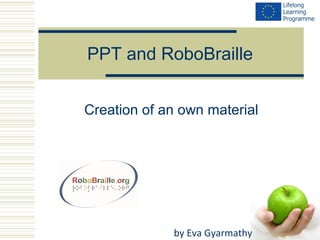
More Related Content
What's hot (20)
Similar to RoboBrailleCoursePresentation
Similar to RoboBrailleCoursePresentation (8)
More from Eva Gyarmathy
More from Eva Gyarmathy (20)
RoboBrailleCoursePresentation
- 1. PPT and RoboBraille Creation of an own material by Eva Gyarmathy
- 2. Tasks for the course Accessible learning materials: Create an understabdable text Create mind maps on ppt or without. Create own learning material on ppt.
- 3. Many sides of the old ppt Manyfolded usage: taking notes creating mind maps creating own learning materials.
- 4. Creation of an own material 1. Copy the text: “Shift + Ctrl + V” key combination to copy unformatted text.
- 5. Creation of an own material 2. Paste an image: Insert/Paste > Picture > From file
- 6. Creation of an own material 3. You can resize, but press Shift button to maintain the original proportion
- 7. Creation of an own material 4. Insert sound/voice: Insert > Movie and sound Choose the sound file. Automatically running sound option can be selected, or always you will click on the little speaker to start the voice.
- 8. PPT can be filled with anything to learn visual, audio, verbal
