Uploading a Document to Your ANLI Course Website Folder 2011
•Download as PPTX, PDF•
1 like•299 views
This Slideshare shows the student how to locate a folder on the ANLI course website and upload a document to it. PBWorks hosts the website. All Nations Leadership Institute 4501 West 127th Street Alsip, IL 60803 http://allnationsleadershipinstitute.org 708.385.6020
Report
Share
Report
Share
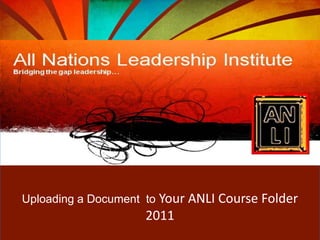
Recommended
Recommended
From Walking Through the Word 1 (#Module_2)
All Nations Leadership Institute
4501 West 127th Street
Alsip, IL 60803
www.allnationsleadershipinstitute.orgDivisions of the Old and New Testaments (All Nations Leadership Institute)

Divisions of the Old and New Testaments (All Nations Leadership Institute)All Nations Leadership Institute
All Nations Leadership Institute
4501 West 127th Street
Alsip, IL 60803
allnationsleadershipinstitute.orgJesus: Son of Two Major Covenants (All Nations Leadership Institute)

Jesus: Son of Two Major Covenants (All Nations Leadership Institute)All Nations Leadership Institute
All Nations Leadership Institute
4501 West 127th Street
Alsip, IL 60803
http://allnationsleadershipinstitute.org
From Fruit of the Spirit, Session 1
Contact Deb Strlek for information--debbiestrlek@msn.comFruit of the Spirit: Straight Talk (All Nations Leadership Institute)

Fruit of the Spirit: Straight Talk (All Nations Leadership Institute)All Nations Leadership Institute
Lighthouse Church of All Nations,
Children's Ministry
Rachel A. Cole Director
4501 West 127th Street
Alsip, IL 60803
http://www.thelighthousechurch.org/
708-385-6020, ext. 109
From PerSpectives 12 Training
Contact Jan Paron at spectives12@yahoo.com for informationIntentionality in Action: Lighthouse Church of All Nations Children's Ministry

Intentionality in Action: Lighthouse Church of All Nations Children's MinistryAll Nations Leadership Institute
All Nations Leadership Institute
4501 West 127th Street
Alsip, IL 60803
http://allnationsleadershipinstitute.org
Part of Walking Through the Word, Pt-Session 1Origin and Authority of the Bible (All Nations Leadership Institute)

Origin and Authority of the Bible (All Nations Leadership Institute)All Nations Leadership Institute
More Related Content
More from All Nations Leadership Institute
From Walking Through the Word 1 (#Module_2)
All Nations Leadership Institute
4501 West 127th Street
Alsip, IL 60803
www.allnationsleadershipinstitute.orgDivisions of the Old and New Testaments (All Nations Leadership Institute)

Divisions of the Old and New Testaments (All Nations Leadership Institute)All Nations Leadership Institute
All Nations Leadership Institute
4501 West 127th Street
Alsip, IL 60803
allnationsleadershipinstitute.orgJesus: Son of Two Major Covenants (All Nations Leadership Institute)

Jesus: Son of Two Major Covenants (All Nations Leadership Institute)All Nations Leadership Institute
All Nations Leadership Institute
4501 West 127th Street
Alsip, IL 60803
http://allnationsleadershipinstitute.org
From Fruit of the Spirit, Session 1
Contact Deb Strlek for information--debbiestrlek@msn.comFruit of the Spirit: Straight Talk (All Nations Leadership Institute)

Fruit of the Spirit: Straight Talk (All Nations Leadership Institute)All Nations Leadership Institute
Lighthouse Church of All Nations,
Children's Ministry
Rachel A. Cole Director
4501 West 127th Street
Alsip, IL 60803
http://www.thelighthousechurch.org/
708-385-6020, ext. 109
From PerSpectives 12 Training
Contact Jan Paron at spectives12@yahoo.com for informationIntentionality in Action: Lighthouse Church of All Nations Children's Ministry

Intentionality in Action: Lighthouse Church of All Nations Children's MinistryAll Nations Leadership Institute
All Nations Leadership Institute
4501 West 127th Street
Alsip, IL 60803
http://allnationsleadershipinstitute.org
Part of Walking Through the Word, Pt-Session 1Origin and Authority of the Bible (All Nations Leadership Institute)

Origin and Authority of the Bible (All Nations Leadership Institute)All Nations Leadership Institute
More from All Nations Leadership Institute (20)
Dispensations of the Bible (All Nations Leadership Institute)

Dispensations of the Bible (All Nations Leadership Institute)
ANLI Online Student Expections (All Nations Leadership Institute)

ANLI Online Student Expections (All Nations Leadership Institute)
Divisions of the Old and New Testaments (All Nations Leadership Institute)

Divisions of the Old and New Testaments (All Nations Leadership Institute)
Organization of the Bible Pt 1 (All Nations Leadership Institute)

Organization of the Bible Pt 1 (All Nations Leadership Institute)
Jesus: Son of Two Major Covenants (All Nations Leadership Institute)

Jesus: Son of Two Major Covenants (All Nations Leadership Institute)
Pastor as Servant Leader (All Nations Leadership Institute)

Pastor as Servant Leader (All Nations Leadership Institute)
Covenants and Dispensations (All Nations Leadership Institute)

Covenants and Dispensations (All Nations Leadership Institute)
Character Study Presentation (All Nations Leadership Institute)

Character Study Presentation (All Nations Leadership Institute)
Fruit of the Spirit: Straight Talk (All Nations Leadership Institute)

Fruit of the Spirit: Straight Talk (All Nations Leadership Institute)
ANLI Spring 2012 Classes (All Nations Leadership Institute) 

ANLI Spring 2012 Classes (All Nations Leadership Institute)
Intentionality in Action: Lighthouse Church of All Nations Children's Ministry

Intentionality in Action: Lighthouse Church of All Nations Children's Ministry
Origin and Authority of the Bible (All Nations Leadership Institute)

Origin and Authority of the Bible (All Nations Leadership Institute)
Recently uploaded
Recently uploaded (20)
Connector Corner: Accelerate revenue generation using UiPath API-centric busi...

Connector Corner: Accelerate revenue generation using UiPath API-centric busi...
Apidays New York 2024 - Scaling API-first by Ian Reasor and Radu Cotescu, Adobe

Apidays New York 2024 - Scaling API-first by Ian Reasor and Radu Cotescu, Adobe
AWS Community Day CPH - Three problems of Terraform

AWS Community Day CPH - Three problems of Terraform
Biography Of Angeliki Cooney | Senior Vice President Life Sciences | Albany, ...

Biography Of Angeliki Cooney | Senior Vice President Life Sciences | Albany, ...
CNIC Information System with Pakdata Cf In Pakistan

CNIC Information System with Pakdata Cf In Pakistan
ProductAnonymous-April2024-WinProductDiscovery-MelissaKlemke

ProductAnonymous-April2024-WinProductDiscovery-MelissaKlemke
Finding Java's Hidden Performance Traps @ DevoxxUK 2024

Finding Java's Hidden Performance Traps @ DevoxxUK 2024
Web Form Automation for Bonterra Impact Management (fka Social Solutions Apri...

Web Form Automation for Bonterra Impact Management (fka Social Solutions Apri...
Boost Fertility New Invention Ups Success Rates.pdf

Boost Fertility New Invention Ups Success Rates.pdf
DEV meet-up UiPath Document Understanding May 7 2024 Amsterdam

DEV meet-up UiPath Document Understanding May 7 2024 Amsterdam
How to Troubleshoot Apps for the Modern Connected Worker

How to Troubleshoot Apps for the Modern Connected Worker
Navigating the Deluge_ Dubai Floods and the Resilience of Dubai International...

Navigating the Deluge_ Dubai Floods and the Resilience of Dubai International...
Apidays New York 2024 - Passkeys: Developing APIs to enable passwordless auth...

Apidays New York 2024 - Passkeys: Developing APIs to enable passwordless auth...
Modular Monolith - a Practical Alternative to Microservices @ Devoxx UK 2024

Modular Monolith - a Practical Alternative to Microservices @ Devoxx UK 2024
Uploading a Document to Your ANLI Course Website Folder 2011
- 1. Uploading a Document to Your ANLI Course Folder 2011
- 2. Electronic Submission Electronic Submission of Homework Beginning the Fall 2011 school year, each ANLI student will upload most or all weekly assignment/s to his or her own homework folder. To upload an assignment, follow the below steps: Step 1. Locating the “Pages & Files” tab Step 2. Finding and opening your folders Step 3. Uploading your document
- 3. Step 1 STEP 1. Locating the “Pages & Files” Tab Make sure you are logged in. Begin on the home page. Find the “Pages & Files” tab (under the gray ANLI logo). Place your cursor on the tab, and left click it.
- 4. Step 2A Step 2A Finding and Opening Your Folders Once you click on the “Pages & Files” tab, you will see its page. Sometimes your folder is not visible, so click on the “Pages and File” link.
- 5. Step 2B Step 2B Finding and Opening Your Folders After you open the “Pages & Files” link, look for your main folder in the “Pages and Files” list in the center of the page. You may have to scroll down to locate it. As soon as you find your main folder, left click on it. Main Folder
- 6. Step 2C Step 2C Finding and Opening Your Folders Once you click on your main folder, you will see your sub folders. It is within these sub folders that you will upload your homework each week. Opened Main Folder Sub Folders
- 7. Step 2C Cont’d. Step 2C Cont’d. Finding and Opening Your Folders The next step is to open the week’s homework folder , so you can upload your assignment document. Please note that the name of the folder is teacher specific. Opened Main Folder Sub Folders
- 8. Step 3A Step 3A Uploading Your Document Your next step is to upload your homework assignment. You will do this by left clicking on the “Upload Files button.” Once you click it, you will see your computer’s hard drive . Upload Files Button
- 9. Step 3A cont’d. Step 3A Cont’d. Uploading Your Document It’s important to have your hard drive organized with your course document. You first will save your homework to your hard drive. We recommend creating folders named for your course. For example, you might call the main folder “Writing & Biblical Research Homework. Then name the sub folders, HW 1, etc. When you “SAVE AS” a homework documen.t you should begin with your last name in caps, follow with the assignment name and end with the date. Here’s an example – WILLIS-HW1-8.19.11
- 10. Step 3B Step 3B Uploading Your Document After you click on the “Upload File” button at the “Pages & Files” page, you will see your hard drive, such as below. Open the homework file. (This is from a sample homework folder, showing the document. ) Homework Document WILLIS-HW1-8.19.11 Click open WILLIS-HW1-8.19.11
- 11. Step 3C Step 3C Uploading Your Document Click on your homework document. A message will come up, asking you if you want to import your document as a wiki page. You do not! Go to the bottom and click “No, upload as a file.” Click no, upload as a file
- 12. Step 3D Cont’d. Step 3D Cont’d. Uploading Your Document Another message will come up. Check, “Don’t show this tip again.” Check, “don’t show this tip again.” WILLIS-HW1-8.19.11.docx
- 13. Step 3E Step 3E Uploading Your Document Finished! You now uploaded your document into your Homework sub-folder. You should see the Word doc icon next to you document. This tells you that it uploaded as a file. Word doc icon. WILLIS-HW1-8.19.11.docx
- 14. Questions? If the uploading process did not work for you, review the steps. Don’t be discouraged. Just try it again. If you still need assistance, contact Pastor Deanna Willis at dwillis113@yahoo.com.
- 15. Website Addresses URLs for ANLI Fall 2011, Block 1 Courses . Jesus Across the Gospels https://jesusacrossgospels2011.pbworks.com . Power in the Word https://powerintheword2011.pbworks.com . Servant Leadership https://servantleaderhip2011.pbworks.com . Walking Like Jesus https://walkinglikejesus2011.pbworks.com . Writing & Biblical Research https://writingresearch2011.pbworks.com
