How to for blog students
•Download as PPTX, PDF•
0 likes•379 views
how to for bloggins
Report
Share
Report
Share
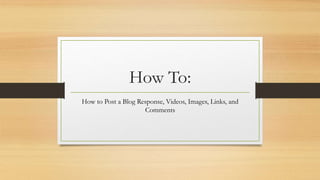
Recommended
Recommended
More Related Content
Viewers also liked (7)
C:\users\alvaro\documents\my dap downloads\ensci matriz. plan de estud. ensci

C:\users\alvaro\documents\my dap downloads\ensci matriz. plan de estud. ensci
Similar to How to for blog students
Similar to How to for blog students (20)
Agro-Know internal training: Using the Agro-Know blog

Agro-Know internal training: Using the Agro-Know blog
Recently uploaded
Making communications land - Are they received and understood as intended? webinar
Thursday 2 May 2024
A joint webinar created by the APM Enabling Change and APM People Interest Networks, this is the third of our three part series on Making Communications Land.
presented by
Ian Cribbes, Director, IMC&T Ltd
@cribbesheet
The link to the write up page and resources of this webinar:
https://www.apm.org.uk/news/making-communications-land-are-they-received-and-understood-as-intended-webinar/
Content description:
How do we ensure that what we have communicated was received and understood as we intended and how do we course correct if it has not.Making communications land - Are they received and understood as intended? we...

Making communications land - Are they received and understood as intended? we...Association for Project Management
Mehran University Newsletter is a Quarterly Publication from Public Relations OfficeMehran University Newsletter Vol-X, Issue-I, 2024

Mehran University Newsletter Vol-X, Issue-I, 2024Mehran University of Engineering & Technology, Jamshoro
https://app.box.com/s/7hlvjxjalkrik7fb082xx3jk7xd7liz3TỔNG ÔN TẬP THI VÀO LỚP 10 MÔN TIẾNG ANH NĂM HỌC 2023 - 2024 CÓ ĐÁP ÁN (NGỮ Â...

TỔNG ÔN TẬP THI VÀO LỚP 10 MÔN TIẾNG ANH NĂM HỌC 2023 - 2024 CÓ ĐÁP ÁN (NGỮ Â...Nguyen Thanh Tu Collection
Recently uploaded (20)
Making communications land - Are they received and understood as intended? we...

Making communications land - Are they received and understood as intended? we...
On National Teacher Day, meet the 2024-25 Kenan Fellows

On National Teacher Day, meet the 2024-25 Kenan Fellows
General Principles of Intellectual Property: Concepts of Intellectual Proper...

General Principles of Intellectual Property: Concepts of Intellectual Proper...
This PowerPoint helps students to consider the concept of infinity.

This PowerPoint helps students to consider the concept of infinity.
Unit-V; Pricing (Pharma Marketing Management).pptx

Unit-V; Pricing (Pharma Marketing Management).pptx
Food safety_Challenges food safety laboratories_.pdf

Food safety_Challenges food safety laboratories_.pdf
TỔNG ÔN TẬP THI VÀO LỚP 10 MÔN TIẾNG ANH NĂM HỌC 2023 - 2024 CÓ ĐÁP ÁN (NGỮ Â...

TỔNG ÔN TẬP THI VÀO LỚP 10 MÔN TIẾNG ANH NĂM HỌC 2023 - 2024 CÓ ĐÁP ÁN (NGỮ Â...
Jual Obat Aborsi Hongkong ( Asli No.1 ) 085657271886 Obat Penggugur Kandungan...

Jual Obat Aborsi Hongkong ( Asli No.1 ) 085657271886 Obat Penggugur Kandungan...
How to for blog students
- 1. How To: How to Post a Blog Response, Videos, Images, Links, and Comments
- 2. How to Post a Blog Post • Log into your Gmail account • Go to Mathematics in the Real World Blog • Select Article for Review from one RSS feed • Click “New Post” • Answer Blog Questions about selected article • You can click “Save” to save your progress and click “Preview” to see how the blog post will look • When done, click “Publish” • Refer to rubric for Article Response Guidelines
- 3. How to Post a Comment on Another Student’s Blog • Go to blog post you want to comment on • Select “Comment/No Comments” • Write comment • Preview (if you want) • Click “Publish”
- 4. How to Post a Link in a Blog Post • Click “New Post” • Click “Link” • Input URL • Add message, description, comments • You can Save and Preview content • When finished, click “Publish”
- 5. How to Post Images and Videos • In “Compose” mode, click Image Icon or Video Icon • Add URL or upload from computer if it is a personal image • Add message, notes, comments, details • Click Save and Preview • When finished, click “Publish”