NDK Programming in Android
•
4 likes•2,331 views
Using Native Development Toolkit . Information collected from many sources http://lyaug.fr/slides/presentation-ndk/#/step-11 http://psrdotcom.blogspot.fr/2011/12/android-ndk-jni-windows-xp7-with-3264.html
Report
Share
Report
Share
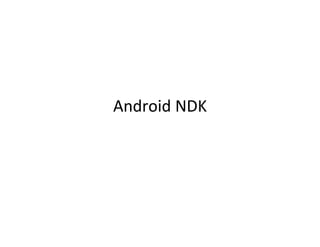
Recommended
Recommended
More Related Content
What's hot
What's hot (20)
Understanding the Dalvik bytecode with the Dedexer tool

Understanding the Dalvik bytecode with the Dedexer tool
The Hitchhiker's Guide to Faster Builds. Viktor Kirilov. CoreHard Spring 2019

The Hitchhiker's Guide to Faster Builds. Viktor Kirilov. CoreHard Spring 2019
Build and run applications in a dockerless kubernetes world

Build and run applications in a dockerless kubernetes world
ProbeDroid - Crafting Your Own Dynamic Instrument Tool on Android for App Beh...

ProbeDroid - Crafting Your Own Dynamic Instrument Tool on Android for App Beh...
Entwicker camp2007 calling-the-c-api-from-lotusscript

Entwicker camp2007 calling-the-c-api-from-lotusscript
Similar to NDK Programming in Android
Similar to NDK Programming in Android (20)
More from Arvind Devaraj
More from Arvind Devaraj (20)
Android High performance in GPU using opengles and renderscript

Android High performance in GPU using opengles and renderscript
Signal Processing Introduction using Fourier Transforms

Signal Processing Introduction using Fourier Transforms
Recently uploaded
💉💊+971581248768>> SAFE AND ORIGINAL ABORTION PILLS FOR SALE IN DUBAI AND ABUDHABI}}+971581248768
+971581248768 Mtp-Kit (500MG) Prices » Dubai [(+971581248768**)] Abortion Pills For Sale In Dubai, UAE, Mifepristone and Misoprostol Tablets Available In Dubai, UAE CONTACT DR.Maya Whatsapp +971581248768 We Have Abortion Pills / Cytotec Tablets /Mifegest Kit Available in Dubai, Sharjah, Abudhabi, Ajman, Alain, Fujairah, Ras Al Khaimah, Umm Al Quwain, UAE, Buy cytotec in Dubai +971581248768''''Abortion Pills near me DUBAI | ABU DHABI|UAE. Price of Misoprostol, Cytotec” +971581248768' Dr.DEEM ''BUY ABORTION PILLS MIFEGEST KIT, MISOPROTONE, CYTOTEC PILLS IN DUBAI, ABU DHABI,UAE'' Contact me now via What's App…… abortion Pills Cytotec also available Oman Qatar Doha Saudi Arabia Bahrain Above all, Cytotec Abortion Pills are Available In Dubai / UAE, you will be very happy to do abortion in Dubai we are providing cytotec 200mg abortion pill in Dubai, UAE. Medication abortion offers an alternative to Surgical Abortion for women in the early weeks of pregnancy. We only offer abortion pills from 1 week-6 Months. We then advise you to use surgery if its beyond 6 months. Our Abu Dhabi, Ajman, Al Ain, Dubai, Fujairah, Ras Al Khaimah (RAK), Sharjah, Umm Al Quwain (UAQ) United Arab Emirates Abortion Clinic provides the safest and most advanced techniques for providing non-surgical, medical and surgical abortion methods for early through late second trimester, including the Abortion By Pill Procedure (RU 486, Mifeprex, Mifepristone, early options French Abortion Pill), Tamoxifen, Methotrexate and Cytotec (Misoprostol). The Abu Dhabi, United Arab Emirates Abortion Clinic performs Same Day Abortion Procedure using medications that are taken on the first day of the office visit and will cause the abortion to occur generally within 4 to 6 hours (as early as 30 minutes) for patients who are 3 to 12 weeks pregnant. When Mifepristone and Misoprostol are used, 50% of patients complete in 4 to 6 hours; 75% to 80% in 12 hours; and 90% in 24 hours. We use a regimen that allows for completion without the need for surgery 99% of the time. All advanced second trimester and late term pregnancies at our Tampa clinic (17 to 24 weeks or greater) can be completed within 24 hours or less 99% of the time without the need surgery. The procedure is completed with minimal to no complications. Our Women's Health Center located in Abu Dhabi, United Arab Emirates, uses the latest medications for medical abortions (RU-486, Mifeprex, Mifegyne, Mifepristone, early options French abortion pill), Methotrexate and Cytotec (Misoprostol). The safety standards of our Abu Dhabi, United Arab Emirates Abortion Doctors remain unparalleled. They consistently maintain the lowest complication rates throughout the nation. Our Physicians and staff are always available to answer questions and care for women in one of the most difficult times in their lives. The decision to have an abortion at the Abortion Cl+971581248768>> SAFE AND ORIGINAL ABORTION PILLS FOR SALE IN DUBAI AND ABUDHA...

+971581248768>> SAFE AND ORIGINAL ABORTION PILLS FOR SALE IN DUBAI AND ABUDHA...?#DUbAI#??##{{(☎️+971_581248768%)**%*]'#abortion pills for sale in dubai@
Recently uploaded (20)
Apidays New York 2024 - Accelerating FinTech Innovation by Vasa Krishnan, Fin...

Apidays New York 2024 - Accelerating FinTech Innovation by Vasa Krishnan, Fin...
TrustArc Webinar - Unlock the Power of AI-Driven Data Discovery

TrustArc Webinar - Unlock the Power of AI-Driven Data Discovery
Exploring the Future Potential of AI-Enabled Smartphone Processors

Exploring the Future Potential of AI-Enabled Smartphone Processors
Repurposing LNG terminals for Hydrogen Ammonia: Feasibility and Cost Saving

Repurposing LNG terminals for Hydrogen Ammonia: Feasibility and Cost Saving
Apidays New York 2024 - The Good, the Bad and the Governed by David O'Neill, ...

Apidays New York 2024 - The Good, the Bad and the Governed by David O'Neill, ...
Apidays Singapore 2024 - Building Digital Trust in a Digital Economy by Veron...

Apidays Singapore 2024 - Building Digital Trust in a Digital Economy by Veron...
Polkadot JAM Slides - Token2049 - By Dr. Gavin Wood

Polkadot JAM Slides - Token2049 - By Dr. Gavin Wood
Strategies for Unlocking Knowledge Management in Microsoft 365 in the Copilot...

Strategies for Unlocking Knowledge Management in Microsoft 365 in the Copilot...
Strategies for Landing an Oracle DBA Job as a Fresher

Strategies for Landing an Oracle DBA Job as a Fresher
AWS Community Day CPH - Three problems of Terraform

AWS Community Day CPH - Three problems of Terraform
Axa Assurance Maroc - Insurer Innovation Award 2024

Axa Assurance Maroc - Insurer Innovation Award 2024
Automating Google Workspace (GWS) & more with Apps Script

Automating Google Workspace (GWS) & more with Apps Script
A Beginners Guide to Building a RAG App Using Open Source Milvus

A Beginners Guide to Building a RAG App Using Open Source Milvus
ProductAnonymous-April2024-WinProductDiscovery-MelissaKlemke

ProductAnonymous-April2024-WinProductDiscovery-MelissaKlemke
+971581248768>> SAFE AND ORIGINAL ABORTION PILLS FOR SALE IN DUBAI AND ABUDHA...

+971581248768>> SAFE AND ORIGINAL ABORTION PILLS FOR SALE IN DUBAI AND ABUDHA...
NDK Programming in Android
- 1. Android NDK
- 2. NDK Overview • • • • • • Allows to run C/C++ programs Used for performance critical applications Executed natively without interpretation Can call and be called from Java Uses JNI Used in many libraries like graphics(OpenGLES), audio etc and other places where underlying processor is accessed
- 3. NDK Overview
- 4. NDK Overview • • • • • • Install NDK Install Cygwin Create a basic project : add C/C++ files Generate the headers Generate library (.so) using ndkbuild Load the library
- 5. Step 1: Installing the Android NDK • Android NDK itself and place it on our filesystem. • Can get NDK from the official Android site • Be sure that there are no spaces in the path. • Extract it to C:, • so the path is C:androidndkr6.
- 6. Step 1: Installing the Android NDK http://developer.android.com/tools/sdk/ndk/index.html NDK is download to local dir C:Softwareandroidndkr9windowsx86androidndkr9
- 7. Step 2: Installing Cygwin • Android is Linux based, and thus it is no surprise that when build native code for it, need some Linux tools. • On Windows, NDK supports Cygwin 1.7.x and above. • It’s just a set of software that emulates Unix environment on Windows • get Cygwin, go to cygwin.com
- 8. Step 2: Install Cygwin • Cygwin’s setup.exe will download and run.. • Choose Install from Internet, then click Next, then choose the installation directory (be sure to choose a directory path that contains no spaces in it) like – C:/cygwin
- 9. Step 2: Installing Cygwin DEVREL Branch
- 10. Step 3: Making a Basic NDK App • The general idea of using NDK in apps is to put your native pieces of code into libraries that you can then consume from the Java code.
- 11. Step 3: Making a Basic NDK App Create Activity similar to other projects Right click on the "SampleNDK" project> Select "New"> Select "Folder">Type "jni" Add Android.mk and native.c
- 12. Step 4: Generate Headers • Check if class files are generated in this dir workspaceNDKSamplebinclasses • Issue javah command from this dir javah jni com.samplendk.SampleNDKActivity Make sure classpath includes current dir + android sdk path
- 13. Step 4: Generate Headers
- 14. Step 5 Create Library (.so) using NDK Build • create a binary library from the C source that we wrote, • use a combination of Cygwin and Android NDK tools. • Launch the Cygwin console and cd to project dir • the command line is: ndkbuild /cygdrive/c/Software/androidndkr9 windowsx86/androidndkr9/ndkbuild
- 15. Create Library (.so) using NDK Build
- 16. Create Library (.so) using NDK Build • a successful run of the ndkbuild tool will create an .so file in a new folder called libs. • The .so file is the binary library that will be included into the application .apk package and will be available for the Java code of the app to link to.
- 17. Step 6 : Loading the library (.so) public class Ndk_testActivity extends Activity { // load the library name matches jni/Android.mk static { System.loadLibrary("ndkfoo"); } // declare the native code function must match ndk_test.c private native String invokeNativeFunction(); @Override public void onCreate(Bundle savedInstanceState) { super.onCreate(savedInstanceState); setContentView(R.layout.main); // this is where we call the native code String hello = invokeNativeFunction(); new AlertDialog.Builder(this).setMessage(hello).show(); } }
- 19. Backup slides
- 20. All about JNI • Java Native Interface (JNI) • The JNI is a part of the Java platform, programmers can address interoperability issues once, and expect their solution to work with all implementations of the Java platform. “Applications written in the Java programming language as well as in native (C, C++, etc.) programming languages.”
- 21. Java Platform do • Java platforms are commonly deployed on top of a host environment. For example, the Java Runtime Environment (JRE) is a Sun product that supports the Java platform on existing operating systems such as Solaris and Windows. • The Java platform offers a set of features that applications can rely on independent of the underlying host environment.
- 22. Role of the JNI • The JNI is a powerful feature that allows you to take advantage of the Java platform, but still utilize code written in other languages. As a part of the Java virtual machine implementation, the JNI is a twoway interface that allows Java applications to invoke native code and vice versa. Figure
- 23. JNI Twoway interface • As a twoway interface, the JNI can support two types of native code: Native libraries and Native applications. Applications call native methods in the same way that they call methods implemented in the Java programming language. An invocation interface : Native applications can link with a native library that implements the Java virtual machine, and then .. Use the invocation interface to execute software components written in the Java programming language. For example, a web browser written in C can execute downloaded applets in an embedded Java virtual machine implemention.
- 24. When the JNI becomes useful ? The following scenarios: • Targeted Java API might not support certain hostdependent features needed by an application. • May want to access an existing native library and are not willing to pay for the overhead of copying and transmitting data across different processes. • Loading a native library into the existing process hosting the application requires less system resources than starting a new process and loading the library into that process. • If a 3Dintensive application spends most of its time in graphics rendering, you may find it necessary to write the core portion of a graphics library in assembly code to achieve maximum performance. Like, Games, ExH/W …. • Have role on the JDK The JNI was first supported in JDK release 1.1. Internally. Java 'jdk' is the 'Java Development Kit' and it allows you to compile Java programs.
- 25. How to code with JNI
- 26. Android.mk files We'll leave most of the file as it is. • LOCAL_PATH this line should be left as it is since your source file ('example.c') is in the same directory as the 'Android.mk' file. • include $(CLEAR_VARS) this line should be left as it is. It is required. • LOCAL_MODULE this line should be changed to match your module name. For this tutorial we'll change it to 'example'. This name should not have any spaces in it as it will be made into the actual library's name ('libexample.so' for us). • LOCAL_CFLAGS This line can be left as it is. It is for compiler flags. • LOCAL_SRC_FILES this line should be changed to 'example.c' since that's our source file. • LOCAL_LDLIBS leave this the same. • include $(BUILD_SHARED_LIBRARY) leave this the same.
- 27. How to configure a script for making a library and an Android.mk file • Configure script to generate the – config.h and config.mak files. – http://code.google.com/p/awesomeguy/wiki/JNITuto rial#Overview – CV Ready + Cygwin Devel Branch + NDK set – YA cam recorder + ffmpeg test project for making ffmpeg library + Color Conversion yuv2rgb – halfninjaandroidffmpegx26404b62f2 need ffmpeg library – Test the project + ffmpeg tutorial search
