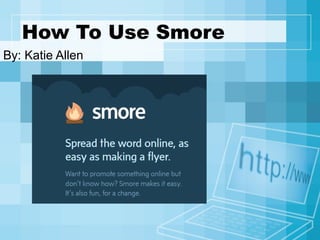
How To Create Flyers With Smore
- 1. How To Use Smore By: Katie Allen
- 2. Step 1: Open Internet Browser and Go to www.smore.com
- 3. Step 2: Click On Sign Up
- 4. Step 3: Enter Required Information
- 5. Step 4: Click “Start Using Smore Now”
- 6. You are now using the free plan. This plan limits you to 5 flyers.
- 7. To Upgrade, Click the Upgrade button.
- 9. Special Pricing For Educators
- 10. Step 5: To Create a Flyer, Click “Start A New Flyer” or “New Flyer” at the Top of the Webpage.
- 11. Step 6: Choose to Use a Template or “Start From Blank”, Depending on Your Project
- 12. Step 7: Edit Your Flyer. To Edit the Title. Click The Title Area Type Desired Title
- 13. Step 8: To Change Design Click Design Drop Down Menu and Choose Desired Design
- 14. Step 9: To Change Background, Click Background Drop Down Menu and Select Desired Background
- 15. Step 10: To Change Colors of Title, Click Colors Drop Down Menu and Select Desired Color
- 16. Step 11: To Change Fronts, Click Front Drop Down Menu and Select Desired Front
- 17. Step 12: To Choose Different Layouts, Hover Over Section and Click Arrows
- 18. Step 13: To Edit Middle Section, Click Middle Section and Add Desired Information. Selected Done When Finished.
- 19. Step 14: To Add Additional Information to Your Flyer, Select Desired Media and Follow Directions.
- 20. For Example: To Add A Picture, Click Picture Button. Choose to Use Your Own Photo or a Photo From the Photo Gallery.
- 21. To Use Your Own Photo. Select Big Photo. Click Add Picture Box and Choose Picture From Your Computer. Once You have Selected a Picture, Click Open
- 22. Step 15: To Remove a Section/Media. Hover Over Section and Click the X in the Top Right Corner. Then Select Remove.
- 23. To Edit Your Flyer Repeat Steps 7-15, Until Desired Flyer Design is Achieved.
- 24. Step 16: To Save Click “Save Now” Smore Will Automatically Save Your Work After Each Change.
- 25. Step 17: When Finished Editing Flyer. Click “Done Editing”
- 26. A Screen Similar to This With Your Finished Flyer Will Appear
- 27. Step 18: To Share Flyer, Select How You Want to Share and Follow On Screen Directions
- 28. Step 19: To Edit Flyer, Click “Edit Your Flyer” and Repeat Steps 7-15, Until Desired Flyer is Achieved.
- 29. Step 20: To Preview Flyer, Select “Preview”
- 30. Step 21: To Print Flyer, Select “Print”
- 31. Smore Automatically Tracks the Amount of People That Look at Your Flyer. The Total is Shown in the Visitors Box.
- 32. Congratulations! You Have Now Learned The Basics To Using Smore…..Now Go Enjoy a S’more! Microsoft Clip Art