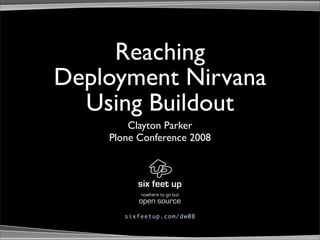
Reaching Deployment Nirvana Using Buildout
- 1. Reaching Deployment Nirvana Using Buildout Clayton Parker Plone Conference 2008 nowhere to go but open source s ix fe e tup . c om / dw 0 8
- 2. Here’s to Plone si xf eet up .co m /dw 0 8
- 3. To-do List • Buildout • Parts • Recipes • Command Line • ZopeSkel • Create Buildouts • Custom Recipes si xf eet up .co m /dw 0 8
- 4. Why buildout? si xf eet up .co m /dw 0 8
- 5. Eliminate Confusion si xf eet up .co m /dw 0 8
- 6. Tracking Dependencies si xf eet up .co m /dw 0 8
- 7. Roll Your Own • Installer • ZopeSkel si xf eet up .co m /dw 0 8
- 8. ZopeSkel $ easy_install ZopeSkel $ paster create --list-templates plone3_buildout: A buildout for Plone 3 projects $ paster create -t plone3_buildout mybuildout si xf eet up .co m /dw 0 8
- 9. Lingo si xf eet up .co m /dw 0 8
- 10. Syntax [buildout] parts = zope2 plone instance [plone] recipe = plone.recipe.plone [zope2] recipe = plone.recipe.zope2install [instance] recipe = plone.recipe.zope2instance user = admin:admin eggs = ${plone:eggs} products = ${plone:products} si xf eet up .co m /dw 0 8
- 11. Advanced Syntax Variable Substitution ${part:option} ${plone:eggs} ${buildout:directory} option = ${buildout:directory}/somefolder Option Addition and Removal options = foo bar options += baz options -= foo si xf eet up .co m /dw 0 8
- 12. Reserved Characters :$ % { } si xf eet up .co m /dw 0 8
- 13. Parts si xf eet up .co m /dw 0 8
- 14. [buildout] parts = instance [instance] recipe = plone.recipe.zope2instance user = admin:admin eggs = ${plone:eggs} archetypes.schemaextender zcml = archetypes.schemaextender products = ${plone:products} environment-vars = TZ America/Chicago http-address = 51060 zeo-address = 53060 debug-mode = on verbose-security = on event-log-level = debug si xf eet up .co m /dw 0 8
- 15. Recipes si xf eet up .co m /dw 0 8
- 16. [buildout] parts = zope2 plone instance [plone] recipe = plone.recipe.plone [zope2] recipe = plone.recipe.zope2install [instance] recipe = plone.recipe.zope2instance user = admin:admin eggs = ${plone:eggs} products = ${plone:products} si xf eet up .co m /dw 0 8
- 17. Buildout Directory • bin/ • bootstrap.py • buildout.cfg • develop-eggs/ • downloads/ • eggs/ • parts/ • products/ • src/ si xf eet up .co m /dw 0 8
- 18. Buildout options • bin-directory • develop-eggs-directory • eggs-directory • parts • parts-directory • log-level si xf eet up .co m /dw 0 8
- 19. Defaults [buildout] eggs-directory = /home/clayton/.buildout/eggs download-cache = /home/clayton/.buildout/downloads zope-directory = /home/clayton/.buildout/zope index = http://download.zope.org/ppix [instance] event-log-level = debug si xf eet up .co m /dw 0 8
- 20. Recipes si xf eet up .co m /dw 0 8
- 21. Plone Recipes • plone.recipe.plone • plone.recipe.zope2install • plone.recipe.zope2instance • plone.recipe.squid si xf eet up .co m /dw 0 8
- 22. plone.recipe.zope2install [zope2] recipe = plone.recipe.zope2install url = ${plone:zope2-url} fake-zope-eggs = true additional-fake-eggs = ZODB3 skip-fake-eggs = zope.testing zope.component zope.i18n si xf eet up .co m /dw 0 8
- 23. In The Wild si xf eet up .co m /dw 0 8
- 24. Extending Configuration • buildout.cfg • profiles/ • base.cfg • development.cfg • debug.cfg • qa.cfg • prod.cfg • versions.cfg si xf eet up .co m /dw 0 8
- 25. buildout.cfg [buildout] # the profile we want to use extends = profiles/development.cfg find-links = http://dist.plone.org http://download.zope.org/distribution/ http://effbot.org/downloads si xf eet up .co m /dw 0 8
- 26. base.cfg [buildout] parts = PILwoTK plone zope2 instance zeoserver develop = src/my.package [PILwoTK] recipe = zc.recipe.egg find-links = http://download.zope.org/distribution/ [zope2] recipe = plone.recipe.zope2install url = ${plone:zope2-url} fake-zope-eggs = true additional-fake-eggs = ZODB3 skip-fake-eggs = zope.testing zope.component zope.i18n si xf eet up .co m /dw 0 8
- 27. [plone] recipe = plone.recipe.plone [instance] recipe = plone.recipe.zope2instance zeo-client = True zope2-location = ${zope2:location} eggs = PILwoTK elementtree ${plone:eggs} my.package zcml = my.package products = ${plone:products} environment-vars = TZ America/New_York [zeoserver] recipe = plone.recipe.zope2zeoserver zope2-location = ${instance:zope2-location} zeo-address = ${instance:zeo-address} si xf eet up .co m /dw 0 8
- 28. development.cfg [buildout] extends = base.cfg debug.cfg parts += ${debugging:parts} omelette [instance] user = admin:admin http-address = 8080 zeo-address = 8100 debug-mode = on verbose-security = on event-log-level = debug products += ${buildout:directory}/products ${debugging:debug-products} eggs += ${debugging:eggs} zcml += ${debugging:zcml} [omelette] recipe = collective.recipe.omelette eggs = ${instance:eggs} ignore-develop = True si xf eet up .co m /dw 0 8 ignores = setuptools
- 29. debug.cfg [debugging] parts = debug-products debug-products-svn ipzope zopepy debug-products = ${debug-products:location} eggs = plone.reload Products.PDBDebugMode Products.DocFinderTab Products.Clouseau Products.PrintingMailHost zcml = plone.reload si xf eet up .co m /dw 0 8
- 30. [debug-products] recipe = plone.recipe.distros urls = ...dcworkflowgraph-0_3.tgz ...PTProfiler-1.2.tgz [ipzope] recipe = zc.recipe.egg eggs = ipython ${instance:eggs} initialization = import sys, os os.environ[quot;SOFTWARE_HOMEquot;] = quot;${instance:zope2-location}/lib/ pythonquot; os.environ[quot;INSTANCE_HOMEquot;] = quot;${instance:location}quot; sys.argv[1:1] = quot;-p zopequot;.split() extra-paths = ${instance:zope2-location}/lib/python scripts = ipython=ipzope [zopepy] recipe = zc.recipe.egg eggs = ${instance:eggs} interpreter = zopepy extra-paths = ${instance:zope2-location}/lib/python si xf eet up .co m /dw 0 8 scripts = zopepy
- 31. versions.cfg [versions] # Use the following from the command line to get the latest versions: # bin/buildout -vvvvv |sed -ne 's/^Picked: //p' | sort | uniq PILwoTk = 1.1.6.4 elementtree = 1.2.7-20070827-preview infrae.subversion = 1.1 plone.recipe.distros = 1.3 plone.recipe.plone = 3.1.6 plone.recipe.zope2install = 2.3 plone.recipe.zope2instance = 2.5 plone.recipe.zope2zeoserver = 0.13 python-openid = 2.2.1 my.package = 1.0 si xf eet up .co m /dw 0 8
- 32. prod.cfg [buildout] extends = base.cfg versions.cfg parts += instance2 versions = versions [instance] zope2-location = ${zope2:location} http-address = 9080 zeo-address = 9100 eggs += Products.CacheSetup z2-log-level = CRITICAL zodb-cache-size = 15000 [instance2] recipe = collective.recipe.zope2cluster instance-clone = instance http-address = 10080 si xf eet up .co m /dw 0 8
- 33. Command Line si xf eet up .co m /dw 0 8
- 34. Baby Steps $ cd path/to/mybuildout $ python2.4 bootstrap.py Creating directory 'mybuildout/bin'. Creating directory 'mybuildout/parts'. Creating directory 'mybuildout/develop-eggs'. Generated script 'mybuildout/bin/buildout'. $ bin/buildout $ bin/instance start si xf eet up .co m /dw 0 8
- 35. Options • -v and -q • increase and decrease verbosity • -n and -N • Newest and non-newest modes • -O and -o • online and offline mode • -t • socket timeout si xf eet up .co m /dw 0 8
- 36. Update your buildout $ bin/buildout -v $ bin/buildout -Nvvv $ bin/buildout -No $ bin/buildout -t 60 si xf eet up .co m /dw 0 8
- 37. Assignments $ bin/buildout instance:debug-mode=on $ bin/buildout buildout:log-level=70 $ bin/buildout -N instance:debug-mode=on -v si xf eet up .co m /dw 0 8
- 38. Commands $ bin/buildout install $ bin/buildout -Nv install zope2 instance $ bin/buildout -nv install instance si xf eet up .co m /dw 0 8
- 39. Create Recipes $ paster create -t recipe my.recipe.example si xf eet up .co m /dw 0 8
- 40. Recipe • Recipe class • constructor • install • update • uninstall (optional) si xf eet up .co m /dw 0 8
- 41. class Recipe: quot;quot;quot;quot;A recipe quot;quot;quot;quot; def __init__(self, buildout, name, options): self.buildout = buildout self.name = name self.options = options # gather options from other parts here options['notmine'] = buildout['someotherpart']['foobar'] def install(self): quot;quot;quot;quot;Install method quot;quot;quot; options = self.options location = options['location'] # must return a string, or an iterable of strings return location def update(self): quot;quot;quot;Update method quot;quot;quot; pass si xf eet up .co m /dw 0 8
- 42. class Recipe: Real World quot;quot;quot;infrae.subversion recipe. quot;quot;quot; def __init__(self, buildout, name, options): self.buildout = buildout self.name = name self.options = options options['location'] = self.location = os.path.join( buildout['buildout']['parts-directory'], self.name) self.urls = [l.split() for l in options['urls'].splitlines() if l.strip()] self.export = options.get('export') self.newest = ( buildout['buildout'].get('offline', 'false') == 'false' and buildout['buildout'].get('newest', 'true') == 'true' ) self.verbose = buildout['buildout'].get('verbosity', 0) si xf eet up .co m /dw 0 8
- 43. Install Method def install(self): quot;quot;quot;Checkout the checkouts. quot;quot;quot; for (url, name) in self.urls: wc = py.path.svnwc(self.location).join(name) if self.export: raise Exception('Unimplemented feature') if self.verbose: print quot;Fetch %squot; % url wc.checkout(url) return self.location si xf eet up .co m /dw 0 8
- 44. def update(self): quot;quot;quot;Update the checkoutsquot;quot;quot; if not self.newest: return self.location if self.export: return self.location if self.options.get('ignore_updates', False): return self.location num_release = re.compile('.*@[0-9]+$') part = py.path.local(self.location) for link, sub_path in self.urls: if num_release.match(link): if self.verbose: print quot;Given num release for %s, skipping.quot; % link continue wc = py.path.svnwc(self.location).join(sub_path) if self.verbose: print quot;Updating %squot; % link wc.update() return self.location si xf eet up .co m /dw 0 8
- 45. Wrapping Up • Buildout • Parts • Recipes • Command Line • ZopeSkel • Create Buildouts • Custom Recipes si xf eet up .co m /dw 0 8
- 46. Plone Deployment Workshop sixfeetup.com/dw08 Register by October 17 and save $100!
- 47. Links • http://buildout.zope.org • http://pypi.python.org/pypi/zc.buildout • https://svn.sixfeetup.com/svn/public/buildout/debug.cfg • http://www.sixfeetup.com/swag/buildout-quick-reference-card • http://plone.org/documentation/tutorial/buildout • http://pypi.python.org si xf eet up .co m /dw 0 8
- 48. Photo Credits • http://flickr.com/photos/monsieurlam/2645956083/ • http://flickr.com/photos/_boris/2796908072/ • http://flickr.com/photos/b-tal/163450213/ • http://flickr.com/photos/bullish1974/2648544508/ • http://flickr.com/photos/haydnseek/87432002/ • http://flickr.com/photos/disowned/1158260369/ • http://flickr.com/photos/7603557@N08/2662531345/ • http://flickr.com/photos/julishannon/2151986631/ • http://flickr.com/photos/julishannon/2152778524/ • http://flickr.com/photos/lollyknit/1155225799/ • http://flickr.com/photos/binary_koala/86227485/ si xf eet up .co m /dw 0 8
