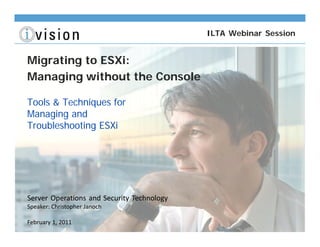
ESXi Webinar: Managing without the Console
- 1. ILTA Webinar Session Migrating to ESXi: Managing without the Console Tools & Techniques for Managing and Troubleshooting ESXi Server Operations and Security Technology Speaker: Christopher Janoch February 1, 2011
- 2. Migrating to ESXi: Managing without the Console Tools & Techniques for Managing and Troubleshooting ESXi Christopher Janoch
- 3. Speaker Bio Christopher Janoch Sr. Virtualization Engineer at iVision Contact Info: Christopher.Janoch@ivison.com #cjanoch iVision, Inc. Page 3
- 4. VMware’s Big Announcement VMware vSphere 4.1 and its subsequent update and patch releases are the last releases to include both ESX and ESXi hypervisor architectures. Future major releases of VMware vSphere will include only the VMware ESXi architecture. VMware vSphere 4.1 Release Notes – ESX Edition, July 13th, 2010 VMware recommends that customers start transitioning to the ESXi architecture when deploying VMware vSphere 4.1 VMware will continue to provide technical support for VMware ESX according to the VMware vSphere support policy iVision, Inc. Page 4
- 5. ESXi Improvements and Changes Better Reliability and Security - ESXi has fewer security vulnerabilities Tighter Control over the VMkernal - No arbitrary code or 3rd party agents in core operating system Lower Development Costs - Only one version of the platform simplifies development and testing There is no Service Console - Management tools and processes have changed - Learn new systems and procedures *before* migrating systems. 3rd Party Tools must use remote APIs - Backup Agents, Hardware Monitoring Agents ,Reporting Tools iVision, Inc. Page 5
- 6. So Why is the Service Console Missing? iVision, Inc. Page 6
- 7. VMware ESX Architecture (Version 3.x) iVision, Inc. Page 7
- 8. VMware ESX Architecture (Version 4.x) iVision, Inc. Page 8
- 9. VMware ESXi Architecture (Version 4.x) iVision, Inc. Page 9
- 10. VMware Management Architecture Remote CLI Java SDK Perl SDK Web Browser Power CLI vSphere SDK VIC Client Agent-less Common Interface vSphere Web Hardware Service API Monitoring Module API Console iVision, Inc. Page 10
- 11. VMware vSphere API Management Common Information Model (CIM) - Agent-less, standards based monitoring of hardware resources - Output readable by 3rd-Party Management Tools via standard APIs - VMware and Partner CIM providers for specific hardware devices vSphere CIM Interface - Enabled detailed hardware health monitoring - Integrated physical and virtual visibility on server health - vCenter alarms alert when hardware failures occur ESXi OEM Models - VMware, DELL, & IBM versions http://www.vmware.com/go/get-free-esxi - HP Version http://www.hp.com/go/esxidownload iVision, Inc. Page 11
- 12. VMware vSphere API Management Starting with HP SIM 5.3.2 following is available on ESXi: - Network Provider Ethernet ports information, statistics, port link status and IP and MAC addresses - Smart Array Provider Controller information, storage enclosure and drive cage information, disk drives and spare drives information - PCI Provider PCI device, adapter card and slot information - Sensor Provider Temperature Sensors information (for CPU, chassis, Memory), temperature sensors threshold values and current readings - Software Inventory Ethernet adapter driver versions, CIM provider version and Server Active ROM and redundant ROM versions iVision, Inc. Page 12
- 13. So… How do I Manage ESXi? iVision, Inc. Page 13
- 14. Management Toolkit Remote CLI Java SDK Perl SDK Web Browser Power CLI vSphere SDK VIC Client Agent-less Common Interface vSphere Web Hardware Service API Monitoring Module API Console iVision, Inc. Page 14
- 15. Management Toolkit Remote CLI Java SDK Perl SDK Web Browser Power CLI VIC Client Console iVision, Inc. Page 15
- 16. Management Toolkit Virtual Interface Client iVision, Inc. Page 16
- 17. VMware vSphere Virtual Interface Client iVision, Inc. Page 17
- 18. VMware vSphere Client (VIC) iVision, Inc. Page 18
- 19. VMware vSphere Client (VIC) vCenter Server Login ESXi Server Login iVision, Inc. Page 19
- 20. VMware vSphere Client (VIC) iVision, Inc. Page 20
- 21. Management Toolkit ESXi Console Virtual Interface Client iVision, Inc. Page 21
- 22. ESXi Console iVision, Inc. Page 22
- 23. ESXi Console Administrative Access - Administrative Password - Remote Access Lockdown - Configure Keyboard Network Management - Automatic Configuration (DHCP) - Manual Configuration (vmk) - Restart Networking iVision, Inc. Page 23
- 24. ESXi Console Diagnostics - Test Network Settings - View System Logs - Restart Agents Rescue/Repair - Restart Management Agents Menu item to reset all management agents including hostd and vpxa - Reset System Configuration Menu item to reset all configuration settings Fix a misconfigured vNetwork Distributed Switch Reset all configurations - Reset Distributed Switch - Reboot/Power Off iVision, Inc. Page 24
- 25. ESXi Console Configuration iVision, Inc. Page 25
- 26. ESXi Console Configuration iVision, Inc. Page 26
- 27. ESXi Console Configuration iVision, Inc. Page 27
- 28. Management Toolkit ESXi Console Virtual Interface Client Tech Support Mode ESXi Console iVision, Inc. Page 28
- 29. ESXi Console: Tech Support Mode iVision, Inc. Page 29
- 30. ESXi Console – Tech Support Mode A command-line interface for diagnosis and repair - Enabled but inactive for default installations - Requires root password to activate - Can be disabled by setting an advanced kernel parameter http://kb.vmware.com/kb/1003677 http://kb.vmware.com/kb/1017910 To be used ONLY for diagnosis and repair - Usually while being guided by VMware Support - Regular usage strongly discouraged What is “Busybox”? - A single executable containing tiny versions of many common UNIX utilities - Provides diagnostic tools for any small or embedded system - Busybox is not an operating system, Linux, or a virtual machine www.busybox.net iVision, Inc. Page 30
- 31. ESXi Console – Tech Support Mode iVision, Inc. Page 31
- 32. ESXi Console – Tech Support Mode iVision, Inc. Page 32
- 33. ESXi Console – Tech Support Mode iVision, Inc. Page 33
- 34. ESXi Console – Tech Support Mode iVision, Inc. Page 34
- 35. ESXi Console – Tech Support Mode iVision, Inc. Page 35
- 36. ESXi Console – Tech Support Mode iVision, Inc. Page 36
- 37. ESXi Console – Tech Support Mode iVision, Inc. Page 37
- 38. ESXi Console – Tech Support Mode iVision, Inc. Page 38
- 39. ESXi Console – Tech Support Mode iVision, Inc. Page 39
- 40. ESXi Console – Tech Support Mode iVision, Inc. Page 40
- 41. Management Toolkit ESXi Web Tools ESXi Console Virtual Interface Client Tech Support Mode ESXi Console iVision, Inc. Page 41
- 42. VMware Web-Based ESXi Tools iVision, Inc. Page 42
- 43. VMware Web-Based ESXi Tools iVision, Inc. Page 43
- 44. VMware Web-Based ESXi Tools iVision, Inc. Page 44
- 45. Browser-Based Tools Troubleshooting a Production Environment - Browser-based Access of Config Files https://esxi01.ivision.lab/host - Browser-based Access of Log Files https://esxi01.ivision.lab/host/messages - Browser-based Access of Datastore Files https://esxi01.ivision.lab/folder iVision, Inc. Page 45
- 46. Management Toolkit Remote CLI ESXi Web Tools ESXi Console Virtual Interface Client Tech Support Mode ESXi Console iVision, Inc. Page 46
- 47. VMware vSphere Remote Command Line iVision, Inc. Page 47
- 48. vSphere Remote Command Line (rCLI / vCLI) iVision, Inc. Page 48
- 49. vSphere Remote Command Line (rCLI / vCLI) rCLI / vCLI Commands - Host Configuration NTP, SNMP. Remote SYSLOG, ESX Configuration, Kernel Modules, Local Users and Security - Storage Configuration NAS, SAN, iSCSI, vmkfstools, Storage Pathing, VMFS Volume Management - Network Configuration vSwitches (Standard & Distributed), Physical NICs, Vmkernal NICs, DNS Settings, Routing Tables - Miscellaneous Monitoring, File Management, VM Management, Host Backup/Restore & Update CLI Community site http://communities.vmware.com/community/developer/vsphere_cli iVision, Inc. Page 49
- 50. vSphere Remote Command Line (rCLI / vCLI) rCLI/vCLI Commands can be Executed Directly on the ESXi Host - vCLI uses API to connect directly to hostd - Uses local users and roles defined on each individual ESX Server - Commands do not get logged in vCenter - Some commands only work this way: vicfg-snmp, vifs, vicfg-user, vicfg-cfgbackup, vihostupdate, vmkfstools, esxcli rCLI/vCLI Commands can also be Executed through vCenter - vCLI uses vSphere API to connect to vCenter - Uses global users and roles defined for vCenter - Commands get logged in vCenter events database Only commands which actually change state, not commands which simply query state iVision, Inc. Page 50
- 51. Management Toolkit Remote CLI ESXi Web Tools ESXi Console Virtual Interface Client Perl SDK Toolkit Tech Support Mode ESXi Console iVision, Inc. Page 51
- 52. VMware Perl SDK iVision, Inc. Page 52
- 53. VMware vSphere Management Assistant What is vMA? - A free CentOS (Linux) based Virtual Appliance that you can download from VMware and import into your infrastructure. http://www.vmware.com/support/developer/vima/ http://www.vmware.com/support/developer/vima/vma41/doc/vma_41_guide.pdf http://communities.vmware.com/docs/DOC-10878 - Allows administrators and developers to run scripts and agents to manage ESX/ESXi 3.5 Update 2 or later, ESX/ESXi 4.0 and 4.1 and vCenter Server 4.0 and 4.1 systems. - There is no GUI interface – vMA is a command-line tool designed to act as a Service Console - Contains pre-packaged software including vi-fastpass (VMware Authentication component) vi-logger (VMware Logging Component) iVision, Inc. Page 53
- 54. VMware vSphere Management Assistant vMA 4.1 Software includes: - CentOS release 5.3 64-bit Enterprise Linux Provides Linux command set functionality - vSphere CLI 4.1 Commands for managing vSphere from the command line - vSphere SDK for Perl 4.1 Client‐side Perl framework that provides a scripting interface to the vSphere API, including utility applications and samples for common tasks. - SMI‐S vMA includes the VMware implementation of the CIM profiles compatible with the Storage Management Initiative Specification (SMI‐S 1.0.2) - Java JRE version 1.6 Runtime engine for Java‐based applications built with the vSphere Web Services SDK. - VMware Tools (current version) Provides an interface to the hypervisor operating system iVision, Inc. Page 54
- 55. VMware vSphere Management Assistant Hardware/Software Requirements: - ESX/ESXi Host that supports 64-bit virtual machines - Intel Processors with EM64T support with VT enabled - 512MB available memory - vSphere Client 4.0 or later for deployment Installing vMA 1. Use a vSphere Client to connect to a system that is running ESX/ESXi 4.1, ESX/ESXi 4.0, ESX/ESXi 3.5 Update 2 or later, or vCenter Server 4.0. 2. Select File > Deploy OVF Template. Browse, select the OVF, and click Next. 3. Click Next when the download details are displayed, and accept the license agreement. 4. Specify a name for the virtual machine, and a location when prompted. 5. If connected to a vCenter system, select the resource pool for the virtual machine. By default, the top‐level root resource pool is selected. 6. If prompted, select the datastore to store the virtual machine on and click Next. 7. Select the network mapping (the management network on which vCenter and ESX/ESXi systems to be managed are located) and click Next. 8. Review the information and click Finish. The wizard deploys the vMA virtual machine. 9. Log in to vMA the first time an configure Network settings and user Passwords. iVision, Inc. Page 55
- 56. VMware vSphere Management Assistant iVision, Inc. Page 56
- 57. VMware vSphere Management Assistant vSphere SDK for Perl comes bundled with rCLI / vCLI Contains pre-packaged utilities for ESXi Management: - hostdiagnostics.pl Extracts the specified log from the host of the virtual center - hostops.pl add, remove, disconnect, reconnect, enter/exit maintenance mode, reboot - sharesmanager.pl Displays or modifies shares for memory, cpu, and disk for specified VMs - snapshotmanager.pl Captures the state of one or more virtual machines into a snapshot - viperformance.pl Retrieves performance counters from a host. Perl Utility Application Reference http://www.vmware.com/support/developer/viperltoolkit/viperl40/doc/vsperl_util_index.html iVision, Inc. Page 57
- 58. vMA Command Set iVision, Inc. Page 58
- 59. Management Toolkit Remote CLI ESXi Web Tools ESXi Console PowerCLI Virtual Interface Client Perl SDK Toolkit Tech Support Mode ESXi Console iVision, Inc. Page 59
- 60. VMware PowerCLI (PowerShell) iVision, Inc. Page 60
- 61. VMware vSphere PowerCLI A command-line and scripting interface that leverages the Windows PowerShell infrastructure - Object-oriented functions allows you to manipulate and examine objects instead of parsing strings, values, and integers - Cmdlets are simple, intuitive and can be piped into a long chain to accomplish complex management tasks easily - Large, extremely active user community that is enhancing our base implementation with new scripts that are shared on the forum - As VMware conceives of new features and services in vSphere, we will simultaneously design a PowerShell interface - http://vmware.com/go/powercli iVision, Inc. Page 61
- 62. Sample Perl Script: List VMs useVMware::VILib; Opts::parse(); Opts::validate(); Util::connect(); my$datacenter=“.” my$datacenter_view=Vim::find_entity_view(view_type=>’Datacenter’, filer=> { name=>$datacenter }); my$host_views=Vim::find_entity_views(view_type=>’HostSystem’, begin_entity=>$datacenter_view); my$counter=1; print”Hosts found/n”; foreach (@host_views) { print”$counter: “ . $_->name . “n”; $counter++; } $counter=1; print”nVM’s found:n”; my$vm_views=Vim::find_entity_views(view_type=>’VirtualMachine’, begin_entity=>$datacenter_view); foreach (@$vm_views) { print”$counter: “ . $_->name . “n”; $counter++; } Util::disconnect(); iVision, Inc. Page 62
- 63. Sample PowerCLI Script: List VMs Get-VIserver myserver Get-Vm iVision, Inc. Page 63
- 64. PowerShell Requirements Hardware/Software Requirements: - Windows XP, Vista, Windows 7, Server 2003, Server 2008 or later - .NET Framework 2.0 or later installed (and patched!) On recent Operating Systems, PowerShell is already Installed - 32-bit Systems: Windowssystems32WindowsPowerShellv1.0 - 64-bit Systems: WindowsSysWOW64WindowsPowerShellv1.0 PowerShell can be Downloaded from Microsoft - http://www.Microsoft.com/Powershell - Be sure to download the correct build for your version of Windows iVision, Inc. Page 64
- 65. VI Toolkit What is the VI Toolkit? - The Virtual Infrastructure Toolkit for Windows comes with over 120 cmdlets for Windows PowerShell - VMware-PowerCLI-4.1.1-332441 Current Version VI Administration, Deployment Tasks, Maintenance Routines, etc http://www.vmware.com/developer/ http://www.vmware.com/download/sdk/ http://vmware.com/go/powershell Hardware/Software Requirements: - 5 MB free space - VMware Virtual Infrastructure ESX 3.x or later - PowerShell versions 1.0 or 2.0 iVision, Inc. Page 65
- 66. VMware vSphere PowerCLI iVision, Inc. Page 66
- 67. PowerCLI Command Set iVision, Inc. Page 67
- 68. Management Toolkit Remote CLI ESXi Web Tools ESXi Console PowerCLI Virtual Interface Client Perl SDK Toolkit Tech Support Mode ESXi Console 3rd-Party Tools iVision, Inc. Page 68
- 69. 3rd-Party Tools and Plug-ins iVision, Inc. Page 69
- 70. 3rd-Party Tools Monitoring Tools - VKernel CapacityVIEW http://www.vkernel.com/products/capacity-view CapacityVIEW collects CPU, memory and storage allocations and utilization levels. It then analyzes this data to provide you with desktop Capacity alerts - Quest vFoglight QuickView http://vizioncore.com/free/vFoglight-quick-view/ vFoglight QuickView provides essential alerts and data to help you rapidly detect, diagnose, and resolve critical issues within the virtual infrastructure - Veam Reporter Free Edition http://www.veeam.com/vmware-esx-reporter- free.html Veeam reporter manages enterprise reporting, change management and capacity planning iVision, Inc. Page 70
- 71. 3rd-Party Tools Configuration Tools - RVTools 3.0 http://robware.net/ A Windows .NET 2.0 application which uses the VI SDK to display information about your virtual machines and ESX hosts - Aligned Vdisk Finder - Vdisk Waste Finder http://read.virtualizeplanet.com/ Windows Application to examine VM virtual disk files to determine alignment and capacity usage iVision, Inc. Page 71
- 72. 3rd-Party Tools Communication Tools - Veeam FastSCP http://www.veeam.com/vmware-esxi- fastscp.html Veeam FastSCP can copy files over 6 times faster than ther SCP-based tools as it uses full network capacity. It also features traffic compression and empty block removal for best file copy performance. - WinSCP http://winscp.net/eng/index.php - VMX Trilead VM Explorer http://www.trilead.com/ Trilead VM Explorer is a management tool that eases management, backup and disaster recovery tasks in your VMware ESX environment. iVision, Inc. Page 72
- 73. So How Do I Choose? iVision, Inc. Page 73
- 74. What Tools To Use? vSphere rCLI - Can configure “everything” about the ESXi host - Can download, modify, and upload configuration files vSphere Perl SDK - Can script vSphere inventory configurations Join to vCenter, Join Cluster, etc. - Can run script flies vSphere PowerCLI - Can perform wide range of configuration tasks iVision, Inc. Page 74
- 75. What Tools To Use? Case #1: - Users that are completely brand new to managing vSphere - Comfortable with the Windows OS/GUI environment - Administrators looking for quick and immediate solutions vSphere Client, 3rd-Party Tools and Tech Support Mode - These tools are easier to “figure out” the commands as needed - The vSphere Client provides a familiar GUI environment - Use PowerCLI for more advanced control and Automation PowerShell can be used to manage VMware and Microsoft virtualization solutions iVision, Inc. Page 75
- 76. What Tools To Use? Case #2: - Users that have worked on the Service Console since the early days of ESX 2.x, 3.x and 4.0 - Users who are very familiar with the esxcfg-* commands - Users who have a strong UNIX/Linux background vMA with vCLI and Perl SDK tool sets - If you’re more comfortable with UNIX/Linux, then using vMA may make more sense - By leveraging these familiar commands and familiar output, it is much easier to migrate any scripts you may have already created - vMA are still needed for things like resxtop and logging collection - Large libraries of Perl scripts are available online for use and modification iVision, Inc. Page 76
- 77. What Tools To Use? Case #3: - Enterprise Developers and Application Writers vSphere SDK for .NET, Java, and Web Services - Perl and PowerCLI were primarily developed as Scripting environments - VMware also supplies SDK libraries for Java and .NET which are available for download http://communities.vmware.com/community/developer/downloads http://www.vmware.com/support/developer/vc-sdk/ http://communities.vmware.com/community/developer/forums/java_toolkit iVision, Inc. Page 77
- 78. Questions? iVision, Inc. Page 78
- 79. Example Procedures - NTP Time Synchronization vSphere Client – Configuration Tab Time Configuration Properties - Configure Management Network Settings Direct User Console – F2 Configure Management Network - Configure vNIC Parameters vSphere Client – Configuration Security Properties Local Tech Support Options Start User Console – F2 Troubleshooting Options Enable Local Tech Support User Console – Tech Support Mode – Alt-F1 Login esxcfg-nics vmnic0 –s 1000 –d full - Review Log Files Browser-Based Access – https://1.100.24.101/host/messages iVision, Inc. Page 79
- 80. Example Procedures - Backup & Restore Configuration of an ESXi host vCLI Command – perl vicfg-cfgbackup.pl –server HOSTNAME –username root –s c:locationserver.txt – perl vicfg-cfgbackup.pl –server HOSTNAME –username root –l c:locationserver.txt - ESXi Performance Troubleshooting vMA – resxtop –server HOSTNAME –username root - Syslog: Centralized log collection vMA – Sudo vifp addserver HOSTNAME – Sudo vifp listservers – Vilogger enable --server HOSTNAME WinSCP – /var/log/vmware/ - List VMs with current Snapshots PowerCLI – Connect-VIserver vCENTERHOSTNAME – get-vm get-snapshot format-table name,description -autosize iVision, Inc. Page 80
- 81. Upcoming ILTA Webinar Sessions Look Ahead for More Information: Migrating to ESXi – How To Encore Session: Strategies, Procedures, and Precautions Late February Contact Info: Christopher.Janoch@ivison.com #cjanoch
