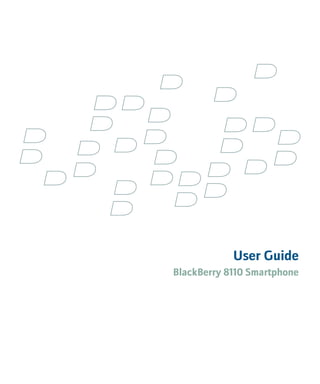
Black berry pearl 8110 Unlocked Smartphone
- 1. User Guide BlackBerry 8110 Smartphone
- 3. Contents BlackBerry basics..................................................................................................................................................................................................................................11 About typing input methods...........................................................................................................................................................................................................................11 Type text using SureType technology...........................................................................................................................................................................................................11 Switch typing input methods..........................................................................................................................................................................................................................11 Switch applications......................................................................................................................................................................................................................................... 12 Assign an application to a Convenience key...............................................................................................................................................................................................12 Set owner information.................................................................................................................................................................................................................................... 12 Turn on standby mode.................................................................................................................................................................................................................................... 12 About links........................................................................................................................................................................................................................................................12 Create a link for a PIN.....................................................................................................................................................................................................................................13 BlackBerry basics shortcuts........................................................................................................................................................................................................................... 13 BlackBerry basics troubleshooting................................................................................................................................................................................................................13 Shortcuts................................................................................................................................................................................................................................................15 BlackBerry basics shortcuts........................................................................................................................................................................................................................... 13 Phone shortcuts...............................................................................................................................................................................................................................................15 Camera and video camera shortcuts............................................................................................................................................................................................................15 Media shortcuts...............................................................................................................................................................................................................................................16 Message shortcuts..........................................................................................................................................................................................................................................16 Typing shortcuts...............................................................................................................................................................................................................................................17 Search shortcuts.............................................................................................................................................................................................................................................. 17 Attachment shortcuts.....................................................................................................................................................................................................................................18 Browser shortcuts............................................................................................................................................................................................................................................18 Map shortcuts..................................................................................................................................................................................................................................................18 Calendar shortcuts..........................................................................................................................................................................................................................................19 Phone...................................................................................................................................................................................................................................................... 21 Phone basics.....................................................................................................................................................................................................................................................21 Emergency calls..............................................................................................................................................................................................................................................23 Volume..............................................................................................................................................................................................................................................................23 Voice mail.........................................................................................................................................................................................................................................................24 Speed dial........................................................................................................................................................................................................................................................24 Conference calls..............................................................................................................................................................................................................................................25 Caller ID...........................................................................................................................................................................................................................................................26 Call logs............................................................................................................................................................................................................................................................27 Call waiting......................................................................................................................................................................................................................................................28 Call forwarding...............................................................................................................................................................................................................................................29 Call blocking.....................................................................................................................................................................................................................................................31 Fixed dialing..................................................................................................................................................................................................................................................... 31 Smart dialing...................................................................................................................................................................................................................................................33
- 4. TTY support......................................................................................................................................................................................................................................................34 Multiple phone numbers................................................................................................................................................................................................................................35 Phone options..................................................................................................................................................................................................................................................35 Phone shortcuts...............................................................................................................................................................................................................................................15 Phone troubleshooting...................................................................................................................................................................................................................................37 Voice dialing..........................................................................................................................................................................................................................................41 Make a call using a voice command.............................................................................................................................................................................................................41 Dial an extension using a voice command..................................................................................................................................................................................................41 Check your phone number using a voice command..................................................................................................................................................................................41 Check the wireless coverage level using a voice command.....................................................................................................................................................................41 Check the battery power level using a voice command............................................................................................................................................................................41 Change the voice dialing language..............................................................................................................................................................................................................41 Turn off choice lists for voice commands....................................................................................................................................................................................................42 Turn off voice prompts...................................................................................................................................................................................................................................42 Set playback options for voice dialing.........................................................................................................................................................................................................42 Set the matching sensitivity level for voice commands............................................................................................................................................................................42 Improve voice recognition of numbers........................................................................................................................................................................................................43 Voice dialing troubleshooting.......................................................................................................................................................................................................................43 Camera and video camera................................................................................................................................................................................................................. 45 Take a picture .................................................................................................................................................................................................................................................45 Zoom in to or out from a subject.................................................................................................................................................................................................................. 45 View the number of remaining pictures......................................................................................................................................................................................................45 Record a video.................................................................................................................................................................................................................................................45 View the amount of memory available for recording videos...................................................................................................................................................................46 Camera and video camera options..............................................................................................................................................................................................................46 Camera and video camera shortcuts............................................................................................................................................................................................................15 Camera and video camera troubleshooting................................................................................................................................................................................................47 Media..................................................................................................................................................................................................................................................... 49 Transferring and downloading media files.................................................................................................................................................................................................49 Playing media files and recording voice notes...........................................................................................................................................................................................51 Managing media files.....................................................................................................................................................................................................................................53 Viewing pictures..............................................................................................................................................................................................................................................57 Managing pictures.........................................................................................................................................................................................................................................59 Media card options.........................................................................................................................................................................................................................................60 Media shortcuts...............................................................................................................................................................................................................................................16 Media troubleshooting...................................................................................................................................................................................................................................62 Messages...............................................................................................................................................................................................................................................65 Message basics...............................................................................................................................................................................................................................................65
- 5. Email messages...............................................................................................................................................................................................................................................70 PIN messages..................................................................................................................................................................................................................................................77 SMS text messages.........................................................................................................................................................................................................................................78 MMS messages................................................................................................................................................................................................................................................81 Message list options.......................................................................................................................................................................................................................................85 Message shortcuts..........................................................................................................................................................................................................................................16 Message troubleshooting..............................................................................................................................................................................................................................90 Typing....................................................................................................................................................................................................................................................93 Typing basics...................................................................................................................................................................................................................................................93 Typing input methods....................................................................................................................................................................................................................................95 Spelling checker.............................................................................................................................................................................................................................................96 Custom dictionary..........................................................................................................................................................................................................................................98 AutoText...........................................................................................................................................................................................................................................................99 Typing shortcuts...............................................................................................................................................................................................................................................17 Typing troubleshooting.................................................................................................................................................................................................................................101 Search..................................................................................................................................................................................................................................................103 Messages, attachments, and web pages...................................................................................................................................................................................................103 Organizer data...............................................................................................................................................................................................................................................105 Search shortcuts..............................................................................................................................................................................................................................................17 Attachments........................................................................................................................................................................................................................................107 Attachment basics.........................................................................................................................................................................................................................................107 Document attachments...............................................................................................................................................................................................................................109 Spreadsheet attachments............................................................................................................................................................................................................................109 Media attachments........................................................................................................................................................................................................................................110 Presentation attachments.............................................................................................................................................................................................................................111 vCard contact attachments..........................................................................................................................................................................................................................112 Attachment shortcuts.....................................................................................................................................................................................................................................18 Attachment troubleshooting........................................................................................................................................................................................................................113 Synchronization..................................................................................................................................................................................................................................115 About synchronization..................................................................................................................................................................................................................................115 Reconcile email messages over the wireless network..............................................................................................................................................................................115 Delete email messages over the wireless network...................................................................................................................................................................................115 Prerequisites: Wireless data synchronization............................................................................................................................................................................................116 Synchronize organizer data over the wireless network...........................................................................................................................................................................116 About synchronization conflicts..................................................................................................................................................................................................................116 Manage email reconciliation conflicts........................................................................................................................................................................................................116 Manage data synchronization conflicts......................................................................................................................................................................................................117 About backing up and restoring device data.............................................................................................................................................................................................117
- 6. Prerequisites: Wireless data restoration.....................................................................................................................................................................................................117 Delete all device data....................................................................................................................................................................................................................................117 Empty the deleted items folder on your computer from your device.....................................................................................................................................................117 Synchronization troubleshooting................................................................................................................................................................................................................118 Browser.................................................................................................................................................................................................................................................121 Browser basics................................................................................................................................................................................................................................................121 Browser bookmarks.......................................................................................................................................................................................................................................125 Web feeds........................................................................................................................................................................................................................................................127 Browser options.............................................................................................................................................................................................................................................129 Browser security............................................................................................................................................................................................................................................132 Browser push..................................................................................................................................................................................................................................................134 Browser shortcuts............................................................................................................................................................................................................................................18 Browser troubleshooting..............................................................................................................................................................................................................................136 Applications........................................................................................................................................................................................................................................137 Add an application........................................................................................................................................................................................................................................137 View properties for an application..............................................................................................................................................................................................................137 Delete a third-party application.................................................................................................................................................................................................................137 Receive a device password prompt before you add an application.......................................................................................................................................................137 View the size of an application database..................................................................................................................................................................................................137 About upgrading the BlackBerry Device Software..................................................................................................................................................................................138 Prerequisites: Upgrading the BlackBerry Device Software over the wireless network......................................................................................................................138 Upgrade the BlackBerry Device Software.................................................................................................................................................................................................138 Return to the previous version of the BlackBerry Device Software.......................................................................................................................................................138 Delete the previous version of the BlackBerry Device Software...........................................................................................................................................................139 Application troubleshooting........................................................................................................................................................................................................................139 Maps......................................................................................................................................................................................................................................................141 Map basics.......................................................................................................................................................................................................................................................141 Navigation......................................................................................................................................................................................................................................................142 Maps bookmarks............................................................................................................................................................................................................................................143 Map options...................................................................................................................................................................................................................................................144 Map shortcuts..................................................................................................................................................................................................................................................18 Maps troubleshooting..................................................................................................................................................................................................................................146 GPS technology..................................................................................................................................................................................................................................147 About GPS technology..................................................................................................................................................................................................................................147 Get your GPS location..................................................................................................................................................................................................................................147 Prevent others from tracking your location..............................................................................................................................................................................................147 GPS technology troubleshooting................................................................................................................................................................................................................147
- 7. Contacts..............................................................................................................................................................................................................................................149 Contact basics...............................................................................................................................................................................................................................................149 Customizing contacts....................................................................................................................................................................................................................................151 Categories......................................................................................................................................................................................................................................................152 Mailing lists....................................................................................................................................................................................................................................................154 Multiple address books................................................................................................................................................................................................................................155 SIM card phone book....................................................................................................................................................................................................................................156 Contact list options.......................................................................................................................................................................................................................................157 Contact troubleshooting..............................................................................................................................................................................................................................158 Calendar..............................................................................................................................................................................................................................................159 Calendar basics.............................................................................................................................................................................................................................................159 Meetings..........................................................................................................................................................................................................................................................161 Calendar options...........................................................................................................................................................................................................................................163 Multiple calendars........................................................................................................................................................................................................................................166 Calendar shortcuts..........................................................................................................................................................................................................................................19 Calendar troubleshooting............................................................................................................................................................................................................................167 Tasks....................................................................................................................................................................................................................................................169 Task basics.....................................................................................................................................................................................................................................................169 Categories......................................................................................................................................................................................................................................................152 Task list options.............................................................................................................................................................................................................................................172 Memos..................................................................................................................................................................................................................................................175 Memo basics...................................................................................................................................................................................................................................................175 Categories......................................................................................................................................................................................................................................................152 Memo list options..........................................................................................................................................................................................................................................177 Alarm....................................................................................................................................................................................................................................................179 About the alarm.............................................................................................................................................................................................................................................179 Turn on the alarm..........................................................................................................................................................................................................................................179 Silence the alarm...........................................................................................................................................................................................................................................179 Calculator.............................................................................................................................................................................................................................................181 Use the calculator..........................................................................................................................................................................................................................................181 Convert a measurement................................................................................................................................................................................................................................181 Bluetooth technology........................................................................................................................................................................................................................183 Bluetooth technology basics.......................................................................................................................................................................................................................183 Bluetooth technology options.....................................................................................................................................................................................................................185 Bluetooth technology troubleshooting......................................................................................................................................................................................................188
- 8. Date and time......................................................................................................................................................................................................................................191 Set the date and time....................................................................................................................................................................................................................................191 Get the date and time from the wireless network automatically...........................................................................................................................................................191 Date and time troubleshooting....................................................................................................................................................................................................................191 Notification profiles..........................................................................................................................................................................................................................193 Notification basics........................................................................................................................................................................................................................................193 LED notification.............................................................................................................................................................................................................................................195 Custom notification......................................................................................................................................................................................................................................196 Notification profile troubleshooting..........................................................................................................................................................................................................198 BlackBerry Messenger......................................................................................................................................................................................................................199 Contacts.........................................................................................................................................................................................................................................................199 Conversations................................................................................................................................................................................................................................................201 Availability.....................................................................................................................................................................................................................................................203 Display and keyboard......................................................................................................................................................................................................................205 Backlighting..................................................................................................................................................................................................................................................205 Display options.............................................................................................................................................................................................................................................205 Keyboard options..........................................................................................................................................................................................................................................207 Themes...........................................................................................................................................................................................................................................................208 Display troubleshooting..............................................................................................................................................................................................................................209 Language..............................................................................................................................................................................................................................................211 Change the display language.......................................................................................................................................................................................................................211 Add a display language.................................................................................................................................................................................................................................211 Delete a display language............................................................................................................................................................................................................................211 About typing input languages......................................................................................................................................................................................................................96 Change the typing input language.............................................................................................................................................................................................................96 Switch typing input methods..........................................................................................................................................................................................................................11 Turn off the shortcut for switching typing input languages...................................................................................................................................................................212 Change the input options for SureType technology.................................................................................................................................................................................96 Change the voice dialing language..............................................................................................................................................................................................................41 Change the display options for contacts...................................................................................................................................................................................................157 Language troubleshooting...........................................................................................................................................................................................................................213 Wireless network coverage..............................................................................................................................................................................................................215 Find information about wireless coverage indicators..............................................................................................................................................................................215 Turn off a wireless connection ...................................................................................................................................................................................................................215 Network connection indicators...................................................................................................................................................................................................................215 Turn on wireless coverage notification......................................................................................................................................................................................................196 Check the wireless coverage level using a voice command.....................................................................................................................................................................41
- 9. About the preferred wireless network list.................................................................................................................................................................................................216 Add a wireless network to the preferred wireless network list..............................................................................................................................................................216 Change the order of preferred wireless networks....................................................................................................................................................................................217 Delete a wireless network from the preferred wireless network list.....................................................................................................................................................217 Turn off data service......................................................................................................................................................................................................................................217 About roaming...............................................................................................................................................................................................................................................218 Switch wireless networks manually............................................................................................................................................................................................................218 Verify the status of network connections and services...........................................................................................................................................................................218 Wireless network coverage troubleshooting.............................................................................................................................................................................................218 Power, battery, and memory............................................................................................................................................................................................................221 Turn off your device.......................................................................................................................................................................................................................................221 Set your device to turn on and turn off automatically.............................................................................................................................................................................221 Check the battery power level.....................................................................................................................................................................................................................221 Check the battery power level using a voice command............................................................................................................................................................................41 Reset the device.............................................................................................................................................................................................................................................221 Extend battery life.........................................................................................................................................................................................................................................221 View the amount of available memory on your device........................................................................................................................................................................... 222 Best practice: Optimizing your device performance...............................................................................................................................................................................222 SIM card...............................................................................................................................................................................................................................................223 About the SIM card phone book.................................................................................................................................................................................................................156 Add a contact to your SIM card .................................................................................................................................................................................................................156 Copy contacts from your SIM card to your address book.......................................................................................................................................................................156 Copy a contact from your address book to your SIM card......................................................................................................................................................................156 Change a SIM card contact..........................................................................................................................................................................................................................157 Delete a SIM card contact............................................................................................................................................................................................................................157 Store SMS text messages on your SIM card...............................................................................................................................................................................................79 About SIM card security..............................................................................................................................................................................................................................224 Protect your SIM card with a PIN code.....................................................................................................................................................................................................225 Change the SIM card PIN code..................................................................................................................................................................................................................225 Change the display name for a phone number........................................................................................................................................................................................225 Security................................................................................................................................................................................................................................................227 Security basics...............................................................................................................................................................................................................................................227 Password keeper...........................................................................................................................................................................................................................................228 Encryption......................................................................................................................................................................................................................................................230 Memory cleaning.......................................................................................................................................................................................................................................... 232 Certificates....................................................................................................................................................................................................................................................233 Certificate servers........................................................................................................................................................................................................................................239 Key stores.......................................................................................................................................................................................................................................................241 Smart cards....................................................................................................................................................................................................................................................243
- 10. Software tokens............................................................................................................................................................................................................................................246 About PGP keys............................................................................................................................................................................................................................................246 About security self-tests..............................................................................................................................................................................................................................247 Verify security software ..............................................................................................................................................................................................................................247 Security troubleshooting.............................................................................................................................................................................................................................247 Third-party application control.....................................................................................................................................................................................................249 About permissions for third-party applications......................................................................................................................................................................................249 Reset connection permissions for third-party applications .................................................................................................................................................................249 About direct Internet connections for third-party applications...........................................................................................................................................................249 Set up a direct Internet connection for a third-party application........................................................................................................................................................249 Set permissions for a third-party application..........................................................................................................................................................................................249 Connection permissions for third-party applications.............................................................................................................................................................................250 Interaction permissions for third-party applications..............................................................................................................................................................................250 Data permissions for third-party applications..........................................................................................................................................................................................251 BrickBreaker.......................................................................................................................................................................................................................................253 About BrickBreaker......................................................................................................................................................................................................................................253 BrickBreaker capsules..................................................................................................................................................................................................................................253 BrickBreaker scoring....................................................................................................................................................................................................................................254 Play BrickBreaker.........................................................................................................................................................................................................................................254 Adjust the volume...........................................................................................................................................................................................................................................23 Set the paddle speed...................................................................................................................................................................................................................................254 Submit a score to the BrickBreaker high score web site........................................................................................................................................................................255 Check the high scores on the BrickBreaker web site..............................................................................................................................................................................255 Service books.....................................................................................................................................................................................................................................257 About service books......................................................................................................................................................................................................................................257 Accept a service book ..................................................................................................................................................................................................................................257 Delete a service book...................................................................................................................................................................................................................................257 Troubleshooting................................................................................................................................................................................................................................259 BlackBerry basics troubleshooting................................................................................................................................................................................................................13 Phone troubleshooting...................................................................................................................................................................................................................................37 Voice dialing troubleshooting.......................................................................................................................................................................................................................43 Camera and video camera troubleshooting................................................................................................................................................................................................47 Media troubleshooting...................................................................................................................................................................................................................................62 Message troubleshooting..............................................................................................................................................................................................................................90 Typing troubleshooting.................................................................................................................................................................................................................................101 Attachment troubleshooting........................................................................................................................................................................................................................113 Synchronization troubleshooting................................................................................................................................................................................................................118 Browser troubleshooting..............................................................................................................................................................................................................................136
- 11. Application troubleshooting........................................................................................................................................................................................................................139 Maps troubleshooting..................................................................................................................................................................................................................................146 Contact troubleshooting..............................................................................................................................................................................................................................158 Calendar troubleshooting............................................................................................................................................................................................................................167 Bluetooth technology troubleshooting......................................................................................................................................................................................................188 Date and time troubleshooting....................................................................................................................................................................................................................191 Notification profile troubleshooting..........................................................................................................................................................................................................198 Display troubleshooting..............................................................................................................................................................................................................................209 Language troubleshooting...........................................................................................................................................................................................................................213 Wireless network coverage troubleshooting.............................................................................................................................................................................................218 Security troubleshooting.............................................................................................................................................................................................................................247 Diagnostic reports........................................................................................................................................................................................................................................272 Glossary...............................................................................................................................................................................................................................................275 Legal notice........................................................................................................................................................................................................................................279
- 12. 10
- 13. BlackBerry basics About typing input methods You can type on your BlackBerry® device using the SureType® input method or the multi-tap input method. SureType technology combines a traditional phone-style key layout with a familiar computer-style letter layout that is designed to provide a quick and comfortable typing and dialing experience. SureType technology is designed to predict words as you type them. When you use SureType technology, you press the letter key for each letter in a word once until the word appears in a list that appears on the screen. For example, to type run, you would press the R key once, the U key once, and so on until run appears in the list. When you use multi-tap, you press a letter key once to type the first letter on the key and twice to type the second letter. For example, to type run, you would press the key twice, the key once, and the key twice. SureType technology is the default typing input method for most fields. Multi-tap is the default typing input method for phone number and password fields. Type text using SureType technology 1. Press the letter key once for each letter in a word. 2. Perform one of the following actions: • To select an item from the list that appears when you type and start typing a new word, highlight the item. Press the Enter key. • To select an item from the list that appears when you type and continue typing the same word, click the item. • To change a letter in a word that you are typing, highlight the letter. Click the alternate letter that appears on the screen. To change a letter in a word after you finish typing the word, click the word. Highlight the letter. Click the alternate letter that appears on the screen. Switch typing input methods 1. In the device options, click Language. 2. Perform one of the following actions: • To use the multi-tap input method, set the Input Language field to <Language> Multitap. • To use the SureType® input method, set the Input Language field to <Language>. 3. Press the Menu key. 4. Click Save. 11
- 14. Switch applications 1. In any application, press the Menu key. 2. Click Switch Application. 3. Perform one of the following actions: • If the application that you want to switch to appears, highlight an application and press the Enter key. • If the application that you want to switch to does not appear, highlight Home Screen and press the Enter key. Assign an application to a Convenience key Your BlackBerry® device has one Convenience key on the left side of the device and one on the right side. Depending on your theme, you might not be able to change the application that is assigned to a Convenience key. 1. In the device options, click Screen/Keyboard. 2. Set the Convenience Key Opens fields. 3. Press the Menu key. 4. Click Save. Set owner information Owner information appears on your BlackBerry® device screen when the device is locked. 1. In the device options, click Owner. 2. Type your contact information. 3. Press the Menu key. 4. Click Save. Turn on standby mode If you are not on a call, you can turn on standby mode to avoid pressing keys accidentally when you are not using your BlackBerry® device. Hold the Mute key. To turn off standby mode, press the Mute key again. About links Links appear on your BlackBerry® device as underlined text. You can have links to various items such as phone numbers, web sites, and email addresses and can use these links to make calls, visit web sites, or start composing messages quickly. 12
- 15. Create a link for a PIN You can create a link for a PIN in messages, calendar entries, tasks, or memos. If you click the link, you can send a PIN message. When typing text, type pin: and the PIN. BlackBerry basics shortcuts • To move the cursor, roll the trackball. • To move back a screen, press the Escape key. • To move to a list item or menu item, type the first letter of the item. • To select or clear a check box, press the Space key. • To view available values in a field, press the Alt key. • To switch applications, hold the Alt key and press the Escape key. Continue to hold the Alt key and highlight an application. Release the Alt key. • To return to the Home screen or application list, press the End key. • To delete a highlighted item, press the Backspace/Delete key. On the Home screen • To lock the keyboard, hold the asterisk (*) key. To unlock the keyboard, press the asterisk (*) key and the Send key. • To lock the device, set a password. Hold the asterisk (*) key. To unlock the device, type your password. Press the Enter key. • To switch between the active notification profile and the Vibrate notification profile, hold the # key. BlackBerry basics troubleshooting I cannot type a password Verify that you are using the multi-tap input method. No application opens when I press a Convenience key Verify that you have not deleted the application that you assigned to the key. Assign a different application to the key. Some features are not available on my device Depending on your wireless service plan or the type of email account that is associated with your BlackBerry® device, some features might not be available on your device. If your device is associated with an email account that uses a BlackBerry® Enterprise Server, your organization might not have set up some features or might prevent you from using some features or options. If an administrator has set an option for you, a red lock indicator appears beside the option field. 13
- 16. For more information about the features that are available on your device, contact your wireless service provider or administrator. 14
- 17. Shortcuts BlackBerry basics shortcuts • To move the cursor, roll the trackball. • To move back a screen, press the Escape key. • To move to a list item or menu item, type the first letter of the item. • To select or clear a check box, press the Space key. • To view available values in a field, press the Alt key. • To switch applications, hold the Alt key and press the Escape key. Continue to hold the Alt key and highlight an application. Release the Alt key. • To return to the Home screen or application list, press the End key. • To delete a highlighted item, press the Backspace/Delete key. On the Home screen • To lock the keyboard, hold the asterisk (*) key. To unlock the keyboard, press the asterisk (*) key and the Send key. • To lock the device, set a password. Hold the asterisk (*) key. To unlock the device, type your password. Press the Enter key. • To switch between the active notification profile and the Vibrate notification profile, hold the # key. Phone shortcuts • To answer a call, press the Send key. • To insert a plus sign (+) when typing a phone number, hold 0. • To add an extension to a phone number, press the X key. Type the extension number. • To set up speed dial for a contact, on the Home screen or in the phone, hold a key. • To turn on the speakerphone during a call, press the period (.) key. To turn off the speakerphone during a call, press the period (.) key. • To switch the audio path to wired headphones during a call, press the period (.) key. To switch back to the previous audio path, press the period (.) key again. • To check your voice mail, hold 1. • To type a letter in a phone number field, hold the Alt key. Use the multi-tap input method to type the letter. • To view your contact list in the phone, hold the Send key. • To switch phone numbers, in the phone, click your active phone number. Click a phone number. Camera and video camera shortcuts • To take a picture, press the Right Convenience key. 15
- 18. • To zoom in to a subject before taking a picture, press the Volume Up key. • To zoom out from a subject before taking a picture, press the Volume Down key. • To change the flash mode for a picture or to turn on low-light mode for a video, press the Space key. Media shortcuts • To pause a video or song, press the Mute key. To resume playing a video or song, press the Mute key. • To move to the controls at the bottom of the screen when you are viewing a list of songs, press the Space key. • To play the next song in a category, press 4. • To play the previous song in a category, press 6. • To amplify the volume for songs, ring tones, and videos, press the Volume Up key until you reach the highest volume setting. Press the Volume Up key four times quickly. • To rotate a picture, press the comma (,) key. • To zoom in to a picture, press 3. To zoom to the original picture size, press 7. • To zoom out from a picture, press 9. To zoom to the original picture size, press 7. • To fit a picture to the screen size, press 1. Message shortcuts In a message • To reply to a message, press the exclamation point (!) key. • To forward a message, press the period (.) key. • To move to the last cursor position after you close and reopen a received email message or PIN message, press 5. In a message list • To open a highlighted message, press the Enter key. • To compose a message from a message list, press the comma (,) key. • To view received messages, press the Alt key and 3. • To view call logs, press the Alt key and the period (.) key. • To view voice mail messages, press the Alt key and 7. • To view SMS text messages, press the Alt key and the question mark (?) key. • To view all your messages, press the Escape key. Move around a message list • To move up a screen, press the Shift key and the Space key. • To move down a screen, press the Space key. • To move to the top of a message list, press 1. • To move to the bottom of a message list, press 7. • To move up a message, press 2. 16
- 19. • To move down a message, press 8. • To move to the next date, press 6. • To move to the previous date, press 4. Typing shortcuts • To insert a period, press the Space key twice. The next letter is capitalized. • To capitalize a letter, hold the letter key until the capitalized letter appears. • To type the alternate character on a key, press the Alt key and the character key. • To type an accented or special character, hold the letter key and roll the trackball to the left or right. Click a selected character. For example, to type ü, hold 3 and roll the trackball to the left until ü is highlighted. Click the trackball. • To type a number in a number field, press a number key. You do not need to press the Alt key. • To type a number in a text field, hold the Alt key and press the number key. • To type a letter in a number field, hold the Alt key and use the multi-tap input method. • To turn on NUM lock, hold the Shift key and press the Alt key. To turn off NUM lock, press the Alt key. • To switch typing input languages, in the device options, on the Language screen, verify that the Use Input Language Shortcut field is set to Yes. Hold the Alt key and press the Enter key. Continue to hold the Alt key and highlight a language. Release the Alt key. • To type a long word quickly, type part of the word. In the list that appears when you type, highlight an item with the same initial letters as the word that you want to type. Roll the trackball to the right. In the second list that appears on the screen, highlight the word that you want to type. Press the Enter key. Insert symbols • To insert an at sign (@) or a period (.) in an email address field, press the Space key. • To type a symbol, press the Symbol key. To view more symbols, press the Symbol key again. Type the letter that appears below the symbol. Work with text • To highlight a line of text, press the Shift key and roll the trackball up or down. • To highlight text character by character, hold the Shift key and roll the trackball left or right. • To cancel a text selection, press the Escape key. • To cut highlighted text when typing, press the Shift key and the Backspace/Delete key. • To copy highlighted text when typing, press the Alt key and click the trackball. • To paste highlighted text when typing, press the Shift key and click the trackball. Search shortcuts • To search for a contact in a list of contacts, type the contact name or initials separated by a space. • To search for text in an attachment, press Q. 17
- 20. • To search for text in a presentation attachment, verify that you are viewing the presentation in text view or in text and slide view. Press Q. Attachment shortcuts • To search for text in an attachment, press Q. In a spreadsheet • To move to a specific cell, press A. • To view the content of a cell, press the Space key. • To switch worksheets, press O. Highlight a worksheet. Press the Enter key. In a presentation • To switch presentation views, press Z. • To move to the next slide, verify that you are viewing the presentation in slide view. Press 6. • To move to the previous slide in slide view, verify that you are viewing the presentation in slide view. Press 4. Browser shortcuts • To insert a period (.) in the web address field, press the Space key. • To insert a slash mark (/) in the web address field, press the Shift key and the Space key. • To stop loading a web page, press the Escape key. • To close the browser, hold the Escape key. On a web page • To switch between Column view and Page view, press the at sign (@) key. • To move to a specific web page, press the period (.) key. • To open the bookmark list, press 5. • To add a bookmark, press the question mark (?) key. • To follow a link, highlight or pause on the link. Press the Enter key. • To hide the banner, press the exclamation point (!) key. To view the banner, press the exclamation point (!) key. Navigate a web page • To move up a screen, press 3. • To move down a screen, press 9. • To move to the top of a web page, press 1. • To move to the bottom of a web page, press 7. Map shortcuts • To zoom in to a map, press L. 18
- 21. • To zoom out from a map, press O. • To view status information at the top of a map, press Q. To hide status information at the top of a map, press Q. • To view tracking information at the bottom of a map, press the Space key. To hide tracking information at the bottom of a map, press the Space key. • To move to the next direction on a route, press 6. • To move to the previous direction on a route, press 4. Calendar shortcuts For shortcuts to work in Day view, in the general calendar options, change the Enable Quick Entry field to No. • To schedule an appointment, press the period (.) key. • To move to the next day, week, or month, press 9. • To move to the previous day, week, or month, press 3. • To move up an hour in Day view or Week view, press 2. • To move down an hour in Day view or Week view, press 8. • To move to the current date, press the exclamation point (!) key. 19
- 22. 20
- 23. Phone Phone basics Find your phone number In the phone, your phone number appears at the top of the screen. If you have more than one phone number associated with your BlackBerry® device, your active phone number appears at the top of the screen. Make a call 1. On the Home screen or in the phone, perform one of the following actions: • Type a phone number. • Type part of a contact name. Highlight a contact or phone number. 2. Press the key. To end the call, press the key. Answer a second call 1. Press the Menu key. 2. Perform one of the following actions: • To answer the incoming call and place the current call on hold, click Answer - Hold Current. • To answer the incoming call and end the current call, click Answer - Drop Current. To return to the first call, press the Menu key.Click Swap. Mute a call During a call, press the Mute key. To turn mute off, press the Mute key again. Place a call on hold 1. During a call, press the Menu key. 2. Click Hold. To resume a call, press the Menu key. Click Resume. Turn on the speakerphone During a call, press the period (.) key. To turn off the speakerphone, press the period (.) key again. 21
- 24. Do not hold the BlackBerry® device near your ear while you use the speakerphone. Hearing damage can occur. For more information, see the safety and product information booklet for your device. Dial an extension 1. Press the X key. 2. Type the extension number. Dial using numbers or letters When you type a letter in a phone number, your BlackBerry® device dials the number that is associated with the letter on a conventional phone keypad. • To type a number, press a number key. • To type the first letter on a key, hold the Alt key. Press the letter key once. • To type the second letter on a key, hold the Alt key. Press the letter key twice. Switch applications during a call 1. During a call, press the Menu key. 2. Click Home Screen. Note: If you switch to a different application and you want to end the call, press the End key. Make a call when the device is locked Verify that dialing from the Lock screen is turned on. 1. On the Lock screen, press the Enter key. 2. Click Place Call. 3. Perform one of the following actions: • Type a phone number. • Type part of a contact name. Click a contact or phone number. 4. Press the Send key. To end the call, press the End key. About using a headset You can purchase an optional headset to use with your BlackBerry® device. In the phone, you can use a headset button to answer or end a call, or turn on or turn off mute during a call. You can also use a headset button to make a call using a voice command. Depending on your headset, you might also be able to use a headset button to pause, resume, skip, or adjust the volume of a song or a video in the media application. For more information about using the headset, see the documentation that came with your headset. 22
- 25. Emergency calls About emergency calls Your BlackBerry® device is designed to make emergency calls even when it is locked or the SIM card is not inserted. If the connection to the wireless network is turned off when you initiate an emergency call, your device is designed to connect to the wireless network automatically. If you are outside of a wireless coverage area and the SOS wireless coverage indicator appears, you can only call emergency numbers. You can only make emergency calls by typing official emergency access numbers (for example, 911 in North America or 112 in countries that are part of the European Union). Make an emergency call • If your keyboard or BlackBerry® device is unlocked, in the phone, type the emergency number. Press the Send key. • If your keyboard or device is locked, press the Enter key. Click Emergency Call. Click Yes. Volume Adjust the volume • To increase the volume, press the Volume Up key. • To decrease the volume, press the Volume Down key. Change the default volume for calls You can increase or decrease the default volume for calls. The higher the volume percentage, the louder the volume. 1. In the phone, press the Menu key. 2. Click Options. 3. Click General Options. 4. Change the Default Call Volume field. 5. Press the Menu key. 6. Click Save. Improve sound quality during a call You can only change sound quality for the earpiece on your BlackBerry® device. 1. During a call, press the Menu key. 2. Click Enhance Call Audio. 3. Select a bass or treble option. 23
- 26. Improve sound quality for all calls You can only change sound quality for the earpiece on your BlackBerry® device. 1. In the phone, press the Menu key. 2. Click Options. 3. Click General Options. 4. Change the Enhance Call Audio field. 5. Press the Menu key. 6. Click Save. Voice mail Check your voice mail Verify that you have a voice mail access number. Depending on your theme, you might be able to check your voice mail from the Home screen. 1. In the phone, press the Menu key. 2. Click Call Voice Mail. Change the voice mail access number If a voice mail access number is not already set on your BlackBerry® device, you can type the access number for a different voice mail system. If you have more than one phone number associated with your device, you can only set the voice mail access number for the active phone number. 1. In the phone, press the Menu key. 2. Click Options. 3. Click Voice Mail. 4. Type a voice mail access number and a password. 5. Press the Menu key. 6. Click Save. Speed dial Set up speed dial for a contact 1. In the phone, press the Menu key. 2. Click View Speed Dial List. 3. Click an unassigned key. 4. Click New Speed Dial. 24
