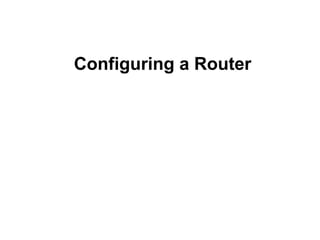
Intro to router_config
- 2. Router user interface • The Cisco IOS software uses a command-line interface (CLI) as the traditional console environment. • This environment is accessible through several methods: – Console – AUX port (modem) – Telnet
- 3. Establishing a HyperTerminal session Take the following steps to connect a terminal to the console port on the router: • Connect the terminal using the RJ-45 to RJ-45 rollover cable and an RJ-45 to DB-9 or RJ-45 to DB-25 adapter. • Configure the terminal or PC terminal emulation software for 9600 baud, 8 data bits, no parity, 1 stop bit, and no flow control. Rollover cable Console port Com1 or Com2 serial port Terminal or a PC with terminal emulation software Router
- 4. Establishing a HyperTerminal session • Important: A console connection is not the same as a network connection! =
- 5. Logging into the router • Two commands can be used to set a password used to access privileged EXEC mode: enable password and enable secret • The following are specific modes that can also be accessed from the global configuration mode: – Interface – Subinterface – Line – Router – Route-map
- 6. CLI command modes Router>enable Router#configure terminal Router(config)# interface fa 0/0 Router(config-if)# The command Exit will take you up one level
- 7. Configuring a router name Router#config t Router(config)#hostname Tokyo Tokyo(config)#
- 8. Configuring a serial interface Router(config)#interface serial 0/0 Router(config-if)#ip address <ip address> <netmask> Configuring an IP Address on an interface…
- 9. show ip interface command • A serial interface will not show “up” and “up” unless both ends are properly configured (mostly) and the no shutdown command is used. • If one router’s configuration looks okay, check the other router’s configuration. Router# show ip interface brief Interface IP-Address OK? Method Status Protocol Ethernet0 131.108.1.11 YES manual up up Serial0 198.135.2.49 YES manual administratively down down What is wrong here? The administrator has either done a “shutdown” on the interface or has forgotten to do a “no shutdown”.
- 10. Lab Real world • On serial links that are directly interconnected, as in a lab environment, one side must be considered a DCE and provide a clocking signal. • The clock is enabled and speed is specified with the clock rate command. Router(config)#interface serial 0/0 Router(config-if)#clock rate 56000 (on DCE end Only) Router(config-if)#no shutdown Configuring a serial interface DCE DTE
- 11. Configuring an Ethernet Interface
- 12. First, RIP is enabled on each router. From global configuration you will enter the command (the default is RIPv1): Router(config)#router rip Second, Once you are in the Router RIP configuration sub- mode, all you need to do is enter the classful network address for each directly connected network, using the network command. Router(config-router)#network directly- connected-classful-network-address Configuring a Dynamic Routing Protocol: Configuring RIPv1
- 13. First, we Configure the interfaces on each router SanJose2 hostname SanJose2 interface ethernet 0 ip add 192.168.1.1 255.255.255.0 interface serial 0 ip add 192.168.2.1 255.255.255.0 SanJose1 hostname SanJose1 interface ethernet 0 ip add 192.168.3.1 255.255.255.0 interface serial 0 ip add 192.168.2.2 255.255.255.0 clockrate 64000 interface serial 1 ip add 192.168.4.2 255.255.255.0 clockrate 64000 Baypointe hostname Baypointe interface ethernet 0 ip add 192.168.5.1 255.255.255.0 interface serial 0 ip add 192.168.4.1 255.255.255.0 Example When done configuring the interfaces use the command: show ip interface brief
- 14. Here are the commands for each router: SanJose2#configure terminal Enter configuration commands, one per line. End with CNTL/Z. SanJose2(config)#router rip SanJose2(config-router)#network 192.168.1.0 SanJose2(config-router)#network 192.168.2.0 Baypointe#configure terminal Enter configuration commands, one per line. End with CNTL/Z. Baypointe(config)#router rip Baypointe(config-router)#network 192.168.4.0 Baypointe(config-router)#network 192.168.5.0 SanJose1#configure terminal Enter configuration commands, one per line. End with CNTL/Z. SanJose1(config)#router rip SanJose1(config-router)#network 192.168.2.0 SanJose1(config-router)#network 192.168.3.0 SanJose1(config-router)#network 192.168.4.0 Second, we configure RIPv1
- 15. Third, We check on the routing table for each router SanJose2#show ip route Codes: C - connected, S - static, I - IGRP, R - RIP, M - mobile, B - BGP <omitted> i - IS-IS, L1 - IS-IS level-1, L2 - IS-IS level-2, * - candidate default U - per-user static route, o - ODR Gateway of last resort is not set R 192.168.4.0/24 [120/1] via 192.168.2.2, 00:00:10, Serial0 R 192.168.5.0/24 [120/2] via 192.168.2.2, 00:00:10, Serial0 C 192.168.1.0/24 is directly connected, Ethernet0 C 192.168.2.0/24 is directly connected, Serial0 R 192.168.3.0/24 [120/1] via 192.168.2.2, 00:00:10, Serial0 SanJose2#
- 16. SanJose1#show ip route Codes: C - connected, S - static, I - IGRP, R - RIP, M - mobile, B - BGP <omitted> Gateway of last resort is not set C 192.168.4.0/24 is directly connected, Serial1 R 192.168.5.0/24 [120/1] via 192.168.4.1, 00:00:12, Serial1 R 192.168.1.0/24 [120/1] via 192.168.2.1, 00:00:10, Serial0 C 192.168.2.0/24 is directly connected, Serial0 C 192.168.3.0/24 is directly connected, Ethernet0 Third, We check on the routing table for each router
- 17. Baypointe#show ip route Codes: C - connected, S - static, I - IGRP, R - RIP, M - mobile, B - BGP D - EIGRP, EX - EIGRP external, O - OSPF, IA - OSPF inter area N1 - OSPF NSSA external type 1, N2 - OSPF NSSA external type 2 E1 - OSPF external type 1, E2 - OSPF external type 2, E - EGP i - IS-IS, L1 - IS-IS level-1, L2 - IS-IS level-2, * - candidate default U - per-user static route, o - ODR Gateway of last resort is not set C 192.168.4.0/24 is directly connected, Serial0 C 192.168.5.0/24 is directly connected, Ethernet0 R 192.168.1.0/24 [120/2] via 192.168.4.2, 00:00:23, Serial0 R 192.168.2.0/24 [120/1] via 192.168.4.2, 00:00:23, Serial0 R 192.168.3.0/24 [120/1] via 192.168.4.2, 00:00:23, Serial0 Third, We check on the routing table for each router
- 18. startup-config RAM running-config During bootup • Changes to the router are automatically put in the running-config file. • If the router loses power or reboots, everything in RAM is lost including the running- config file. • To make sure the changes to the router’s configuration remain saved, you must copy the running-config from RAM into the startup-config into NVRAM: Router# copy running-config startup-config Router# copy running-config startup-config copy running-config startup-config
- 19. Router# copy running-config startup-config Or Router# copy running startup OR Router# copy run start OR Any usage of the command or parameters, so that they are still uniquely recognizable. WARNING • Using an incorrect configuration file name could overwrite the router’s IOS in flash, as the router believes you are trying to copy a blank file into flash. Router#copy running-config start-up **** NOTICE **** Flash load helper v1.0 This process will accept the copy options and then terminate the current system image to use the ROM based image for the copy. Routing functionality will not be available during that time. If you are logged in via telnet, this connection will terminate. Users with console access can see the results of the copy operation. ---- ******** ---- Proceed? [confirm]^C %Copy cancelled by user request. Router# Incorrect file name! Press <control> C copy running-config startup-config
- 20. Examining the show commands (typed from Privileged Mode) • Show ip interface Brief: Shows the status of the interfaces along with their IP Addresses • show startup-configuration – Displays the saved configuration located in NVRAM • show running-configuration – Displays the configuration currently running in RAM
- 21. How to Reset The Router 1. Router> enable 2. Router# erase start (Press enter to confirm): This step erases the configuration file 3. Router# Reload : This step soft-boots the router 4. After the router reloads, the following question will show: “Would you like to enter the setup mode”, Please answer “no” to that question. 5. The router should now take you to user mode: Router> Note: If asked for a password, use the password system in the next slide
- 22. Router Passwords Used in the Cisco Lab Will not be used for the VoIP Labs Privilege Password cisco Console password conpass VTY 0 4 password vtypass Auxiliary auxpass